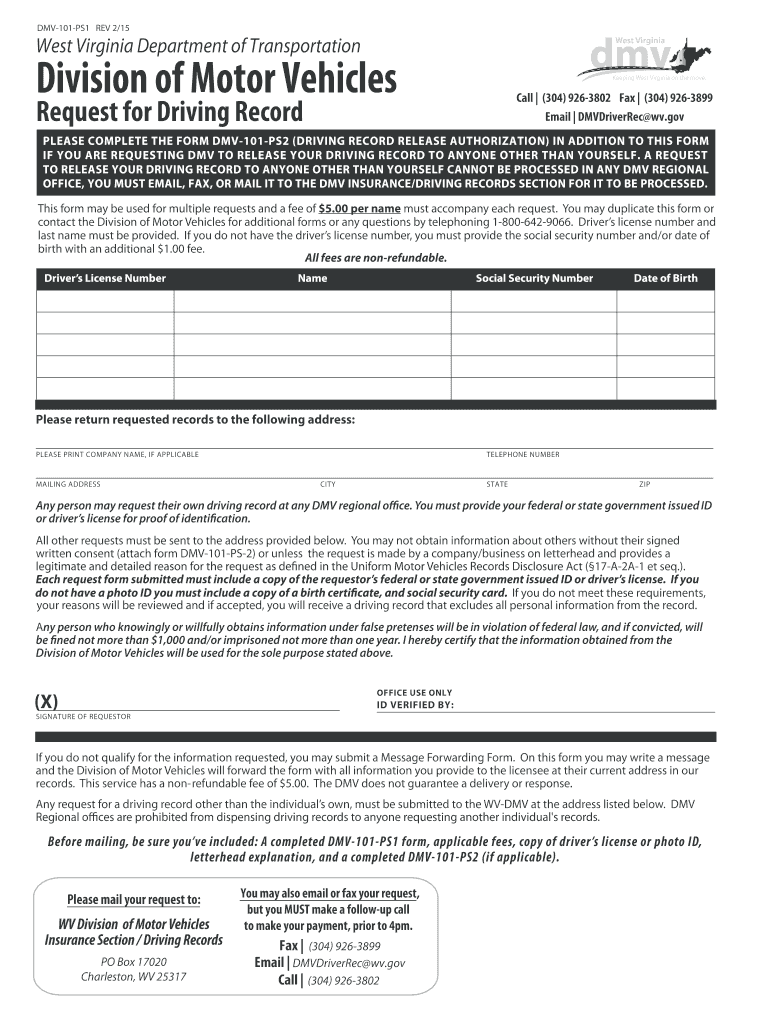
How to Form Dmv 101 2015-2026


What is the WV DMV Driving Record?
The West Virginia DMV driving record is an official document that provides a comprehensive overview of an individual's driving history within the state. This record includes vital information such as traffic violations, accident history, license status, and any points accumulated on the driving record. It serves as an essential resource for various purposes, including insurance applications, employment background checks, and legal proceedings.
Steps to Complete the WV Form DMV Request
Completing the WV form DMV request involves several clear steps to ensure accuracy and compliance. Begin by gathering necessary personal information, including your full name, address, date of birth, and driver's license number. Next, fill out the request form accurately, specifying the type of record you need. After completing the form, you may submit it online, by mail, or in person at your local DMV office. Ensure you include any required fees and documentation to avoid delays in processing.
Legal Use of the WV DMV Driving Record
The legal use of the WV DMV driving record is governed by specific regulations that dictate who can access this information and for what purposes. Typically, employers, insurance companies, and legal entities may request a driving record for legitimate reasons, such as assessing driving qualifications or evaluating risk. Unauthorized access or misuse of this record can lead to legal penalties, emphasizing the importance of adhering to privacy laws and regulations.
Required Documents for the WV DMV Driving Record
When requesting your WV DMV driving record, certain documents may be required to verify your identity. Commonly needed documents include a valid government-issued ID, such as a driver's license or passport, and proof of residency, such as a utility bill or bank statement. It's advisable to check with the DMV for any additional requirements specific to your request to ensure a smooth process.
Form Submission Methods for the WV DMV Driving Record
There are several methods to submit your WV DMV driving record request. You can choose to submit the form online through the DMV's official website, which is often the quickest option. Alternatively, you may mail your completed request form to the DMV office or visit a local DMV branch in person. Each method has its own processing times and requirements, so it's essential to select the one that best suits your needs.
State-Specific Rules for the WV DMV Driving Record
West Virginia has specific rules governing the issuance and use of driving records. These rules include stipulations on who can request a driving record, the duration for which records are kept, and the types of information that can be disclosed. Understanding these state-specific regulations is crucial for ensuring compliance and safeguarding personal information throughout the request process.
Quick guide on how to complete how to form dmv 101
Easily Prepare How To Form Dmv 101 on Any Device
Digital document management has become increasingly favored by businesses and individuals alike. It offers a perfect environmentally friendly alternative to traditional printed and signed forms, allowing you to locate the necessary document and securely save it online. airSlate SignNow equips you with all the tools required to create, modify, and electronically sign your files swiftly and without delays. Handle How To Form Dmv 101 on any device with the airSlate SignNow applications for Android or iOS and enhance any documentation process today.
How to Edit and Electronically Sign How To Form Dmv 101 with Ease
- Locate How To Form Dmv 101 and click on Get Form to begin.
- Use the tools we offer to complete your document.
- Highlight important sections of the documents or redact sensitive information using tools provided by airSlate SignNow specifically for that purpose.
- Generate your signature with the Sign tool, which takes mere seconds and carries the same legal validity as a conventional wet ink signature.
- Review the details and click on the Done button to secure your modifications.
- Select your preferred method to send your form, whether by email, SMS, invitation link, or download it to your computer.
Say goodbye to lost or misplaced documents, time-consuming form searching, or errors that necessitate printing new copies. airSlate SignNow addresses your document management needs with just a few clicks from the device of your choosing. Edit and electronically sign How To Form Dmv 101 to ensure outstanding communication at every step of your document preparation process with airSlate SignNow.
Create this form in 5 minutes or less
Find and fill out the correct how to form dmv 101
Create this form in 5 minutes!
How to create an eSignature for the how to form dmv 101
The way to make an electronic signature for a PDF file online
The way to make an electronic signature for a PDF file in Google Chrome
The best way to create an electronic signature for signing PDFs in Gmail
How to generate an electronic signature from your mobile device
The way to generate an eSignature for a PDF file on iOS
How to generate an electronic signature for a PDF file on Android devices
People also ask
-
What is the process for obtaining a driving permit in West Virginia?
To obtain a driving permit in West Virginia, you must first fulfill the eligibility requirements, including age and identification verification. Then, you'll need to pass a written test, which can be made easier with resources that help you understand West Virginia DMV driving laws. After receiving your permit, you'll be allowed to practice driving under supervision until you qualify for a full license.
-
How much does it cost to renew my West Virginia driver's license?
Renewal fees for your West Virginia driver's license can vary based on the duration you select and any applicable late fees. Typically, the cost for a standard renewal is around $50. Utilizing airSlate SignNow can streamline the renewal process, making it easier to submit necessary documents electronically while ensuring compliance with West Virginia DMV driving regulations.
-
What documents are needed for West Virginia DMV driving tests?
For your West Virginia DMV driving test, you will need to present a form of identification, proof of residency, and any documents required for your specific situation. This often includes your birth certificate, Social Security card, and proof of legal presence. Having these documents ready can help facilitate a smoother experience when preparing for your West Virginia DMV driving test.
-
Can I schedule an appointment for the West Virginia DMV driving test online?
Yes, you can schedule your West Virginia DMV driving test appointment online through the official DMV website. This feature allows you to choose a convenient time and avoid long wait times at the DMV. Utilizing online scheduling not only saves you time but also ensures you are ready for your West Virginia DMV driving test on the day of your appointment.
-
What are the benefits of using airSlate SignNow for document signing related to West Virginia DMV driving?
Using airSlate SignNow for document signing can simplify the process of preparing necessary paperwork for West Virginia DMV driving. The platform allows for secure electronic signatures, which can enhance the speed and efficiency of document submission. By reducing paperwork delays, airSlate SignNow indirectly helps you ensure a smoother experience with your DMV processes.
-
Are there any online resources for studying West Virginia DMV driving laws?
Yes, there are numerous online resources available for studying West Virginia DMV driving laws, including the official DMV website and third-party tutorial sites. These resources often provide practice tests and detailed explanations of state-specific regulations. Utilizing these tools can increase your chances of passing your written driving test in West Virginia.
-
What should I do if I fail my West Virginia DMV driving test?
If you fail your West Virginia DMV driving test, don't be discouraged. You will receive feedback on areas where you need improvement, and you can retake the test after a designated waiting period. Reviewing the feedback and practicing your driving skills will prepare you better for your next attempt to succeed in West Virginia DMV driving.
Get more for How To Form Dmv 101
Find out other How To Form Dmv 101
- Electronic signature West Virginia Education Contract Safe
- Help Me With Electronic signature West Virginia Education Business Letter Template
- Electronic signature West Virginia Education Cease And Desist Letter Easy
- Electronic signature Missouri Insurance Stock Certificate Free
- Electronic signature Idaho High Tech Profit And Loss Statement Computer
- How Do I Electronic signature Nevada Insurance Executive Summary Template
- Electronic signature Wisconsin Education POA Free
- Electronic signature Wyoming Education Moving Checklist Secure
- Electronic signature North Carolina Insurance Profit And Loss Statement Secure
- Help Me With Electronic signature Oklahoma Insurance Contract
- Electronic signature Pennsylvania Insurance Letter Of Intent Later
- Electronic signature Pennsylvania Insurance Quitclaim Deed Now
- Electronic signature Maine High Tech Living Will Later
- Electronic signature Maine High Tech Quitclaim Deed Online
- Can I Electronic signature Maryland High Tech RFP
- Electronic signature Vermont Insurance Arbitration Agreement Safe
- Electronic signature Massachusetts High Tech Quitclaim Deed Fast
- Electronic signature Vermont Insurance Limited Power Of Attorney Easy
- Electronic signature Washington Insurance Last Will And Testament Later
- Electronic signature Washington Insurance Last Will And Testament Secure