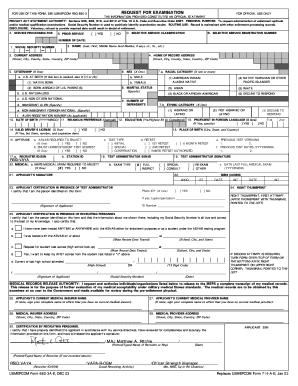
680 Form


What is the 680 Form
The mepcom 680, also known as the USMEPCOM 680, is a personnel screening document used primarily by the United States Military Entrance Processing Command. This form is essential for individuals seeking to enlist in the military, as it collects vital information regarding the applicant's background, health, and qualifications. The 680 form plays a crucial role in evaluating an applicant's eligibility for military service, ensuring that candidates meet the necessary standards.
How to use the 680 Form
Using the 680 form involves several steps that ensure accurate completion and submission. First, applicants must gather all required personal information, including identification details, medical history, and any relevant documentation. Once the form is filled out, it should be reviewed for accuracy. After verification, the completed form can be submitted to the appropriate military processing office. Utilizing digital tools like airSlate SignNow can streamline this process, allowing for secure electronic signatures and easy document management.
Steps to complete the 680 Form
Completing the mepcom 680 form requires careful attention to detail. Here are the key steps:
- Gather necessary documents, including identification and medical records.
- Fill out personal information accurately, ensuring all fields are completed.
- Review the form for any errors or omissions.
- Sign the form electronically or by hand, depending on submission method.
- Submit the form to the designated military processing center.
Legal use of the 680 Form
The legal use of the 680 form is governed by various regulations that ensure its validity. For the form to be considered legally binding, it must be completed accurately and submitted according to established guidelines. Compliance with eSignature laws, such as the ESIGN Act and UETA, is essential when submitting the form digitally. These laws provide the framework that recognizes electronic signatures as valid, ensuring that the form meets legal standards.
Key elements of the 680 Form
Several key elements must be included in the mepcom 680 form to ensure its completeness and compliance. These elements include:
- Personal identification information, such as name and date of birth.
- Medical history and any relevant health conditions.
- Educational background and qualifications.
- Signature of the applicant to affirm the accuracy of the information provided.
Form Submission Methods
The mepcom 680 form can be submitted through various methods, depending on the preferences of the applicant and the requirements of the processing center. Common submission methods include:
- Online submission via secure platforms that support electronic signatures.
- Mailing the completed form to the designated military processing center.
- In-person submission at a local military recruitment office.
Quick guide on how to complete 680 form
Finalize 680 Form seamlessly on any device
Digital document management has gained traction among corporations and individuals. It serves as an ideal environmentally-friendly alternative to traditional printed and signed documents, allowing you to locate the appropriate form and securely store it online. airSlate SignNow provides all the essential tools to create, edit, and electronically sign your documents quickly without interruptions. Manage 680 Form on any device using airSlate SignNow's Android or iOS applications and enhance any document-oriented process today.
The easiest method to alter and electronically sign 680 Form effortlessly
- Find 680 Form and click on Get Form to begin.
- Utilize the tools we provide to complete your form.
- Emphasize key sections of your documents or obscure sensitive information with the tools that airSlate SignNow offers specifically for that purpose.
- Generate your electronic signature using the Sign feature, which takes just seconds and holds the same legal validity as a conventional wet ink signature.
- Review the details and click the Done button to save your changes.
- Select how you want to share your form, via email, text message (SMS), an invitation link, or download it to your computer.
Eliminate the hassle of lost or misplaced documents, tedious form searches, or errors that necessitate printing new document copies. airSlate SignNow fulfills all your document management requirements with just a few clicks from your chosen device. Modify and electronically sign 680 Form and guarantee excellent communication at every stage of the form preparation journey with airSlate SignNow.
Create this form in 5 minutes or less
Create this form in 5 minutes!
How to create an eSignature for the 680 form
How to create an electronic signature for a PDF online
How to create an electronic signature for a PDF in Google Chrome
How to create an e-signature for signing PDFs in Gmail
How to create an e-signature right from your smartphone
How to create an e-signature for a PDF on iOS
How to create an e-signature for a PDF on Android
People also ask
-
What is the mepcom 680 used for in document management?
The mepcom 680 is designed to streamline the document management process by allowing users to electronically sign and manage documents efficiently. It integrates seamlessly with various platforms, making it a convenient solution for businesses of all sizes. With the mepcom 680, users can enhance their productivity and reduce paperwork signNowly.
-
How much does the mepcom 680 cost?
The pricing for the mepcom 680 varies depending on the package and features selected. Typically, it offers flexible pricing plans that cater to different business needs, ensuring that even small companies can afford access to advanced eSigning solutions. For the most accurate pricing details, visit the airSlate SignNow website.
-
What are the main features of the mepcom 680?
The mepcom 680 boasts a variety of features including customizable templates, multi-user access, and secure cloud storage. Additionally, users can access real-time tracking and notifications, which enhances the document signing process. Overall, the mepcom 680 provides a comprehensive set of tools to support efficient document workflows.
-
How does the mepcom 680 benefit businesses?
The mepcom 680 offers numerous benefits, such as reducing turnaround time for document approval and enhancing compliance through secure eSignatures. By automating signing processes, businesses can save time and minimize operational costs. Moreover, the mepcom 680 helps maintain better organization and access to important documents.
-
Can the mepcom 680 integrate with other software?
Yes, the mepcom 680 can integrate with a variety of software applications, including CRMs, project management tools, and other document management systems. This interoperability enables businesses to streamline their workflows without needing to switch between multiple programs. Leveraging these integrations can signNowly enhance the efficiency of document handling processes.
-
Is the mepcom 680 secure for handling sensitive documents?
Absolutely, the mepcom 680 prioritizes security by utilizing advanced encryption methods to protect sensitive documents during transmission and storage. It complies with industry regulations, ensuring that your data remains secure and confidential. Users can trust the mepcom 680 for managing important documents without compromising on security.
-
What types of documents can be signed using the mepcom 680?
The mepcom 680 supports a wide range of document types, including contracts, agreements, and forms, making it versatile for various industries. Whether you are managing legal documents or internal memos, the mepcom 680 can facilitate the signing process. Its flexibility makes it an ideal tool for businesses needing a comprehensive eSigning solution.
Get more for 680 Form
- 8th grade science pdf packet form
- Mickeyamp39s 3rd annual fishing tournament registration form
- Beckman coulter learning lab form
- Gains bni form
- U1 portugal form
- Flyin ryan scholarship application flyin ryan hawks foundation flyinryanhawks form
- Training acknowledgement form
- Petzl pulley inspection form
Find out other 680 Form
- eSignature Illinois House rental agreement Free
- How To eSignature Indiana House rental agreement
- Can I eSignature Minnesota House rental lease agreement
- eSignature Missouri Landlord lease agreement Fast
- eSignature Utah Landlord lease agreement Simple
- eSignature West Virginia Landlord lease agreement Easy
- How Do I eSignature Idaho Landlord tenant lease agreement
- eSignature Washington Landlord tenant lease agreement Free
- eSignature Wisconsin Landlord tenant lease agreement Online
- eSignature Wyoming Landlord tenant lease agreement Online
- How Can I eSignature Oregon lease agreement
- eSignature Washington Lease agreement form Easy
- eSignature Alaska Lease agreement template Online
- eSignature Alaska Lease agreement template Later
- eSignature Massachusetts Lease agreement template Myself
- Can I eSignature Arizona Loan agreement
- eSignature Florida Loan agreement Online
- eSignature Florida Month to month lease agreement Later
- Can I eSignature Nevada Non-disclosure agreement PDF
- eSignature New Mexico Non-disclosure agreement PDF Online