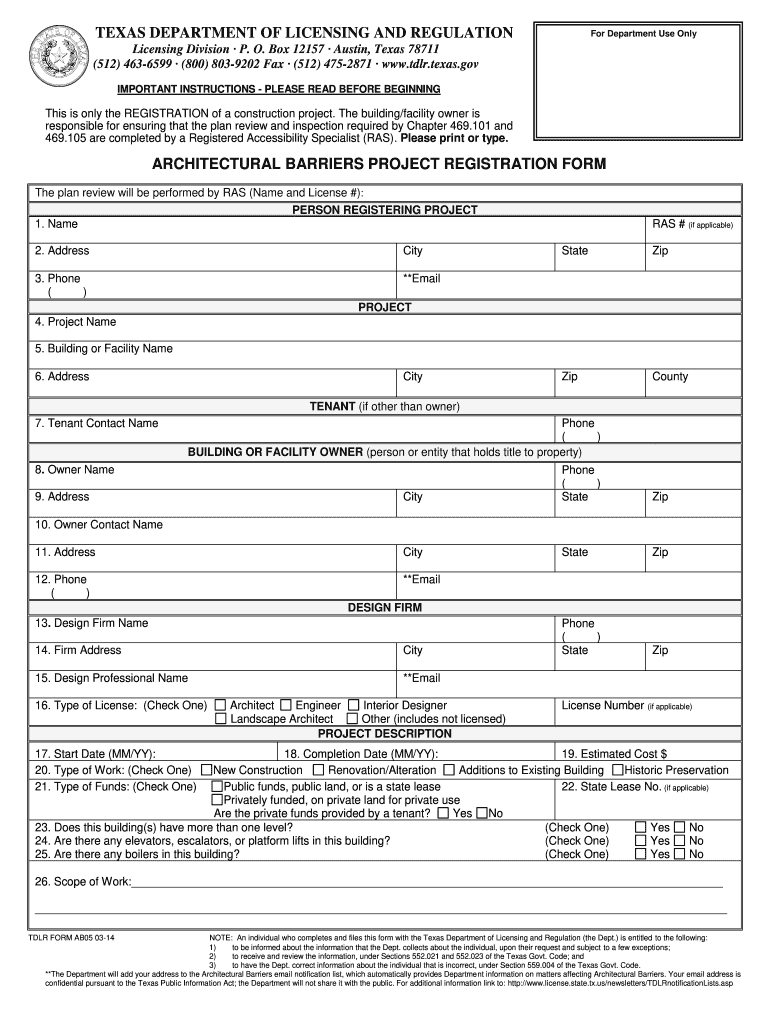
Tdlr Form Ab05


What is the TDLR Form AB05
The TDLR Form AB05 is a specific document used for architectural barriers project registration in the United States. This form is essential for ensuring compliance with accessibility standards as mandated by the Americans with Disabilities Act (ADA) and other relevant regulations. By registering projects that involve architectural modifications, stakeholders can demonstrate their commitment to creating accessible environments for individuals with disabilities. The form collects vital information about the project, including its location, scope, and the specific barriers being addressed.
Steps to Complete the TDLR Form AB05
Completing the TDLR Form AB05 involves several key steps to ensure accuracy and compliance. First, gather all necessary project details, including the address, type of construction, and the nature of the architectural barriers being addressed. Next, accurately fill out each section of the form, ensuring that all required fields are completed. It is important to review the form for any errors or omissions before submission. Once finalized, the form can be submitted online or via mail, depending on the preferred method of submission.
Legal Use of the TDLR Form AB05
The TDLR Form AB05 serves a critical legal function in the registration of architectural barriers projects. By submitting this form, project owners affirm their compliance with federal and state laws regarding accessibility. Legal use of the form ensures that projects are reviewed by the appropriate authorities, which can help prevent potential legal issues related to non-compliance with accessibility standards. It is essential for all parties involved to understand the legal implications of the form and to maintain accurate records of submission.
Required Documents for TDLR Form AB05
When preparing to submit the TDLR Form AB05, it is important to have all required documents ready. These may include project plans, specifications detailing the proposed changes, and any other documentation that supports the need for architectural modifications. Additionally, proof of ownership or authorization to make changes to the property may be required. Having these documents organized and readily available can streamline the registration process and help ensure compliance with all regulatory requirements.
Form Submission Methods
The TDLR Form AB05 can be submitted through various methods, providing flexibility for project owners. The primary submission methods include online registration, which offers a convenient way to complete and submit the form electronically. Alternatively, the form can be printed and mailed to the appropriate TDLR office. In-person submissions may also be possible, depending on local regulations and office policies. Understanding these submission options can help ensure that the form is filed correctly and promptly.
State-Specific Rules for the TDLR Form AB05
Each state may have specific rules and regulations governing the use of the TDLR Form AB05. It is crucial for project owners to familiarize themselves with these state-specific guidelines to ensure compliance. This may include additional documentation requirements, specific deadlines for submission, or unique review processes. Staying informed about state regulations can help prevent delays and ensure that projects meet all necessary standards for accessibility.
Quick guide on how to complete tdlr form ab05
Easily prepare Tdlr Form Ab05 on any device
Digital document management has become increasingly popular among companies and individuals. It serves as an ideal environmentally friendly alternative to conventional printed and signed documents, as you can easily locate the right form and securely store it online. airSlate SignNow equips you with all the essential tools to create, modify, and eSign your documents quickly and without any hold-ups. Handle Tdlr Form Ab05 on any device with airSlate SignNow Android or iOS applications and simplify any document-related task today.
How to edit and eSign Tdlr Form Ab05 effortlessly
- Locate Tdlr Form Ab05 and click Get Form to begin.
- Utilize the tools we provide to fill out your document.
- Highlight important sections of your documents or redact sensitive information with tools that airSlate SignNow specifically offers for that purpose.
- Create your eSignature using the Sign tool, which takes just seconds and carries the same legal validity as a conventional wet ink signature.
- Review all the details and click on the Done button to save your changes.
- Select how you wish to send your form, whether by email, SMS, invitation link, or by downloading it to your computer.
Say goodbye to lost or misplaced documents, tedious form searches, or mistakes that necessitate printing new copies. airSlate SignNow addresses all your document management requirements in just a few clicks from any device you choose. Edit and eSign Tdlr Form Ab05 and ensure excellent communication at any phase of your form preparation process with airSlate SignNow.
Create this form in 5 minutes or less
Create this form in 5 minutes!
How to create an eSignature for the tdlr form ab05
How to create an electronic signature for a PDF online
How to create an electronic signature for a PDF in Google Chrome
How to create an e-signature for signing PDFs in Gmail
How to create an e-signature right from your smartphone
How to create an e-signature for a PDF on iOS
How to create an e-signature for a PDF on Android
People also ask
-
What is architectural barriers project registration?
Architectural barriers project registration is a process that ensures businesses account for accessibility standards in their projects. It helps organizations comply with regulations that govern equitable access in built environments, signNowly impacting their reputation and community engagement.
-
How can airSlate SignNow assist with architectural barriers project registration?
airSlate SignNow streamlines the architectural barriers project registration by providing an easy-to-use platform for document signing and management. This not only saves time but also ensures that all necessary documents are securely stored and easily accessible for compliance purposes.
-
What are the pricing options for airSlate SignNow in relation to architectural barriers project registration?
airSlate SignNow offers flexible pricing plans that cater to different organizational needs for architectural barriers project registration. You can choose from several tiers, each designed to provide varying levels of features, from basic document signing to advanced integrations for larger projects.
-
Are there any benefits to using airSlate SignNow for architectural barriers project registration?
Yes, using airSlate SignNow for architectural barriers project registration offers numerous benefits, including improved efficiency in document handling and enhanced security. Additionally, it allows teams to collaborate seamlessly, ensuring that all stakeholders are on the same page regarding accessibility compliance.
-
Can I integrate airSlate SignNow with other software for my architectural barriers project registration needs?
Absolutely! airSlate SignNow supports various integrations with popular productivity and project management software. This allows for a streamlined workflow where architectural barriers project registration can be managed alongside other critical project tasks.
-
Is airSlate SignNow user-friendly for those new to architectural barriers project registration?
Yes, airSlate SignNow is designed with user-friendliness in mind, making it accessible to all, including those new to architectural barriers project registration. Its intuitive interface means that users can quickly learn how to send, sign, and manage documents without extensive training.
-
What features does airSlate SignNow offer for architectural barriers project registration?
Key features of airSlate SignNow that support architectural barriers project registration include document templates, real-time collaboration, and mobile access. These features ensure that managing documents related to accessibility projects is efficient and effective.
Get more for Tdlr Form Ab05
- Letter release vehicle form
- Imperial basketball booster club napoleon public school napoleon k12 nd form
- Patagonia returns form
- Easypay enrollment form honda financial services
- Utilita gas forms
- Opf membership form no no download needed needed
- Getty images model release form
- Military respite care program ouch report crs ymca form
Find out other Tdlr Form Ab05
- eSign Texas Renter's contract Mobile
- How Do I eSign Texas Renter's contract
- eSign Hawaii Sales contract template Myself
- How Can I eSign Washington Real estate sales contract template
- How To eSignature California Stock Certificate
- How Can I eSignature Texas Stock Certificate
- Help Me With eSign Florida New employee checklist
- How To eSign Illinois Rental application
- How To eSignature Maryland Affidavit of Identity
- eSignature New York Affidavit of Service Easy
- How To eSignature Idaho Affidavit of Title
- eSign Wisconsin Real estate forms Secure
- How To eSign California Real estate investment proposal template
- eSignature Oregon Affidavit of Title Free
- eSign Colorado Real estate investment proposal template Simple
- eSign Louisiana Real estate investment proposal template Fast
- eSign Wyoming Real estate investment proposal template Free
- How Can I eSign New York Residential lease
- eSignature Colorado Cease and Desist Letter Later
- How Do I eSignature Maine Cease and Desist Letter