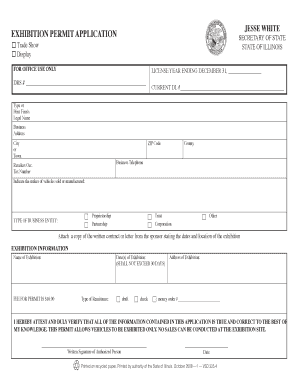
Exhibition Cyberdrive Illinois Form


What is the Exhibition Cyberdrive Illinois
The Exhibition Cyberdrive Illinois is a digital platform designed for the efficient management and processing of various permit applications within the state of Illinois. It serves as an online hub where users can access necessary forms, submit applications, and track their status. This system streamlines the application process, making it more accessible for individuals and businesses by reducing the need for in-person visits to government offices.
How to use the Exhibition Cyberdrive Illinois
To utilize the Exhibition Cyberdrive Illinois, users must first create an account on the platform. After registration, individuals can log in and navigate to the specific permit application they need. The platform provides step-by-step instructions to guide users through filling out the necessary forms. Users can save their progress, upload required documents, and submit applications electronically, ensuring a smoother experience compared to traditional methods.
Steps to complete the Exhibition Cyberdrive Illinois
Completing the Exhibition Cyberdrive Illinois involves several key steps:
- Create an account on the Cyberdrive platform.
- Log in and select the appropriate permit application.
- Fill out the required fields accurately, ensuring all information is complete.
- Upload any necessary supporting documents as specified.
- Review the application for accuracy before submission.
- Submit the application and note any confirmation number provided.
Legal use of the Exhibition Cyberdrive Illinois
The Exhibition Cyberdrive Illinois operates within the legal framework established by state and federal regulations. Electronic submissions are considered legally binding as long as they comply with the ESIGN Act and UETA. Users must ensure that their electronic signatures meet the necessary requirements to avoid issues with the validity of their applications. This legal backing enhances the credibility of the platform and assures users of the legitimacy of their submissions.
Required Documents
When applying through the Exhibition Cyberdrive Illinois, users must prepare specific documents depending on the type of permit they are seeking. Commonly required documents may include:
- Proof of identity (e.g., driver's license or state ID)
- Business registration documents, if applicable
- Any previous permit or license numbers
- Supporting documentation relevant to the specific permit type
Form Submission Methods
The Exhibition Cyberdrive Illinois primarily supports online submissions, allowing users to complete and submit their permit applications digitally. However, in certain cases, users may also have the option to submit forms via mail or in person at designated government offices. It is essential to check the specific requirements for each permit type to ensure compliance with submission methods.
Application Process & Approval Time
The application process through the Exhibition Cyberdrive Illinois is designed to be efficient. Once a user submits their application, it typically undergoes a review process that can take anywhere from a few days to several weeks, depending on the complexity of the permit and the volume of applications being processed. Users can track the status of their application through the platform, providing transparency and peace of mind during the waiting period.
Quick guide on how to complete exhibition cyberdrive illinois
Complete Exhibition Cyberdrive Illinois effortlessly on any device
Managing documents online has gained immense popularity among companies and individuals. It offers a superb eco-friendly substitute for conventional printed and signed documents, allowing you to obtain the correct form and securely store it online. airSlate SignNow provides you with all the features necessary to create, modify, and eSign your documents quickly without delays. Manage Exhibition Cyberdrive Illinois on any device using airSlate SignNow's Android or iOS applications and simplify your document-related tasks today.
How to modify and eSign Exhibition Cyberdrive Illinois with ease
- Find Exhibition Cyberdrive Illinois and then click Get Form to begin.
- Utilize the tools we provide to complete your document.
- Emphasize important sections of your documents or redact sensitive information using tools specifically designed by airSlate SignNow for that purpose.
- Generate your signature with the Sign tool, which takes only seconds and carries the same legal validity as a customary wet ink signature.
- Review the details and then click on the Done button to save your changes.
- Choose how you want to send your form, whether by email, text message (SMS), or invitation link, or download it to your computer.
Eliminate the worry of lost or misfiled documents, time-consuming form searches, or errors that necessitate creating new copies. airSlate SignNow fulfills all your document management needs in just a few clicks from any device you prefer. Modify and eSign Exhibition Cyberdrive Illinois and ensure effective communication at every stage of your form preparation with airSlate SignNow.
Create this form in 5 minutes or less
Create this form in 5 minutes!
How to create an eSignature for the exhibition cyberdrive illinois
The best way to make an eSignature for your PDF document in the online mode
The best way to make an eSignature for your PDF document in Chrome
The way to make an electronic signature for putting it on PDFs in Gmail
The best way to generate an electronic signature straight from your mobile device
How to make an electronic signature for a PDF document on iOS devices
The best way to generate an electronic signature for a PDF document on Android devices
People also ask
-
What is a permit application cyberdrive and how does it work?
A permit application cyberdrive refers to the digital process of submitting applications for permits through an online platform. With airSlate SignNow, businesses can easily fill out and eSign their permit applications, ensuring a smooth and efficient submission process. This solution streamlines the application workflow and reduces the time taken for approval.
-
How does airSlate SignNow help with the permit application cyberdrive?
airSlate SignNow simplifies the permit application cyberdrive by offering customizable templates and easy eSignature options. Users can complete their applications electronically, thus avoiding paper waste and delays. The software is designed to enhance collaboration among stakeholders, ensuring everyone is informed throughout the process.
-
What are the pricing plans for using airSlate SignNow for my permit application cyberdrive?
airSlate SignNow offers various pricing plans tailored to different business needs in managing permit application cyberdrive. The plans are designed to be cost-effective and provide scalable solutions, ranging from basic packages to advanced features for larger enterprises. You can explore the detailed pricing on our website to find the best fit for your organization.
-
Can airSlate SignNow integrate with other software for permit application cyberdrive?
Yes, airSlate SignNow provides seamless integrations with various software tools, enhancing your capability for managing permit application cyberdrive. Whether you're using project management, CRM, or other document management systems, integration is possible to ensure a smooth workflow. This allows for better data management and overall efficiency.
-
What features does airSlate SignNow offer for permit application cyberdrive?
Key features of airSlate SignNow for permit application cyberdrive include customizable templates, real-time collaboration, eSignature functionality, and secure document storage. These features help users to manage applications conveniently and efficiently. Additionally, automated reminders and notifications keep everyone informed, minimizing the risk of delays.
-
How secure is the permit application cyberdrive process with airSlate SignNow?
The permit application cyberdrive through airSlate SignNow is highly secure, utilizing industry-leading encryption and security protocols. This ensures that all submitted documents, including sensitive permit applications, are protected against unauthorized access. Users can trust that their information remains confidential throughout the process.
-
What are the benefits of using airSlate SignNow for my permit application cyberdrive?
Using airSlate SignNow for your permit application cyberdrive offers numerous benefits, such as reduced processing time, enhanced accuracy, and increased productivity. By eliminating the need for physical paperwork, businesses can streamline their application processes and save both time and resources. Moreover, the user-friendly interface allows for quick adoption by team members.
Get more for Exhibition Cyberdrive Illinois
- Food and beverage consultant contract form
- New india motor proposal form
- Autism social skills profile 2 pdf form
- Text message consent form 418497345
- Form 8700 058 waterway marker application and permit dnr wi
- Scholarships and programs arkansas department of higher form
- Form i 360 petition for amerasian widower or special
- Cbp form 450
Find out other Exhibition Cyberdrive Illinois
- Can I eSignature Oklahoma Orthodontists Document
- Can I eSignature Oklahoma Orthodontists Word
- How Can I eSignature Wisconsin Orthodontists Word
- How Do I eSignature Arizona Real Estate PDF
- How To eSignature Arkansas Real Estate Document
- How Do I eSignature Oregon Plumbing PPT
- How Do I eSignature Connecticut Real Estate Presentation
- Can I eSignature Arizona Sports PPT
- How Can I eSignature Wisconsin Plumbing Document
- Can I eSignature Massachusetts Real Estate PDF
- How Can I eSignature New Jersey Police Document
- How Can I eSignature New Jersey Real Estate Word
- Can I eSignature Tennessee Police Form
- How Can I eSignature Vermont Police Presentation
- How Do I eSignature Pennsylvania Real Estate Document
- How Do I eSignature Texas Real Estate Document
- How Can I eSignature Colorado Courts PDF
- Can I eSignature Louisiana Courts Document
- How To Electronic signature Arkansas Banking Document
- How Do I Electronic signature California Banking Form