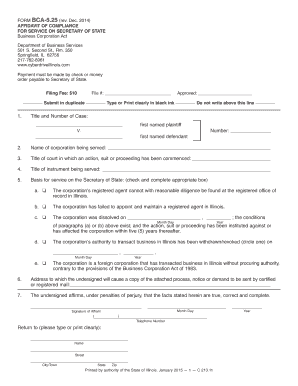
FORM BCA 5 25 Illinois Secretary of State


What is the BCA 5 25 Illinois Secretary Of State
The BCA 5 25 form, officially known as the BCA 525, is a compliance document required by the Illinois Secretary of State. It is primarily used by businesses to report and maintain their corporate status. This form is essential for ensuring that a business remains in good standing and complies with state regulations. By submitting the BCA 525, organizations confirm their adherence to state laws regarding business operations, which can include updates on management, address changes, and other pertinent information.
How to use the BCA 5 25 Illinois Secretary Of State
Utilizing the BCA 525 involves several steps to ensure accurate completion and submission. First, gather all necessary information about your business, including its legal name, address, and the names of its officers or directors. Next, access the form through the Illinois Secretary of State's website or through authorized platforms. After filling out the required information, review the form for accuracy. The final step is to submit the form electronically or by mail, depending on your preference and the guidelines provided by the Secretary of State.
Steps to complete the BCA 5 25 Illinois Secretary Of State
Completing the BCA 525 involves a systematic approach:
- Gather necessary business information, including legal name and address.
- Access the BCA 525 form online or through your business's registered agent.
- Fill out the form, ensuring all sections are completed accurately.
- Review the form for any errors or omissions.
- Submit the completed form electronically or by mail, following the submission guidelines.
Legal use of the BCA 5 25 Illinois Secretary Of State
The BCA 525 form is legally binding when completed and submitted according to Illinois law. It serves as an official record of a business's compliance with state regulations. To ensure its legal standing, businesses must adhere to the submission deadlines and provide accurate information. Failure to do so may result in penalties or loss of good standing, impacting the business's ability to operate legally within the state.
Key elements of the BCA 5 25 Illinois Secretary Of State
Key elements of the BCA 525 include:
- Business Information: Legal name, address, and type of business entity.
- Management Details: Names and addresses of officers or directors.
- Compliance Statement: A declaration confirming adherence to state regulations.
- Signature: Required signatures from authorized individuals within the business.
Form Submission Methods
The BCA 525 can be submitted through various methods, providing flexibility for businesses. Options include:
- Online Submission: Through the Illinois Secretary of State's official website, allowing for immediate processing.
- Mail Submission: Sending a printed copy of the completed form to the designated office address.
- In-Person Submission: Delivering the form directly to the Secretary of State's office, which may facilitate quicker processing.
Quick guide on how to complete form bca 525 illinois secretary of state
Complete FORM BCA 5 25 Illinois Secretary Of State effortlessly on any device
Managing documents online has gained traction among businesses and individuals. It serves as an excellent environmentally friendly alternative to traditional printed and signed documents, as you can access the correct form and securely save it online. airSlate SignNow equips you with all the necessary tools to create, edit, and eSign your documents promptly without any hold-ups. Manage FORM BCA 5 25 Illinois Secretary Of State on any device using the airSlate SignNow Android or iOS applications and enhance any document-driven process today.
How to modify and eSign FORM BCA 5 25 Illinois Secretary Of State easily
- Find FORM BCA 5 25 Illinois Secretary Of State and then click Get Form to begin.
- Utilize the tools we provide to complete your document.
- Emphasize key sections of the documents or obscure sensitive information using tools that airSlate SignNow provides specifically for those tasks.
- Create your eSignature with the Sign tool, which only takes a few seconds and carries the same legal validity as a conventional wet ink signature.
- Review all the details and then click on the Done button to save your modifications.
- Select how you wish to share your form, whether by email, text message (SMS), invite link, or download it to your computer.
Eliminate concerns about lost or misplaced documents, tiresome form searching, or errors that necessitate printing new copies. airSlate SignNow meets your document management needs in just a few clicks from any device of your choice. Modify and eSign FORM BCA 5 25 Illinois Secretary Of State and guarantee excellent communication at any point in the form preparation process with airSlate SignNow.
Create this form in 5 minutes or less
Create this form in 5 minutes!
How to create an eSignature for the form bca 525 illinois secretary of state
The way to create an electronic signature for a PDF file online
The way to create an electronic signature for a PDF file in Google Chrome
How to create an electronic signature for signing PDFs in Gmail
The best way to make an eSignature right from your mobile device
The best way to create an eSignature for a PDF file on iOS
The best way to make an eSignature for a PDF on Android devices
People also ask
-
What is the Illinois BCA 525 form?
The Illinois BCA 525 form is a business registration application used in Illinois. It is essential for businesses to complete the Illinois BCA 525 to comply with state regulations and ensure their operations are legally recognized.
-
How can airSlate SignNow assist with the Illinois BCA 525 form?
airSlate SignNow simplifies the process of completing and signing the Illinois BCA 525 form electronically. With our intuitive platform, you can easily fill out, eSign, and send the form, saving you time and hassle.
-
What features does airSlate SignNow offer for managing Illinois BCA 525 forms?
airSlate SignNow provides features like customizable templates, secure cloud storage, and real-time tracking for managing Illinois BCA 525 forms. These tools help you streamline your documentation process and maintain compliance with state requirements.
-
Is airSlate SignNow cost-effective for businesses needing to file the Illinois BCA 525?
Yes, airSlate SignNow offers affordable pricing plans perfect for businesses of all sizes needing to file the Illinois BCA 525. Our solution is designed to maximize efficiency while minimizing costs, making it an ideal choice for budget-conscious businesses.
-
What are the benefits of using airSlate SignNow for eSigning the Illinois BCA 525?
Using airSlate SignNow for eSigning the Illinois BCA 525 provides numerous benefits, including enhanced security, compliance with legal standards, and the convenience of accessing the form from anywhere. Our platform ensures that your signatures are valid and recognized in Illinois.
-
Can I integrate airSlate SignNow with other tools for processing the Illinois BCA 525?
Absolutely! airSlate SignNow supports integrations with popular applications such as Google Drive, Dropbox, and more, allowing you to seamlessly manage files associated with the Illinois BCA 525. This flexibility enhances your workflow and boosts productivity.
-
How does airSlate SignNow ensure the security of my Illinois BCA 525 documents?
airSlate SignNow prioritizes your document security by using advanced encryption standards and secure cloud storage. When handling your Illinois BCA 525, you can trust that your data is protected and accessible only to authorized users.
Get more for FORM BCA 5 25 Illinois Secretary Of State
- Town of oyster bay code enforcement form
- Nicor gas sample bill form
- Pta undertaking form
- Driving record va form
- Dust control permit renewal form clark county nevada clarkcountynv
- Contractor employment agreement template form
- Zero hours employment contract template form
- Contractor subcontractor agreement template form
Find out other FORM BCA 5 25 Illinois Secretary Of State
- Electronic signature New York Doctors Permission Slip Free
- Electronic signature South Dakota Construction Quitclaim Deed Easy
- Electronic signature Texas Construction Claim Safe
- Electronic signature Texas Construction Promissory Note Template Online
- How To Electronic signature Oregon Doctors Stock Certificate
- How To Electronic signature Pennsylvania Doctors Quitclaim Deed
- Electronic signature Utah Construction LLC Operating Agreement Computer
- Electronic signature Doctors Word South Dakota Safe
- Electronic signature South Dakota Doctors Confidentiality Agreement Myself
- How Do I Electronic signature Vermont Doctors NDA
- Electronic signature Utah Doctors Promissory Note Template Secure
- Electronic signature West Virginia Doctors Bill Of Lading Online
- Electronic signature West Virginia Construction Quitclaim Deed Computer
- Electronic signature Construction PDF Wisconsin Myself
- How Do I Electronic signature Wyoming Doctors Rental Lease Agreement
- Help Me With Electronic signature Wyoming Doctors Rental Lease Agreement
- How Do I Electronic signature Colorado Education RFP
- Electronic signature Colorado Education Lease Agreement Form Online
- How To Electronic signature Colorado Education Business Associate Agreement
- Can I Electronic signature California Education Cease And Desist Letter