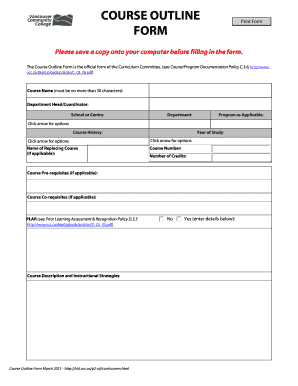
Blank Course Outline Template Form


What is the Blank Course Outline Template
The blank course outline template serves as a structured framework for educators and trainers to design their course content. It typically includes sections for the course title, description, objectives, lesson plans, and assessment methods. This template helps ensure that all essential components of a course are covered, providing clarity and organization for both instructors and students. By utilizing a course outline, educators can effectively communicate the course structure and expectations, facilitating a smoother learning experience.
How to Use the Blank Course Outline Template
To effectively use the blank course outline template, start by filling in the course title and a brief description that encapsulates the course's main focus. Next, outline the objectives you wish to achieve, ensuring they are specific and measurable. Following this, break down the course into modules or units, detailing the topics covered in each section. Include information about assessments, such as quizzes or projects, to evaluate student understanding. Finally, review the completed outline to ensure it aligns with your teaching goals and provides a comprehensive overview of the course.
Steps to Complete the Blank Course Outline Template
Completing the blank course outline template involves several key steps:
- Identify the course title: Clearly state the name of the course.
- Write a course description: Provide a brief overview that outlines the main themes and objectives.
- Set learning objectives: Define what students should know or be able to do by the end of the course.
- Outline the course structure: Break the content into modules or weeks, detailing topics and activities.
- Include assessment methods: Specify how student performance will be evaluated.
- Review and finalize: Ensure the outline is clear, comprehensive, and aligns with your educational goals.
Legal Use of the Blank Course Outline Template
The legal use of the blank course outline template hinges on compliance with educational standards and institutional policies. While the template itself is not a legal document, it can play a crucial role in ensuring that course content meets accreditation requirements. When creating a course outline, it is important to adhere to any guidelines set forth by educational authorities or accrediting bodies. This may include ensuring that the course content is accurate, relevant, and inclusive, thereby protecting both the institution and the instructor from potential legal issues.
Key Elements of the Blank Course Outline Template
Key elements of the blank course outline template include:
- Course Title: The name of the course.
- Course Description: A brief overview of what the course covers.
- Learning Objectives: Specific goals for student learning.
- Course Structure: Breakdown of topics and modules.
- Assessment Methods: How student understanding will be measured.
- Resources: Required readings or materials for the course.
Examples of Using the Blank Course Outline Template
Examples of utilizing the blank course outline template can vary widely depending on the subject matter. For instance, a course outline for a literature class might include sections for major themes, key texts, and discussion topics. In contrast, a science course outline might focus on experiments, lab work, and safety protocols. Each example illustrates how the template can be adapted to fit different educational contexts, ensuring that all relevant information is organized and easily accessible for both instructors and students.
Quick guide on how to complete blank course outline template
Complete Blank Course Outline Template effortlessly on any device
Digital document management has gained traction among businesses and individuals. It offers an excellent environmentally friendly alternative to conventional printed and signed papers, allowing you to obtain the required form and securely keep it online. airSlate SignNow supplies all the tools you need to produce, modify, and electronically sign your documents swiftly without delays. Manage Blank Course Outline Template on any platform with the airSlate SignNow Android or iOS applications and enhance any document-oriented workflow today.
How to modify and electronically sign Blank Course Outline Template with ease
- Locate Blank Course Outline Template and click Get Form to initiate the process.
- Make use of the tools we offer to complete your form.
- Emphasize relevant sections of your documents or obscure sensitive information using the tools provided by airSlate SignNow specifically for this purpose.
- Generate your eSignature with the Sign tool, which takes just seconds and has the same legal standing as a traditional handwritten signature.
- Review all details and click the Done button to save your modifications.
- Select how you wish to send your form, via email, SMS, or invite link, or download it to your computer.
Forget about lost or mislaid documents, tedious form searches, or mistakes requiring new copies to be printed. airSlate SignNow fulfills your document management needs in just a few clicks from any device of your choosing. Modify and electronically sign Blank Course Outline Template and ensure exceptional communication at every stage of the form preparation process with airSlate SignNow.
Create this form in 5 minutes or less
Create this form in 5 minutes!
How to create an eSignature for the blank course outline template
How to create an electronic signature for a PDF online
How to create an electronic signature for a PDF in Google Chrome
How to create an e-signature for signing PDFs in Gmail
How to create an e-signature right from your smartphone
How to create an e-signature for a PDF on iOS
How to create an e-signature for a PDF on Android
People also ask
-
What is a blank course outline template?
A blank course outline template is a structured document that helps educators and trainers plan their courses effectively. It typically includes sections for course objectives, topics, activities, and assessment methods. By using a blank course outline template, instructors can ensure that all critical elements of their course are covered.
-
How can I use a blank course outline template with airSlate SignNow?
With airSlate SignNow, you can easily customize and send your blank course outline template for e-signature. This feature allows for efficient collaboration with colleagues or stakeholders who need to review and sign off on your course plan. The intuitive platform simplifies the process, ensuring that you can focus on course development.
-
Is the blank course outline template customizable?
Yes, the blank course outline template available through airSlate SignNow is fully customizable. You can modify fields, add specific sections, and tailor the content to suit your unique course requirements. This flexibility helps you create a course outline that truly reflects your teaching style and objectives.
-
What are the benefits of using a blank course outline template?
Using a blank course outline template streamlines your course planning process, making it easier to organize your thoughts and materials. It ensures clarity in your course objectives and structure, which can enhance student engagement and learning outcomes. Additionally, a well-structured outline can save time and reduce potential confusion later in the course.
-
Are there any costs associated with using the blank course outline template?
airSlate SignNow offers competitive pricing options for using its blank course outline template and other document management solutions. The cost-effective plans cater to different business needs, allowing you to choose the right option based on your usage frequency and team size. You can enjoy a free trial to test the features before committing.
-
Can I integrate my blank course outline template with other tools?
Yes, airSlate SignNow allows for easy integration with various third-party tools, enhancing the versatility of your blank course outline template. These integrations facilitate seamless workflows, enabling you to connect with applications like Google Drive, Dropbox, and Salesforce. This ensures all your course-related materials and progress are easily accessible.
-
Who can benefit from using a blank course outline template?
Educators, trainers, and instructional designers can greatly benefit from using a blank course outline template. Whether you are preparing a course for a classroom or online learning environment, having a solid template in place can improve your planning and presentation. Additionally, administrators can use it to ensure compliance and standardization across curricula.
Get more for Blank Course Outline Template
Find out other Blank Course Outline Template
- Sign Wisconsin Construction Purchase Order Template Simple
- Sign Arkansas Doctors LLC Operating Agreement Free
- Sign California Doctors Lease Termination Letter Online
- Sign Iowa Doctors LLC Operating Agreement Online
- Sign Illinois Doctors Affidavit Of Heirship Secure
- Sign Maryland Doctors Quitclaim Deed Later
- How Can I Sign Maryland Doctors Quitclaim Deed
- Can I Sign Missouri Doctors Last Will And Testament
- Sign New Mexico Doctors Living Will Free
- Sign New York Doctors Executive Summary Template Mobile
- Sign New York Doctors Residential Lease Agreement Safe
- Sign New York Doctors Executive Summary Template Fast
- How Can I Sign New York Doctors Residential Lease Agreement
- Sign New York Doctors Purchase Order Template Online
- Can I Sign Oklahoma Doctors LLC Operating Agreement
- Sign South Dakota Doctors LLC Operating Agreement Safe
- Sign Texas Doctors Moving Checklist Now
- Sign Texas Doctors Residential Lease Agreement Fast
- Sign Texas Doctors Emergency Contact Form Free
- Sign Utah Doctors Lease Agreement Form Mobile