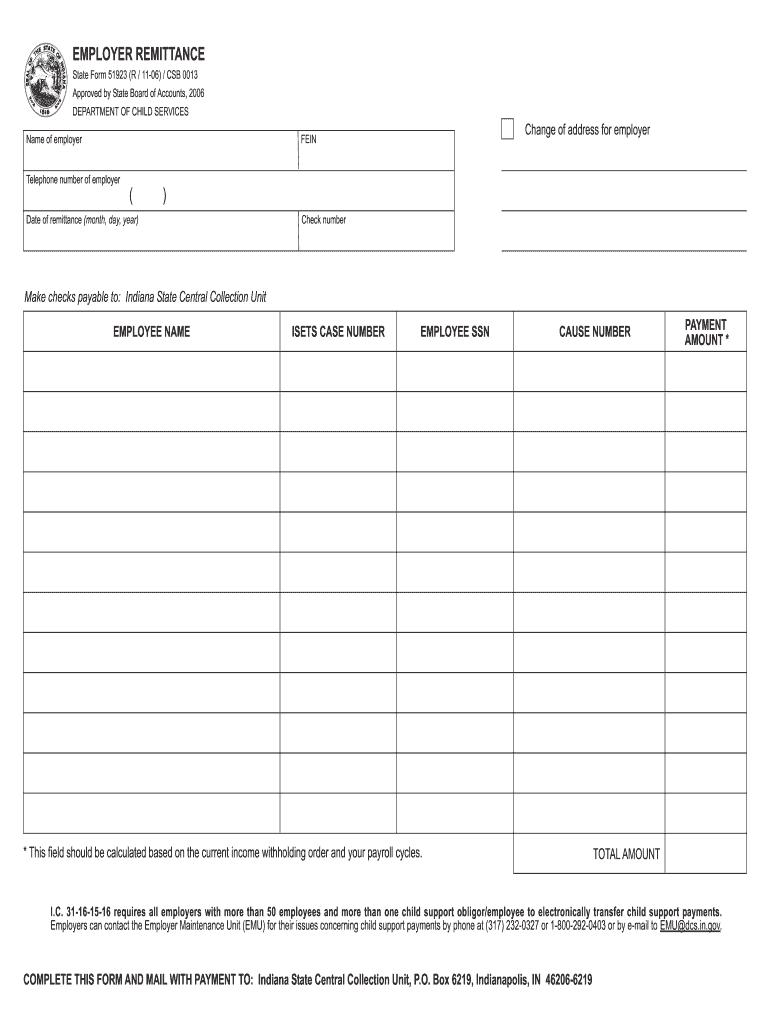
State Form 51923 R 1106 Employee Remittance 2006-2026


What is the State Form 51923 R 1106 Employee Remittance
The State Form 51923 R 1106 Employee Remittance is a crucial document used by employers in Indiana to report and remit employee withholdings for state income tax. This form ensures that employers comply with state regulations regarding tax collection from employee wages. It is essential for maintaining accurate records of tax liabilities and ensuring that the state receives the appropriate funds on behalf of its employees.
Steps to complete the State Form 51923 R 1106 Employee Remittance
Completing the State Form 51923 R 1106 involves several key steps to ensure accuracy and compliance. First, gather all necessary employee payroll information, including total wages and the amount withheld for state income tax. Next, accurately fill out each section of the form, ensuring that all figures are correct. Double-check for any errors or omissions before submitting. Finally, submit the completed form by the specified deadline to avoid penalties.
Legal use of the State Form 51923 R 1106 Employee Remittance
The legal use of the State Form 51923 R 1106 is governed by Indiana state tax laws. Employers are required to use this form to report employee withholdings accurately. Failure to comply with these regulations can result in penalties, including fines or additional taxes owed. It is vital for employers to understand their obligations under state law to ensure that they are using the form correctly and in a timely manner.
Form Submission Methods
The State Form 51923 R 1106 can be submitted through various methods to accommodate employer preferences. Employers may choose to file the form electronically through the Indiana Department of Revenue's online portal, which offers a streamlined process for submission. Alternatively, the form can be mailed to the appropriate state office or delivered in person. Each submission method has its own guidelines and deadlines, so employers should choose the one that best fits their operational needs.
Filing Deadlines / Important Dates
Filing deadlines for the State Form 51923 R 1106 are critical for compliance. Employers must submit the form by the end of each month for the previous month's withholdings. Additionally, it is important to be aware of any changes to deadlines that may occur due to holidays or state-specific regulations. Staying informed about these dates helps prevent late submissions and the associated penalties.
Key elements of the State Form 51923 R 1106 Employee Remittance
Key elements of the State Form 51923 R 1106 include sections for reporting total wages, the amount withheld for state income tax, and employer identification information. Each section must be completed accurately to ensure that the form is processed correctly. Additionally, employers should include any relevant adjustments or corrections from previous filings to maintain accurate records.
Quick guide on how to complete state form 51923
Explore the simpler approach to handle your State Form 51923 R 1106 Employee Remittance
The traditional methods of finalizing and verifying documents consume an excessively long duration in comparison to contemporary paperwork management tools. You used to hunt for appropriate social forms, print them, fill in all the details, and dispatch them via postal service. Nowadays, you can obtain, complete, and sign your State Form 51923 R 1106 Employee Remittance in a single browser tab with airSlate SignNow. Completing your State Form 51923 R 1106 Employee Remittance has never been easier.
Steps to finalize your State Form 51923 R 1106 Employee Remittance with airSlate SignNow
- Access the category page you require and locate your state-specific State Form 51923 R 1106 Employee Remittance. Alternatively, utilize the search function.
- Verify the version of the form is accurate by viewing it.
- Click Obtain form and enter editing mode.
- Fill out your document using the necessary information with the editing tools.
- Review the included details and click the Sign feature to validate your form.
- Select the most convenient method to create your signature: generate it, draw your name, or upload an image of it.
- Click FINISHED to preserve changes.
- Download the document to your device or go to Sharing options to send it digitally.
Efficient online solutions like airSlate SignNow make it easier to fill out and submit your documents. Try it out to discover how brief document management and approval workflows can truly be. You will save a signNow amount of time.
Create this form in 5 minutes or less
FAQs
-
How to decide my bank name city and state if filling out a form, if the bank is a national bank?
Somewhere on that form should be a blank for routing number and account number. Those are available from your check and/or your bank statements. If you can't find them, call the bank and ask or go by their office for help with the form. As long as those numbers are entered correctly, any error you make in spelling, location or naming should not influence the eventual deposit into your proper account.
-
For taxes, does one have to fill out a federal IRS form and a state IRS form?
No, taxes are handled separately between state and federal governments in the United States.The IRS (Internal Revenue Service) is a federal, not state agency.You will be required to fill out the the necessary tax documentation for your federal income annually and submit them to the IRS by April 15th of that year. You can receive extensions for this; but you have to apply for those extensions.As far as state taxes go, 41 states require you to fill out an income tax return annually. They can either mail you those forms or they be downloaded from online. They are also available for free at various locations around the state.Nine states have no tax on personal income, so there is no need to fill out a state tax return unless you are a business owner.Reference:www.irs.gov
-
Do you have to fill out a separate form to avail state quota in NEET?
No..you dont have to fill form..But you have to register yourself in directorate of medical education/DME of your state for state quota counselling process..DME Will issue notice regarding process, date, of 1st round of counsellingCounselling schedule have info regarding date for registration , process of counselling etc.You will have to pay some amount of fee at the time of registration as registration fee..As soon as neet result is out..check for notification regarding counselling on DmE site..Hope this helpBest wishes dear.
-
Do I need to fill out the state admission form to participate in state counselling in the NEET UG 2018?
There is two way to participate in state counseling》Fill the state quota counseling admission form(for 15% quota) and give the preference to your own state with this if your marks are higher and if you are eligible to get admission in your state then you will get the college.》Fill out the form for state counseling like karnataka state counseling has started and Rajasthan counseling will start from 18th june.In 2nd way you will fill the form for 85% state quota and has higher chances to get college in your own state.NOTE= YOU WILL GET COLLEGE IN OTHER STATE (IN 15% QUOTA) WHEN YOU WILL CROSS THE PARTICULAR CUT OFF OF THE NEET AND THAT STATE.BEST OF LUCK.PLEASE DO FOLLOW ME ON QUORA.
-
Which form do I have to fill out to get into LNCT Bhopal? I am from another state.
Dear candidatEngineering admission in lnct Bhopal is possible based on candidates marks in board exam and with jee mains rankFor more detailsContactNavnit singh(admission counselor for Bhopal and other engineering colleges)7065197100whatsapp no-7827599577
Create this form in 5 minutes!
How to create an eSignature for the state form 51923
How to make an eSignature for the State Form 51923 online
How to create an eSignature for the State Form 51923 in Chrome
How to make an eSignature for signing the State Form 51923 in Gmail
How to make an electronic signature for the State Form 51923 from your smart phone
How to generate an electronic signature for the State Form 51923 on iOS devices
How to create an electronic signature for the State Form 51923 on Android
People also ask
-
What is state form 51923 and how can airSlate SignNow help with it?
State form 51923 is a specific document required for certain legal and administrative processes. airSlate SignNow provides a seamless platform to easily send, sign, and manage state form 51923 documents electronically, ensuring compliance and efficiency.
-
How does airSlate SignNow ensure the security of state form 51923 documents?
airSlate SignNow utilizes advanced encryption methods and security protocols to protect all documents, including state form 51923. This ensures that sensitive information remains confidential and secure during the signing process.
-
Is there a free trial available for airSlate SignNow to handle state form 51923?
Yes, airSlate SignNow offers a free trial for businesses interested in managing state form 51923 and other documents. This allows users to experience the platform's features and benefits before committing to a subscription.
-
What features does airSlate SignNow offer for completing state form 51923?
airSlate SignNow provides features like customizable templates, in-person signing, and automated workflows specifically designed for documents such as state form 51923. Users can streamline the preparation and execution of these documents with ease.
-
Can I integrate airSlate SignNow with other applications for handling state form 51923?
Absolutely! airSlate SignNow supports integrations with various applications, allowing you to manage state form 51923 alongside your existing tools. This enhances productivity by consolidating document management into one seamless workflow.
-
What are the pricing options for airSlate SignNow to manage state form 51923?
airSlate SignNow offers various pricing plans tailored to different business needs, including options for handling state form 51923. Each plan provides different features, allowing users to choose a cost-effective solution that fits their usage requirements.
-
What are the benefits of using airSlate SignNow for state form 51923?
Using airSlate SignNow to manage state form 51923 offers numerous benefits, including reduced turnaround times, improved compliance, and enhanced tracking capabilities. This electronic solution simplifies the signing process, making it more efficient and user-friendly.
Get more for State Form 51923 R 1106 Employee Remittance
Find out other State Form 51923 R 1106 Employee Remittance
- How To eSign Washington High Tech Presentation
- Help Me With eSign Vermont Healthcare / Medical PPT
- How To eSign Arizona Lawers PDF
- How To eSign Utah Government Word
- How Can I eSign Connecticut Lawers Presentation
- Help Me With eSign Hawaii Lawers Word
- How Can I eSign Hawaii Lawers Document
- How To eSign Hawaii Lawers PPT
- Help Me With eSign Hawaii Insurance PPT
- Help Me With eSign Idaho Insurance Presentation
- Can I eSign Indiana Insurance Form
- How To eSign Maryland Insurance PPT
- Can I eSign Arkansas Life Sciences PDF
- How Can I eSign Arkansas Life Sciences PDF
- Can I eSign Connecticut Legal Form
- How Do I eSign Connecticut Legal Form
- How Do I eSign Hawaii Life Sciences Word
- Can I eSign Hawaii Life Sciences Word
- How Do I eSign Hawaii Life Sciences Document
- How Do I eSign North Carolina Insurance Document