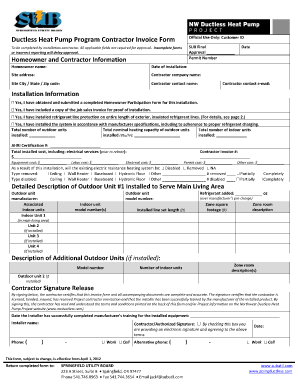
Fillable Utility Bill Template 2012


What is the Fillable Utility Bill Template
The fillable utility bill template is a digital form designed to assist individuals and businesses in documenting their utility expenses. This template typically includes sections for personal information, service address, billing details, and usage statistics. It allows users to input data easily, ensuring that all necessary information is captured accurately. The template can be customized to reflect various utility services, such as electricity, water, gas, and internet, making it versatile for different needs.
How to Use the Fillable Utility Bill Template
Using the fillable utility bill template is straightforward. Begin by downloading the template from a trusted source. Open the document in a compatible PDF editor or word processing software. Fill in the required fields, including your name, address, account number, and the details of the utility service. Once all information is entered, review the document for accuracy. Finally, save the completed template for your records or share it as needed.
Steps to Complete the Fillable Utility Bill Template
To complete the fillable utility bill template, follow these steps:
- Download the template from a reliable source.
- Open the template in a suitable application.
- Fill in your personal details, including your name and service address.
- Enter the utility provider's name and account number.
- Input the billing period and total amount due.
- Include any additional notes or details relevant to the bill.
- Save the completed template for future reference.
Legal Use of the Fillable Utility Bill Template
The fillable utility bill template can be used legally as a record of utility expenses. It is important to ensure that all information provided is accurate and truthful to avoid any legal issues. When submitting this document for verification or as part of a financial application, ensure that it meets the specific requirements set by the requesting entity. Adhering to local laws and regulations regarding utility documentation is essential for its legal validity.
Key Elements of the Fillable Utility Bill Template
Key elements of the fillable utility bill template include:
- Account Information: Details such as account number and service address.
- Billing Period: The time frame for which the bill is issued.
- Total Amount Due: The total cost for the services rendered during the billing period.
- Payment Due Date: The date by which payment must be made to avoid penalties.
- Utility Provider Information: Name and contact details of the utility company.
Examples of Using the Fillable Utility Bill Template
The fillable utility bill template can be utilized in various scenarios, including:
- Submitting proof of residence for rental applications.
- Documenting utility expenses for tax deductions.
- Providing evidence of payment history for loan applications.
- Organizing personal finances by tracking utility expenditures.
Quick guide on how to complete fillable utility bill template 100107533
Prepare Fillable Utility Bill Template effortlessly on any device
Managing documents online has become increasingly popular among businesses and individuals. It offers an ideal eco-friendly substitute to traditional printed and signed documents, as you can easily locate the right form and securely store it in the cloud. airSlate SignNow equips you with all the necessary tools to create, edit, and electronically sign your documents quickly and without delays. Handle Fillable Utility Bill Template on any platform with airSlate SignNow's Android or iOS applications and enhance any document-centric process today.
The easiest way to modify and electronically sign Fillable Utility Bill Template with ease
- Locate Fillable Utility Bill Template and click on Get Form to initiate.
- Utilize the tools available to fill out your document.
- Emphasize important sections of the documents or hide sensitive information with the tools that airSlate SignNow offers specifically for that purpose.
- Create your signature using the Sign tool, which only takes seconds and holds the same legal validity as a conventional wet ink signature.
- Review all the details and click on the Done button to finalize your changes.
- Select how you would like to send your form, via email, text message (SMS), or invitation link, or download it to your computer.
Put an end to lost or misplaced files, tedious form searching, or mistakes that require printing additional document copies. airSlate SignNow addresses all your document management requirements with just a few clicks from any device you prefer. Modify and electronically sign Fillable Utility Bill Template and ensure excellent communication at every stage of the form preparation process with airSlate SignNow.
Create this form in 5 minutes or less
Find and fill out the correct fillable utility bill template 100107533
Create this form in 5 minutes!
How to create an eSignature for the fillable utility bill template 100107533
How to create an electronic signature for a PDF online
How to create an electronic signature for a PDF in Google Chrome
How to create an e-signature for signing PDFs in Gmail
How to create an e-signature right from your smartphone
How to create an e-signature for a PDF on iOS
How to create an e-signature for a PDF on Android
People also ask
-
What is the process for signing a utility bill with airSlate SignNow?
To sign a utility bill with airSlate SignNow, simply upload the document, add the necessary fields for signatures, and send it to the relevant parties. The recipients can then eSign the utility bill easily from any device. Once completed, you will receive a fully executed copy for your records.
-
Is there a free trial available for signing utility bills?
Yes, airSlate SignNow offers a free trial that allows you to explore all features, including signing utility bills. This trial period gives you the opportunity to evaluate our user-friendly platform before committing to a paid plan. Take advantage of this offer to see how our solution can simplify your document signing needs.
-
What are the security features when signing a utility bill?
When you sign a utility bill with airSlate SignNow, your documents are secured with industry-leading encryption. We also provide audit trails and authentication methods to ensure that every signing process is compliant and traceable. This level of security ensures that your sensitive information remains protected at all times.
-
Can I integrate airSlate SignNow with other software for utility bill management?
Absolutely! airSlate SignNow seamlessly integrates with various applications such as CRM systems, cloud storage solutions, and productivity tools. These integrations allow you to manage your utility bill signing process efficiently, streamlining your workflow while enhancing productivity across your organization.
-
What are the costs associated with signing utility bills using airSlate SignNow?
airSlate SignNow offers competitive pricing plans that suit different business needs, whether you are signing a few utility bills or managing high volumes. Our flexible subscription models ensure that companies of all sizes can find a plan that fits their budget. We encourage you to check our pricing page for detailed information on each plan.
-
What are the benefits of using airSlate SignNow for utility bill approvals?
Using airSlate SignNow for utility bill approvals simplifies the entire process, saving time and reducing paper waste. The ability to eSign documents remotely improves efficiency and allows for faster approvals. Additionally, our intuitive platform enhances collaboration among team members, ensuring everyone remains in the loop.
-
How do I store signed utility bills with airSlate SignNow?
Once you sign a utility bill using airSlate SignNow, it is automatically saved in your secure account. You can access your signed documents at any time and download them as needed. This feature ensures that your signed utility bills are organized and easily retrievable when required.
Get more for Fillable Utility Bill Template
- Jurisdiction in child custody and abduction cases ncjrs form
- Motionlicense to sell real estatepersonal property in gdn form
- Petition for guardian of incapacitated person new form
- Annual report of the guardian of the person new form
- Investment certification new hampshire judicial branch form
- Request for waiver of personal appeareance new form
- Fillable online courts state nh us court name guardianship form
- Department of health ampamp human service record release form
Find out other Fillable Utility Bill Template
- How To Integrate Sign in Banking
- How To Use Sign in Banking
- Help Me With Use Sign in Banking
- Can I Use Sign in Banking
- How Do I Install Sign in Banking
- How To Add Sign in Banking
- How Do I Add Sign in Banking
- How Can I Add Sign in Banking
- Can I Add Sign in Banking
- Help Me With Set Up Sign in Government
- How To Integrate eSign in Banking
- How To Use eSign in Banking
- How To Install eSign in Banking
- How To Add eSign in Banking
- How To Set Up eSign in Banking
- How To Save eSign in Banking
- How To Implement eSign in Banking
- How To Set Up eSign in Construction
- How To Integrate eSign in Doctors
- How To Use eSign in Doctors