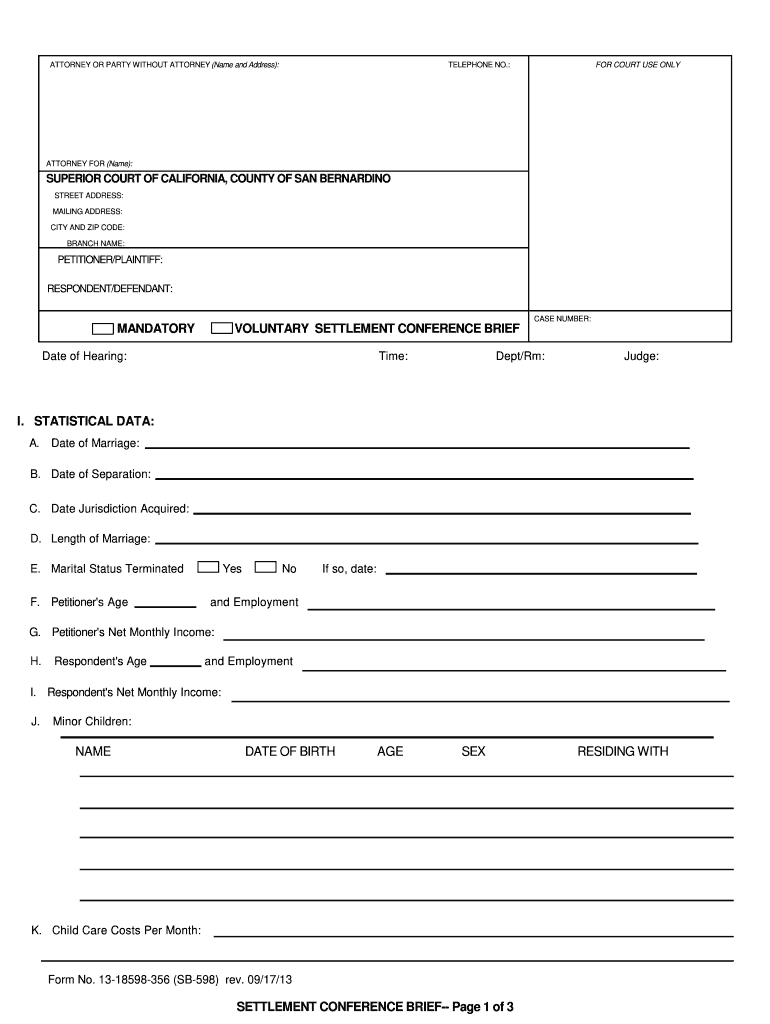
Sb 16351 2013-2026


What is the SB 16351?
The SB 16351 is a legal document used in California that outlines the mandatory settlement conference statement. This form is essential for parties involved in civil litigation, as it helps facilitate discussions aimed at resolving disputes before proceeding to trial. The SB 16351 requires detailed information about the case, including the issues at stake, potential witnesses, and any evidence that may be presented. Understanding this form is crucial for effective participation in the settlement conference process.
How to use the SB 16351
Using the SB 16351 involves several steps to ensure that the document is filled out correctly and submitted on time. First, gather all relevant case information, including the names of parties involved, case numbers, and a summary of the dispute. Next, provide a clear outline of the issues that need resolution and any proposals for settlement. It is important to be thorough and honest in your responses, as this form serves as a basis for negotiation during the settlement conference.
Steps to complete the SB 16351
Completing the SB 16351 requires careful attention to detail. Follow these steps:
- Begin by entering the case title and number at the top of the form.
- List the parties involved, including their attorneys, if applicable.
- Provide a concise statement of the facts of the case.
- Outline the legal issues that need to be addressed during the conference.
- Include a summary of any prior settlement discussions and outcomes.
- Sign and date the form before submission.
Key elements of the SB 16351
The SB 16351 contains several key elements that are critical for its effectiveness:
- Case Information: Details regarding the parties involved and the nature of the dispute.
- Settlement Proposals: Suggestions for how the parties might resolve their differences.
- Evidence and Witnesses: A list of potential evidence and witnesses that may be relevant to the case.
- Prior Settlement Efforts: Information on any previous attempts to settle the case.
Legal use of the SB 16351
The SB 16351 is legally binding and must be used in accordance with California court rules. It is essential for parties to submit this form prior to the mandatory settlement conference, as it provides the court and involved parties with a clear understanding of the case. Failure to comply with submission requirements may result in delays or unfavorable outcomes in court. Therefore, understanding the legal implications of this form is vital for all parties involved in litigation.
Quick guide on how to complete sb 598 form
Complete and submit your Sb 16351 swiftly
Robust tools for electronic document transfer and endorsement are now crucial for optimizing processes and the continuous advancement of your forms. When managing legal documents and signing a Sb 16351, the right signature solution can signNowly reduce the amount of time and paper needed for each submission.
Search, fill out, modify, endorse, and share your legal documents using airSlate SignNow. This system provides everything necessary to create efficient paper submission workflows. With a vast library of legal forms and user-friendly navigation, you will quickly locate your Sb 16351, and the editor equipped with our signature function will enable you to complete and authorize it instantly.
Authorize your Sb 16351 in a few easy steps
- Locate the Sb 16351 you need in our library by using the search feature or browsing the catalog pages.
- Review the form details and preview it to ensure it aligns with your requirements and state regulations.
- Select Get form to open it for modification.
- Fill out the form utilizing the detailed toolbar.
- Examine the information you entered and click the Sign feature to endorse your document.
- Choose one of three options to apply your signature.
- Complete any final adjustments and save the document in your files, then download it to your device or share it right away.
Simplify every aspect of your document preparation and endorsement with airSlate SignNow. Explore a more effective online solution that has considered every element of handling your paperwork.
Create this form in 5 minutes or less
Find and fill out the correct sb 598 form
FAQs
-
How do I fill out the SBI PO form?
How to apply: The online registration starts from the 2nd April and the last date for online registration is 22nd April 2019. Before applying online candidates should arrange all the valid documents such as scanned photo, signature, and valid degree certificate, etc. Candidates should also read the official advertisement for proper guidelines. Simple Online Registration Steps are:First of all, go to the official website of SBI i.e. State Bank of IndiaThen go to the latest announcement section > click on the link “SBI PO recruitment 2019 apply online”.Now, candidates will find then “click here for new registration” if you are a new user option.Now you have to Enter the required details to register online and obtain the Registration ID / Login Access details.Upload the scanned documents and also pay the application fee.Verify the details submitted by candidate and download the application form at finally for future reference.
-
How do I fill out the dd form for SBI bank?
Write the name of the beneficiary in the space after “in favour of “ and the branch name where the beneficiary would encash it in the space “payable at”.Fill in the amount in words and figures and the appropriate exchange .Fill up your name and address in “Applicant's name” and sign at “ applicant's signature”
-
How do I fill in an SBI cheque?
The cheques issued by all commercial banks have the same format as stipulated by Indian Banks AssociationSee the following specimen of one chequeThe cheque has front page and back page. The back page is kept blank enabling the payee and other parties to sign the cheque for the purpose of transfer or for getting payment from the bankerThe name of the bank, branch, address, IFSC code, Account number, cheque number, MICR code etc are already printed in the cheque in the front page.There are pre printed provisions with some open spaces and the drawer has to use such open spaces for filling up the following detailsDate of the cheque - the date on which the cheque is writtenName of the payee - Always write the name close to the printed version - “Pay to” so that fraudsters cannot insert any name or misutilise the cheque in case the cheque comes into their handsAmount in words - Write the amount of the cheque close to the printed version - RupeesAmount in figures - Mention the amount through numerical characters and write the amount close to the rupee symbolEnsure that the amount mentioned in words and figures are one and the same and there is no differenceSign the cheque at the bottom right hand portion of the cheque above the printed name of the drawer (in case printed) and ensure that you sign the cheque as per the signature lodged with the bank at the time of opening bank accounts or subsequentlyNow you had filled up the cheque and the cheque is ready to move in the hands of the payeeEnsure that the details are noted in the acknowledgment portion as provided in your cheque book for your future reference. Otherwise, you may lose track as to whom you had issued the cheque.The cheque is valid for three months and you should keep funds in your account so that the cheque gets paid on presentation and the cheque can be presented at any time during the three months period
-
How can I fill out a KYC form online for SBI?
Fill out ? If you want to update your kyc, you can just write up a formal letter with your cif/ac details and attach photo copies of the proofs, self attested by you and send them by post to your home branch or you can do it yourself, if you have online banking facility.
-
How can I apply for an education loan from SBI online?
Step 1: Go to GyanDhan’s website. Check your loan eligibility here.Step 2: Apply for loan with collateral at GyanDhanStep3: Fill the Complete Application form.Done ! You will get a mail from SBI that they have received your application along with a mail from GyanDhan which will contain the details of the branch manger and the documents required.GyanDhan is in partnership with SBI for education loan abroad. GyanDhan team has technically integrated their systems so that customer can fill the GyanDhan’s form and it automatically get applied to SBI. The idea is to make education loan process so simple via GyanDhan that students don’t have to worry finances when they think of higher education abroad.GyanDhan is a marketplace for an education loan abroad and are in partnership with banks like SBI, BOB, Axis and many more.PS: I work at GyanDhan
Create this form in 5 minutes!
How to create an eSignature for the sb 598 form
How to make an eSignature for the Sb 598 Form in the online mode
How to make an eSignature for the Sb 598 Form in Google Chrome
How to make an eSignature for signing the Sb 598 Form in Gmail
How to create an electronic signature for the Sb 598 Form straight from your smartphone
How to make an electronic signature for the Sb 598 Form on iOS devices
How to create an eSignature for the Sb 598 Form on Android
People also ask
-
What is a mandatory settlement conference statement sample?
A mandatory settlement conference statement sample is a template used to outline the key facts, legal theories, and evidence that will be discussed during a settlement conference. This document is essential for preparing both parties and can help facilitate negotiations.
-
How does airSlate SignNow assist in creating a mandatory settlement conference statement sample?
AirSlate SignNow provides users with customizable templates that simplify the creation of a mandatory settlement conference statement sample. With its user-friendly interface, you can easily input relevant details and ensure that your document meets legal standards.
-
Is airSlate SignNow cost-effective for small businesses needing a mandatory settlement conference statement sample?
Yes, airSlate SignNow is designed to be a cost-effective solution for businesses of all sizes, including small businesses needing a mandatory settlement conference statement sample. The pricing plans are budget-friendly, ensuring that you have access to vital document preparation tools without breaking the bank.
-
What features does airSlate SignNow offer for document management related to mandatory settlement conference statements?
AirSlate SignNow offers features such as customizable templates, eSignatures, and secure cloud storage, all of which are beneficial for managing mandatory settlement conference statement samples. This comprehensive approach streamlines the document creation process and enhances collaboration among parties.
-
Can I integrate airSlate SignNow with other software for handling mandatory settlement conference statement samples?
Absolutely! AirSlate SignNow integrates seamlessly with a variety of software applications, enhancing your workflow when handling mandatory settlement conference statement samples. Popular integrations include Google Drive, Dropbox, and various CRM platforms, helping you centralize your documents.
-
What are the benefits of using airSlate SignNow for a mandatory settlement conference statement sample?
Using airSlate SignNow for your mandatory settlement conference statement sample comes with numerous benefits, including faster document preparation, secure eSignature capabilities, and the ability to collaborate in real-time. This leads to improved efficiency in resolving legal matters.
-
Is it easy to modify a mandatory settlement conference statement sample in airSlate SignNow?
Yes, modifying a mandatory settlement conference statement sample in airSlate SignNow is straightforward. The platform allows users to easily edit and update documents, ensuring that your settlement statements are always accurate and reflect the most current information.
Get more for Sb 16351
Find out other Sb 16351
- eSign Louisiana Legal Limited Power Of Attorney Online
- How Can I eSign Maine Legal NDA
- eSign Maryland Legal LLC Operating Agreement Safe
- Can I eSign Virginia Life Sciences Job Description Template
- eSign Massachusetts Legal Promissory Note Template Safe
- eSign West Virginia Life Sciences Agreement Later
- How To eSign Michigan Legal Living Will
- eSign Alabama Non-Profit Business Plan Template Easy
- eSign Mississippi Legal Last Will And Testament Secure
- eSign California Non-Profit Month To Month Lease Myself
- eSign Colorado Non-Profit POA Mobile
- How Can I eSign Missouri Legal RFP
- eSign Missouri Legal Living Will Computer
- eSign Connecticut Non-Profit Job Description Template Now
- eSign Montana Legal Bill Of Lading Free
- How Can I eSign Hawaii Non-Profit Cease And Desist Letter
- Can I eSign Florida Non-Profit Residential Lease Agreement
- eSign Idaho Non-Profit Business Plan Template Free
- eSign Indiana Non-Profit Business Plan Template Fast
- How To eSign Kansas Non-Profit Business Plan Template