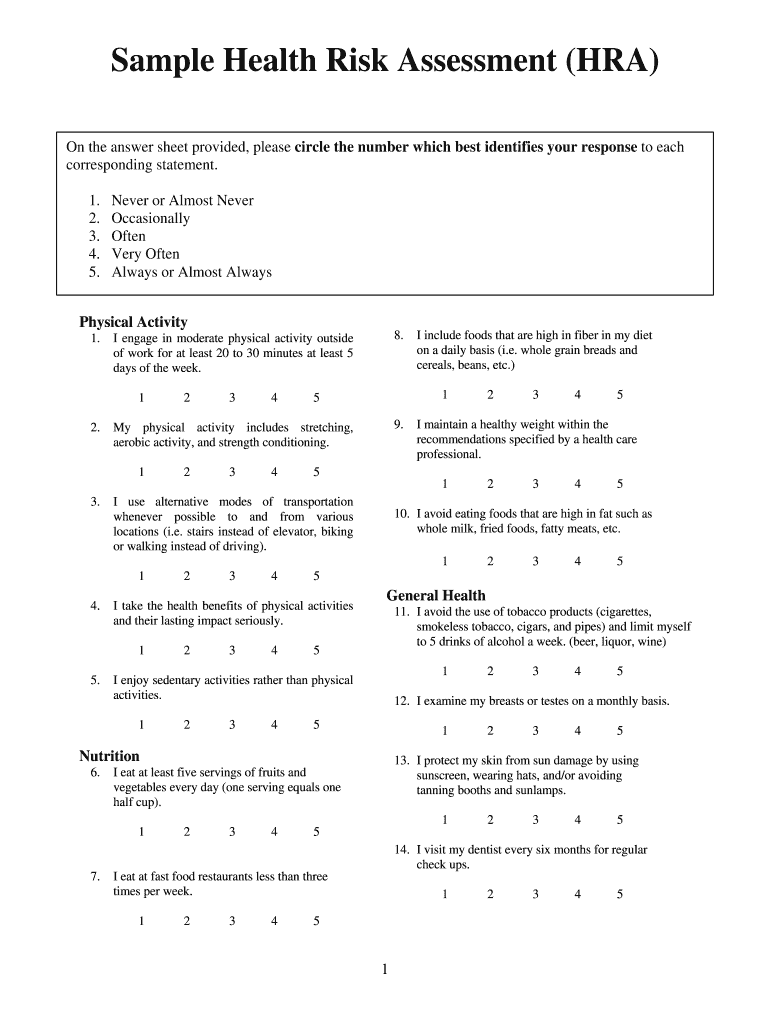
Health Risk Appraisal Form


What is the health risk appraisal?
The health risk appraisal is a systematic tool designed to evaluate an individual's health status by assessing various risk factors. This assessment typically includes questions about lifestyle choices, medical history, and family health backgrounds. By compiling this information, the health risk appraisal provides a comprehensive overview of potential health risks, enabling individuals to make informed decisions regarding their health and wellness. It serves as a foundation for further health evaluations and interventions.
How to use the health risk appraisal
Using the health risk appraisal involves a straightforward process. First, individuals fill out a series of questions that cover various aspects of their health, such as diet, exercise, and existing medical conditions. After completing the questionnaire, the responses are scored to identify potential health risks. This scoring helps users understand their health status and highlights areas that may require attention or lifestyle changes. Many organizations provide access to these appraisals online, allowing for easy completion and immediate feedback.
Steps to complete the health risk appraisal
Completing the health risk appraisal can be broken down into several key steps:
- Access the appraisal form: Locate the health risk appraisal form on a trusted platform.
- Provide personal information: Fill in basic details such as age, gender, and contact information.
- Answer health-related questions: Respond to questions regarding lifestyle habits, medical history, and family health.
- Review your responses: Double-check the information for accuracy before submission.
- Submit the form: Send the completed appraisal for scoring and analysis.
Key elements of the health risk appraisal
Several key elements make up the health risk appraisal, ensuring it provides a thorough evaluation:
- Demographic information: Basic details that help contextualize the health risks.
- Lifestyle factors: Questions about diet, exercise, smoking, and alcohol consumption.
- Medical history: Information about past illnesses, surgeries, and chronic conditions.
- Family health history: Insight into hereditary health risks that may affect the individual.
- Scoring system: A method to quantify responses and assess overall health risk.
Legal use of the health risk appraisal
The health risk appraisal is legally recognized when it complies with relevant regulations and guidelines. It is essential for organizations to ensure that the appraisal process adheres to privacy laws, such as HIPAA, to protect personal health information. Additionally, the results of the appraisal should be used responsibly, primarily for health improvement and not for discriminatory practices. Proper consent must be obtained from individuals before collecting and utilizing their health data.
Examples of using the health risk appraisal
Health risk appraisals can be utilized in various contexts, including:
- Workplace wellness programs: Employers may offer health risk appraisals to promote employee health and reduce healthcare costs.
- Insurance assessments: Insurance companies may require health risk appraisals to determine coverage options and premiums.
- Healthcare provider evaluations: Physicians may use these appraisals to tailor treatment plans based on individual risk profiles.
Quick guide on how to complete sample health risk assessment hra health risk assessments
Accomplish Health Risk Appraisal effortlessly on any gadget
Digital document management has become increasingly favored by businesses and individuals alike. It serves as an excellent eco-friendly alternative to conventional printed and signed documents, allowing you to obtain the correct format and securely archive it online. airSlate SignNow equips you with all the tools necessary to generate, modify, and electronically sign your documents swiftly, without delays. Manage Health Risk Appraisal on any gadget using airSlate SignNow's Android or iOS applications and enhance any document-related process today.
How to modify and electronically sign Health Risk Appraisal with ease
- Find Health Risk Appraisal and click Get Form to begin.
- Utilize the tools we provide to complete your form.
- Emphasize pertinent sections of your documents or obscure sensitive information with tools that airSlate SignNow provides specifically for this purpose.
- Generate your signature using the Sign tool, which takes seconds and has the same legal validity as a conventional wet ink signature.
- Review all the details and then click the Done button to save your changes.
- Choose how you want to submit your form—via email, SMS, or invitation link—or download it to your computer.
Forget about lost or mislaid documents, tedious form searches, or errors that necessitate printing new document versions. airSlate SignNow fulfills your document management needs in just a few clicks from any device of your choice. Modify and electronically sign Health Risk Appraisal and ensure outstanding communication at every stage of the document preparation process with airSlate SignNow.
Create this form in 5 minutes or less
FAQs
-
How do I carry out a Health & Safety Risk Assessment?
First you need to identify the hazards in the workplace. A 'hazard' is anything with the potential to cause harm. Then you need to identify who may be harmed by the hazards. Now everything could be a hazard as anything could cause harm but be realistic and note down the signNow ones. Identify controls to reduce the 'risk' from the hazard. Risk is the likelihood of the hazard causing harm. Put your controls in place and then communicate this to persons within the work place. Monitor the controls to ensure that they are working and look to review the risk assessment within a detailed timescale to se if the hazards have changed or the controls are working. Identify the hazardIdentify the personsApply controlsCommunicateMonitor and review.
-
What's the best way to carry out health risk assessment for workers exposed to benzene?
It is impossible to give a simple answer without knowing what type of work is being done, I can think of a range of different exposure scenarios for benzene in the workplace. Each would require a different assessment, what you should do in an assessment is to assess the use of substance or the activity which involves the substance rather than trying to assess the substance itself.Consider for a moment1. A Barman working in a bar where the patrons are smoking, cigarette smoke contains benzene2. A petrol pump attendant who is filling cars with petrol which contains 100 ppm of benzene3. A chemist running a reaction using benzene as a solvent4. A oil field worker who is changing an oil well part, the crude oil in this case contains benzene5. A worker in a coal gas plant who is working on the coal tar area of the plant. Coal tar contains benzene.All five will require a different assessment for the work
-
How are health risk assessments scored? How does webmd score its healthquotient?
Health risk assessments usually have a list of 'risk conditions' with a weights associated to each risk factor. However, the key is what risk-conditions are included, how are they evaluated, and what weights are assigned to them. Using past data from various patients and performing clinical studies can help generate evidence to have more accurate weights associated with each risk factor.I haven't ever used the WebMD score, but we have created one at Remedy Social, would love to invite you to check your health score using our free offering.
-
What is the second step in human health risk assessment? Describe this step and how it fits into the risk assessment framework.
The steps as the EPA describes them are found here: Conducting a Human Health Risk AssessmentStep 2 is necessary to determine how relevant the exposures are that are described in step 3 and finally the risk assessment in step 4. So step 2 is essently to determine at which dose your hazardous material does have an effect. Only with this Information you are able to say if certain exposure scenarios can lead to risks or not.
Create this form in 5 minutes!
How to create an eSignature for the sample health risk assessment hra health risk assessments
How to generate an electronic signature for your Sample Health Risk Assessment Hra Health Risk Assessments in the online mode
How to create an electronic signature for your Sample Health Risk Assessment Hra Health Risk Assessments in Google Chrome
How to make an eSignature for putting it on the Sample Health Risk Assessment Hra Health Risk Assessments in Gmail
How to create an eSignature for the Sample Health Risk Assessment Hra Health Risk Assessments from your smartphone
How to make an eSignature for the Sample Health Risk Assessment Hra Health Risk Assessments on iOS
How to make an electronic signature for the Sample Health Risk Assessment Hra Health Risk Assessments on Android devices
People also ask
-
What is a health risk appraisal tool form?
A health risk appraisal tool form is a structured document designed to assess and identify potential health risks based on an individual's responses. It helps organizations collect important health data to improve employee wellness initiatives. By using this form, employers can tailor health programs and interventions more effectively.
-
How can the health risk appraisal tool form benefit my organization?
The health risk appraisal tool form provides valuable insights into employee health, allowing your organization to implement targeted interventions to enhance overall workplace wellness. By identifying health risks early, businesses can reduce healthcare costs and improve employee productivity. It's a proactive approach to managing employee health.
-
Is pricing available for the health risk appraisal tool form?
Yes, airSlate SignNow offers competitive pricing options for the health risk appraisal tool form, designed to fit various organizational needs. Pricing plans may vary based on the number of users and additional features you choose. For specific pricing details, it's best to consult our pricing page or contact our sales team.
-
Can I integrate the health risk appraisal tool form with other systems?
Absolutely! The health risk appraisal tool form integrates seamlessly with various health management systems and HR software. This ensures that all health data is easily accessible and can be utilized effectively across your existing platforms. Integrations help streamline processes and enhance data accuracy.
-
How does airSlate SignNow ensure the security of the health risk appraisal tool form data?
airSlate SignNow prioritizes data security within the health risk appraisal tool form by utilizing advanced encryption technologies and secure cloud storage. We adhere to industry standards and regulations to safeguard sensitive health information. Your organization's data privacy is our top priority, ensuring that all information remains confidential.
-
What features does the health risk appraisal tool form include?
The health risk appraisal tool form includes user-friendly features such as customizable questions, automated scoring, and insightful reporting tools. These features enable organizations to gather relevant health information efficiently and analyze results effectively. The form is designed to enhance user experience while providing meaningful data.
-
How quickly can I implement the health risk appraisal tool form?
Implementing the health risk appraisal tool form with airSlate SignNow can be rapid and straightforward. Most users can set up the form within a few hours, depending on customization needs. Our platform is designed for ease of use, allowing organizations to quickly start collecting valuable health data.
Get more for Health Risk Appraisal
- Marriage license tennessee form
- Nurse practitioner qi meeting form quality improvement
- Helfo s1 form
- Carroll depression scale form
- Chore template excel form
- Nursing inservice template form
- Iowa conference church remittance statements form
- Water and sewerage authority application for employment wasa form
Find out other Health Risk Appraisal
- eSign Louisiana Legal Limited Power Of Attorney Online
- How Can I eSign Maine Legal NDA
- eSign Maryland Legal LLC Operating Agreement Safe
- Can I eSign Virginia Life Sciences Job Description Template
- eSign Massachusetts Legal Promissory Note Template Safe
- eSign West Virginia Life Sciences Agreement Later
- How To eSign Michigan Legal Living Will
- eSign Alabama Non-Profit Business Plan Template Easy
- eSign Mississippi Legal Last Will And Testament Secure
- eSign California Non-Profit Month To Month Lease Myself
- eSign Colorado Non-Profit POA Mobile
- How Can I eSign Missouri Legal RFP
- eSign Missouri Legal Living Will Computer
- eSign Connecticut Non-Profit Job Description Template Now
- eSign Montana Legal Bill Of Lading Free
- How Can I eSign Hawaii Non-Profit Cease And Desist Letter
- Can I eSign Florida Non-Profit Residential Lease Agreement
- eSign Idaho Non-Profit Business Plan Template Free
- eSign Indiana Non-Profit Business Plan Template Fast
- How To eSign Kansas Non-Profit Business Plan Template