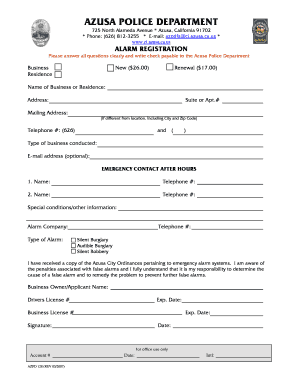
City of Azusa Alarm Permit Org Form


What is the City of Azusa Alarm Permit Org?
The City of Azusa Alarm Permit Org is a regulatory framework established to manage and oversee alarm systems within the city. This permit is essential for residents and businesses that wish to install and operate alarm systems, ensuring compliance with local laws and regulations. The primary purpose of the permit is to reduce false alarms, promote safety, and enhance the efficiency of emergency response services. By obtaining this permit, individuals and entities can ensure that their alarm systems are recognized and monitored by local authorities.
How to Obtain the City of Azusa Alarm Permit Org
Obtaining the City of Azusa Alarm Permit Org involves a straightforward application process. Applicants must complete the necessary form, providing relevant details about the alarm system, including the type and location. It is crucial to submit any required documentation, such as proof of residency or business ownership. Once the application is submitted, it will be reviewed by the appropriate city department, and applicants may be required to pay a fee. Approval typically follows a review period, during which the city ensures compliance with all regulations.
Steps to Complete the City of Azusa Alarm Permit Org
Completing the City of Azusa Alarm Permit Org form requires careful attention to detail. Here are the steps to follow:
- Access the official permit application form from the city’s website or designated office.
- Fill in personal information, including name, address, and contact details.
- Provide specifics about the alarm system, including its type and installation date.
- Attach any required documents, such as proof of residency or ownership.
- Review the application for accuracy before submission.
- Submit the completed form either online, via mail, or in person at the designated city office.
Legal Use of the City of Azusa Alarm Permit Org
The legal use of the City of Azusa Alarm Permit Org is governed by local ordinances that outline the requirements and responsibilities of alarm system owners. Having a valid permit is not only a legal obligation but also a means to ensure that alarm systems are effectively integrated into the city’s emergency response framework. Failure to obtain the necessary permit can result in penalties, including fines or restrictions on the use of alarm systems. It is essential for permit holders to adhere to all regulations to maintain their legal standing.
Key Elements of the City of Azusa Alarm Permit Org
Several key elements define the City of Azusa Alarm Permit Org, ensuring that alarm systems operate within a structured legal framework. These elements include:
- Application requirements: Details on what information must be provided.
- Permit fees: Costs associated with obtaining and renewing the permit.
- Regulatory compliance: Adherence to local laws regarding alarm system operations.
- Renewal process: Guidelines for maintaining the permit over time.
- False alarm policies: Regulations that address the frequency and management of false alarms.
Form Submission Methods
The City of Azusa Alarm Permit Org can be submitted through various methods to accommodate different preferences. Applicants can choose to submit their forms online via the city’s official portal, ensuring a quick and efficient process. Alternatively, forms can be mailed directly to the designated city office or submitted in person during business hours. Each method has its own advantages, and applicants should select the one that best fits their needs.
Quick guide on how to complete city of azusa alarm permit org
Effortlessly prepare City Of Azusa Alarm Permit Org on any device
Managing documents online has become increasingly favored by businesses and individuals alike. It serves as an ideal eco-friendly substitute for conventional printed and signed documents, allowing you to obtain the necessary form and securely store it online. airSlate SignNow equips you with all the tools you require to create, edit, and electronically sign your documents promptly without interruptions. Manage City Of Azusa Alarm Permit Org on any device using airSlate SignNow's Android or iOS applications and enhance any document-driven workflow today.
How to effortlessly edit and electronically sign City Of Azusa Alarm Permit Org
- Find City Of Azusa Alarm Permit Org and click Get Form to begin.
- Utilize the tools we offer to complete your document.
- Mark important sections of your documents or conceal sensitive information with tools specifically provided by airSlate SignNow for that purpose.
- Generate your signature with the Sign tool, which takes only seconds and carries the same legal validity as a traditional handwritten signature.
- Review the information and click the Done button to save your modifications.
- Choose how you wish to share your form, via email, SMS, or invitation link, or download it to your computer.
Say goodbye to lost or misplaced documents, hassle-filled form navigation, or errors that require printing new copies. airSlate SignNow addresses all your document management needs in just a few clicks from any device you prefer. Modify and electronically sign City Of Azusa Alarm Permit Org and guarantee effective communication at every stage of the form preparation process with airSlate SignNow.
Create this form in 5 minutes or less
Create this form in 5 minutes!
How to create an eSignature for the city of azusa alarm permit org
How to create an electronic signature for a PDF online
How to create an electronic signature for a PDF in Google Chrome
How to create an e-signature for signing PDFs in Gmail
How to create an e-signature right from your smartphone
How to create an e-signature for a PDF on iOS
How to create an e-signature for a PDF on Android
People also ask
-
What is the city of Azusa alarm permit org and why is it necessary?
The city of Azusa alarm permit org is a regulation established to ensure that alarm systems are properly monitored and maintained. Obtaining an alarm permit can help reduce false alarms and improve response times from local authorities. This requirement fosters accountability for both residents and businesses, promoting safety in the community.
-
How can I apply for an alarm permit through the city of Azusa alarm permit org?
You can apply for an alarm permit via the city of Azusa alarm permit org by visiting their official website or contacting their local office. The process typically involves filling out an application form and paying a small fee. It's important to review the guidelines to ensure compliance with local regulations.
-
What are the costs associated with the city of Azusa alarm permit org?
The costs for obtaining an alarm permit through the city of Azusa alarm permit org vary depending on the type of system you install and whether you're a residential or commercial entity. Generally, there is a nominal fee for the permit, along with potential annual renewal charges. It's advisable to check the city's regulations for the most up-to-date pricing information.
-
What features does the city of Azusa alarm permit org offer?
The city of Azusa alarm permit org provides various features such as online application submission, payment options, and informational resources about alarm system requirements. Additionally, residents can access resources related to preventing false alarms and understanding local policies. These features make the permit application process streamlined and user-friendly.
-
What are the benefits of having an alarm permit from the city of Azusa alarm permit org?
Having an alarm permit from the city of Azusa alarm permit org provides several benefits, including potentially lowered response times from emergency services, reduced fines for false alarms, and peace of mind knowing that your security system complies with local laws. Furthermore, it enhances community safety and responsibility among residents and businesses.
-
Can I integrate my alarm system with the city of Azusa alarm permit org requirements?
Yes, many modern alarm systems can be easily integrated with the requirements set forth by the city of Azusa alarm permit org. When selecting your alarm system, it's beneficial to choose one that is compliant with local regulations. This integration helps ensure that your alarm system functions properly with minimal disruption.
-
How do I renew my alarm permit with the city of Azusa alarm permit org?
You can renew your alarm permit through the city of Azusa alarm permit org by submitting a renewal application online or in person before the expiration date. Make sure to provide any necessary documentation and pay the required renewal fee. Staying on top of your permit renewal helps maintain compliance and avoid any penalties.
Get more for City Of Azusa Alarm Permit Org
Find out other City Of Azusa Alarm Permit Org
- How To eSignature Rhode Island Orthodontists LLC Operating Agreement
- Can I eSignature West Virginia Lawers Cease And Desist Letter
- eSignature Alabama Plumbing Confidentiality Agreement Later
- How Can I eSignature Wyoming Lawers Quitclaim Deed
- eSignature California Plumbing Profit And Loss Statement Easy
- How To eSignature California Plumbing Business Letter Template
- eSignature Kansas Plumbing Lease Agreement Template Myself
- eSignature Louisiana Plumbing Rental Application Secure
- eSignature Maine Plumbing Business Plan Template Simple
- Can I eSignature Massachusetts Plumbing Business Plan Template
- eSignature Mississippi Plumbing Emergency Contact Form Later
- eSignature Plumbing Form Nebraska Free
- How Do I eSignature Alaska Real Estate Last Will And Testament
- Can I eSignature Alaska Real Estate Rental Lease Agreement
- eSignature New Jersey Plumbing Business Plan Template Fast
- Can I eSignature California Real Estate Contract
- eSignature Oklahoma Plumbing Rental Application Secure
- How Can I eSignature Connecticut Real Estate Quitclaim Deed
- eSignature Pennsylvania Plumbing Business Plan Template Safe
- eSignature Florida Real Estate Quitclaim Deed Online