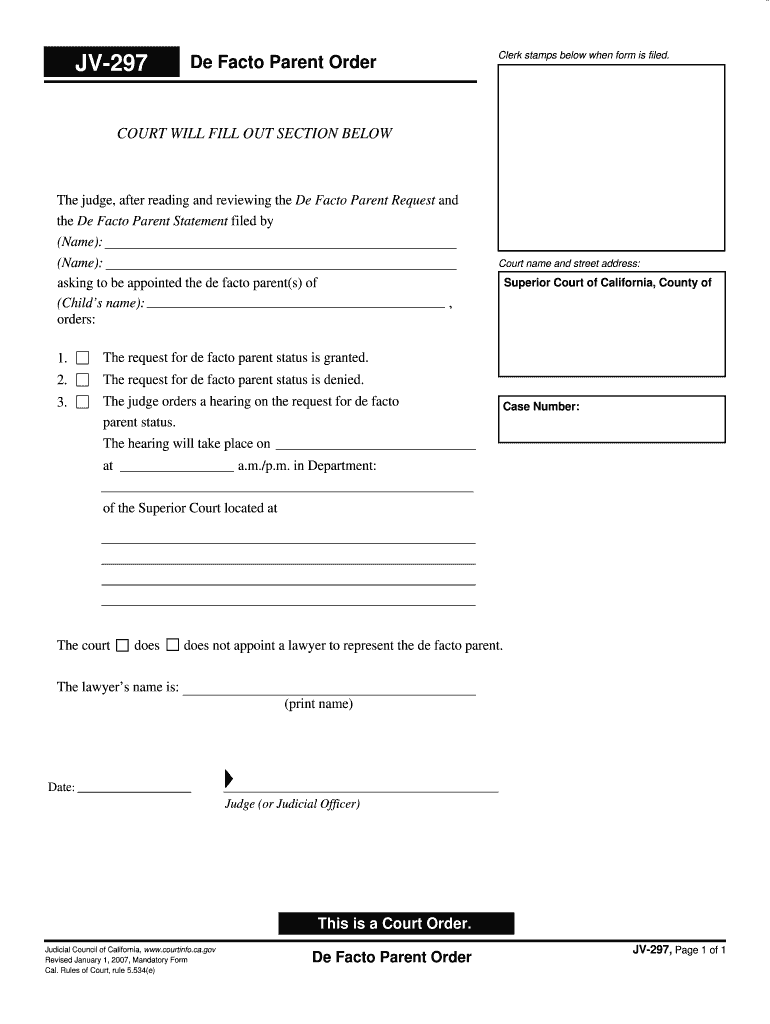
Jv 297 Form


What is the JV 297?
The JV 297, also known as the de facto family form, is a legal document used in family law cases within the United States. This form is primarily utilized to establish the existence of a de facto parent-child relationship. A de facto parent is someone who has taken on the role of a parent without being the biological or adoptive parent. The JV 297 is essential for individuals seeking legal recognition of their parental status, which can affect custody, visitation, and other family law matters.
How to Use the JV 297
Using the JV 297 involves several steps to ensure that the form is filled out correctly and submitted appropriately. First, gather all necessary information about the child and the de facto parent, including names, addresses, and relevant dates. Next, complete the form by providing detailed answers to all questions, ensuring accuracy and clarity. Once the form is filled out, it must be signed and dated by the de facto parent. Finally, submit the completed JV 297 to the appropriate court or agency, following any specific local guidelines for submission.
Steps to Complete the JV 297
Completing the JV 297 requires careful attention to detail. Here are the steps to follow:
- Gather necessary information about the child and the de facto parent.
- Fill out the form accurately, ensuring all sections are completed.
- Provide any additional documentation that may support the claim of de facto parentage.
- Review the form for accuracy and completeness.
- Sign and date the form in the designated areas.
- Submit the form to the appropriate court or agency as required.
Legal Use of the JV 297
The JV 297 serves a crucial legal purpose in establishing parental rights for de facto parents. When filed correctly, it can influence court decisions regarding custody and visitation. Courts typically evaluate the information provided in the JV 297 to determine the legitimacy of the de facto parent-child relationship. It is important to ensure that the form complies with local laws and regulations, as these can vary by state.
Key Elements of the JV 297
Several key elements are essential to the JV 297. These include:
- Identification of Parties: Names and addresses of the child and de facto parent.
- Relationship Details: A description of the relationship between the de facto parent and the child.
- Supporting Evidence: Any documentation that supports the claim of de facto parentage.
- Signature: The de facto parent must sign the form to validate it.
Eligibility Criteria
To file the JV 297, certain eligibility criteria must be met. The individual seeking de facto parent status must demonstrate that they have lived with the child and have established a parental role in the child's life. This typically includes providing emotional and financial support, as well as being involved in the child's upbringing. Each state may have specific requirements, so it is essential to consult local laws when determining eligibility.
Quick guide on how to complete jv 297
Accomplish Jv 297 effortlessly on any device
Digital document management has gained popularity among businesses and individuals alike. It serves as an excellent eco-friendly alternative to conventional printed and signed documents, as you can easily locate the appropriate template and securely store it online. airSlate SignNow equips you with all the necessary tools to create, amend, and electronically sign your documents swiftly without hindrances. Manage Jv 297 on any device using airSlate SignNow apps for Android or iOS and simplify any document-related task today.
How to amend and electronically sign Jv 297 with ease
- Locate Jv 297 and then click Get Form to begin.
- Utilize the tools provided to complete your form.
- Highlight essential portions of your documents or obscure sensitive information with tools that airSlate SignNow offers specifically for that purpose.
- Create your electronic signature using the Sign feature, which takes mere seconds and holds the same legal validity as a conventional ink signature.
- Review the details and then click the Done button to save your modifications.
- Select your preferred method of sending your form, whether by email, SMS, or invitation link, or download it directly to your computer.
Say goodbye to lost or misplaced documents, tedious form searches, or errors that require printing new document copies. airSlate SignNow takes care of all your document management requirements in just a few clicks from your chosen device. Modify and electronically sign Jv 297 to ensure excellent communication throughout your document preparation process with airSlate SignNow.
Create this form in 5 minutes or less
Create this form in 5 minutes!
How to create an eSignature for the jv 297
How to make an eSignature for your PDF file in the online mode
How to make an eSignature for your PDF file in Chrome
The way to make an eSignature for putting it on PDFs in Gmail
How to create an electronic signature straight from your smartphone
The best way to make an electronic signature for a PDF file on iOS devices
How to create an electronic signature for a PDF document on Android
People also ask
-
What is the de facto family form jv 297 used for?
The de facto family form jv 297 is utilized to formalize the recognition of a de facto relationship for legal purposes. This form helps families establish rights and responsibilities in various contexts, such as custody and property. It is essential for couples seeking legal acknowledgment of their partnership.
-
How does airSlate SignNow facilitate the signing of the de facto family form jv 297?
airSlate SignNow simplifies the process of signing the de facto family form jv 297 by providing a user-friendly interface for electronic signatures. Users can easily upload the form, send it to necessary parties, and track its status in real-time. This eliminates the hassle of physical paperwork and enhances efficiency.
-
What are the pricing plans for using airSlate SignNow with the de facto family form jv 297?
airSlate SignNow offers competitive pricing plans tailored to different needs and usage levels. Users can choose a plan that suits their budget, allowing for features like unlimited eSigning of documents including the de facto family form jv 297. Visit our pricing page for detailed information.
-
Can I integrate airSlate SignNow with other applications for the de facto family form jv 297?
Yes, airSlate SignNow provides integration capabilities with various applications, enhancing your workflow. Whether you use Google Drive, Dropbox, or CRM systems, you can easily manage the de facto family form jv 297 alongside other tools. This seamless integration streamlines your document handling processes.
-
What features does airSlate SignNow offer for the de facto family form jv 297?
airSlate SignNow offers features such as electronic signatures, document templates, and real-time collaboration specifically for the de facto family form jv 297. These tools help ensure that your documents are completed promptly and accurately. You'll have full control over your signing process.
-
How secure is the signing process for the de facto family form jv 297 with airSlate SignNow?
The security of your documents, including the de facto family form jv 297, is a top priority for airSlate SignNow. We implement advanced encryption and authentication measures to protect your information. You can trust that your signed documents are secure and compliant with data protection regulations.
-
What benefits come from using airSlate SignNow for the de facto family form jv 297?
Using airSlate SignNow for the de facto family form jv 297 offers numerous benefits, such as increased efficiency, reduced turnaround time for signatures, and accessibility from any device. It also minimizes paperwork and enhances organization for important family legal documents. This all adds up to a more streamlined experience.
Get more for Jv 297
Find out other Jv 297
- How To Sign Texas Doctors PDF
- Help Me With Sign Arizona Education PDF
- How To Sign Georgia Education Form
- How To Sign Iowa Education PDF
- Help Me With Sign Michigan Education Document
- How Can I Sign Michigan Education Document
- How Do I Sign South Carolina Education Form
- Can I Sign South Carolina Education Presentation
- How Do I Sign Texas Education Form
- How Do I Sign Utah Education Presentation
- How Can I Sign New York Finance & Tax Accounting Document
- How Can I Sign Ohio Finance & Tax Accounting Word
- Can I Sign Oklahoma Finance & Tax Accounting PPT
- How To Sign Ohio Government Form
- Help Me With Sign Washington Government Presentation
- How To Sign Maine Healthcare / Medical PPT
- How Do I Sign Nebraska Healthcare / Medical Word
- How Do I Sign Washington Healthcare / Medical Word
- How Can I Sign Indiana High Tech PDF
- How To Sign Oregon High Tech Document