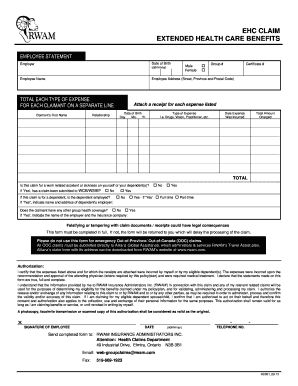
Health Claim Form Rwam Com


What is the Health Claim Form Rwam com
The Health Claim Form Rwam com is a standardized document used to submit health-related claims for reimbursement or benefits. This form is essential for individuals seeking to recover costs associated with medical expenses, including treatments, prescriptions, and other healthcare services. It ensures that the information provided is consistent and meets the requirements set by insurance providers and regulatory bodies.
Steps to complete the Health Claim Form Rwam com
Completing the Health Claim Form Rwam com involves several key steps to ensure accuracy and compliance. Begin by gathering all necessary documentation, such as receipts and medical records. Next, fill out the form with your personal details, including your name, address, and policy number. Clearly describe the services received and include the corresponding costs. After reviewing the information for accuracy, submit the form either online or via mail, following the specific submission guidelines provided by your insurance company.
Legal use of the Health Claim Form Rwam com
The Health Claim Form Rwam com is legally binding when filled out correctly and submitted according to established guidelines. It is crucial to provide truthful and accurate information, as any discrepancies can lead to denial of claims or potential legal repercussions. Compliance with relevant laws, such as the Health Insurance Portability and Accountability Act (HIPAA), ensures that personal health information is protected throughout the process.
Required Documents
When submitting the Health Claim Form Rwam com, certain documents are typically required to support your claim. These may include:
- Itemized bills from healthcare providers
- Receipts for any out-of-pocket expenses
- Medical records or notes from your healthcare provider
- Your insurance policy number and personal identification
Having these documents ready will facilitate a smoother claims process and help ensure that your submission is complete.
Form Submission Methods (Online / Mail / In-Person)
The Health Claim Form Rwam com can be submitted through various methods, depending on the preferences of the insurance provider. Common submission methods include:
- Online: Many insurance companies offer an online portal where you can fill out and submit the form electronically.
- Mail: You can print the completed form and send it via postal service to the address specified by your insurer.
- In-Person: Some providers may allow you to submit the form in person at designated locations, which can be beneficial for immediate assistance.
It is advisable to check with your insurance provider for their preferred submission method to ensure timely processing of your claim.
Eligibility Criteria
To successfully use the Health Claim Form Rwam com, you must meet certain eligibility criteria set by your insurance provider. Generally, these criteria include:
- Being a policyholder or dependent covered under the insurance plan
- Receiving services from an approved healthcare provider
- Submitting the claim within the specified timeframe after receiving treatment
Understanding these criteria can help you determine your eligibility and avoid delays in processing your claim.
Quick guide on how to complete health claim form rwam com
Complete Health Claim Form Rwam com effortlessly on any device
Digital document management has gained popularity among businesses and individuals. It offers an ideal eco-conscious alternative to traditional printed and signed documents, enabling you to locate the appropriate form and securely store it online. airSlate SignNow equips you with all the resources necessary to create, modify, and electronically sign your documents quickly without delays. Handle Health Claim Form Rwam com on any platform using airSlate SignNow's Android or iOS applications and streamline any document-related process today.
The easiest way to modify and electronically sign Health Claim Form Rwam com without stress
- Obtain Health Claim Form Rwam com and click Get Form to begin.
- Utilize the tools we provide to complete your document.
- Emphasize important sections of your documents or redact sensitive information using the tools specifically offered by airSlate SignNow for that purpose.
- Create your signature with the Sign feature, which takes moments and carries the same legal validity as a traditional handwritten signature.
- Review the details and click on the Done button to save your changes.
- Choose how you wish to share your form, whether by email, SMS, invite link, or download it to your computer.
Say goodbye to lost or misplaced documents, tedious form searching, or mistakes that require generating new document copies. airSlate SignNow meets your document management needs in just a few clicks from any device you prefer. Edit and electronically sign Health Claim Form Rwam com to ensure effective communication at every stage of your form preparation process with airSlate SignNow.
Create this form in 5 minutes or less
Create this form in 5 minutes!
How to create an eSignature for the health claim form rwam com
How to create an electronic signature for a PDF online
How to create an electronic signature for a PDF in Google Chrome
How to create an e-signature for signing PDFs in Gmail
How to create an e-signature right from your smartphone
How to create an e-signature for a PDF on iOS
How to create an e-signature for a PDF on Android
People also ask
-
What is the significance of PO Box 30924 Salt Lake City?
PO Box 30924 Salt Lake City serves as a secure mailing address that can streamline your communication needs. Businesses and individuals can benefit from having a dedicated address to receive important documents, especially when using e-signature solutions like airSlate SignNow.
-
How can airSlate SignNow help me use PO Box 30924 Salt Lake City effectively?
airSlate SignNow allows you to combine your PO Box 30924 Salt Lake City with an efficient e-signature process. By leveraging this integration, you can seamlessly send and receive documents while managing them securely, enhancing your overall workflow.
-
What are the pricing options for using airSlate SignNow with PO Box 30924 Salt Lake City?
The pricing for airSlate SignNow varies based on your specific needs and features. Utilizing your PO Box 30924 Salt Lake City within our platform can provide a cost-effective solution for managing document signing and storage, helping you save both time and resources.
-
What features does airSlate SignNow offer that benefit users of PO Box 30924 Salt Lake City?
airSlate SignNow offers features like document tracking, secure storage, and customizable templates that enhance the functionality for users associated with PO Box 30924 Salt Lake City. These features ensure that your document management is efficient and secure, allowing you to focus on your business.
-
How does airSlate SignNow ensure the security of documents sent to PO Box 30924 Salt Lake City?
Security is a top priority at airSlate SignNow. We implement industry-standard encryption and robust authentication processes to protect your documents sent to PO Box 30924 Salt Lake City, ensuring that sensitive information remains confidential and secure.
-
Can I integrate airSlate SignNow with other tools while using PO Box 30924 Salt Lake City?
Yes, airSlate SignNow offers a variety of integrations with tools that enhance your workflow, even when using PO Box 30924 Salt Lake City. These integrations streamline document management and e-signature processes, making your operations more efficient.
-
What are the benefits of using PO Box 30924 Salt Lake City for my business with airSlate SignNow?
Using PO Box 30924 Salt Lake City in conjunction with airSlate SignNow helps centralize your document handling and e-signature processes. This not only simplifies communication but also enhances the professional image of your business by providing a stable address for official correspondence.
Get more for Health Claim Form Rwam com
Find out other Health Claim Form Rwam com
- How To Electronic signature South Carolina Legal Lease Agreement
- How Can I Electronic signature South Carolina Legal Quitclaim Deed
- Electronic signature South Carolina Legal Rental Lease Agreement Later
- Electronic signature South Carolina Legal Rental Lease Agreement Free
- How To Electronic signature South Dakota Legal Separation Agreement
- How Can I Electronic signature Tennessee Legal Warranty Deed
- Electronic signature Texas Legal Lease Agreement Template Free
- Can I Electronic signature Texas Legal Lease Agreement Template
- How To Electronic signature Texas Legal Stock Certificate
- How Can I Electronic signature Texas Legal POA
- Electronic signature West Virginia Orthodontists Living Will Online
- Electronic signature Legal PDF Vermont Online
- How Can I Electronic signature Utah Legal Separation Agreement
- Electronic signature Arizona Plumbing Rental Lease Agreement Myself
- Electronic signature Alabama Real Estate Quitclaim Deed Free
- Electronic signature Alabama Real Estate Quitclaim Deed Safe
- Electronic signature Colorado Plumbing Business Plan Template Secure
- Electronic signature Alaska Real Estate Lease Agreement Template Now
- Electronic signature Colorado Plumbing LLC Operating Agreement Simple
- Electronic signature Arizona Real Estate Business Plan Template Free