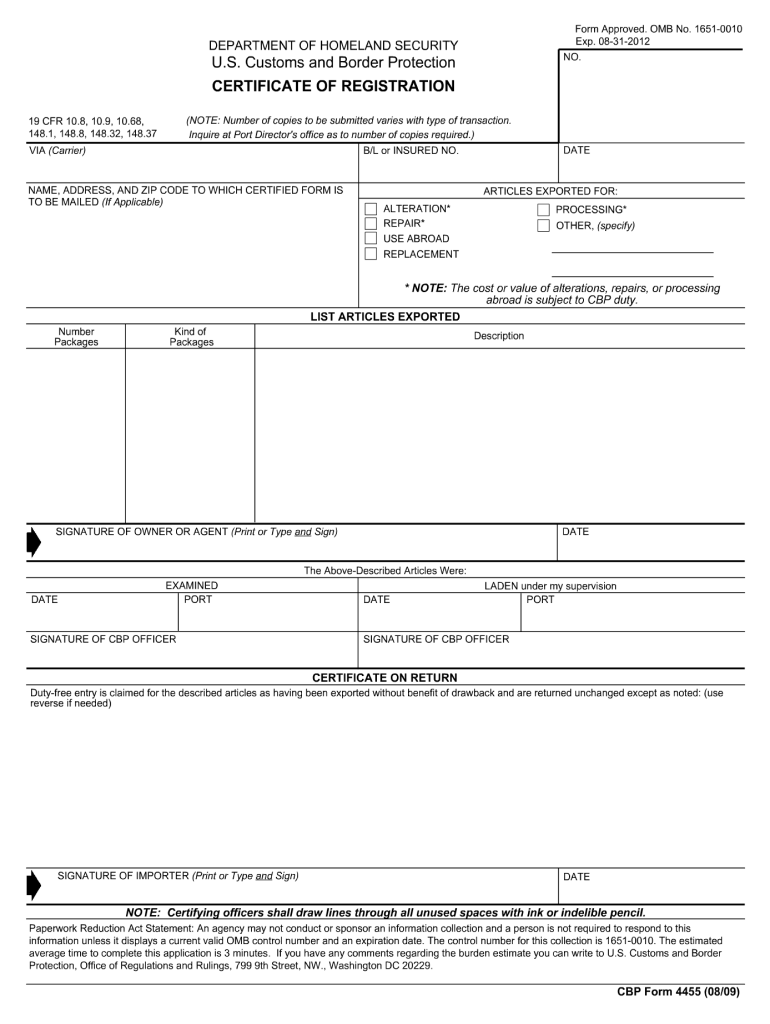
Form 4455 2019


What is the Form 4455
The CBP Form 4455, also known as the customs form 4455, is a document used by individuals or businesses to declare the exportation of goods from the United States. This form is essential for those who are temporarily exporting items, such as personal property or business equipment, and wish to avoid duties upon their return. It serves as proof that the items were originally in the U.S. and are being taken abroad for a specified period.
How to use the Form 4455
Using the CBP Form 4455 involves several steps. First, ensure that you have all necessary information regarding the items you are exporting, including their description, value, and intended use. Next, fill out the form accurately, providing details such as your name, address, and the specific items being exported. Once completed, present the form to a U.S. Customs and Border Protection officer at the port of exit. This will facilitate the process of exporting your goods without incurring additional duties upon re-entry.
Steps to complete the Form 4455
Completing the CBP Form 4455 requires careful attention to detail. Follow these steps:
- Gather information about the items you are exporting, including their make, model, and serial numbers.
- Fill in your personal information, including your name, address, and contact details.
- Provide a detailed description of each item, including its value and purpose for export.
- Sign and date the form to certify that the information provided is accurate.
- Submit the completed form to a CBP officer at the port of exit for processing.
Legal use of the Form 4455
The legal use of the CBP Form 4455 is crucial for ensuring compliance with U.S. customs regulations. This form must be filled out accurately to avoid penalties or complications during the export process. It serves as a legal document that verifies the ownership and intended temporary export of goods. Failure to use the form correctly can result in the imposition of duties or restrictions upon the return of the items to the U.S.
Key elements of the Form 4455
Several key elements must be included in the CBP Form 4455 for it to be valid. These include:
- Exporter Information: The name and address of the individual or business exporting the items.
- Item Description: A detailed description of each item being exported, including any relevant serial numbers.
- Value: The declared value of each item, which is necessary for customs processing.
- Signature: The exporter must sign and date the form to attest to the accuracy of the information provided.
Form Submission Methods
The CBP Form 4455 must be submitted in person at a U.S. Customs and Border Protection office. It is essential to present the form at the time of export to ensure that all necessary documentation is in order. Electronic submission is not currently accepted for this form, making it crucial to have physical copies available during the export process.
Quick guide on how to complete form 4455 2009
Manage Form 4455 effortlessly on any device
Digital document management has become increasingly popular among businesses and individuals. It serves as an ideal eco-friendly alternative to traditional printed and signed documents, allowing you to find the correct form and securely store it online. airSlate SignNow equips you with all the tools necessary to create, modify, and electronically sign your documents swiftly without hindrances. Handle Form 4455 on any platform with the airSlate SignNow apps for Android or iOS and enhance any document-related workflow today.
How to modify and electronically sign Form 4455 effortlessly
- Locate Form 4455 and click on Get Form to begin.
- Utilize the tools we provide to fill out your form.
- Mark important sections of your documents or redact sensitive information using tools that are specifically offered by airSlate SignNow for this purpose.
- Generate your eSignature with the Sign feature, which takes mere seconds and holds the same legal validity as a conventional handwritten signature.
- Review all details and then click on the Done button to save your modifications.
- Choose your preferred method to send your form, either via email, SMS, or invite link, or download it to your computer.
Bid farewell to lost or misfiled documents, cumbersome form searches, or errors that necessitate printing new copies. airSlate SignNow meets your document management needs in just a few clicks from any device you prefer. Modify and electronically sign Form 4455 to ensure clear communication at any stage of your form preparation with airSlate SignNow.
Create this form in 5 minutes or less
Find and fill out the correct form 4455 2009
Create this form in 5 minutes!
How to create an eSignature for the form 4455 2009
How to generate an eSignature for your PDF in the online mode
How to generate an eSignature for your PDF in Chrome
How to generate an electronic signature for putting it on PDFs in Gmail
The way to make an eSignature straight from your smart phone
The best way to create an electronic signature for a PDF on iOS devices
The way to make an eSignature for a PDF document on Android OS
People also ask
-
What is the cbp 4455 form and why is it important?
The cbp 4455 form is a customs declaration that is essential for individuals and businesses when bringing goods into the United States. It provides the Customs and Border Protection (CBP) with information about the items being imported. Understanding how to effectively handle the cbp 4455 is crucial for compliance with U.S. customs regulations.
-
How can airSlate SignNow help with cbp 4455 documentation?
airSlate SignNow simplifies the process of managing cbp 4455 documentation by allowing users to create, send, and eSign documents securely. With our platform, users can quickly fill out the cbp 4455 form, ensuring that all necessary information is accurately captured. This feature minimizes errors and enhances efficiency, saving time for businesses.
-
Is there a cost associated with using airSlate SignNow for cbp 4455 forms?
Yes, there is a cost for using airSlate SignNow, but we offer competitive pricing plans that cater to various business needs. Our plans provide full access to features tailored for processing documents like the cbp 4455 efficiently. We believe our cost-effective solution offers signNow value for businesses handling multiple forms and documents.
-
What features does airSlate SignNow offer for eSigning cbp 4455 documents?
airSlate SignNow offers robust eSigning features, such as legally binding signatures, customizable workflows, and real-time tracking of document status. These features make it easy to manage the cbp 4455 form electronically, ensuring a seamless experience for both senders and signers. The user-friendly interface further supports quick and hassle-free eSigning.
-
Can I integrate airSlate SignNow with other software for handling cbp 4455?
Absolutely! airSlate SignNow supports integrations with various software platforms, enhancing your ability to manage cbp 4455 forms alongside other business tools. These integrations help streamline workflows by connecting document management processes directly with your existing systems. This ensures a cohesive workflow throughout your operations.
-
What are the benefits of using airSlate SignNow for cbp 4455 documentation?
Using airSlate SignNow for cbp 4455 documentation provides signNow benefits such as improved accuracy, faster processing times, and enhanced security for your sensitive data. Our solution helps businesses not only comply with regulations but also increases overall productivity. Adopting this technology means you're investing in a more efficient document management process.
-
Is airSlate SignNow secure for handling sensitive cbp 4455 information?
Yes, airSlate SignNow prioritizes security and employs advanced encryption measures to protect sensitive cbp 4455 information. We follow industry standards to ensure data confidentiality and integrity, which is critical for handling customs documentation. Users can confidently manage their documents without worrying about data bsignNowes or unauthorized access.
Get more for Form 4455
Find out other Form 4455
- eSign Texas Profit Sharing Agreement Template Safe
- eSign Iowa Amendment to an LLC Operating Agreement Myself
- eSign Kentucky Amendment to an LLC Operating Agreement Safe
- eSign Minnesota Affidavit of Identity Now
- eSign North Dakota Affidavit of Identity Free
- Help Me With eSign Illinois Affidavit of Service
- eSign North Dakota Affidavit of Identity Simple
- eSign Maryland Affidavit of Service Now
- How To eSign Hawaii Affidavit of Title
- How Do I eSign New Mexico Affidavit of Service
- How To eSign Texas Affidavit of Title
- How Do I eSign Texas Affidavit of Service
- eSign California Cease and Desist Letter Online
- eSign Colorado Cease and Desist Letter Free
- How Do I eSign Alabama Hold Harmless (Indemnity) Agreement
- eSign Connecticut Hold Harmless (Indemnity) Agreement Mobile
- eSign Hawaii Hold Harmless (Indemnity) Agreement Mobile
- Help Me With eSign Hawaii Hold Harmless (Indemnity) Agreement
- How To eSign Louisiana Hold Harmless (Indemnity) Agreement
- eSign Nevada Hold Harmless (Indemnity) Agreement Easy