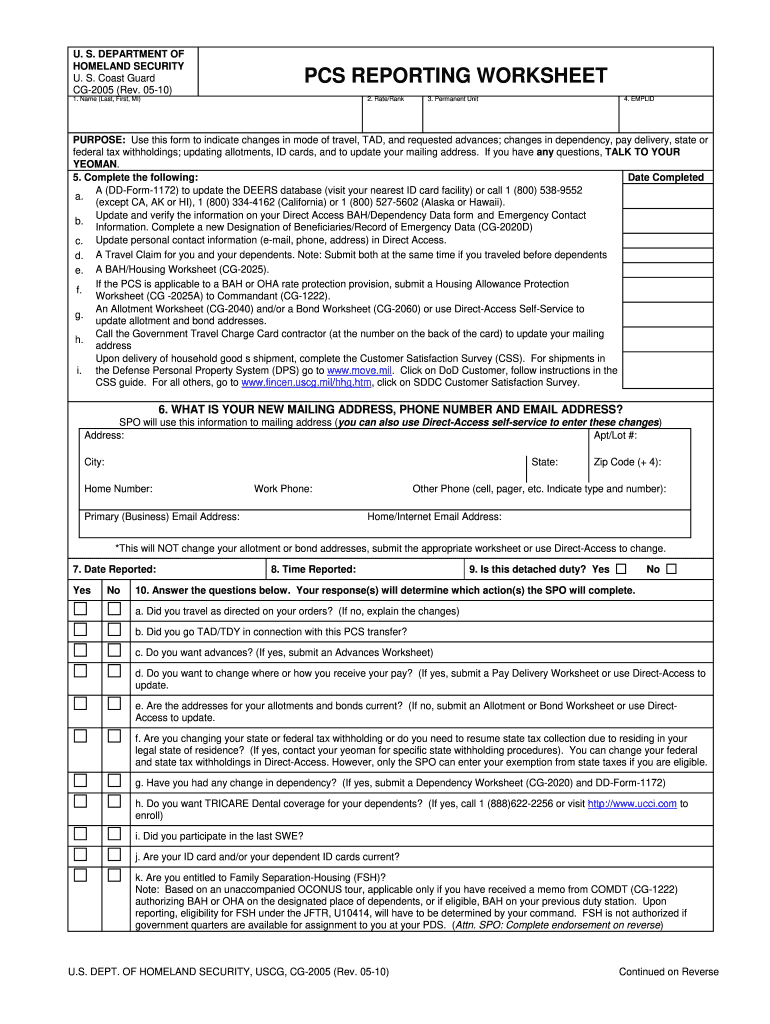
PCS REPORTING WORKSHEET U S Coast Guard Uscg 2010


What is the PCS Reporting Worksheet U S Coast Guard Uscg
The PCS Reporting Worksheet U S Coast Guard Uscg is a crucial document used by members of the U.S. Coast Guard during Permanent Change of Station (PCS) moves. This form helps service members report their relocation details, ensuring that their records are updated accurately. It serves as a formal notification to the Coast Guard regarding the change in duty station, which is essential for maintaining proper personnel management and logistical support. The worksheet captures vital information such as the member's current and new duty stations, dates of the move, and any dependents involved in the relocation.
Steps to Complete the PCS Reporting Worksheet U S Coast Guard Uscg
Completing the PCS Reporting Worksheet U S Coast Guard Uscg involves several key steps to ensure accuracy and compliance. First, gather all necessary information, including your current and new duty station addresses, move dates, and dependent details. Next, fill out each section of the worksheet carefully, ensuring that all information is correct and complete. It is important to review the form for any errors before submission. After completing the form, submit it through the appropriate channels, which may include online submission or physical delivery to your command. Keeping a copy of the submitted worksheet for your records is advisable.
Legal Use of the PCS Reporting Worksheet U S Coast Guard Uscg
The legal use of the PCS Reporting Worksheet U S Coast Guard Uscg is governed by military regulations and policies. This document must be filled out accurately to ensure that it is recognized as a valid notification of your relocation. Compliance with these regulations is essential for maintaining your service record and ensuring that you receive the appropriate entitlements and benefits associated with your move. The worksheet must be signed and submitted within the specified time frame to avoid any potential issues with your personnel file or benefits eligibility.
How to Obtain the PCS Reporting Worksheet U S Coast Guard Uscg
Obtaining the PCS Reporting Worksheet U S Coast Guard Uscg can be done through several methods. Service members can typically access the form through their unit's administrative office or the official Coast Guard website. Additionally, the worksheet may be available through military personnel offices or online portals dedicated to Coast Guard resources. It is advisable to ensure that you are using the most current version of the form to avoid any complications during the submission process.
Key Elements of the PCS Reporting Worksheet U S Coast Guard Uscg
The key elements of the PCS Reporting Worksheet U S Coast Guard Uscg include essential information that must be provided for effective processing. These elements typically include the member's name, rank, current duty station, new duty station, and the dates of the move. Additionally, the form may require details about dependents, transportation arrangements, and any special circumstances related to the move. Accurate completion of these elements is vital for the proper management of the member's transition to their new assignment.
Examples of Using the PCS Reporting Worksheet U S Coast Guard Uscg
Examples of using the PCS Reporting Worksheet U S Coast Guard Uscg can vary based on individual circumstances. For instance, a service member relocating from a shore station to a ship may need to detail specific transportation requirements for their family. Another example could involve a member transitioning from one coast to another, where the worksheet helps coordinate logistics for household goods transportation. Each scenario emphasizes the importance of accurately reporting the details to facilitate a smooth transition during the PCS process.
Quick guide on how to complete pcs reporting worksheet us coast guard uscg
Effortlessly Create PCS REPORTING WORKSHEET U S Coast Guard Uscg on Any Device
Digital document management has gained signNow traction among companies and individuals alike. It offers an ideal eco-friendly substitute for traditional printed and signed documents, enabling you to obtain the necessary form and securely retain it online. airSlate SignNow equips you with all the essential tools to create, modify, and eSign your files swiftly and without setbacks. Manage PCS REPORTING WORKSHEET U S Coast Guard Uscg on any device using the airSlate SignNow applications for Android or iOS and simplify any document-related task today.
How to Edit and eSign PCS REPORTING WORKSHEET U S Coast Guard Uscg with Ease
- Locate PCS REPORTING WORKSHEET U S Coast Guard Uscg and click on Get Form to begin.
- Utilize the features available to complete your form.
- Highlight important sections of your documents or redact sensitive information using the specific tools provided by airSlate SignNow.
- Generate your eSignature with the Sign tool, which takes just seconds and holds the same legal authority as a conventional wet ink signature.
- Review all details carefully and then click on the Done button to save your modifications.
- Choose your preferred method to send your form, whether by email, SMS, or an invitation link, or download it to your computer.
Say goodbye to lost or disorganized files, tedious form searches, and errors that necessitate printing new document copies. airSlate SignNow addresses all your document management needs in just a few clicks from any device you choose. Edit and eSign PCS REPORTING WORKSHEET U S Coast Guard Uscg while ensuring outstanding communication at every stage of your form preparation process with airSlate SignNow.
Create this form in 5 minutes or less
Find and fill out the correct pcs reporting worksheet us coast guard uscg
Create this form in 5 minutes!
How to create an eSignature for the pcs reporting worksheet us coast guard uscg
How to generate an eSignature for your PDF file in the online mode
How to generate an eSignature for your PDF file in Chrome
How to make an eSignature for putting it on PDFs in Gmail
The way to make an electronic signature right from your smartphone
The best way to create an electronic signature for a PDF file on iOS devices
The way to make an electronic signature for a PDF on Android
People also ask
-
What is the PCS REPORTING WORKSHEET U S Coast Guard Uscg?
The PCS REPORTING WORKSHEET U S Coast Guard Uscg is a specialized form designed to assist Coast Guard personnel in documenting their Permanent Change of Station (PCS) moves. This worksheet simplifies the reporting process by providing a structured format to capture essential details and streamline submissions. Using this tool can enhance efficiency and ensure compliance with Coast Guard reporting requirements.
-
How does airSlate SignNow enhance the use of the PCS REPORTING WORKSHEET U S Coast Guard Uscg?
airSlate SignNow offers a user-friendly platform that allows Coast Guard personnel to easily send, eSign, and manage their PCS REPORTING WORKSHEET U S Coast Guard Uscg documents. With robust features such as document templates and real-time tracking, users can ensure their forms are processed quickly and accurately. This integration of digital tools improves productivity while maintaining compliance.
-
What are the pricing options for using airSlate SignNow with PCS REPORTING WORKSHEET U S Coast Guard Uscg?
airSlate SignNow offers flexible pricing plans tailored to meet the needs of different users, including those needing the PCS REPORTING WORKSHEET U S Coast Guard Uscg. Plans are competitively priced and designed to deliver value through features essential for document management. By choosing the right plan, users can optimize their workflow without overspending.
-
What features should I expect when using the PCS REPORTING WORKSHEET U S Coast Guard Uscg with airSlate SignNow?
When using the PCS REPORTING WORKSHEET U S Coast Guard Uscg with airSlate SignNow, you can expect features like eSignature capabilities, document template creation, secure cloud storage, and integration with various applications. These features streamline the entire reporting process, allowing for easier collaboration and faster approvals. Overall, these tools improve operational efficiency.
-
Can the PCS REPORTING WORKSHEET U S Coast Guard Uscg be customized?
Yes, the PCS REPORTING WORKSHEET U S Coast Guard Uscg can be customized within airSlate SignNow to fit the specific needs of your reporting processes. Users can modify fields, add instructions, or tailor the design to ensure the worksheet is user-friendly. These customization options help facilitate accurate completion and submission.
-
How do I ensure compliance when using the PCS REPORTING WORKSHEET U S Coast Guard Uscg?
Compliance is crucial when using the PCS REPORTING WORKSHEET U S Coast Guard Uscg, and airSlate SignNow assists in this by ensuring all documents are created and stored according to Coast Guard regulations. The platform provides prompts and guidance throughout the process to help users avoid common pitfalls. Additionally, audit trails help maintain transparency and accountability.
-
What integrations are available for the PCS REPORTING WORKSHEET U S Coast Guard Uscg?
airSlate SignNow supports various integrations that enhance the use of the PCS REPORTING WORKSHEET U S Coast Guard Uscg. You can seamlessly connect with popular applications like Google Drive, signNow, and Dropbox to import or export documents effortlessly. These integrations save time and enhance the overall document management experience.
Get more for PCS REPORTING WORKSHEET U S Coast Guard Uscg
- Apostille certificate of authentication request form 41475157
- The legend of sleepy hollow pdf scholastic form
- Youth camp application form
- Victoria secret jobs form
- Va lottery claim form fill and sign printable template
- Checklist pre planning your funeral or memorial service how to manage family conflict when planning a funeralchecklist pre form
- Virginia department of wildlife resources virginia gov form
- Trust plan the arc of northern virginia form
Find out other PCS REPORTING WORKSHEET U S Coast Guard Uscg
- Help Me With eSignature Tennessee Banking PDF
- How Can I eSignature Virginia Banking PPT
- How Can I eSignature Virginia Banking PPT
- Can I eSignature Washington Banking Word
- Can I eSignature Mississippi Business Operations Document
- How To eSignature Missouri Car Dealer Document
- How Can I eSignature Missouri Business Operations PPT
- How Can I eSignature Montana Car Dealer Document
- Help Me With eSignature Kentucky Charity Form
- How Do I eSignature Michigan Charity Presentation
- How Do I eSignature Pennsylvania Car Dealer Document
- How To eSignature Pennsylvania Charity Presentation
- Can I eSignature Utah Charity Document
- How Do I eSignature Utah Car Dealer Presentation
- Help Me With eSignature Wyoming Charity Presentation
- How To eSignature Wyoming Car Dealer PPT
- How To eSignature Colorado Construction PPT
- How To eSignature New Jersey Construction PDF
- How To eSignature New York Construction Presentation
- How To eSignature Wisconsin Construction Document