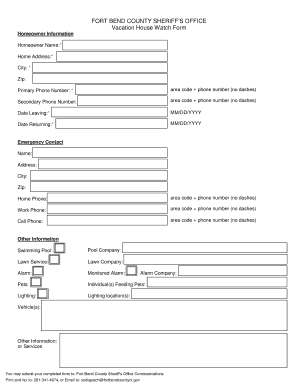
Fort Bend Vacation Watch Form


What is the Fort Bend Vacation Watch
The Fort Bend Vacation Watch is a service provided by the Fort Bend County Sheriff's Office designed to enhance the security of homes while residents are away. This program allows homeowners to request periodic checks of their property during their absence, ensuring that any suspicious activity is reported promptly. The service is particularly useful for those going on vacation or leaving for extended periods, providing peace of mind through proactive monitoring.
How to use the Fort Bend Vacation Watch
Using the Fort Bend Vacation Watch is straightforward. Residents can fill out the house watch form online, providing essential details about their property and the duration of their absence. Information typically required includes the homeowner's name, address, contact information, and specific dates of the vacation. Once submitted, the Sheriff's Office will assign deputies to monitor the property regularly, looking for any signs of trouble.
Steps to complete the Fort Bend Vacation Watch
To complete the Fort Bend Vacation Watch form, follow these steps:
- Visit the official Fort Bend County Sheriff's Office website.
- Locate the vacation watch section and access the house watch form.
- Fill in the required fields, including your personal information and details about your property.
- Specify the dates you will be away and any additional instructions for deputies.
- Review your information for accuracy before submitting the form.
After submission, you should receive confirmation that your request has been processed.
Legal use of the Fort Bend Vacation Watch
The Fort Bend Vacation Watch is legally sanctioned as a community safety initiative. By participating in this program, residents are not only taking steps to protect their property but also collaborating with local law enforcement. The service operates under the jurisdiction of the Fort Bend County Sheriff's Office, ensuring that all actions taken during the watch are within legal parameters. This collaboration fosters a safer community and helps deter potential criminal activity.
Key elements of the Fort Bend Vacation Watch
Several key elements define the Fort Bend Vacation Watch program:
- Property Monitoring: Regular checks by law enforcement to ensure the safety of the home.
- Community Engagement: Encourages residents to participate in local safety initiatives.
- Reporting Mechanism: Immediate reporting of any suspicious activity observed during checks.
- Confidentiality: Personal information provided in the form is kept secure and used solely for monitoring purposes.
Examples of using the Fort Bend Vacation Watch
Residents may utilize the Fort Bend Vacation Watch in various scenarios. For instance, a family planning a week-long vacation can submit a request for the service to monitor their home. Similarly, individuals who travel frequently for work can benefit from ongoing monitoring. The program serves as a deterrent against burglary and vandalism, allowing homeowners to enjoy their time away without worry.
Quick guide on how to complete fort bend vacation watch
Complete Fort Bend Vacation Watch effortlessly on any device
Web-based document management has gained traction with businesses and individuals alike. It offers an excellent eco-friendly substitute for conventional printed and signed documents, allowing you to locate the appropriate form and securely preserve it online. airSlate SignNow equips you with all the resources necessary to create, modify, and eSign your documents rapidly without interruptions. Manage Fort Bend Vacation Watch on any device through the airSlate SignNow Android or iOS applications and enhance any document-centric process today.
The simplest way to adjust and eSign Fort Bend Vacation Watch without hassle
- Find Fort Bend Vacation Watch and click Get Form to begin.
- Use the tools we offer to fill out your form.
- Emphasize pertinent sections of your documents or conceal confidential details with tools that airSlate SignNow provides specifically for that purpose.
- Create your signature using the Sign feature, which takes moments and carries the same legal validity as a conventional handwritten signature.
- Verify the details and click on the Done button to secure your modifications.
- Choose how you want to send your form, whether by email, SMS, or invitation link, or download it to your computer.
Eliminate concerns about lost or mislaid documents, tedious form retrieval, or errors that necessitate printing new document copies. airSlate SignNow addresses your document management needs in just a few clicks from any device of your selection. Modify and eSign Fort Bend Vacation Watch and guarantee exceptional communication throughout your form preparation process with airSlate SignNow.
Create this form in 5 minutes or less
Create this form in 5 minutes!
How to create an eSignature for the fort bend vacation watch
How to create an electronic signature for a PDF online
How to create an electronic signature for a PDF in Google Chrome
How to create an e-signature for signing PDFs in Gmail
How to create an e-signature right from your smartphone
How to create an e-signature for a PDF on iOS
How to create an e-signature for a PDF on Android
People also ask
-
What is the Fort Bend Sheriff Vacation Watch service?
The Fort Bend Sheriff Vacation Watch service is a community program that allows residents to request extra patrols in their neighborhoods while they are away on vacation. This service enhances security and peace of mind, ensuring that your home remains monitored during your absence.
-
How do I sign up for the Fort Bend Sheriff Vacation Watch?
To sign up for the Fort Bend Sheriff Vacation Watch, you can visit the Fort Bend County Sheriff's Office website. There, you'll find an online application form that you can complete, providing details about your home and the duration of your vacation.
-
Is there a fee for the Fort Bend Sheriff Vacation Watch service?
The Fort Bend Sheriff Vacation Watch service is offered at no charge to residents of Fort Bend County. This initiative is part of the sheriff's commitment to community safety and ensuring that citizens feel secure while away from their homes.
-
What features does the Fort Bend Sheriff Vacation Watch include?
The Fort Bend Sheriff Vacation Watch includes regular patrols by sheriff deputies, who will check on your property while you are away. You will be informed of any unusual activities, providing you with a sense of security and detailed reports if needed.
-
How long before my vacation do I need to request the Fort Bend Sheriff Vacation Watch?
It is recommended to request the Fort Bend Sheriff Vacation Watch at least a week before your vacation. This allows the sheriff's department ample time to schedule patrols and ensure that your home receives adequate coverage while you are away.
-
Can I extend my Fort Bend Sheriff Vacation Watch request if my vacation plans change?
Yes, if your vacation plans change, you can extend your Fort Bend Sheriff Vacation Watch request. Simply contact the Fort Bend County Sheriff's Office with your new return date, and they will update your request accordingly.
-
Are there any requirements to use the Fort Bend Sheriff Vacation Watch?
To use the Fort Bend Sheriff Vacation Watch, you must be a resident of Fort Bend County and provide accurate information about your property and absence duration. This ensures that the sheriff's deputies can effectively monitor your home.
Get more for Fort Bend Vacation Watch
Find out other Fort Bend Vacation Watch
- Can I Electronic signature Hawaii Insurance PDF
- Help Me With Electronic signature Colorado High Tech Form
- How To Electronic signature Indiana Insurance Document
- Can I Electronic signature Virginia Education Word
- How To Electronic signature Louisiana Insurance Document
- Can I Electronic signature Florida High Tech Document
- Can I Electronic signature Minnesota Insurance PDF
- How Do I Electronic signature Minnesota Insurance Document
- How To Electronic signature Missouri Insurance Form
- How Can I Electronic signature New Jersey Insurance Document
- How To Electronic signature Indiana High Tech Document
- How Do I Electronic signature Indiana High Tech Document
- How Can I Electronic signature Ohio Insurance Document
- Can I Electronic signature South Dakota Insurance PPT
- How Can I Electronic signature Maine Lawers PPT
- How To Electronic signature Maine Lawers PPT
- Help Me With Electronic signature Minnesota Lawers PDF
- How To Electronic signature Ohio High Tech Presentation
- How Can I Electronic signature Alabama Legal PDF
- How To Electronic signature Alaska Legal Document