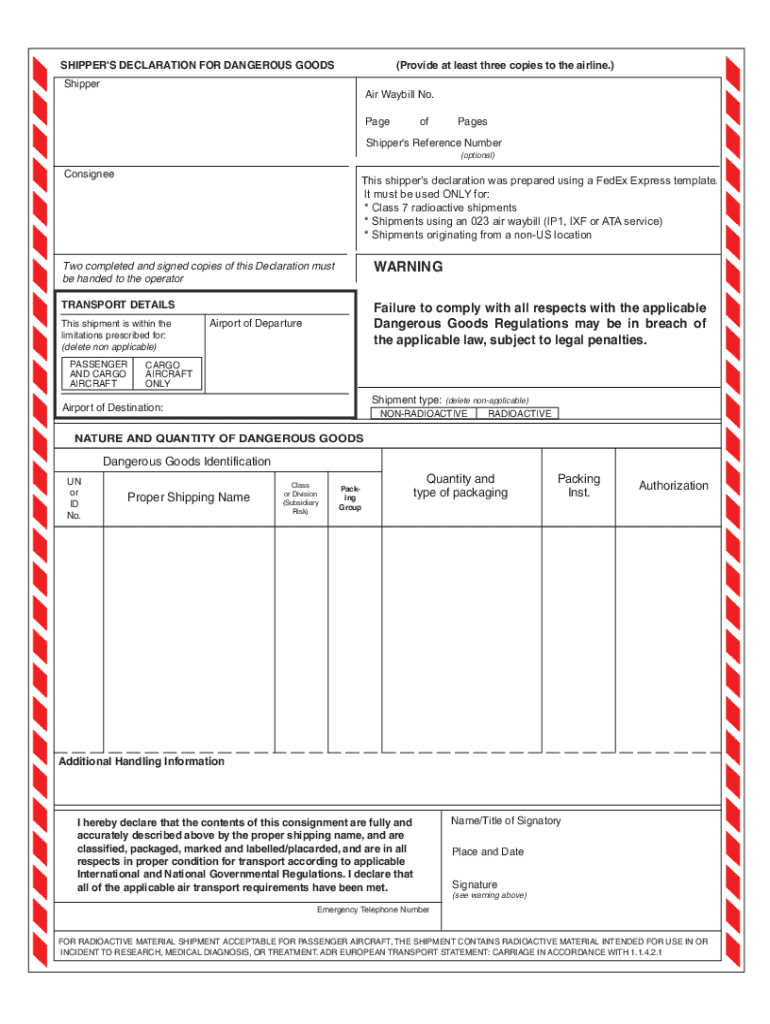
Shipper's Declaration Form for Color Printers 2015-2026


What is the Shipper's Declaration Form For Color Printers
The Shipper's Declaration Form for Color Printers is a crucial document used in the shipping process for color printers, particularly those containing hazardous materials. This form serves to inform carriers and regulatory authorities about the nature of the goods being transported. It includes essential details such as the type of printer, the materials used in its construction, and any potential hazards associated with the shipment.
How to Use the Shipper's Declaration Form For Color Printers
Using the Shipper's Declaration Form for Color Printers involves several steps. First, gather all necessary information about the printer, including its model, serial number, and any hazardous materials it may contain. Next, accurately fill out the form, ensuring that all required fields are completed. Once the form is filled out, it should be signed by an authorized individual before being submitted to the shipping carrier. This ensures compliance with safety regulations and facilitates smooth transportation.
Steps to Complete the Shipper's Declaration Form For Color Printers
Completing the Shipper's Declaration Form for Color Printers requires attention to detail. Follow these steps:
- Identify the printer model and serial number.
- Determine if the printer contains any hazardous materials, such as batteries or chemicals.
- Fill in the shipper's information, including name, address, and contact details.
- Provide the recipient's information accurately.
- Detail the contents of the shipment, specifying the type of printer and any hazardous materials.
- Review the form for accuracy and completeness.
- Sign the form and date it before submission.
Key Elements of the Shipper's Declaration Form For Color Printers
The Shipper's Declaration Form for Color Printers includes several key elements that must be accurately represented. These elements typically consist of:
- Shipper Information: Name and address of the sender.
- Recipient Information: Name and address of the receiver.
- Description of Goods: Detailed description of the printer and its components.
- Hazardous Material Declaration: Indication of any hazardous materials included in the shipment.
- Signature: Signature of the authorized shipper, confirming the accuracy of the information provided.
Legal Use of the Shipper's Declaration Form For Color Printers
The legal use of the Shipper's Declaration Form for Color Printers is governed by various federal and state regulations. It is essential for shippers to comply with the Department of Transportation (DOT) and the Environmental Protection Agency (EPA) guidelines regarding hazardous materials. Failure to use the form correctly can result in penalties, including fines and delays in shipment. The form acts as a legal document, ensuring that all parties involved are aware of the contents and any associated risks.
Examples of Using the Shipper's Declaration Form For Color Printers
There are several scenarios where the Shipper's Declaration Form for Color Printers is utilized. For instance:
- A company shipping multiple color printers to a retailer must complete the form to disclose any hazardous materials.
- An individual sending a color printer that contains a lithium battery needs to provide this form to comply with shipping regulations.
- Businesses exporting color printers internationally must include the declaration form to meet customs requirements.
Handy tips for filling out Shipper's Declaration Form For Color Printers online
Quick steps to complete and e-sign Shipper's Declaration Form For Color Printers online:
- Use Get Form or simply click on the template preview to open it in the editor.
- Start completing the fillable fields and carefully type in required information.
- Use the Cross or Check marks in the top toolbar to select your answers in the list boxes.
- Utilize the Circle icon for other Yes/No questions.
- Look through the document several times and make sure that all fields are completed with the correct information.
- Insert the current Date with the corresponding icon.
- Add a legally-binding e-signature. Go to Sign -> Add New Signature and select the option you prefer: type, draw, or upload an image of your handwritten signature and place it where you need it.
- Finish filling out the form with the Done button.
- Download your copy, save it to the cloud, print it, or share it right from the editor.
- Check the Help section and contact our Support team if you run into any troubles when using the editor.
We understand how straining completing documents could be. Obtain access to a GDPR and HIPAA compliant solution for optimum simplicity. Use signNow to e-sign and send out Shipper's Declaration Form For Color Printers for e-signing.
Create this form in 5 minutes or less
Create this form in 5 minutes!
How to create an eSignature for the shippers declaration form for color printers
How to create an electronic signature for a PDF online
How to create an electronic signature for a PDF in Google Chrome
How to create an e-signature for signing PDFs in Gmail
How to create an e-signature right from your smartphone
How to create an e-signature for a PDF on iOS
How to create an e-signature for a PDF on Android
People also ask
-
What is a Shipper's Declaration Form For Color Printers?
A Shipper's Declaration Form For Color Printers is a crucial document used in shipping to declare the contents of a shipment, particularly when hazardous materials are involved. This form ensures compliance with international shipping regulations and helps prevent delays in transit. Using airSlate SignNow, you can easily create and eSign this form to streamline your shipping process.
-
How can airSlate SignNow help with the Shipper's Declaration Form For Color Printers?
airSlate SignNow simplifies the process of creating and signing a Shipper's Declaration Form For Color Printers by providing an intuitive platform for document management. You can customize the form, add necessary details, and securely eSign it, all in one place. This efficiency reduces the risk of errors and enhances your shipping workflow.
-
Is there a cost associated with using airSlate SignNow for the Shipper's Declaration Form For Color Printers?
Yes, airSlate SignNow offers various pricing plans that cater to different business needs. The cost is competitive and provides access to a range of features, including the ability to create and manage the Shipper's Declaration Form For Color Printers. You can choose a plan that best fits your budget and requirements.
-
What features does airSlate SignNow offer for the Shipper's Declaration Form For Color Printers?
airSlate SignNow includes features such as customizable templates, secure eSigning, and real-time tracking for the Shipper's Declaration Form For Color Printers. These features enhance the user experience by making document management straightforward and efficient. Additionally, you can collaborate with team members seamlessly.
-
Can I integrate airSlate SignNow with other tools for the Shipper's Declaration Form For Color Printers?
Absolutely! airSlate SignNow offers integrations with various business tools and applications, allowing you to streamline your workflow when handling the Shipper's Declaration Form For Color Printers. This means you can connect with your existing systems for enhanced productivity and data management.
-
What are the benefits of using airSlate SignNow for the Shipper's Declaration Form For Color Printers?
Using airSlate SignNow for the Shipper's Declaration Form For Color Printers provides numerous benefits, including increased efficiency, reduced paperwork, and enhanced compliance with shipping regulations. The platform's user-friendly interface makes it easy for anyone to create and manage documents, saving time and resources.
-
Is airSlate SignNow secure for handling the Shipper's Declaration Form For Color Printers?
Yes, airSlate SignNow prioritizes security and compliance, ensuring that your Shipper's Declaration Form For Color Printers is handled safely. The platform employs advanced encryption and security protocols to protect your sensitive information. You can trust that your documents are secure throughout the signing process.
Get more for Shipper's Declaration Form For Color Printers
- Dbpr forms
- Annotated bibliography turabian form
- Firearm disposition form
- Vr 299 form
- Illinois crossbow permit form
- Department of pesticide form dpr pml 052
- This household goods tender of service htos is used to publish the performance requirements and processes for domestic and
- Graphic designer agreement template form
Find out other Shipper's Declaration Form For Color Printers
- Sign Tennessee Legal LLC Operating Agreement Online
- How To Sign Tennessee Legal Cease And Desist Letter
- How Do I Sign Tennessee Legal Separation Agreement
- Sign Virginia Insurance Memorandum Of Understanding Easy
- Sign Utah Legal Living Will Easy
- Sign Virginia Legal Last Will And Testament Mobile
- How To Sign Vermont Legal Executive Summary Template
- How To Sign Vermont Legal POA
- How Do I Sign Hawaii Life Sciences Business Plan Template
- Sign Life Sciences PPT Idaho Online
- Sign Life Sciences PPT Idaho Later
- How Do I Sign Hawaii Life Sciences LLC Operating Agreement
- Sign Idaho Life Sciences Promissory Note Template Secure
- How To Sign Wyoming Legal Quitclaim Deed
- Sign Wisconsin Insurance Living Will Now
- Sign Wyoming Insurance LLC Operating Agreement Simple
- Sign Kentucky Life Sciences Profit And Loss Statement Now
- How To Sign Arizona Non-Profit Cease And Desist Letter
- Can I Sign Arkansas Non-Profit LLC Operating Agreement
- Sign Arkansas Non-Profit LLC Operating Agreement Free