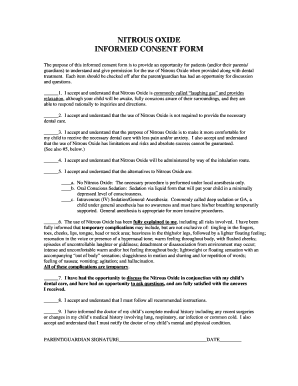
NITROUS OXIDE INFORMED CONSENT FORM Kids Plus


What is the nitrous oxide informed consent form Kids Plus
The nitrous oxide informed consent form Kids Plus is a legal document designed to ensure that parents or guardians understand the use of nitrous oxide in a medical setting for children. This form outlines the benefits, risks, and alternatives associated with nitrous oxide sedation, ensuring informed decision-making. It is crucial for healthcare providers to obtain explicit consent from parents or guardians before administering nitrous oxide to minors, as it helps protect both the patient and the provider legally and ethically.
Key elements of the nitrous oxide informed consent form Kids Plus
Several key elements make the nitrous oxide informed consent form Kids Plus comprehensive and effective. These include:
- Description of the procedure: A clear explanation of how nitrous oxide will be used during the procedure.
- Benefits: Information on how nitrous oxide can help reduce anxiety and discomfort for children during medical treatments.
- Risks: A detailed list of potential side effects and complications associated with nitrous oxide use.
- Alternatives: An overview of other sedation options available to parents or guardians.
- Consent statement: A section where the parent or guardian can provide their signature, indicating that they understand the information presented and agree to the procedure.
Steps to complete the nitrous oxide informed consent form Kids Plus
Completing the nitrous oxide informed consent form Kids Plus involves several straightforward steps:
- Review the form: Carefully read through the entire document to understand the information provided.
- Discuss with the healthcare provider: If there are any questions or concerns, discuss them with the medical professional administering the nitrous oxide.
- Fill in the required information: Complete the form by providing necessary details such as the child's name, date of birth, and any relevant medical history.
- Sign the form: The parent or guardian must sign the form, indicating their consent for the procedure.
- Submit the form: Return the completed form to the healthcare provider, ensuring it is filed appropriately before the procedure.
How to use the nitrous oxide informed consent form Kids Plus
The nitrous oxide informed consent form Kids Plus is used in medical settings where nitrous oxide is administered to children. Healthcare providers present the form to parents or guardians prior to the procedure. It serves as a communication tool to inform them about the sedation process and to obtain their consent. Once completed, the form becomes part of the child's medical record, ensuring that all parties are aware of the consent given.
Legal use of the nitrous oxide informed consent form Kids Plus
The legal use of the nitrous oxide informed consent form Kids Plus is governed by state and federal regulations regarding medical consent for minors. This form must meet specific legal requirements to be considered valid. It is essential that the form is signed by a parent or legal guardian, as minors cannot provide legal consent for medical procedures. Compliance with legal standards ensures that the healthcare provider is protected against potential liability issues and that the rights of the child and family are upheld.
How to obtain the nitrous oxide informed consent form Kids Plus
Obtaining the nitrous oxide informed consent form Kids Plus is typically straightforward. Parents or guardians can request the form directly from the healthcare provider's office where the procedure will take place. Many medical facilities also provide these forms on their websites or as part of pre-appointment paperwork. It is advisable to obtain the form in advance of the appointment to allow ample time for review and discussion with the healthcare provider.
Quick guide on how to complete nitrous oxide informed consent form kids plus
Effortlessly Prepare NITROUS OXIDE INFORMED CONSENT FORM Kids Plus on Any Device
The management of online documents has gained traction among organizations and individuals alike. It offers an excellent environmentally-friendly substitute for traditional printed and signed paperwork, as you can find the correct form and securely store it online. airSlate SignNow equips you with all the tools necessary to create, modify, and electronically sign your documents swiftly and without delays. Handle NITROUS OXIDE INFORMED CONSENT FORM Kids Plus on any device using airSlate SignNow's Android or iOS applications and enhance any document-based operation today.
The Easiest Way to Modify and Electronically Sign NITROUS OXIDE INFORMED CONSENT FORM Kids Plus
- Obtain NITROUS OXIDE INFORMED CONSENT FORM Kids Plus and click on Get Form to begin.
- Utilize the tools we provide to fill out your document.
- Emphasize important sections of the documents or redact sensitive information with tools offered by airSlate SignNow designed specifically for that purpose.
- Create your electronic signature using the Sign feature, which takes only seconds and carries the same legal authority as a traditional handwritten signature.
- Verify the details and click on the Done button to save your modifications.
- Choose how you wish to send your form, whether via email, SMS, an invitation link, or download it to your computer.
Say goodbye to lost or misplaced documents, tedious form searches, or mistakes that necessitate printing new copies. airSlate SignNow addresses all your document management needs in just a few clicks from any device you prefer. Modify and electronically sign NITROUS OXIDE INFORMED CONSENT FORM Kids Plus and ensure excellent communication at every stage of the document preparation process with airSlate SignNow.
Create this form in 5 minutes or less
Create this form in 5 minutes!
How to create an eSignature for the nitrous oxide informed consent form kids plus
How to create an electronic signature for a PDF online
How to create an electronic signature for a PDF in Google Chrome
How to create an e-signature for signing PDFs in Gmail
How to create an e-signature right from your smartphone
How to create an e-signature for a PDF on iOS
How to create an e-signature for a PDF on Android
People also ask
-
What is the NITROUS OXIDE INFORMED CONSENT FORM Kids Plus?
The NITROUS OXIDE INFORMED CONSENT FORM Kids Plus is a legal document designed for healthcare providers to ensure parents or guardians understand the benefits and risks of nitrous oxide sedation for children. This form is important for compliance and patient safety.
-
How does airSlate SignNow facilitate the NITROUS OXIDE INFORMED CONSENT FORM Kids Plus?
airSlate SignNow allows you to easily create, send, and eSign the NITROUS OXIDE INFORMED CONSENT FORM Kids Plus in a streamlined process. Our platform provides templates and customization options that make it simple for healthcare professionals to manage consent easily.
-
Is the NITROUS OXIDE INFORMED CONSENT FORM Kids Plus compliant with legal requirements?
Yes, the NITROUS OXIDE INFORMED CONSENT FORM Kids Plus created through airSlate SignNow meets legal and compliance standards. We ensure that our templates are designed according to the latest regulations to protect both providers and patients.
-
What are the pricing options for using the NITROUS OXIDE INFORMED CONSENT FORM Kids Plus on airSlate SignNow?
airSlate SignNow offers flexible pricing plans that cater to different business needs for the NITROUS OXIDE INFORMED CONSENT FORM Kids Plus. You can choose from various subscription models, ensuring you only pay for what you need while accessing all essential features.
-
What features does airSlate SignNow provide for the NITROUS OXIDE INFORMED CONSENT FORM Kids Plus?
With airSlate SignNow, you can leverage features such as customizable templates, real-time tracking, and secure eSigning options for the NITROUS OXIDE INFORMED CONSENT FORM Kids Plus. These features streamline the documentation process and enhance efficiency.
-
Can airSlate SignNow integrate with other software for managing the NITROUS OXIDE INFORMED CONSENT FORM Kids Plus?
Absolutely! airSlate SignNow offers seamless integrations with various healthcare management software, making it easier to manage the NITROUS OXIDE INFORMED CONSENT FORM Kids Plus alongside your existing systems. This helps improve your workflow and data management.
-
What are the benefits of using the NITROUS OXIDE INFORMED CONSENT FORM Kids Plus in your practice?
Using the NITROUS OXIDE INFORMED CONSENT FORM Kids Plus helps ensure clear communication about procedures, reducing misunderstandings and promoting trust with patients. It also empowers healthcare providers to document consent properly and legally.
Get more for NITROUS OXIDE INFORMED CONSENT FORM Kids Plus
Find out other NITROUS OXIDE INFORMED CONSENT FORM Kids Plus
- How Do I Sign Alaska Paid-Time-Off Policy
- Sign Virginia Drug and Alcohol Policy Easy
- How To Sign New Jersey Funeral Leave Policy
- How Can I Sign Michigan Personal Leave Policy
- Sign South Carolina Pregnancy Leave Policy Safe
- How To Sign South Carolina Time Off Policy
- How To Sign Iowa Christmas Bonus Letter
- How To Sign Nevada Christmas Bonus Letter
- Sign New Jersey Promotion Announcement Simple
- Sign Louisiana Company Bonus Letter Safe
- How To Sign Delaware Letter of Appreciation to Employee
- How To Sign Florida Letter of Appreciation to Employee
- How Do I Sign New Jersey Letter of Appreciation to Employee
- How Do I Sign Delaware Direct Deposit Enrollment Form
- How To Sign Alabama Employee Emergency Notification Form
- How To Sign Oklahoma Direct Deposit Enrollment Form
- Sign Wyoming Direct Deposit Enrollment Form Online
- Sign Nebraska Employee Suggestion Form Now
- How Can I Sign New Jersey Employee Suggestion Form
- Can I Sign New York Employee Suggestion Form