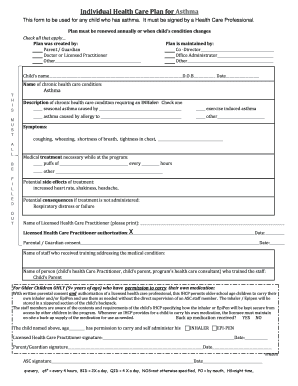
Individualized Health Care Plan Template 2015


Understanding the Individualized Health Care Plan Template
The individualized health care plan template is a structured document designed to address the specific health needs of an individual. It serves as a comprehensive guide for healthcare providers, caregivers, and family members to ensure that the individual's health requirements are met effectively. This template typically includes sections for personal information, medical history, treatment goals, and specific interventions tailored to the individual's needs. By utilizing this template, stakeholders can collaborate more efficiently in managing the health care of the individual.
Steps to Complete the Individualized Health Care Plan Template
Completing an individualized health care plan template involves several key steps to ensure accuracy and comprehensiveness:
- Gather Personal Information: Collect essential details such as the individual's name, date of birth, and contact information.
- Document Medical History: Include relevant medical history, including past diagnoses, treatments, and current medications.
- Identify Health Goals: Clearly outline the health objectives that the individual aims to achieve, such as improving mobility or managing chronic conditions.
- Define Interventions: Specify the interventions required to meet the health goals, including medication schedules, therapy sessions, and lifestyle modifications.
- Review and Revise: Regularly review the plan with all stakeholders to ensure it remains relevant and effective.
Key Elements of the Individualized Health Care Plan Template
Several key elements are essential for a comprehensive individualized health care plan template:
- Personal Information: Basic details about the individual, including emergency contacts.
- Health Assessment: A thorough evaluation of the individual's physical and mental health status.
- Goals and Objectives: Clear and measurable health goals that guide the care plan.
- Intervention Strategies: Detailed descriptions of the methods and resources needed to achieve the goals.
- Monitoring and Evaluation: A plan for tracking progress and making necessary adjustments to the care plan.
Legal Use of the Individualized Health Care Plan Template
The legal validity of an individualized health care plan template hinges on compliance with relevant regulations and standards. In the United States, electronic signatures on health care documents are recognized under the ESIGN and UETA acts, provided that certain criteria are met. This includes ensuring that all parties involved consent to the use of electronic signatures and that the document is stored securely. Utilizing a reliable platform for eSigning, like signNow, can enhance the legal standing of the individualized health care plan.
How to Obtain the Individualized Health Care Plan Template
Obtaining an individualized health care plan template can be done through various channels:
- Healthcare Providers: Many healthcare facilities offer templates as part of their patient care resources.
- Online Resources: Numerous websites provide downloadable templates that can be customized to fit individual needs.
- Professional Associations: Organizations focused on health care may offer templates tailored to specific conditions or demographics.
Examples of Using the Individualized Health Care Plan Template
Using an individualized health care plan template can vary based on the individual's needs. For instance:
- Chronic Illness Management: A template can help manage conditions like diabetes by outlining medication schedules and dietary recommendations.
- Post-Surgery Recovery: After a surgical procedure, a plan can detail rehabilitation exercises and follow-up appointments.
- Pediatric Care: Templates can be tailored for children with special needs, including educational and therapeutic interventions.
Quick guide on how to complete individualized health care plan template 338954261
Effortlessly Manage Individualized Health Care Plan Template on Any Device
Digital document management has gained traction among companies and individuals alike. It serves as an ideal environmentally friendly alternative to traditional printed and signed documents, allowing you to locate the correct form and securely store it online. airSlate SignNow equips you with all the tools necessary to create, edit, and electronically sign your documents quickly and without hassle. Handle Individualized Health Care Plan Template on any device using the airSlate SignNow Android or iOS applications and streamline any document-related process today.
How to Edit and Electronically Sign Individualized Health Care Plan Template with Ease
- Obtain Individualized Health Care Plan Template and click on Get Form to begin.
- Utilize the tools we provide to complete your document.
- Highlight pertinent sections of the documents or obscure sensitive data with tools specifically designed for that purpose by airSlate SignNow.
- Create your electronic signature using the Sign feature, which takes just seconds and holds the same legal validity as a conventional handwritten signature.
- Review the information and select the Done button to save your modifications.
- Choose your preferred method to send your form, whether by email, SMS, or invitation link, or download it to your computer.
Eliminate concerns about lost or misfiled documents, tedious form searches, or mistakes that necessitate printing new copies. airSlate SignNow fulfills your document management needs in just a few clicks from any device you choose. Edit and electronically sign Individualized Health Care Plan Template to ensure clear communication at every stage of the form creation process with airSlate SignNow.
Create this form in 5 minutes or less
Find and fill out the correct individualized health care plan template 338954261
Create this form in 5 minutes!
How to create an eSignature for the individualized health care plan template 338954261
How to create an electronic signature for a PDF online
How to create an electronic signature for a PDF in Google Chrome
How to create an e-signature for signing PDFs in Gmail
How to create an e-signature right from your smartphone
How to create an e-signature for a PDF on iOS
How to create an e-signature for a PDF on Android
People also ask
-
What is an individualized health care plan template?
An individualized health care plan template is a structured document that helps healthcare providers create personalized care strategies for patients. This template allows for specific health goals, resources, and interventions tailored to each individual's needs, ensuring comprehensive care management.
-
How can I create an individualized health care plan template using airSlate SignNow?
Creating an individualized health care plan template with airSlate SignNow is simple and efficient. You can choose from customizable templates and utilize our user-friendly interface to add specific patient information, treatment goals, and signatures, making the process seamless and effective.
-
What features does airSlate SignNow offer for managing individualized health care plan templates?
AirSlate SignNow offers a variety of features to effectively manage individualized health care plan templates, including eSignature capabilities, document collaboration, and real-time editing. Additionally, users can set up automated workflows to streamline the approval process, enhancing efficiency in health care management.
-
Is there a cost associated with the individualized health care plan template on airSlate SignNow?
Yes, while the individualized health care plan template itself is part of the airSlate SignNow platform, there may be associated costs based on your subscription plan. We offer affordable pricing tiers to ensure access to essential features that cater to various organization sizes and needs.
-
What are the benefits of using an individualized health care plan template?
The primary benefits of using an individualized health care plan template include improved patient care through personalization and better communication among healthcare providers. By employing this template, healthcare teams can ensure all relevant information is documented, facilitating better outcomes and enhancing patient satisfaction.
-
Can I integrate the individualized health care plan template with other software solutions?
Absolutely! AirSlate SignNow allows you to integrate your individualized health care plan template with various software solutions, including CRM and EHR systems. This capability streamlines workflows, enhances data accuracy, and improves collaboration across different platforms, ensuring continuity in patient care.
-
Who can benefit from using an individualized health care plan template?
Healthcare professionals, administrators, and organizations focused on personalized patient care can greatly benefit from an individualized health care plan template. This tool aids in creating a standardized yet customizable approach to managing patient treatment, improving care delivery efficiency and effectiveness.
Get more for Individualized Health Care Plan Template
- Kansas limited liability company articles of organization i kssos form
- Favn test results 2010 form
- Application competitive examination form
- Class 1 containerized cargo permit form
- Massachusetts workers comp affidavit fillable 2007 form
- Ma direct deposit form
- Open file for horse carriage operator applications massgov form
- Case of form
Find out other Individualized Health Care Plan Template
- How To Electronic signature Maryland Lawers Month To Month Lease
- Electronic signature North Carolina High Tech IOU Fast
- How Do I Electronic signature Michigan Lawers Warranty Deed
- Help Me With Electronic signature Minnesota Lawers Moving Checklist
- Can I Electronic signature Michigan Lawers Last Will And Testament
- Electronic signature Minnesota Lawers Lease Termination Letter Free
- Electronic signature Michigan Lawers Stock Certificate Mobile
- How Can I Electronic signature Ohio High Tech Job Offer
- How To Electronic signature Missouri Lawers Job Description Template
- Electronic signature Lawers Word Nevada Computer
- Can I Electronic signature Alabama Legal LLC Operating Agreement
- How To Electronic signature North Dakota Lawers Job Description Template
- Electronic signature Alabama Legal Limited Power Of Attorney Safe
- How To Electronic signature Oklahoma Lawers Cease And Desist Letter
- How To Electronic signature Tennessee High Tech Job Offer
- Electronic signature South Carolina Lawers Rental Lease Agreement Online
- How Do I Electronic signature Arizona Legal Warranty Deed
- How To Electronic signature Arizona Legal Lease Termination Letter
- How To Electronic signature Virginia Lawers Promissory Note Template
- Electronic signature Vermont High Tech Contract Safe