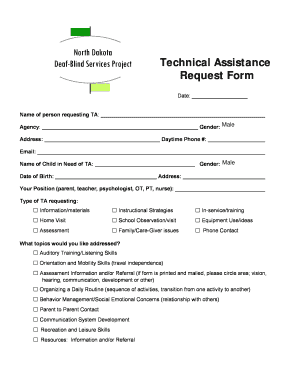
Technical Assistance Form


What is the Technical Assistance Form
The technical assistance form is a crucial document used to request support or services in various contexts, particularly within educational institutions or government agencies. This form allows individuals or organizations to formally communicate their needs for assistance, ensuring that requests are documented and processed efficiently. It typically includes sections for personal information, details about the assistance needed, and any relevant background information that can help in addressing the request.
How to use the Technical Assistance Form
Using the technical assistance form involves several straightforward steps. First, obtain the form from the relevant source, such as a school or government website. Next, fill out the required fields accurately, providing clear and concise information about your request. Once completed, submit the form according to the specified instructions, which may include online submission, mailing, or in-person delivery. It's important to keep a copy of the submitted form for your records.
Steps to complete the Technical Assistance Form
Completing the technical assistance form effectively requires attention to detail. Start by reading the form thoroughly to understand what information is required. Follow these steps:
- Gather necessary documentation, such as identification or previous correspondence related to your request.
- Fill in your personal information accurately, including your name, address, and contact details.
- Clearly describe the assistance you need, providing as much detail as possible to facilitate a swift response.
- Review the form for any errors or omissions before submission.
- Submit the form through the appropriate channel as indicated on the document.
Legal use of the Technical Assistance Form
The legal use of the technical assistance form is essential for ensuring that requests are valid and recognized by the relevant authorities. To be legally binding, the form must be completed accurately and submitted according to established guidelines. Compliance with applicable laws and regulations, such as privacy and data protection laws, is necessary to protect both the requester and the entity providing assistance. Proper documentation and record-keeping also play a crucial role in maintaining legal integrity.
Key elements of the Technical Assistance Form
Several key elements are essential for the technical assistance form to serve its purpose effectively. These include:
- Contact Information: Accurate details of the requester to facilitate communication.
- Request Details: A clear description of the assistance needed, including any specific requirements.
- Supporting Documents: Any additional paperwork that may be required to substantiate the request.
- Signature: A signature or electronic acknowledgment to validate the request.
Form Submission Methods
The technical assistance form can typically be submitted through various methods, depending on the organization or agency involved. Common submission methods include:
- Online Submission: Many institutions offer an online portal where forms can be filled out and submitted electronically.
- Mail: Completed forms can often be printed and mailed to the appropriate address.
- In-Person: Some requests may require the form to be submitted in person at designated offices.
Quick guide on how to complete technical assistance form
Effortlessly Prepare Technical Assistance Form on Any Device
Managing documents online has gained traction among businesses and individuals. It serves as an ideal eco-friendly alternative to traditional printed and signed papers, allowing you to locate the appropriate form and securely save it online. airSlate SignNow equips you with all the necessary tools to create, edit, and electronically sign your documents rapidly without delays. Manage Technical Assistance Form on any device with the airSlate SignNow Android or iOS applications and enhance any document-related process today.
How to Edit and Electronically Sign Technical Assistance Form with Ease
- Locate Technical Assistance Form and click on Get Form to begin.
- Make use of the tools available to fill out your form.
- Highlight pertinent sections of your documents or obscure sensitive information with tools specifically offered by airSlate SignNow for that purpose.
- Create your signature using the Sign feature, which can be completed in seconds and carries the same legal validity as a conventional handwritten signature.
- Verify all the details and click the Done button to save your modifications.
- Choose how you want to send your form: via email, SMS, invite link, or download it to your computer.
Say goodbye to lost or misplaced documents, tedious form searches, or errors that require printing new copies. airSlate SignNow addresses all your document management needs within a few clicks from any device you prefer. Edit and electronically sign Technical Assistance Form to ensure effective communication throughout the form preparation process with airSlate SignNow.
Create this form in 5 minutes or less
Create this form in 5 minutes!
How to create an eSignature for the technical assistance form
How to create an electronic signature for a PDF online
How to create an electronic signature for a PDF in Google Chrome
How to create an e-signature for signing PDFs in Gmail
How to create an e-signature right from your smartphone
How to create an e-signature for a PDF on iOS
How to create an e-signature for a PDF on Android
People also ask
-
What is a technical assistance form in airSlate SignNow?
The technical assistance form in airSlate SignNow is a dedicated resource that allows users to request help with any technical issues they may encounter. This form ensures that your inquiries are directed to the right support team efficiently. By utilizing the technical assistance form, you can expect timely responses and guidance tailored to your specific problem.
-
How do I access the technical assistance form?
To access the technical assistance form, simply navigate to the support section of the airSlate SignNow website. There, you will find an option to submit your request via the technical assistance form. Completing this form will help our support team address your concerns swiftly and effectively.
-
What information do I need to provide in the technical assistance form?
When filling out the technical assistance form, it's important to include basic information such as your contact details, a description of the issue, and any relevant screenshots or documents. This information will help our support staff understand your situation better and provide a quicker resolution.
-
Is there a cost associated with using the technical assistance form?
No, using the technical assistance form for airSlate SignNow is completely free of charge. All registered users can submit inquiries without additional fees. We believe that effective support should be accessible to everyone.
-
Can I track the status of my request submitted via the technical assistance form?
Yes, once you submit your request through the technical assistance form, you will receive a confirmation email with a unique ticket number. You can use this ticket number to track the status of your request and receive updates on the resolution process.
-
What types of issues can I report using the technical assistance form?
You can report a wide array of issues using the technical assistance form, including account access difficulties, technical errors, integration challenges, or questions about features. Our team is equipped to handle various inquiries, ensuring you receive the assistance you need.
-
How long does it typically take to get a response after submitting a technical assistance form?
Response times can vary but typically, you can expect to hear back from our support team within 24-48 hours after submitting the technical assistance form. We strive to resolve issues as quickly as possible, so you can continue utilizing airSlate SignNow effectively.
Get more for Technical Assistance Form
Find out other Technical Assistance Form
- How Do I eSign Maine Education PPT
- Can I eSign Maine Education PPT
- How To eSign Massachusetts Education PDF
- How To eSign Minnesota Education PDF
- Can I eSign New Jersey Education Form
- How Can I eSign Oregon Construction Word
- How Do I eSign Rhode Island Construction PPT
- How Do I eSign Idaho Finance & Tax Accounting Form
- Can I eSign Illinois Finance & Tax Accounting Presentation
- How To eSign Wisconsin Education PDF
- Help Me With eSign Nebraska Finance & Tax Accounting PDF
- How To eSign North Carolina Finance & Tax Accounting Presentation
- How To eSign North Dakota Finance & Tax Accounting Presentation
- Help Me With eSign Alabama Healthcare / Medical PDF
- How To eSign Hawaii Government Word
- Can I eSign Hawaii Government Word
- How To eSign Hawaii Government Document
- How To eSign Hawaii Government Document
- How Can I eSign Hawaii Government Document
- Can I eSign Hawaii Government Document