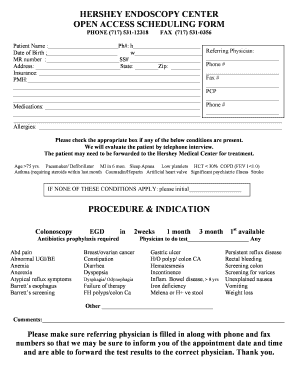
Endoscopy Report Sample Form


What is the Endoscopy Report Sample
An endoscopy report sample is a structured document that outlines the findings and observations made during an endoscopic procedure. This report typically includes details such as the patient's medical history, the type of endoscopy performed, the findings during the examination, any procedures conducted, and recommendations for further care. The report serves as a vital communication tool between healthcare providers and patients, ensuring that all pertinent information is documented clearly and accurately.
Key Elements of the Endoscopy Report Sample
Understanding the key elements of an endoscopy report sample is essential for accurate documentation. Important components include:
- Patient Information: Name, age, gender, and medical history.
- Procedure Details: Type of endoscopy performed, date, and the name of the physician.
- Findings: Observations made during the procedure, including any abnormalities.
- Interventions: Any treatments or biopsies performed during the procedure.
- Recommendations: Follow-up care or additional tests suggested based on findings.
Steps to Complete the Endoscopy Report Sample
Completing an endoscopy report sample involves several key steps to ensure accuracy and compliance. These steps typically include:
- Gather Patient Information: Collect all relevant details about the patient’s medical history and current condition.
- Document Procedure Details: Clearly note the type of endoscopy, date, and the physician performing the procedure.
- Record Findings: Accurately describe any observations made during the endoscopy.
- Include Interventions: Document any treatments or biopsies that were performed during the procedure.
- Provide Recommendations: Suggest follow-up actions based on the findings.
Legal Use of the Endoscopy Report Sample
The legal use of an endoscopy report sample is crucial for ensuring that the document is recognized in medical and legal contexts. To be considered legally binding, the report must meet specific criteria, including:
- Accurate Documentation: All information must be recorded truthfully and thoroughly.
- Signature Requirements: The report should be signed by the physician to validate its authenticity.
- Compliance with Regulations: The report must adhere to relevant healthcare regulations and standards.
How to Use the Endoscopy Report Sample
Using an endoscopy report sample effectively involves understanding its purpose and how to adapt it for specific cases. Healthcare providers can utilize the sample as a template to ensure that all necessary information is included. It can also serve as a reference for training new staff on proper documentation practices. Additionally, patients may use the report to understand their medical condition better and to facilitate communication with their healthcare team.
Quick guide on how to complete endoscopy report sample 890798
Complete Endoscopy Report Sample effortlessly on any device
Digital document management has become increasingly popular among organizations and individuals. It offers an ideal eco-friendly alternative to traditional paper-based and signed documents, as you can obtain the correct form and securely archive it online. airSlate SignNow equips you with all the necessary tools to create, edit, and electronically sign your documents quickly without interruptions. Manage Endoscopy Report Sample on any platform using airSlate SignNow Android or iOS applications and enhance any document-based task today.
The easiest method to edit and eSign Endoscopy Report Sample without hassle
- Access Endoscopy Report Sample and click Get Form to begin.
- Utilize the tools we offer to finalize your form.
- Emphasize relevant sections of your documents or conceal sensitive details with tools that airSlate SignNow provides specifically for that purpose.
- Create your eSignature using the Sign tool, which takes seconds and holds the same legal validity as a conventional handwritten signature.
- Verify all the details and click on the Done button to save your modifications.
- Choose how you wish to send your form, via email, text message (SMS), or invite link, or download it to your computer.
Eliminate concerns about lost or misplaced files, tiring form searches, or errors that require new document printouts. airSlate SignNow meets your document management needs in just a few clicks from any device you prefer. Modify and eSign Endoscopy Report Sample and ensure outstanding communication at every stage of the form preparation process with airSlate SignNow.
Create this form in 5 minutes or less
Create this form in 5 minutes!
How to create an eSignature for the endoscopy report sample 890798
How to create an electronic signature for a PDF online
How to create an electronic signature for a PDF in Google Chrome
How to create an e-signature for signing PDFs in Gmail
How to create an e-signature right from your smartphone
How to create an e-signature for a PDF on iOS
How to create an e-signature for a PDF on Android
People also ask
-
What is an endoscopy report template?
An endoscopy report template is a structured document designed for healthcare professionals to record findings from endoscopic procedures. It streamlines the process of documenting patient information and results, making it easier for doctors to create comprehensive reports efficiently. Using an endoscopy report template can improve accuracy and consistency in medical records.
-
How can airSlate SignNow help with endoscopy report templates?
airSlate SignNow provides an intuitive platform for creating and electronically signing endoscopy report templates. With its easy-to-use interface, healthcare providers can quickly customize templates according to their practice's needs. This eliminates paperwork hassles while ensuring that important patient data is securely captured and stored.
-
Is there a cost associated with using the endoscopy report template on airSlate SignNow?
Yes, using airSlate SignNow involves subscription plans that vary based on the features and functionalities you need. However, the solution is cost-effective, especially when compared to the expenses associated with traditional document management. You can explore different pricing tiers to find one that fits your budget while making use of the endoscopy report template.
-
Can I integrate the endoscopy report template with other tools?
Absolutely! airSlate SignNow offers seamless integrations with various healthcare systems and software. This means you can utilize the endoscopy report template in conjunction with your electronic health record (EHR) systems, ensuring a smooth flow of information between platforms and improving overall efficiency.
-
What are the benefits of using an endoscopy report template?
Using an endoscopy report template enhances clarity and speed in documenting essential information during procedures. It minimizes the risk of errors commonly associated with handwritten reports and ensures that all necessary data is included. Additionally, it helps in maintaining compliance with healthcare regulations by providing a standardized format for documentation.
-
Is it easy to customize the endoscopy report template?
Yes, airSlate SignNow allows for easy customization of the endoscopy report template to fit specific medical practices or specialties. Users can modify fields, questions, and formats to best suit their needs. This flexibility ensures that the report accurately reflects the required data for different healthcare scenarios.
-
How secure is the information in the endoscopy report template?
Security is a top priority for airSlate SignNow. When using the endoscopy report template, sensitive patient information is protected via encryption and secure access protocols. This ensures that all documents are stored safely and are only accessible by authorized users, maintaining patient confidentiality.
Get more for Endoscopy Report Sample
Find out other Endoscopy Report Sample
- eSign Virginia Courts Business Plan Template Secure
- How To eSign West Virginia Courts Confidentiality Agreement
- eSign Wyoming Courts Quitclaim Deed Simple
- eSign Vermont Sports Stock Certificate Secure
- eSign Tennessee Police Cease And Desist Letter Now
- Help Me With eSign Texas Police Promissory Note Template
- eSign Utah Police LLC Operating Agreement Online
- eSign West Virginia Police Lease Agreement Online
- eSign Wyoming Sports Residential Lease Agreement Online
- How Do I eSign West Virginia Police Quitclaim Deed
- eSignature Arizona Banking Moving Checklist Secure
- eSignature California Banking Warranty Deed Later
- eSignature Alabama Business Operations Cease And Desist Letter Now
- How To eSignature Iowa Banking Quitclaim Deed
- How To eSignature Michigan Banking Job Description Template
- eSignature Missouri Banking IOU Simple
- eSignature Banking PDF New Hampshire Secure
- How Do I eSignature Alabama Car Dealer Quitclaim Deed
- eSignature Delaware Business Operations Forbearance Agreement Fast
- How To eSignature Ohio Banking Business Plan Template