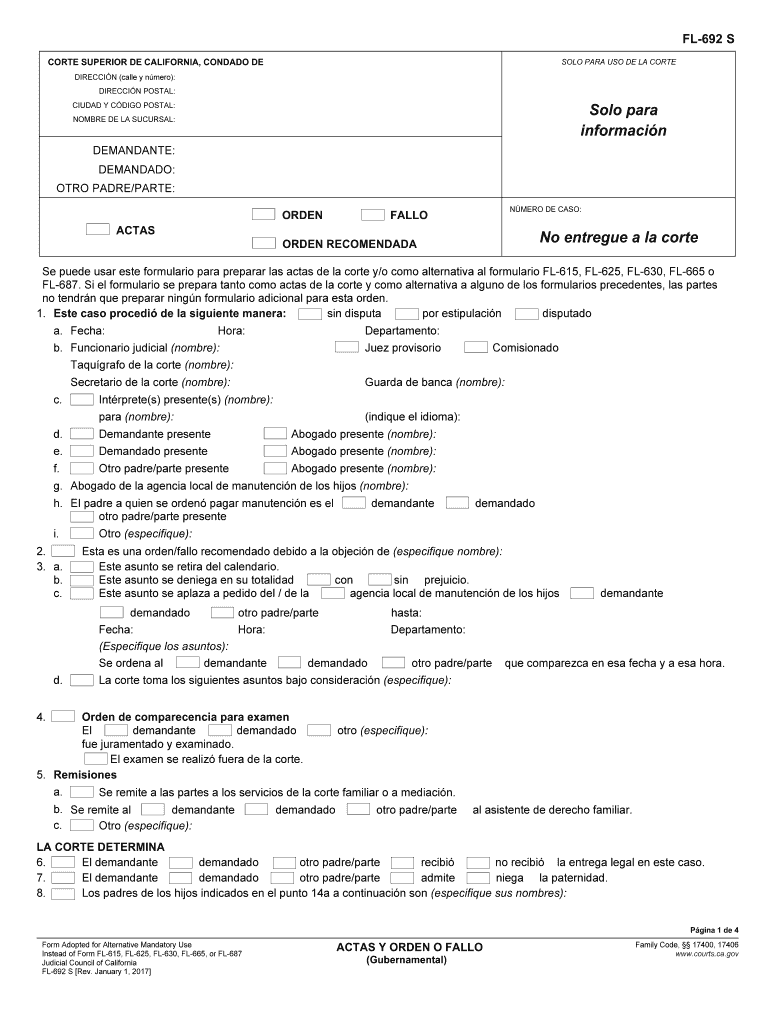
FL 692 S Minutes and Order or Judgment Spanish California Courts 2017


What is the FL 692 S Minutes And Order Or Judgment Spanish California Courts
The FL 692 S Minutes and Order or Judgment Spanish California Courts form is a legal document used in family law cases within the California court system. This form serves as a record of court proceedings and decisions made during hearings, particularly for cases involving child custody, support, or other family-related matters. It is designed to provide a comprehensive summary of the court's orders in Spanish, ensuring that Spanish-speaking individuals can fully understand the outcomes of their legal proceedings. The form is essential for maintaining accurate records and ensuring compliance with court directives.
How to use the FL 692 S Minutes And Order Or Judgment Spanish California Courts
Using the FL 692 S Minutes and Order or Judgment Spanish California Courts form involves several steps. First, it is crucial to ensure that the form is filled out accurately, reflecting the details of the court proceedings. This includes entering the names of the parties involved, the case number, and the specific orders issued by the court. Once completed, the form must be filed with the appropriate court clerk's office. It is advisable to keep a copy of the submitted form for personal records. Understanding the content of this form is vital for compliance and future reference, especially in ongoing legal matters.
Steps to complete the FL 692 S Minutes And Order Or Judgment Spanish California Courts
Completing the FL 692 S Minutes and Order or Judgment Spanish California Courts form requires careful attention to detail. Follow these steps:
- Gather all relevant case information, including the case number and names of the parties involved.
- Fill in the form with accurate details regarding the court's orders, including dates and specific instructions.
- Review the completed form to ensure all information is correct and complete.
- Sign and date the form as required.
- Submit the form to the court clerk's office, either in person or via mail, depending on the court's submission guidelines.
Legal use of the FL 692 S Minutes And Order Or Judgment Spanish California Courts
The FL 692 S Minutes and Order or Judgment Spanish California Courts form is legally binding once filed with the court. It serves as an official record of the court's decisions and is crucial for enforcing orders related to custody, support, and other family law matters. Parties involved in the case must adhere to the orders outlined in this form. Failure to comply with the court's directives can result in legal consequences, including contempt of court. Therefore, understanding the legal implications of this form is essential for all parties involved.
Key elements of the FL 692 S Minutes And Order Or Judgment Spanish California Courts
Key elements of the FL 692 S Minutes and Order or Judgment Spanish California Courts form include:
- Case Information: Details such as case number, court location, and names of the parties.
- Orders Issued: Specific directives from the court regarding custody, support, or other matters.
- Signatures: Required signatures from the judge and parties involved, confirming the authenticity of the document.
- Date of Hearing: The date on which the court proceedings took place.
- Language Accessibility: The form is provided in Spanish to accommodate non-English speaking individuals.
State-specific rules for the FL 692 S Minutes And Order Or Judgment Spanish California Courts
California has specific rules governing the use of the FL 692 S Minutes and Order or Judgment Spanish California Courts form. These rules ensure that all legal documents are accessible to individuals regardless of language proficiency. The form must be completed in accordance with California family law statutes, and it is essential that it accurately reflects the court's orders. Additionally, the California court system mandates that all parties receive a copy of the filed form to ensure transparency and compliance with court orders. Understanding these state-specific rules is vital for effective legal representation and adherence to court procedures.
Quick guide on how to complete fl 692 s minutes and order or judgment spanish california courts
Accomplish FL 692 S Minutes And Order Or Judgment Spanish California Courts seamlessly on any gadget
Online document management has become increasingly favored by businesses and individuals alike. It offers an ideal eco-friendly option to traditional printed and signed paperwork, allowing you to access the necessary form and securely preserve it online. airSlate SignNow equips you with all the resources you need to create, alter, and eSign your documents swiftly without delays. Manage FL 692 S Minutes And Order Or Judgment Spanish California Courts on any platform using airSlate SignNow's Android or iOS applications and simplify any document-related task today.
How to modify and eSign FL 692 S Minutes And Order Or Judgment Spanish California Courts with ease
- Find FL 692 S Minutes And Order Or Judgment Spanish California Courts and click Get Form to commence.
- Utilize the tools we provide to complete your form.
- Emphasize pertinent sections of the documents or mask sensitive information with tools that airSlate SignNow offers specifically for this purpose.
- Generate your eSignature using the Sign feature, which takes mere seconds and holds the same legal validity as a conventional wet ink signature.
- Review the details and click the Done button to save your modifications.
- Select your preferred delivery method for your form, whether by email, text message (SMS), invitation link, or download it to your computer.
Eliminate the worry of lost or misfiled documents, tedious form navigation, or errors that necessitate printing new document versions. airSlate SignNow fulfills your document management needs in just a few clicks from any device you prefer. Modify and eSign FL 692 S Minutes And Order Or Judgment Spanish California Courts and ensure exceptional communication throughout your form preparation process with airSlate SignNow.
Create this form in 5 minutes or less
Find and fill out the correct fl 692 s minutes and order or judgment spanish california courts
Create this form in 5 minutes!
How to create an eSignature for the fl 692 s minutes and order or judgment spanish california courts
The best way to generate an electronic signature for a PDF in the online mode
The best way to generate an electronic signature for a PDF in Chrome
The way to create an eSignature for putting it on PDFs in Gmail
How to make an eSignature straight from your smart phone
The way to make an eSignature for a PDF on iOS devices
How to make an eSignature for a PDF document on Android OS
People also ask
-
What is the 692 s courts form and why is it important?
The 692 s courts form is a legal document required for specific court procedures. It plays a crucial role in ensuring that your filings are complete and compliant with court requirements. Understanding and utilizing this form correctly can signNowly impact your legal proceedings.
-
How can airSlate SignNow help with filling out the 692 s courts form?
airSlate SignNow provides an intuitive platform that helps users easily complete the 692 s courts form. With its user-friendly interface, you can quickly input required information and avoid common pitfalls. The platform also allows for seamless eSignature integration, making the submission process straightforward.
-
Are there any costs associated with using airSlate SignNow for the 692 s courts form?
airSlate SignNow offers affordable pricing plans tailored to meet the needs of diverse users. Whether you’re a solo practitioner or a larger organization, there is a plan that fits your budget. Additionally, using airSlate SignNow can save you time and resources when handling the 692 s courts form.
-
Is airSlate SignNow secure for submitting the 692 s courts form?
Yes, airSlate SignNow prioritizes security and compliance, ensuring that all your documents, including the 692 s courts form, are protected. The platform employs advanced encryption methods and complies with industry standards to safeguard sensitive information. You can submit your forms with confidence knowing they are secure.
-
What features does airSlate SignNow offer for the 692 s courts form?
airSlate SignNow includes features specifically designed for the efficient handling of the 692 s courts form. Users can access eSignatures, real-time collaboration, and document tracking. These features streamline the process, allowing for quicker completion and submission.
-
Can I integrate airSlate SignNow with other tools for managing the 692 s courts form?
Absolutely! airSlate SignNow offers integrations with several popular tools, which can enhance your workflow when managing the 692 s courts form. Whether you use CRM software or cloud storage, SignNow can seamlessly connect to provide a comprehensive document management solution.
-
What benefits do I gain from using airSlate SignNow for the 692 s courts form?
Using airSlate SignNow for the 692 s courts form offers numerous benefits, including time savings, cost efficiency, and improved accuracy. The automation of document workflows minimizes the risk of errors, ensuring that your submissions meet all necessary requirements. Additionally, the ability to sign documents from anywhere enhances convenience and flexibility.
Get more for FL 692 S Minutes And Order Or Judgment Spanish California Courts
Find out other FL 692 S Minutes And Order Or Judgment Spanish California Courts
- How To eSign New Mexico Education Promissory Note Template
- eSign New Mexico Education Affidavit Of Heirship Online
- eSign California Finance & Tax Accounting IOU Free
- How To eSign North Dakota Education Rental Application
- How To eSign South Dakota Construction Promissory Note Template
- eSign Education Word Oregon Secure
- How Do I eSign Hawaii Finance & Tax Accounting NDA
- eSign Georgia Finance & Tax Accounting POA Fast
- eSign Georgia Finance & Tax Accounting POA Simple
- How To eSign Oregon Education LLC Operating Agreement
- eSign Illinois Finance & Tax Accounting Resignation Letter Now
- eSign Texas Construction POA Mobile
- eSign Kansas Finance & Tax Accounting Stock Certificate Now
- eSign Tennessee Education Warranty Deed Online
- eSign Tennessee Education Warranty Deed Now
- eSign Texas Education LLC Operating Agreement Fast
- eSign Utah Education Warranty Deed Online
- eSign Utah Education Warranty Deed Later
- eSign West Virginia Construction Lease Agreement Online
- How To eSign West Virginia Construction Job Offer