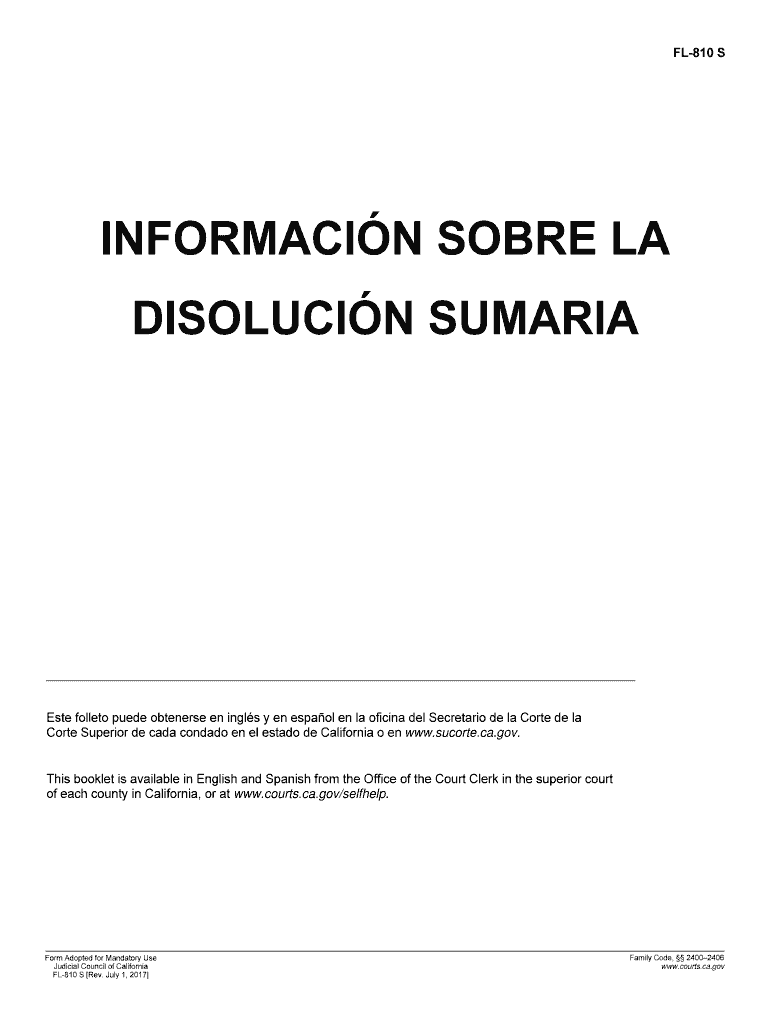
Fl 810s 2017


What is the FL 810s?
The FL 810s is a legal form used in California, specifically designed for individuals seeking to initiate the process of dissolution of a marriage or domestic partnership. This form serves as a formal request to the court for the termination of marital status and outlines the necessary details regarding the dissolution. It is essential for individuals to understand the implications of filing this form, as it can affect various aspects of their personal and financial lives.
How to use the FL 810s
Using the FL 810s involves several steps that must be followed to ensure proper completion and submission. First, individuals need to gather all relevant information, including personal details and any agreements related to property and child custody. Next, the form must be filled out accurately, ensuring all required fields are completed. Once completed, the form should be filed with the appropriate court, along with any necessary fees. It is advisable to keep copies of all submitted documents for personal records.
Steps to complete the FL 810s
Completing the FL 810s requires careful attention to detail. The following steps outline the process:
- Obtain the FL 810s form from a reliable source, such as the California courts website.
- Fill in personal information, including names, addresses, and dates of birth.
- Provide details regarding the marriage or partnership, including the date of marriage and separation.
- Outline any agreements regarding property division, child custody, and support.
- Review the form for accuracy and completeness.
- File the completed form with the court and pay any associated fees.
Legal use of the FL 810s
The FL 810s must be used in accordance with California law to ensure its legal validity. This includes adhering to specific filing procedures and deadlines. The form is legally binding once filed with the court, meaning that it initiates the official dissolution process. It is crucial for individuals to understand that any inaccuracies or omissions may lead to delays or complications in the dissolution proceedings.
Key elements of the FL 810s
Several key elements must be included in the FL 810s to ensure it is properly completed. These include:
- Identification of the parties involved, including full names and contact information.
- Details of the marriage or partnership, such as the date of marriage and separation.
- Information regarding children, if applicable, including custody and support arrangements.
- Agreements related to the division of assets and debts.
- Signature of the party filing the form, affirming the accuracy of the information provided.
Who Issues the Form
The FL 810s is issued by the California judicial system. It is essential for individuals to obtain the most current version of the form, as updates may occur. The form can typically be found on the official California courts website or obtained directly from the courthouse. Ensuring the use of the correct form version is crucial for the legal process.
Quick guide on how to complete fl 810s
Prepare Fl 810s effortlessly on any device
Online document management has become increasingly popular among businesses and individuals. It serves as an ideal eco-friendly alternative to conventional printed and signed documents, allowing you to access the necessary form and securely store it online. airSlate SignNow offers all the tools you need to create, modify, and electronically sign your documents quickly and efficiently. Manage Fl 810s on any device using the airSlate SignNow Android or iOS applications and streamline any document-related process today.
How to modify and electronically sign Fl 810s with ease
- Find Fl 810s and click on Get Form to get started.
- Utilize the tools we provide to complete your document.
- Highlight important sections of the documents or redact sensitive information using tools that airSlate SignNow provides specifically for that purpose.
- Create your signature using the Sign tool, which takes just seconds and holds the same legal validity as a conventional wet ink signature.
- Verify all the details and click on the Done button to save your changes.
- Select your preferred method to send your form, whether by email, SMS, invite link, or download it to your computer.
Eliminate concerns about lost or misplaced files, tedious document searches, or errors that necessitate reprinting new copies. airSlate SignNow fulfills all your document management needs with just a few clicks from any device of your preference. Modify and eSign Fl 810s to ensure excellent communication at every stage of your document preparation process with airSlate SignNow.
Create this form in 5 minutes or less
Find and fill out the correct fl 810s
Create this form in 5 minutes!
How to create an eSignature for the fl 810s
The best way to generate an electronic signature for a PDF file online
The best way to generate an electronic signature for a PDF file in Google Chrome
The way to create an electronic signature for signing PDFs in Gmail
How to make an eSignature straight from your mobile device
The way to make an eSignature for a PDF file on iOS
How to make an eSignature for a PDF document on Android devices
People also ask
-
What are FL 810s in airSlate SignNow?
FL 810s refers to a specific feature set within airSlate SignNow designed for efficient document management and electronic signatures. This feature allows users to streamline their workflow by easily sending and signing documents online, meeting compliance standards and enhancing productivity.
-
How much does airSlate SignNow cost with FL 810s features?
The pricing for airSlate SignNow with FL 810s features varies based on the subscription plan you choose. Typically, it offers competitive pricing with options for monthly or annual subscriptions, allowing businesses to select a plan that fits their budget while benefiting from robust eSigning capabilities.
-
What benefits do FL 810s offer?
FL 810s provides numerous benefits, including a simplified signing process, enhanced security for sensitive documents, and the ability to track the status of agreements. This feature also improves collaboration among team members and clients, ensuring that crucial documents are managed effectively.
-
Can FL 810s integrate with other tools?
Yes, FL 810s integrates seamlessly with various third-party applications, including CRM systems and cloud storage services. This interoperability allows users to automate workflows and improve their document management processes through integration with their existing tools.
-
Are there any limited features with FL 810s?
While FL 810s includes a comprehensive suite of document management tools, certain advanced features may require a higher-tier subscription. However, the core functionalities of sending and eSigning documents are readily available, ensuring a powerful user experience even at the entry-level.
-
How can FL 810s enhance my business operations?
Implementing FL 810s can signNowly enhance your business operations by reducing paperwork and streamlining the signing process. This allows teams to save time and resources, focus on core business functions, and improve overall efficiency through quicker turnaround times for important documents.
-
Is training available for using FL 810s?
Yes, airSlate SignNow offers training resources for users interested in utilizing FL 810s features effectively. These resources include online tutorials, webinars, and customer support, ensuring that users can maximize their experience with the platform.
Get more for Fl 810s
Find out other Fl 810s
- Electronic signature Finance & Tax Accounting Word South Carolina Later
- How Do I Electronic signature Illinois Healthcare / Medical Purchase Order Template
- Electronic signature Louisiana Healthcare / Medical Quitclaim Deed Online
- Electronic signature Louisiana Healthcare / Medical Quitclaim Deed Computer
- How Do I Electronic signature Louisiana Healthcare / Medical Limited Power Of Attorney
- Electronic signature Maine Healthcare / Medical Letter Of Intent Fast
- How To Electronic signature Mississippi Healthcare / Medical Month To Month Lease
- Electronic signature Nebraska Healthcare / Medical RFP Secure
- Electronic signature Nevada Healthcare / Medical Emergency Contact Form Later
- Electronic signature New Hampshire Healthcare / Medical Credit Memo Easy
- Electronic signature New Hampshire Healthcare / Medical Lease Agreement Form Free
- Electronic signature North Dakota Healthcare / Medical Notice To Quit Secure
- Help Me With Electronic signature Ohio Healthcare / Medical Moving Checklist
- Electronic signature Education PPT Ohio Secure
- Electronic signature Tennessee Healthcare / Medical NDA Now
- Electronic signature Tennessee Healthcare / Medical Lease Termination Letter Online
- Electronic signature Oklahoma Education LLC Operating Agreement Fast
- How To Electronic signature Virginia Healthcare / Medical Contract
- How To Electronic signature Virginia Healthcare / Medical Operating Agreement
- Electronic signature Wisconsin Healthcare / Medical Business Letter Template Mobile