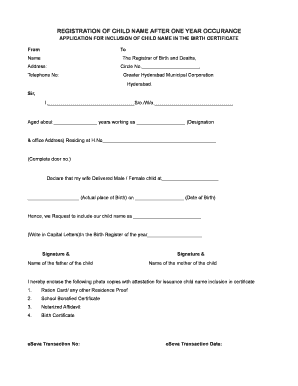
Registration of Child Name with in One Year Form


What is the Registration of Child Name Within One Year Form
The Registration of Child Name Within One Year Form is a legal document used to officially include a child's name on their birth certificate or other identification records. This form is typically required when parents wish to register their child's name within the first year after birth. It serves to ensure that the child's identity is recognized legally, which is essential for various purposes, including education, healthcare, and legal rights.
Steps to Complete the Registration of Child Name Within One Year Form
Completing the Registration of Child Name Within One Year Form involves several key steps:
- Gather necessary information, including the child's date of birth, parents' names, and any previous names if applicable.
- Fill out the form accurately, ensuring that all details are correct to avoid delays.
- Provide any required supporting documents, such as proof of birth or identification for the parents.
- Review the completed form for accuracy before submission.
Legal Use of the Registration of Child Name Within One Year Form
This form is legally binding, meaning it must be filled out and submitted according to state regulations to ensure the child's name is officially recognized. The legal use of this form is crucial as it establishes the child's identity and can affect their rights in various legal matters, such as inheritance and custody. Compliance with state laws regarding the registration process is necessary to avoid complications.
Required Documents for the Registration of Child Name Within One Year Form
When submitting the Registration of Child Name Within One Year Form, certain documents are typically required:
- A certified copy of the child's birth certificate or hospital discharge paperwork.
- Identification for both parents, such as a driver's license or passport.
- Any legal documents related to name changes, if applicable.
Form Submission Methods
The Registration of Child Name Within One Year Form can usually be submitted through various methods, depending on state requirements:
- Online submission through the state’s vital records website.
- Mailing the completed form and required documents to the appropriate state office.
- In-person submission at designated state or local government offices.
State-Specific Rules for the Registration of Child Name Within One Year Form
Each state may have specific rules regarding the Registration of Child Name Within One Year Form. It is essential to check local regulations, as some states may have different deadlines, required documents, or fees associated with the registration process. Understanding these state-specific rules ensures compliance and helps avoid potential issues during the registration.
Quick guide on how to complete registration of child name with in one year form
Effortlessly Prepare Registration Of Child Name With In One Year Form on Any Device
Digital document management has gained popularity among organizations and individuals. It offers an ideal environmentally friendly alternative to traditional printed and signed documents, allowing you to locate the right form and securely save it online. airSlate SignNow provides you with all the tools necessary to create, modify, and electronically sign your documents quickly and without delays. Manage Registration Of Child Name With In One Year Form on any device with airSlate SignNow's Android or iOS applications and streamline any document-related process today.
The Easiest Way to Edit and Electronically Sign Registration Of Child Name With In One Year Form Effortlessly
- Obtain Registration Of Child Name With In One Year Form and click Get Form to initiate the process.
- Utilize the tools we provide to complete your document.
- Emphasize pertinent sections of your documents or redact sensitive information with tools specifically designed for that purpose by airSlate SignNow.
- Generate your signature using the Sign tool, which takes only seconds and holds the same legal validity as a conventional wet ink signature.
- Review all details and click the Done button to store your adjustments.
- Select your preferred method of sharing your form, whether it be via email, text message (SMS), invite link, or download it to your computer.
Say goodbye to lost or misplaced documents, tedious form hunting, or errors that necessitate printing new document copies. airSlate SignNow addresses all your document management needs in just a few clicks from your chosen device. Modify and electronically sign Registration Of Child Name With In One Year Form and ensure excellent communication at every stage of the document preparation process with airSlate SignNow.
Create this form in 5 minutes or less
Create this form in 5 minutes!
How to create an eSignature for the registration of child name with in one year form
How to create an electronic signature for a PDF online
How to create an electronic signature for a PDF in Google Chrome
How to create an e-signature for signing PDFs in Gmail
How to create an e-signature right from your smartphone
How to create an e-signature for a PDF on iOS
How to create an e-signature for a PDF on Android
People also ask
-
What is the child name inclusion form after one year?
The child name inclusion form after one year is a document that allows parents or guardians to officially include their child's name in important records or legal documents after the specified time period. This form can help in situations where names need to be added for identity verification or legal rights.
-
How does airSlate SignNow support the child name inclusion form after one year?
airSlate SignNow offers a streamlined solution for managing the child name inclusion form after one year by providing easy-to-use electronic signature capabilities. You can quickly prepare, send, and sign the form online, ensuring that the process is efficient and legally compliant.
-
Is there a cost associated with using the child name inclusion form after one year on airSlate SignNow?
Yes, using the child name inclusion form after one year on airSlate SignNow comes with various pricing plans that cater to different business needs. Our service is designed to be cost-effective while providing the necessary features to simplify document management and eSigning.
-
What features does airSlate SignNow offer for the child name inclusion form after one year?
airSlate SignNow provides several features for handling the child name inclusion form after one year, including customizable templates, secure cloud storage, and automated reminders. These features simplify document workflows, making it easier for parents and guardians to manage and file their forms.
-
Can the child name inclusion form after one year be integrated with other software?
Absolutely! airSlate SignNow seamlessly integrates with various software applications, allowing you to manage the child name inclusion form after one year alongside your existing tools. This includes integration with CRM systems, cloud storage services, and other productivity applications.
-
What benefits do I get from using the child name inclusion form after one year on airSlate SignNow?
Utilizing the child name inclusion form after one year with airSlate SignNow provides benefits such as improved efficiency, reduced paperwork, and enhanced security. Our platform helps you complete the documentation process faster while keeping sensitive information protected.
-
Is electronic signing valid for the child name inclusion form after one year?
Yes, electronic signing on airSlate SignNow is fully compliant with legal standards and is recognized as valid for the child name inclusion form after one year. This means you can confidently use our platform to ensure your documents are legally binding and enforceable.
Get more for Registration Of Child Name With In One Year Form
Find out other Registration Of Child Name With In One Year Form
- eSignature Washington Real Estate Lease Agreement Form Mobile
- How Can I eSignature New York Sports Executive Summary Template
- eSignature Arkansas Courts LLC Operating Agreement Now
- How Do I eSignature Arizona Courts Moving Checklist
- eSignature Wyoming Real Estate Quitclaim Deed Myself
- eSignature Wyoming Real Estate Lease Agreement Template Online
- How Can I eSignature Delaware Courts Stock Certificate
- How Can I eSignature Georgia Courts Quitclaim Deed
- Help Me With eSignature Florida Courts Affidavit Of Heirship
- Electronic signature Alabama Banking RFP Online
- eSignature Iowa Courts Quitclaim Deed Now
- eSignature Kentucky Courts Moving Checklist Online
- eSignature Louisiana Courts Cease And Desist Letter Online
- How Can I Electronic signature Arkansas Banking Lease Termination Letter
- eSignature Maryland Courts Rental Application Now
- eSignature Michigan Courts Affidavit Of Heirship Simple
- eSignature Courts Word Mississippi Later
- eSignature Tennessee Sports Last Will And Testament Mobile
- How Can I eSignature Nevada Courts Medical History
- eSignature Nebraska Courts Lease Agreement Online