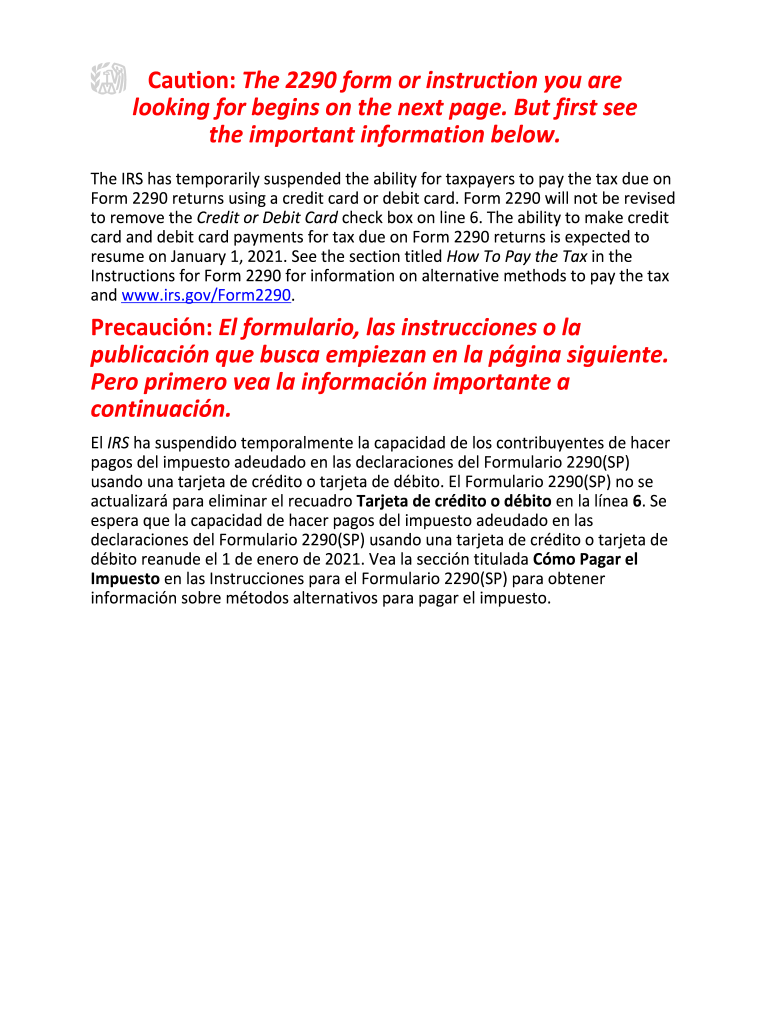
2290 Tax Form 2019Caution the 2290 Form or Instruction 2019


What is the 2290 Tax Form 2019
The 2290 Tax Form, officially known as the Heavy Highway Vehicle Use Tax Return, is a tax document required by the Internal Revenue Service (IRS) for individuals and businesses operating heavy vehicles with a gross weight of 55,000 pounds or more. This form is essential for reporting and paying the federal excise tax on heavy vehicles used on public highways. The 2290 form must be filed annually, and it is crucial for ensuring compliance with federal regulations regarding heavy vehicle usage. Understanding the purpose and requirements of the 2290 Tax Form is vital for any taxpayer who operates qualifying vehicles.
Steps to complete the 2290 Tax Form 2019
Completing the 2290 Tax Form involves several key steps to ensure accurate reporting and compliance with IRS regulations. The process includes:
- Gathering necessary information, such as your Employer Identification Number (EIN), vehicle details, and mileage information.
- Accessing the 2290 Tax Form through the IRS website or authorized e-filing services.
- Filling out the form by providing accurate vehicle information, including the number of vehicles and gross weight.
- Calculating the total tax owed based on the number of vehicles and their weight classifications.
- Submitting the completed form electronically or via mail, along with payment for any taxes owed.
Following these steps ensures that your 2290 Tax Form is completed correctly and filed on time, avoiding potential penalties.
How to obtain the 2290 Tax Form 2019
The 2290 Tax Form can be obtained through several methods. Taxpayers can:
- Visit the IRS website to download the form directly in PDF format.
- Use authorized e-filing services that provide access to the form and facilitate electronic submission.
- Request a paper form by contacting the IRS directly if preferred.
Obtaining the form is the first step in ensuring compliance with federal tax requirements for heavy vehicles.
Filing Deadlines / Important Dates
Filing the 2290 Tax Form is subject to specific deadlines that taxpayers must adhere to in order to avoid penalties. The due date for filing the form is typically the last day of the month following the month in which the vehicle was first used on public highways. For example, if a vehicle was first used in July, the form is due by August 31. Additionally, the IRS may set annual deadlines for the filing of the 2290 form, which are usually announced at the beginning of each tax year. Staying informed about these deadlines is crucial for maintaining compliance.
Penalties for Non-Compliance
Failure to file the 2290 Tax Form on time can result in significant penalties. The IRS imposes a penalty of up to five percent of the unpaid tax for each month the return is late, with a maximum penalty of 25 percent. Additionally, interest may accrue on any unpaid tax amounts. Non-compliance can also lead to complications with vehicle registration and potential legal issues. It is essential for taxpayers to file the 2290 form accurately and on time to avoid these consequences.
Legal use of the 2290 Tax Form 2019
The legal use of the 2290 Tax Form is governed by IRS regulations, which outline the requirements for filing and payment of the heavy vehicle use tax. The form serves as a declaration of the taxpayer's compliance with federal tax laws regarding heavy vehicles. To ensure the legal validity of the form, it must be completed accurately, signed, and submitted within the designated time frame. Electronic filing is accepted and often encouraged, as it provides a secure and efficient means of submission while ensuring compliance with eSignature laws.
Quick guide on how to complete 2290 tax form 2019caution the 2290 form or instruction
Easily Prepare 2290 Tax Form 2019Caution The 2290 Form Or Instruction on Any Device
Digital document management has become increasingly favored by businesses and individuals alike. It offers an excellent environmentally friendly alternative to conventional printed and signed documents, as you can easily locate the necessary form and securely save it online. airSlate SignNow equips you with all the tools required to create, modify, and eSign your documents swiftly without any interruptions. Manage 2290 Tax Form 2019Caution The 2290 Form Or Instruction on any device utilizing the airSlate SignNow Android or iOS applications and streamline any document-related process today.
How to Modify and eSign 2290 Tax Form 2019Caution The 2290 Form Or Instruction Effortlessly
- Find 2290 Tax Form 2019Caution The 2290 Form Or Instruction and click on Get Form to initiate.
- Utilize the tools we provide to complete your document.
- Highlight pertinent sections of the documents or obscure sensitive information with tools specifically offered by airSlate SignNow.
- Create your signature with the Sign feature, which takes just seconds and carries the same legal validity as a traditional wet ink signature.
- Review the information carefully and click on the Done button to save your modifications.
- Choose your preferred method to submit your form, whether by email, SMS, or invitation link, or download it to your PC.
Eliminate the hassle of lost or misfiled documents, tedious form searches, or errors that necessitate reprinting new copies. airSlate SignNow meets your document management needs in just a few clicks from any device of your choice. Modify and eSign 2290 Tax Form 2019Caution The 2290 Form Or Instruction and ensure seamless communication at every stage of your form preparation process with airSlate SignNow.
Create this form in 5 minutes or less
Find and fill out the correct 2290 tax form 2019caution the 2290 form or instruction
Create this form in 5 minutes!
How to create an eSignature for the 2290 tax form 2019caution the 2290 form or instruction
How to make an eSignature for your PDF file in the online mode
How to make an eSignature for your PDF file in Chrome
The way to make an eSignature for putting it on PDFs in Gmail
The way to create an electronic signature straight from your smartphone
The best way to make an electronic signature for a PDF file on iOS devices
The way to create an electronic signature for a PDF document on Android
People also ask
-
What is the 2290 Tax Form 2019Caution The 2290 Form Or Instruction?
The 2290 Tax Form 2019Caution The 2290 Form Or Instruction is a document that businesses use to report and pay their Heavy Highway Vehicle Use Tax. This form is crucial for vehicle owners who operate heavy vehicles on public highways, ensuring compliance with IRS regulations.
-
How can airSlate SignNow help with the 2290 Tax Form 2019Caution The 2290 Form Or Instruction?
airSlate SignNow provides an efficient platform to electronically sign and manage your 2290 Tax Form 2019Caution The 2290 Form Or Instruction. With our user-friendly tools, you can quickly complete and submit your form, reducing the time and effort needed for filing.
-
What are the pricing options for using airSlate SignNow for the 2290 Tax Form 2019Caution The 2290 Form Or Instruction?
Our pricing is designed to be cost-effective, starting from basic packages to advanced features that accommodate all business sizes. By utilizing airSlate SignNow, you can save on printing and mailing costs associated with the 2290 Tax Form 2019Caution The 2290 Form Or Instruction.
-
Are there any integrations available for filing the 2290 Tax Form 2019Caution The 2290 Form Or Instruction?
Yes, airSlate SignNow integrates with several accounting and tax software, making it easier for you to handle the 2290 Tax Form 2019Caution The 2290 Form Or Instruction seamlessly. These integrations allow for streamlined data entry, ensuring accuracy in your filings.
-
What features does airSlate SignNow offer for managing the 2290 Tax Form 2019Caution The 2290 Form Or Instruction?
airSlate SignNow offers features like customizable templates, secure eSignature options, and document tracking for your 2290 Tax Form 2019Caution The 2290 Form Or Instruction. These tools enhance efficiency and help ensure your form is filed correctly and on time.
-
Is it easy to use airSlate SignNow for the 2290 Tax Form 2019Caution The 2290 Form Or Instruction?
Absolutely! airSlate SignNow is designed with user experience in mind, allowing you to easily navigate the process of completing the 2290 Tax Form 2019Caution The 2290 Form Or Instruction. Our intuitive interface ensures that even those with minimal tech skills can use the platform effectively.
-
What benefits can I expect from using airSlate SignNow for the 2290 Tax Form 2019Caution The 2290 Form Or Instruction?
By using airSlate SignNow for the 2290 Tax Form 2019Caution The 2290 Form Or Instruction, you can expect faster processing times, reduced paperwork, and increased security for your sensitive tax information. Additionally, you gain peace of mind knowing your forms are filed accurately.
Get more for 2290 Tax Form 2019Caution The 2290 Form Or Instruction
- External agency submission form ohio state highway patrol statepatrol ohio
- Cstp standards chart form
- Transfer deed form
- Chronology of fossil hominins form
- United states copyright office document cover sheet form
- Sed determination nevada form
- Wvhpa form
- Reservation request lawai beach resort lawaibeach form
Find out other 2290 Tax Form 2019Caution The 2290 Form Or Instruction
- Can I Sign Georgia Charity Warranty Deed
- How To Sign Iowa Charity LLC Operating Agreement
- Sign Kentucky Charity Quitclaim Deed Myself
- Sign Michigan Charity Rental Application Later
- How To Sign Minnesota Charity Purchase Order Template
- Sign Mississippi Charity Affidavit Of Heirship Now
- Can I Sign Nevada Charity Bill Of Lading
- How Do I Sign Nebraska Charity Limited Power Of Attorney
- Sign New Hampshire Charity Residential Lease Agreement Online
- Sign New Jersey Charity Promissory Note Template Secure
- How Do I Sign North Carolina Charity Lease Agreement Form
- How To Sign Oregon Charity Living Will
- Sign South Dakota Charity Residential Lease Agreement Simple
- Sign Vermont Charity Business Plan Template Later
- Sign Arkansas Construction Executive Summary Template Secure
- How To Sign Arkansas Construction Work Order
- Sign Colorado Construction Rental Lease Agreement Mobile
- Sign Maine Construction Business Letter Template Secure
- Can I Sign Louisiana Construction Letter Of Intent
- How Can I Sign Maryland Construction Business Plan Template