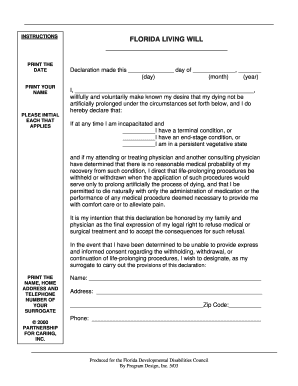
Printable Living Will Forms for Florida


What is the printable living will form for Florida
The printable living will form for Florida is a legal document that allows individuals to outline their preferences regarding medical treatment in the event they become unable to communicate their wishes. This form is crucial for ensuring that healthcare providers and family members understand a person's desires concerning life-sustaining treatments, organ donation, and other medical interventions. It serves as a vital tool in making sure that personal values and choices are respected during critical health situations.
How to use the printable living will form for Florida
To use the printable living will form for Florida, individuals should first download the form from a reliable source. Once downloaded, the form must be completed with personal information, including the individual's name, date of birth, and specific medical preferences. It is essential to read each section carefully and ensure that all choices reflect the individual's wishes. After filling out the form, the individual must sign it in the presence of two witnesses or a notary public, as required by Florida law, to ensure its validity.
Steps to complete the printable living will form for Florida
Completing the printable living will form for Florida involves several key steps:
- Download the form from a trusted source.
- Fill in personal details, including name and date of birth.
- Clearly state preferences regarding medical treatment and life-sustaining measures.
- Review the form to ensure all information is accurate and complete.
- Sign the form in the presence of two witnesses or a notary public.
- Distribute copies to relevant parties, such as family members and healthcare providers.
Legal use of the printable living will form for Florida
The legal use of the printable living will form for Florida is governed by state laws that dictate how the document must be executed and honored. In Florida, the form must be signed by the individual and witnessed by two adults who are not related to the individual or entitled to any part of their estate. This legal framework ensures that the individual's wishes are respected and that the document holds up in healthcare settings and legal circumstances.
Key elements of the printable living will form for Florida
Key elements of the printable living will form for Florida include:
- Identification of the individual creating the will.
- Specific instructions regarding medical treatment preferences.
- Signatures of the individual and witnesses or notary.
- Statement of revocation of previous living wills, if applicable.
- Contact information for healthcare proxies, if designated.
State-specific rules for the printable living will form for Florida
Florida has specific rules regarding the printable living will form that must be followed to ensure its legality. The form must be signed by the individual and witnessed by two adults who are not beneficiaries of the individual's estate. Additionally, the witnesses must not be related to the individual, ensuring an unbiased representation of the individual's wishes. It is also advisable to keep the completed form in a safe but accessible location, and to inform family members and healthcare providers of its existence.
Quick guide on how to complete printable living will forms for florida
Finalize Printable Living Will Forms For Florida effortlessly on any device
Digital document organization has gained signNow traction among enterprises and individuals alike. It offers an ideal sustainable alternative to traditional printed and signed forms, as you can easily locate the necessary template and securely store it online. airSlate SignNow equips you with all the tools required to create, modify, and electronically sign your documents promptly without interruptions. Manage Printable Living Will Forms For Florida on any platform using the airSlate SignNow apps for Android or iOS, and enhance any document-centric procedure today.
How to adjust and electronically sign Printable Living Will Forms For Florida without any hassle
- Find Printable Living Will Forms For Florida and then select Get Form to begin.
- Utilize the tools we provide to complete your document.
- Highlight important sections of the documents or obscure sensitive information with tools that airSlate SignNow offers specifically for this purpose.
- Create your electronic signature using the Sign feature, which takes mere seconds and holds the same legal validity as a conventional ink signature.
- Verify all information, then click the Done button to save your changes.
- Select how you wish to send your form: via email, SMS, invite link, or download it to your computer.
No more concerns about lost or misplaced documents, time-consuming form searches, or mistakes requiring the creation of new document copies. airSlate SignNow meets your document management needs in just a few clicks from your preferred device. Edit and electronically sign Printable Living Will Forms For Florida to ensure excellent communication at every stage of the form preparation process with airSlate SignNow.
Create this form in 5 minutes or less
Create this form in 5 minutes!
How to create an eSignature for the printable living will forms for florida
How to create an electronic signature for a PDF online
How to create an electronic signature for a PDF in Google Chrome
How to create an e-signature for signing PDFs in Gmail
How to create an e-signature right from your smartphone
How to create an e-signature for a PDF on iOS
How to create an e-signature for a PDF on Android
People also ask
-
What are printable will forms pdf?
Printable will forms pdf are legal templates used to create a last will and testament that can be easily printed and filled out. These forms allow individuals to outline their wishes regarding asset distribution and guardianship in a straightforward manner.
-
How can airSlate SignNow help with printable will forms pdf?
airSlate SignNow provides a user-friendly platform that allows you to create, customize, and eSign printable will forms pdf. This service streamlines the process, ensuring that your documents are legally binding and securely stored.
-
Are there any costs associated with using printable will forms pdf?
While creating printable will forms pdf can be free with templates available online, airSlate SignNow offers a cost-effective solution that adds value through eSigning and document management features. Subscription plans provide access to additional features that enhance your experience.
-
Can I customize my printable will forms pdf?
Yes, airSlate SignNow allows you to fully customize your printable will forms pdf. You can add specific clauses, modify the layout, or adjust the formatting to suit your personal preferences, ensuring it meets all legal requirements.
-
Is it safe to use printable will forms pdf online?
Absolutely! airSlate SignNow prioritizes security and provides encrypted services for all your printable will forms pdf. Your documents are stored securely, ensuring that your sensitive information remains protected throughout the process.
-
What features does airSlate SignNow offer with printable will forms pdf?
airSlate SignNow includes features such as eSignature capabilities, real-time document tracking, and customizable templates for your printable will forms pdf. These tools enhance the efficiency and convenience of managing legal documents.
-
Can I collaborate with others on my printable will forms pdf?
Yes, airSlate SignNow allows collaborative editing on your printable will forms pdf. You can easily invite others to review or sign the document, making it simple to involve family members or legal advisors in the process.
Get more for Printable Living Will Forms For Florida
- Hp employment acceptance form hewlett packard
- Application for employment waco hippodrome theatre form
- Tailgaters form
- Application for employmentcommercial driver form
- Lineco family enrollment card form
- Initial teacher application vineyard christian school form
- Return leave form
- Lazy dog application form
Find out other Printable Living Will Forms For Florida
- Electronic signature Wyoming Insurance LLC Operating Agreement Computer
- How To Electronic signature Missouri High Tech Lease Termination Letter
- Electronic signature Montana High Tech Warranty Deed Mobile
- Electronic signature Florida Lawers Cease And Desist Letter Fast
- Electronic signature Lawers Form Idaho Fast
- Electronic signature Georgia Lawers Rental Lease Agreement Online
- How Do I Electronic signature Indiana Lawers Quitclaim Deed
- How To Electronic signature Maryland Lawers Month To Month Lease
- Electronic signature North Carolina High Tech IOU Fast
- How Do I Electronic signature Michigan Lawers Warranty Deed
- Help Me With Electronic signature Minnesota Lawers Moving Checklist
- Can I Electronic signature Michigan Lawers Last Will And Testament
- Electronic signature Minnesota Lawers Lease Termination Letter Free
- Electronic signature Michigan Lawers Stock Certificate Mobile
- How Can I Electronic signature Ohio High Tech Job Offer
- How To Electronic signature Missouri Lawers Job Description Template
- Electronic signature Lawers Word Nevada Computer
- Can I Electronic signature Alabama Legal LLC Operating Agreement
- How To Electronic signature North Dakota Lawers Job Description Template
- Electronic signature Alabama Legal Limited Power Of Attorney Safe