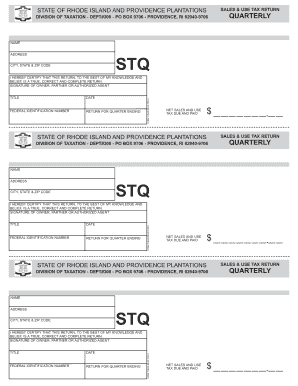
Ri 60 Form


What is the RI-60 Form
The RI-60 form is a specific document used in Michigan for reporting certain financial information related to tax obligations. This form is essential for individuals and businesses to accurately disclose income and deductions, ensuring compliance with state tax laws. It is particularly relevant for those who may have unique tax situations or need to report specific types of income that differ from standard filings.
How to Use the RI-60 Form
Using the RI-60 form involves several steps to ensure accurate completion. First, gather all necessary financial documents, including income statements and receipts for deductions. Next, fill out the form with precise information regarding your income and any applicable deductions. It is crucial to review the completed form for accuracy before submission, as errors can lead to delays or penalties. Finally, choose your preferred submission method, whether online, by mail, or in person.
Steps to Complete the RI-60 Form
Completing the RI-60 form requires careful attention to detail. Begin by entering your personal information, including your name and address. Then, accurately report your total income for the year, breaking it down into specific categories as required by the form. After that, list any deductions you are eligible for, ensuring you have documentation to support each claim. Once all sections are filled out, double-check for any mistakes and sign the form before submitting it.
Legal Use of the RI-60 Form
The RI-60 form holds legal significance in Michigan tax law. When filled out correctly and submitted, it serves as an official record of your financial status for the year. Compliance with the requirements outlined in the form is essential, as failure to do so may result in penalties or legal repercussions. It is advisable to keep a copy of the completed form for your records, as it may be needed for future reference or audits.
Key Elements of the RI-60 Form
Several key elements must be included in the RI-60 form to ensure its validity. These include your personal identification information, a detailed account of your income sources, and a comprehensive list of deductions. Additionally, the form requires your signature and the date of submission. Each section must be filled out accurately to reflect your financial situation and comply with state regulations.
Who Issues the RI-60 Form
The RI-60 form is issued by the Michigan Department of Treasury. This state agency is responsible for overseeing tax collection and ensuring compliance with tax laws. Individuals and businesses can obtain the form directly from the department's website or through authorized distribution channels. It is important to use the most current version of the form to avoid any issues with submission.
Quick guide on how to complete ri 60 form
Complete Ri 60 Form effortlessly on any device
Online document management has become increasingly popular among organizations and individuals. It offers an ideal eco-friendly alternative to traditional printed and signed documents, allowing you to obtain the appropriate form and securely store it online. airSlate SignNow equips you with all the necessary tools to create, modify, and electronically sign your documents efficiently without delays. Manage Ri 60 Form on any platform using airSlate SignNow apps for Android or iOS and simplify any document-related task today.
The easiest method to modify and eSign Ri 60 Form with ease
- Find Ri 60 Form and then click Get Form to begin.
- Employ the tools we offer to finalize your document.
- Mark key sections of the documents or obscure confidential information with features that airSlate SignNow provides specifically for that purpose.
- Create your signature using the Sign tool, which takes moments and carries the same legal validity as a conventional wet ink signature.
- Review the information and then click the Done button to save your modifications.
- Choose how you wish to send your form, via email, text message (SMS), or invite link, or download it to your computer.
Put aside concerns about lost or misplaced documents, tedious form searches, or mistakes that require generating new document copies. airSlate SignNow addresses your document management needs in just a few clicks from any device you prefer. Edit and eSign Ri 60 Form and ensure exceptional communication throughout your form preparation process with airSlate SignNow.
Create this form in 5 minutes or less
Create this form in 5 minutes!
How to create an eSignature for the ri 60 form
How to create an electronic signature for a PDF online
How to create an electronic signature for a PDF in Google Chrome
How to create an e-signature for signing PDFs in Gmail
How to create an e-signature right from your smartphone
How to create an e-signature for a PDF on iOS
How to create an e-signature for a PDF on Android
People also ask
-
What is the RI60 form, and why is it important?
The RI60 form is a crucial document used for reporting income and expenses in specific business contexts. Understanding how to utilize the RI60 form can help ensure compliance with relevant regulations and streamline business accounting. By effectively managing this form, businesses can enhance their financial transparency.
-
How does airSlate SignNow support the completion of the RI60 form?
AirSlate SignNow simplifies the process of completing the RI60 form by offering an easy-to-use platform for filling out and eSigning documents. Users can quickly gather necessary signatures and collaborate with team members, reducing the time spent on manual paperwork. This efficiency can signNowly improve your organization's workflow.
-
Is there a cost associated with using airSlate SignNow for the RI60 form?
Yes, there is a pricing structure to use airSlate SignNow, which offers different plans tailored to various business needs. Selecting the right plan can provide you valuable tools for managing the RI60 form efficiently, ensuring you only pay for what your business requires. Consider a trial to evaluate how it fits into your budget.
-
What features does airSlate SignNow provide for managing the RI60 form?
AirSlate SignNow offers features including customizable templates, eSignature capabilities, and secure document storage, specifically for managing the RI60 form. These tools facilitate seamless collaboration and tracking, allowing you to stay organized and compliant. The platform ensures document integrity and accessibility at all times.
-
Can airSlate SignNow integrate with other applications to help with the RI60 form?
Absolutely, airSlate SignNow supports integrations with various applications, which can enhance your ability to manage the RI60 form. This includes popular CRMs, cloud storage, and project management tools, streamlining the data transfer process. By integrating, you can ensure a smoother workflow across your business tools.
-
How secure is my data when using airSlate SignNow for the RI60 form?
AirSlate SignNow prioritizes your data security, implementing advanced encryption and compliance measures to protect your information when processing the RI60 form. With features like two-factor authentication and audit trails, you can be confident that your sensitive data is safe from unauthorized access. Feel secure knowing your documents are well-protected.
-
Can I access the RI60 form on mobile devices using airSlate SignNow?
Yes, airSlate SignNow provides mobile access, allowing you to manage the RI60 form on-the-go. This flexibility means you can fill out, send, and sign documents from any device, whether you're in the office or working remotely. This capability enhances your productivity and convenience.
Get more for Ri 60 Form
- Entering sixth grade language arts review packet stlouisparish form
- Solicitud de beca primera vez uvm campus quer taro queretaro uvmnet form
- Professional development request form 2018 19
- Lim college 1098 t form
- Colfax school district form
- Springdale high school transcript request form
- Children s center payment receipt inside jjay cuny form
- Nido qubein scholarship form
Find out other Ri 60 Form
- eSign Massachusetts Government Quitclaim Deed Fast
- How Do I eSign Massachusetts Government Arbitration Agreement
- eSign Maryland High Tech Claim Fast
- eSign Maine High Tech Affidavit Of Heirship Now
- eSign Michigan Government LLC Operating Agreement Online
- eSign Minnesota High Tech Rental Lease Agreement Myself
- eSign Minnesota High Tech Rental Lease Agreement Free
- eSign Michigan Healthcare / Medical Permission Slip Now
- eSign Montana High Tech Lease Agreement Online
- eSign Mississippi Government LLC Operating Agreement Easy
- eSign Ohio High Tech Letter Of Intent Later
- eSign North Dakota High Tech Quitclaim Deed Secure
- eSign Nebraska Healthcare / Medical LLC Operating Agreement Simple
- eSign Nebraska Healthcare / Medical Limited Power Of Attorney Mobile
- eSign Rhode Island High Tech Promissory Note Template Simple
- How Do I eSign South Carolina High Tech Work Order
- eSign Texas High Tech Moving Checklist Myself
- eSign Texas High Tech Moving Checklist Secure
- Help Me With eSign New Hampshire Government Job Offer
- eSign Utah High Tech Warranty Deed Simple