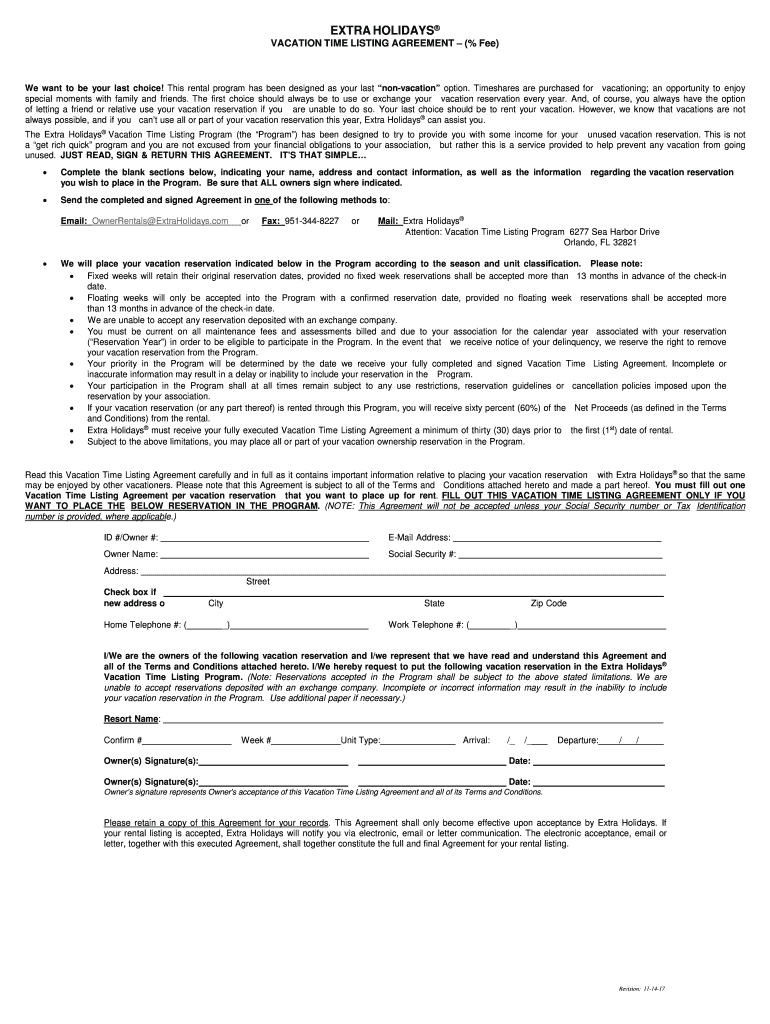
Extra Holidays Vacation Listing Agreement Club Wyndham Form


What is the Extra Holidays Vacation Listing Agreement Club Wyndham
The Extra Holidays Vacation Listing Agreement Club Wyndham is a formal document that allows owners to list their vacation properties for rental through the Wyndham network. This agreement outlines the terms and conditions under which the property can be rented, including the responsibilities of both the owner and Wyndham. It ensures that the rental process is transparent and that all parties understand their rights and obligations. Owners can benefit from Wyndham's established marketing channels, potentially increasing their rental income while providing travelers with quality accommodations.
How to use the Extra Holidays Vacation Listing Agreement Club Wyndham
To use the Extra Holidays Vacation Listing Agreement, property owners must first complete the form with accurate details about their vacation property. This includes specifying the rental dates, pricing, and any special conditions. Once the form is filled out, it should be submitted to Wyndham for review. Upon approval, the property will be listed on the Wyndham platform, where potential renters can view and book it. Owners should regularly check their listings and update any changes to ensure accurate representation of their property.
Steps to complete the Extra Holidays Vacation Listing Agreement Club Wyndham
Completing the Extra Holidays Vacation Listing Agreement involves several key steps:
- Gather necessary information about your property, including location, amenities, and availability.
- Fill out the agreement form, ensuring all sections are completed accurately.
- Review the terms and conditions of the agreement to understand your rights and responsibilities.
- Submit the completed form to Wyndham for processing.
- Await confirmation of your listing and any feedback from Wyndham regarding your submission.
Legal use of the Extra Holidays Vacation Listing Agreement Club Wyndham
The legal use of the Extra Holidays Vacation Listing Agreement is governed by various regulations that ensure the validity of the document. It must comply with eSignature laws, such as the ESIGN Act and UETA, which recognize electronic signatures as legally binding. Additionally, the agreement should include all necessary disclosures and adhere to state-specific regulations regarding rental properties. By following these guidelines, owners can ensure that their agreement is enforceable and protects their interests.
Key elements of the Extra Holidays Vacation Listing Agreement Club Wyndham
Key elements of the Extra Holidays Vacation Listing Agreement include:
- Property Details: Information about the property, including its address and features.
- Rental Terms: Conditions under which the property can be rented, including pricing and duration.
- Owner Responsibilities: Duties of the owner, such as maintenance and communication with renters.
- Wyndham's Role: The responsibilities of Wyndham in marketing and managing the rental.
- Liability Clauses: Provisions that outline the liability of both parties in case of disputes.
Examples of using the Extra Holidays Vacation Listing Agreement Club Wyndham
Examples of using the Extra Holidays Vacation Listing Agreement can include various scenarios, such as:
- A family listing their beach house for summer rentals to generate extra income.
- An owner renting out a timeshare property during peak vacation seasons to maximize occupancy.
- A property owner utilizing the agreement to ensure compliance with local rental regulations while attracting travelers through Wyndham.
Quick guide on how to complete extra holidays vacation listing agreement club wyndham
Effortlessly Prepare Extra Holidays Vacation Listing Agreement Club Wyndham on Any Device
Managing documents online has become increasingly popular among businesses and individuals. It offers an excellent eco-friendly option to traditional printed and signed paperwork, as you can easily locate the correct form and securely store it online. airSlate SignNow provides you with all the necessary tools to create, edit, and electronically sign your documents quickly without delays. Manage Extra Holidays Vacation Listing Agreement Club Wyndham on any device using the airSlate SignNow apps for Android or iOS and enhance any document-related process today.
The easiest way to modify and eSign Extra Holidays Vacation Listing Agreement Club Wyndham with ease
- Locate Extra Holidays Vacation Listing Agreement Club Wyndham and click Get Form to begin.
- Utilize the tools we offer to complete your form.
- Emphasize important sections of your documents or obscure sensitive information with features that airSlate SignNow provides specifically for this purpose.
- Generate your signature using the Sign feature, which takes mere seconds and holds the same legal significance as a conventional wet ink signature.
- Review the details and then click on the Done button to save your modifications.
- Select your preferred method to submit your form, whether by email, text message (SMS), invite link, or download it to your computer.
Eliminate concerns about lost or misplaced documents, tedious form searching, or errors that necessitate printing new copies. airSlate SignNow fulfills all your document management needs in just a few clicks from any device you choose. Modify and eSign Extra Holidays Vacation Listing Agreement Club Wyndham and ensure excellent communication at every stage of your form preparation process with airSlate SignNow.
Create this form in 5 minutes or less
Create this form in 5 minutes!
How to create an eSignature for the extra holidays vacation listing agreement club wyndham
How to create an electronic signature for a PDF online
How to create an electronic signature for a PDF in Google Chrome
How to create an e-signature for signing PDFs in Gmail
How to create an e-signature right from your smartphone
How to create an e-signature for a PDF on iOS
How to create an e-signature for a PDF on Android
People also ask
-
What is Wyndham Extra Holidays Owner Rental?
Wyndham Extra Holidays Owner Rental is a program that allows owners to rent out their timeshare properties through Wyndham's network. This service benefits owners by providing additional income through rentals while ensuring guests have access to top-notch accommodations.
-
How does the Wyndham Extra Holidays Owner Rental process work?
The Wyndham Extra Holidays Owner Rental process allows owners to list their unit for rent through the Wyndham platform. Once the listing is created, potential renters can view the property and make reservations, providing a seamless experience for both owners and guests.
-
What are the costs associated with Wyndham Extra Holidays Owner Rental?
There are typically fees associated with listing your property through Wyndham Extra Holidays Owner Rental, including a percentage of the rental income. It's important to review the specific terms and fees on the Wyndham website to understand how much you can expect to pay.
-
What are the benefits of using Wyndham Extra Holidays Owner Rental?
Using Wyndham Extra Holidays Owner Rental offers several benefits, including the ability to generate passive income from your timeshare. Additionally, owners can enjoy greater flexibility in managing their property and signNowing a broader audience of potential renters.
-
Is there a limit to how many times I can rent my property through Wyndham Extra Holidays Owner Rental?
Typically, there is no strict limit on how many times you can rent your property through Wyndham Extra Holidays Owner Rental, but it's advisable to check the specific terms and conditions. Owners should also consider their usage and availability when listing their unit for rental.
-
How do I optimize my listing for Wyndham Extra Holidays Owner Rental?
To optimize your listing for Wyndham Extra Holidays Owner Rental, ensure you include high-quality photos and detailed descriptions of your property. Highlighting features like amenities, location, and nearby attractions can attract more potential renters.
-
Can I integrate my existing booking system with Wyndham Extra Holidays Owner Rental?
Wyndham Extra Holidays Owner Rental does not have direct integrations with every booking system, but it is designed to simplify the rental process. Owners should review the available tools and resources provided by Wyndham to understand compatibility.
Get more for Extra Holidays Vacation Listing Agreement Club Wyndham
Find out other Extra Holidays Vacation Listing Agreement Club Wyndham
- How Do I eSignature Maryland Healthcare / Medical PDF
- Help Me With eSignature New Mexico Healthcare / Medical Form
- How Do I eSignature New York Healthcare / Medical Presentation
- How To eSignature Oklahoma Finance & Tax Accounting PPT
- Help Me With eSignature Connecticut High Tech Presentation
- How To eSignature Georgia High Tech Document
- How Can I eSignature Rhode Island Finance & Tax Accounting Word
- How Can I eSignature Colorado Insurance Presentation
- Help Me With eSignature Georgia Insurance Form
- How Do I eSignature Kansas Insurance Word
- How Do I eSignature Washington Insurance Form
- How Do I eSignature Alaska Life Sciences Presentation
- Help Me With eSignature Iowa Life Sciences Presentation
- How Can I eSignature Michigan Life Sciences Word
- Can I eSignature New Jersey Life Sciences Presentation
- How Can I eSignature Louisiana Non-Profit PDF
- Can I eSignature Alaska Orthodontists PDF
- How Do I eSignature New York Non-Profit Form
- How To eSignature Iowa Orthodontists Presentation
- Can I eSignature South Dakota Lawers Document