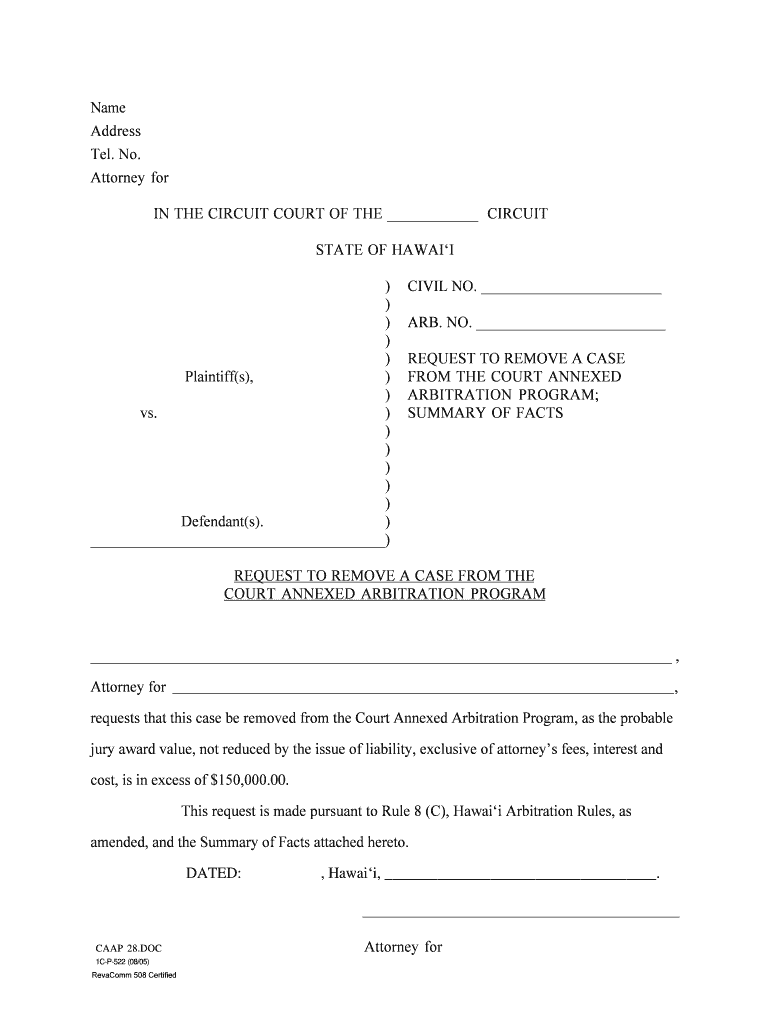
Request to Remove a Case from the Court Annexed Arbitration Program Courts State Hi Form


What is the request to remove a case from the court annexed arbitration program?
The request to remove a case from the court annexed arbitration program is a formal document that allows a party involved in a legal dispute to seek the withdrawal of their case from arbitration proceedings mandated by the court. This request is typically submitted when one party believes that arbitration is not suitable for resolving their issues, or when they wish to pursue litigation instead. Understanding the specific legal implications and requirements of this request is crucial for ensuring that it is processed correctly by the court.
Steps to complete the request to remove a case from the court annexed arbitration program
Completing the request to remove a case from the court annexed arbitration program involves several important steps:
- Gather necessary information: Collect all relevant case details, including case number, parties involved, and reasons for the request.
- Fill out the form: Ensure that all sections of the request form are completed accurately. This includes providing a clear explanation of why you are seeking to remove the case from arbitration.
- Sign the document: Affix your signature to the form. If using an electronic format, ensure that you comply with eSignature regulations.
- Submit the form: File the completed request with the appropriate court, following their specific submission guidelines.
Legal use of the request to remove a case from the court annexed arbitration program
The request to remove a case from the court annexed arbitration program is legally binding once submitted and accepted by the court. It is essential to comply with all relevant legal standards and procedures to ensure that the request is valid. This includes adhering to timelines for submission and providing sufficient justification for the removal. Courts typically evaluate these requests based on the merits of the case and the reasons provided, so clarity and thoroughness in your explanation are vital.
Key elements of the request to remove a case from the court annexed arbitration program
When preparing the request to remove a case from the court annexed arbitration program, certain key elements must be included:
- Case Information: Include the case number, names of the parties involved, and the court in which the case is filed.
- Reason for Removal: Clearly articulate the reasons for requesting the removal from arbitration, providing any supporting evidence or documentation if available.
- Signature: Ensure that the request is signed by the party making the request or their legal representative.
- Date of Submission: Include the date on which the request is being filed to establish a timeline for the court's consideration.
State-specific rules for the request to remove a case from the court annexed arbitration program
Each state may have unique rules and procedures governing the request to remove a case from the court annexed arbitration program. It is crucial to consult the specific regulations of the state where your case is filed. This may include particular forms, submission deadlines, and required documentation. Familiarizing yourself with these state-specific rules can help ensure that your request is compliant and has the best chance of being granted.
Quick guide on how to complete request to remove a case from the court annexed arbitration program courts state hi
Prepare Request To Remove A Case From The Court Annexed Arbitration Program Courts State Hi effortlessly on any device
Managing documents online has become increasingly popular among businesses and individuals. It serves as an ideal eco-friendly alternative to traditional printed and signed documents, allowing you to access the right format and securely save it online. airSlate SignNow equips you with all the necessary tools to create, edit, and eSign your documents quickly without delays. Handle Request To Remove A Case From The Court Annexed Arbitration Program Courts State Hi on any device with airSlate SignNow Android or iOS applications and enhance any document-related task today.
The simplest way to modify and eSign Request To Remove A Case From The Court Annexed Arbitration Program Courts State Hi with ease
- Find Request To Remove A Case From The Court Annexed Arbitration Program Courts State Hi and click on Get Form to commence.
- Use the tools we provide to complete your document.
- Emphasize pertinent sections of your documents or redact sensitive details with tools specifically provided by airSlate SignNow for that purpose.
- Generate your eSignature using the Sign feature, which takes mere seconds and holds the same legal validity as a conventional written signature.
- Review the information and click on the Done button to save your changes.
- Choose how you wish to send your form, whether by email, text (SMS), invitation link, or download it to your computer.
Eliminate concerns over lost or misplaced documents, tedious form searches, or errors that necessitate printing new document copies. airSlate SignNow meets all your document management needs in just a few clicks from any device you prefer. Edit and eSign Request To Remove A Case From The Court Annexed Arbitration Program Courts State Hi and ensure effective communication at any stage of the form preparation process with airSlate SignNow.
Create this form in 5 minutes or less
Create this form in 5 minutes!
How to create an eSignature for the request to remove a case from the court annexed arbitration program courts state hi
The way to generate an eSignature for your PDF file in the online mode
The way to generate an eSignature for your PDF file in Chrome
How to make an eSignature for putting it on PDFs in Gmail
How to generate an electronic signature right from your smartphone
The way to create an electronic signature for a PDF file on iOS devices
How to generate an electronic signature for a PDF on Android
People also ask
-
What is a request remove court form?
A request remove court form is a legal document used to petition the court for the removal of a particular case or record. This form is essential for individuals seeking to clear their names or rectify court records. With airSlate SignNow, you can easily create and manage your request remove court form online.
-
How can I complete a request remove court form using airSlate SignNow?
To complete a request remove court form with airSlate SignNow, simply access our user-friendly platform, choose a template, and fill in the necessary details. The intuitive process allows for seamless document editing and signing, ensuring that your requests are processed accurately. Once completed, you can send the form directly to the relevant court.
-
Are there any costs associated with submitting a request remove court form?
Submitting a request remove court form through airSlate SignNow incurs minimal costs, primarily based on the subscription plan you choose. Our pricing is competitive and designed to fit various budgets, ensuring that you have a cost-effective solution for managing your legal documents. Sign up for a free trial to explore our features.
-
What features does airSlate SignNow offer for managing court forms?
airSlate SignNow provides several robust features for managing court forms, including document templates, electronic signatures, and secure cloud storage. These features enhance your ability to efficiently create and execute a request remove court form and keep track of your submission history. Our platform simplifies the entire document workflow for you.
-
Can I track the status of my request remove court form once it’s submitted?
Yes, airSlate SignNow allows you to track the status of your request remove court form after submission. You will receive notifications about any updates or changes regarding your form's processing. This feature ensures you are always informed about your document's status throughout the legal process.
-
Is it possible to integrate airSlate SignNow with other applications for managing court forms?
Absolutely, airSlate SignNow integrates seamlessly with various applications and services, enhancing your workflow for managing court forms. You can connect our platform with tools like Google Drive, Microsoft Office, and many others to streamline the creation and submission of your request remove court form. These integrations save time and improve overall efficiency.
-
What are the benefits of using airSlate SignNow for my legal documents?
Using airSlate SignNow for your legal documents, including the request remove court form, offers several benefits such as increased efficiency, cost savings, and enhanced security. Our platform simplifies the document signing and transfer process, allowing you to focus on what matters most. You can sign documents from anywhere, making it a convenient choice for busy professionals.
Get more for Request To Remove A Case From The Court Annexed Arbitration Program Courts State Hi
- Form 293 vermont judiciary vermontjudiciary
- Mietbescheinigung 308399929 form
- Pennies a day worksheet answers form
- Member billing acknowledgment required form
- Online electrical certificate ofcompliance in sa form
- Rward formsforward f1forward f10112
- Company non disclosure agreement template form
- Company owned cell phone agreement template form
Find out other Request To Remove A Case From The Court Annexed Arbitration Program Courts State Hi
- How To eSignature Connecticut Legal LLC Operating Agreement
- eSignature Connecticut Legal Residential Lease Agreement Mobile
- eSignature West Virginia High Tech Lease Agreement Template Myself
- How To eSignature Delaware Legal Residential Lease Agreement
- eSignature Florida Legal Letter Of Intent Easy
- Can I eSignature Wyoming High Tech Residential Lease Agreement
- eSignature Connecticut Lawers Promissory Note Template Safe
- eSignature Hawaii Legal Separation Agreement Now
- How To eSignature Indiana Legal Lease Agreement
- eSignature Kansas Legal Separation Agreement Online
- eSignature Georgia Lawers Cease And Desist Letter Now
- eSignature Maryland Legal Quitclaim Deed Free
- eSignature Maryland Legal Lease Agreement Template Simple
- eSignature North Carolina Legal Cease And Desist Letter Safe
- How Can I eSignature Ohio Legal Stock Certificate
- How To eSignature Pennsylvania Legal Cease And Desist Letter
- eSignature Oregon Legal Lease Agreement Template Later
- Can I eSignature Oregon Legal Limited Power Of Attorney
- eSignature South Dakota Legal Limited Power Of Attorney Now
- eSignature Texas Legal Affidavit Of Heirship Easy