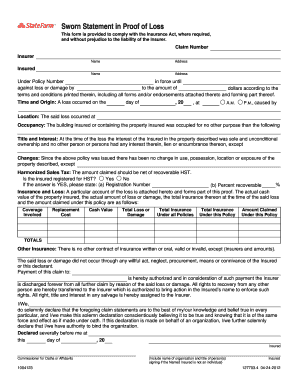
Sample Proof of Loss Form


Understanding the Sample Proof of Loss Form
The sample proof of loss form is a crucial document used in insurance claims to formally report a loss. This form provides insurers with the necessary information to assess the claim and determine the amount of compensation owed to the policyholder. It typically includes details such as the date of loss, the type of loss, and the estimated value of the loss. Completing this form accurately is essential for a smooth claims process.
Steps to Complete the Sample Proof of Loss Form
Filling out the sample proof of loss form involves several key steps:
- Begin by entering your personal information, including your name, address, and policy number.
- Clearly describe the loss, including the date it occurred and the circumstances surrounding it.
- Provide an itemized list of the items lost or damaged, including their estimated value.
- Include any supporting documentation, such as receipts or photographs, to substantiate your claim.
- Sign and date the form to certify that the information provided is accurate and complete.
Legal Use of the Sample Proof of Loss Form
The sample proof of loss form is legally binding once it is signed. It serves as a formal declaration to the insurer regarding the details of the loss. To ensure its legal validity, the form must be completed in accordance with state laws and insurance policy requirements. It is advisable to keep a copy of the completed form for your records.
Obtaining the Sample Proof of Loss Form
The sample proof of loss form can typically be obtained from your insurance provider's website or customer service department. Many insurers offer downloadable versions of the form in PDF format, making it easy to fill out and submit electronically. If you prefer a physical copy, you can request one directly from your insurer.
Key Elements of the Sample Proof of Loss Form
Several key elements must be included in the sample proof of loss form to ensure it is complete:
- Policyholder Information: Name, address, and policy number.
- Description of Loss: Detailed account of what happened.
- Itemized List: A breakdown of lost or damaged items with their values.
- Supporting Documents: Evidence such as receipts or photographs.
- Signature: A signed declaration affirming the accuracy of the information.
Examples of Using the Sample Proof of Loss Form
Examples of situations where a sample proof of loss form may be used include:
- Filing a claim for a stolen vehicle, detailing the make, model, and value.
- Submitting a claim for property damage due to a natural disaster, providing estimates for repairs.
- Reporting a loss of personal belongings due to theft, including a list of items and their worth.
Quick guide on how to complete sample proof of loss form
Effortlessly Prepare Sample Proof Of Loss Form on Any Device
Digital document management has gained traction among businesses and individuals alike. It offers an ideal environmentally friendly substitute for conventional printed and signed documents, enabling you to locate the correct form and securely keep it online. airSlate SignNow equips you with all the necessary tools to swiftly create, modify, and eSign your documents without delays. Manage Sample Proof Of Loss Form on any device using the airSlate SignNow apps for Android or iOS and enhance your document-driven processes today.
How to Modify and eSign Sample Proof Of Loss Form with Ease
- Locate Sample Proof Of Loss Form and click Get Form to begin.
- Utilize the tools available to fill out your form.
- Emphasize important sections of your documents or obscure sensitive information with tools that airSlate SignNow specifically provides for this purpose.
- Create your signature using the Sign tool, which takes mere seconds and carries the same legal authority as a conventional wet ink signature.
- Review the information and click on the Done button to save your modifications.
- Select how you wish to send your form, whether by email, text message (SMS), invitation link, or download it to your computer.
Eliminate the hassle of lost or misplaced files, tedious form searching, or mistakes that necessitate printing new document copies. airSlate SignNow meets your document management needs in just a few clicks from any device you choose. Modify and eSign Sample Proof Of Loss Form and guarantee effective communication throughout the document preparation process with airSlate SignNow.
Create this form in 5 minutes or less
Create this form in 5 minutes!
How to create an eSignature for the sample proof of loss form
How to create an electronic signature for a PDF online
How to create an electronic signature for a PDF in Google Chrome
How to create an e-signature for signing PDFs in Gmail
How to create an e-signature right from your smartphone
How to create an e-signature for a PDF on iOS
How to create an e-signature for a PDF on Android
People also ask
-
What is a sworn statement in proof of loss template?
A sworn statement in proof of loss template is a formal document used to declare the details of a loss, often related to insurance claims. This template helps streamline the process of filing a claim by providing a structured format to present necessary information. Utilizing an electronic version can simplify eSigning and submission.
-
How can airSlate SignNow facilitate the use of a sworn statement in proof of loss template?
airSlate SignNow simplifies the process of using a sworn statement in proof of loss template by allowing users to quickly upload, customize, and eSign their documents. Our user-friendly interface ensures that you can fill out and send your sworn statement efficiently. This saves businesses time and eliminates the hassle of paper documentation.
-
Is there a cost associated with using the sworn statement in proof of loss template on airSlate SignNow?
Yes, there is a cost for utilizing airSlate SignNow, but we offer various pricing plans to fit different business needs. By investing in our platform, you gain access to not only the sworn statement in proof of loss template but also a host of other document management features. You’ll find that our pricing is competitive and reflects the efficiency and ease of use we provide.
-
What features does the sworn statement in proof of loss template include?
The sworn statement in proof of loss template includes editable fields for user details, loss description, and signature sections to facilitate thorough documentation. Additionally, it supports secure eSigning, which ensures that your documents are legally binding. The template also allows for customization to meet specific business requirements.
-
How does using a sworn statement in proof of loss template benefit my business?
Using a sworn statement in proof of loss template can greatly expedite the claims process and reduce errors, ensuring that all required information is captured accurately. This can lead to faster claim resolutions and enhance customer satisfaction. By incorporating this template, businesses can demonstrate professionalism and efficiency in their operations.
-
Can I integrate the sworn statement in proof of loss template with other tools?
Absolutely! airSlate SignNow supports various integrations with popular tools and platforms, allowing you to incorporate the sworn statement in proof of loss template seamlessly into your existing workflow. This adaptability ensures that you can manage your documents within your preferred applications without any hassle.
-
How secure is the sworn statement in proof of loss template on airSlate SignNow?
The sworn statement in proof of loss template on airSlate SignNow is highly secure, employing advanced encryption and authentication measures to protect your data. We prioritize the safety and confidentiality of all documents sent through our platform. You can trust that your sworn statements are handled with the utmost security.
Get more for Sample Proof Of Loss Form
- Request for sga co sponsorship funds student government bb sga okstate form
- Job application form template sojourngreatdayscom
- Unofficial student assessment washburn university washburn form
- Litigation hold letter form
- Andover application form
- Coventry high school dance permission form
- Affidavit of separation form
- Entry form rotary club of oil city scholarship program po
Find out other Sample Proof Of Loss Form
- Sign Nebraska Mortgage Quote Request Simple
- Can I Sign Indiana Temporary Employment Contract Template
- How Can I Sign Maryland Temporary Employment Contract Template
- How Can I Sign Montana Temporary Employment Contract Template
- How Can I Sign Ohio Temporary Employment Contract Template
- Sign Mississippi Freelance Contract Online
- Sign Missouri Freelance Contract Safe
- How Do I Sign Delaware Email Cover Letter Template
- Can I Sign Wisconsin Freelance Contract
- Sign Hawaii Employee Performance Review Template Simple
- Sign Indiana Termination Letter Template Simple
- Sign Michigan Termination Letter Template Free
- Sign Colorado Independent Contractor Agreement Template Simple
- How Can I Sign Florida Independent Contractor Agreement Template
- Sign Georgia Independent Contractor Agreement Template Fast
- Help Me With Sign Nevada Termination Letter Template
- How Can I Sign Michigan Independent Contractor Agreement Template
- Sign Montana Independent Contractor Agreement Template Simple
- Sign Vermont Independent Contractor Agreement Template Free
- Sign Wisconsin Termination Letter Template Free