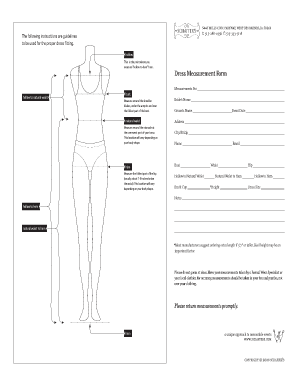
Dress Measurement Form


What is the dress measurement form?
The dress measurement form is a specialized document designed to capture essential body measurements for creating custom clothing. This form typically includes fields for various measurements, such as bust, waist, hips, and inseam, ensuring that the garment fits the individual perfectly. It is widely used by tailors, dressmakers, and individuals looking to order bespoke clothing. By providing accurate measurements, users can facilitate a smoother design and production process, resulting in garments that meet their specific needs.
How to use the dress measurement form
Using the dress measurement form involves a few straightforward steps. First, gather a soft measuring tape, a pen, and the form itself. Next, follow the instructions on the form to take each measurement accurately. It is advisable to have someone assist you to ensure precision, particularly for hard-to-reach areas. Once all measurements are recorded, review them for accuracy before submitting the form to your tailor or dressmaker. This careful approach helps avoid fitting issues and enhances the overall satisfaction with the final garment.
Steps to complete the dress measurement form
Completing the dress measurement form requires attention to detail. Begin by filling in personal information, such as your name and contact details. Then, proceed to measure the following key areas:
- Bust: Measure around the fullest part of your bust.
- Waist: Measure around the narrowest part of your waist.
- Hips: Measure around the fullest part of your hips.
- Inseam: Measure from the top of your inner thigh to your ankle.
After recording these measurements, double-check for accuracy and ensure that all sections of the form are filled out completely. This thoroughness is crucial for achieving the best fit in your custom garment.
Legal use of the dress measurement form
The dress measurement form can be considered legally valid when used in accordance with specific guidelines. While it primarily serves as a tool for garment fitting, ensuring that all parties involved understand the purpose and implications of the measurements is essential. In the context of custom clothing, the form may not require formal signatures but should be treated with care to maintain confidentiality and accuracy. Utilizing a secure platform for electronic submission can also enhance the legal standing of the document.
Key elements of the dress measurement form
Several key elements are vital for the effectiveness of the dress measurement form. These include:
- Personal Information: Name, contact details, and any specific requirements.
- Measurement Fields: Clearly defined sections for each body measurement.
- Instructions: Clear guidelines on how to take measurements accurately.
- Signature Line: Optional, but can be included for acknowledgment of accuracy.
Incorporating these elements ensures that the form serves its intended purpose efficiently and effectively.
Examples of using the dress measurement form
The dress measurement form can be utilized in various scenarios, such as:
- Ordering a custom wedding dress from a designer.
- Creating tailored suits for special occasions.
- Designing unique costumes for theatrical performances.
- Facilitating alterations for ready-to-wear garments.
These examples highlight the versatility of the dress measurement form in different contexts, underscoring its importance in the fashion and garment industry.
Quick guide on how to complete dress measurement form
Prepare Dress Measurement Form effortlessly on any gadget
Digital document management has become increasingly favored by organizations and individuals. It offers an ideal eco-friendly substitute to conventional printed and signed documents, allowing you to obtain the correct format and securely store it online. airSlate SignNow equips you with all the necessary tools to create, modify, and eSign your documents quickly and without issues. Manage Dress Measurement Form on any gadget using airSlate SignNow's Android or iOS applications and enhance any document-centric process today.
How to modify and eSign Dress Measurement Form with ease
- Find Dress Measurement Form and click on Get Form to begin.
- Utilize the tools we offer to complete your form.
- Emphasize pertinent sections of your documents or obscure sensitive information with tools that airSlate SignNow provides specifically for that purpose.
- Create your signature using the Sign tool, which takes mere seconds and has the same legal validity as a traditional wet ink signature.
- Review all the details and click on the Done button to save your modifications.
- Select how you wish to send your form, by email, text message (SMS), or invite link, or download it to your computer.
Eliminate concerns about lost or misplaced documents, tedious form navigation, or errors that necessitate printing new document copies. airSlate SignNow fulfills all your document management requirements with just a few clicks from any device you prefer. Edit and eSign Dress Measurement Form and ensure effective communication at every stage of the form creation process with airSlate SignNow.
Create this form in 5 minutes or less
Create this form in 5 minutes!
How to create an eSignature for the dress measurement form
How to create an electronic signature for a PDF online
How to create an electronic signature for a PDF in Google Chrome
How to create an e-signature for signing PDFs in Gmail
How to create an e-signature right from your smartphone
How to create an e-signature for a PDF on iOS
How to create an e-signature for a PDF on Android
People also ask
-
What is a dress measurement template?
A dress measurement template is a standardized document that helps individuals accurately capture their body measurements for designing or ordering custom clothing. This template typically includes specific fields for measurements such as bust, waist, hips, and more. Using a dress measurement template ensures that your clothing fits perfectly.
-
How can I use the dress measurement template with SignNow?
You can easily upload your dress measurement template to airSlate SignNow and fill it out digitally. The platform allows you to sign and send documents effortlessly, making the process of obtaining and sharing measurements hassle-free. This integration simplifies your workflow while ensuring your designs are based on accurate measurements.
-
Is the dress measurement template customizable?
Yes, the dress measurement template can be customized to fit your specific needs. You can add additional fields, notes, or even branding elements to the template using airSlate SignNow's user-friendly features. Customization helps ensure that all necessary measurements and information are captured effectively.
-
What are the benefits of using a dress measurement template?
Using a dress measurement template minimizes measurement errors and helps streamline the ordering process for custom clothing. It provides you with a clear guideline to follow, ensuring consistency in measurements. Additionally, it easily integrates with digital platforms like airSlate SignNow, enhancing sharing and collaboration.
-
Are there any costs associated with the dress measurement template?
The dress measurement template is generally free to use with airSlate SignNow, but premium features may incur additional costs. You can access essential tools for document management without any hidden fees. Check our pricing page for detailed information on costs associated with advanced functionalities.
-
Can I access the dress measurement template on mobile devices?
Absolutely! AirSlate SignNow allows you to access your dress measurement template on mobile devices. This feature enables you to take measurements on the go and fill out the template whenever it’s most convenient. The mobile compatibility ensures seamless usability and flexibility.
-
What integrations are available for the dress measurement template?
AirSlate SignNow offers various integrations that facilitate easy use of your dress measurement template with other software. You can integrate with cloud storage solutions, project management tools, and more to enhance your workflow. This connectivity makes it simple to organize and manage your documents effectively.
Get more for Dress Measurement Form
Find out other Dress Measurement Form
- Sign Maryland Courts Quitclaim Deed Free
- How To Sign Massachusetts Courts Quitclaim Deed
- Can I Sign Massachusetts Courts Quitclaim Deed
- eSign California Business Operations LLC Operating Agreement Myself
- Sign Courts Form Mississippi Secure
- eSign Alabama Car Dealer Executive Summary Template Fast
- eSign Arizona Car Dealer Bill Of Lading Now
- How Can I eSign Alabama Car Dealer Executive Summary Template
- eSign California Car Dealer LLC Operating Agreement Online
- eSign California Car Dealer Lease Agreement Template Fast
- eSign Arkansas Car Dealer Agreement Online
- Sign Montana Courts Contract Safe
- eSign Colorado Car Dealer Affidavit Of Heirship Simple
- eSign Car Dealer Form Georgia Simple
- eSign Florida Car Dealer Profit And Loss Statement Myself
- eSign Georgia Car Dealer POA Mobile
- Sign Nebraska Courts Warranty Deed Online
- Sign Nebraska Courts Limited Power Of Attorney Now
- eSign Car Dealer Form Idaho Online
- How To eSign Hawaii Car Dealer Contract