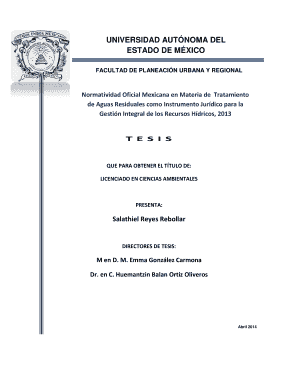
Portada Uaemex Word Form


What is the Portada Uaemex Word
The Portada Uaemex Word is a specific document template used primarily by students and professionals affiliated with the Universidad Autónoma del Estado de México (UAEMex). This template serves as a formal cover page for various academic and institutional submissions, including theses, reports, and projects. It is designed to comply with the university's formatting standards, ensuring that all necessary information is presented clearly and professionally.
How to use the Portada Uaemex Word
Using the Portada Uaemex Word involves several straightforward steps. First, download the template from a reliable source. Once downloaded, open the document in a word processing program that supports .doc or .docx formats. Fill in the required fields, which typically include your name, the title of your work, the name of your institution, and the date of submission. Ensure that all information is accurate and formatted according to the guidelines provided by UAEMex.
Steps to complete the Portada Uaemex Word
Completing the Portada Uaemex Word involves a series of clear steps:
- Download the template from a trusted source.
- Open the document in a compatible word processing application.
- Enter your personal information, including your full name and student ID.
- Add the title of your work, ensuring it is centered and formatted correctly.
- Include the submission date and any other required details as specified by UAEMex.
- Review the completed document for accuracy and adherence to formatting guidelines.
Legal use of the Portada Uaemex Word
The Portada Uaemex Word is legally valid when used in accordance with the university's established guidelines. It is essential to ensure that the document is filled out correctly and submitted in the proper context, such as for academic evaluations or institutional requirements. The use of this template signifies that the work submitted adheres to the academic standards set forth by UAEMex, thereby granting it legitimacy in academic and professional settings.
Key elements of the Portada Uaemex Word
Several key elements define the Portada Uaemex Word. These include:
- Institutional Branding: The university's logo and name must be prominently displayed.
- Title of the Work: A clear and concise title that reflects the content of the submission.
- Author Information: Full name, student ID, and other relevant personal details.
- Submission Date: The date on which the document is submitted.
Examples of using the Portada Uaemex Word
The Portada Uaemex Word can be utilized in various contexts, including:
- Thesis submissions for undergraduate and graduate programs.
- Formal reports for academic projects.
- Institutional presentations and proposals.
- Research papers submitted for academic conferences.
Quick guide on how to complete portada uaemex word
Accomplish Portada Uaemex Word effortlessly on any gadget
Digital document management has gained popularity among businesses and individuals alike. It serves as an ideal environmentally friendly substitute for traditional printed and signed paperwork, as you can locate the appropriate form and securely keep it online. airSlate SignNow provides all the essentials to create, modify, and electronically sign your documents swiftly and without interruptions. Manage Portada Uaemex Word on any gadget using the airSlate SignNow applications for Android or iOS and simplify any document-related procedure today.
The easiest way to modify and electronically sign Portada Uaemex Word without stress
- Locate Portada Uaemex Word and click Get Form to begin.
- Utilize the tools we offer to finish your form.
- Emphasize pertinent sections of your documents or obscure sensitive information with tools specifically provided by airSlate SignNow for this purpose.
- Generate your eSignature using the Sign feature, which takes mere seconds and holds the same legal validity as a physical ink signature.
- Verify the information and click on the Done option to save your updates.
- Choose your preferred method of delivering your form, whether by email, text message (SMS), an invitation link, or download it to your computer.
Say goodbye to lost or misfiled documents, monotonous form searching, or mistakes that necessitate printing new document copies. airSlate SignNow meets your document management needs with just a few clicks from any device you select. Modify and electronically sign Portada Uaemex Word to ensure effective communication throughout the form preparation process with airSlate SignNow.
Create this form in 5 minutes or less
Create this form in 5 minutes!
How to create an eSignature for the portada uaemex word
How to create an electronic signature for a PDF online
How to create an electronic signature for a PDF in Google Chrome
How to create an e-signature for signing PDFs in Gmail
How to create an e-signature right from your smartphone
How to create an e-signature for a PDF on iOS
How to create an e-signature for a PDF on Android
People also ask
-
What is the purpose of the 'portada caratula uaemex'?
The 'portada caratula uaemex' serves as the essential cover sheet for academic documents submitted to UAEMEX. It standardizes the presentation of your work, ensuring it adheres to the university's formatting requirements. Using airSlate SignNow, you can easily create and send this cover page digitally for efficient processing.
-
How can airSlate SignNow help with the 'portada caratula uaemex'?
With airSlate SignNow, creating and signing your 'portada caratula uaemex' is effortless. Our platform provides customizable templates that allow you to input necessary details quickly. Additionally, you can securely send it to others for electronic signatures, streamlining your submission process.
-
Is there a cost associated with using airSlate SignNow for 'portada caratula uaemex'?
Yes, airSlate SignNow offers various pricing plans depending on your needs. We provide a cost-effective solution for individuals and businesses looking to manage documents, including the 'portada caratula uaemex.' Review our pricing page to find a plan that fits your requirements.
-
Can I integrate airSlate SignNow with other tools when managing 'portada caratula uaemex'?
Absolutely! airSlate SignNow integrates seamlessly with numerous applications, enhancing your workflow when handling the 'portada caratula uaemex.' Whether it's cloud storage services or mail platforms, our integrations allow for flexible document management and ease of use.
-
What features does airSlate SignNow offer for the 'portada caratula uaemex'?
airSlate SignNow provides multiple features tailored to helping you manage the 'portada caratula uaemex.' Key features include customizable templates, electronic signatures, and document tracking. These tools simplify and streamline the process for both senders and recipients.
-
How secure is my 'portada caratula uaemex' when using airSlate SignNow?
Security is a top priority with airSlate SignNow. When managing your 'portada caratula uaemex,' we ensure that all documents are protected with encryption and comply with industry standards. Your data’s integrity and confidentiality are paramount.
-
Can I access my 'portada caratula uaemex' on mobile devices through airSlate SignNow?
Yes, airSlate SignNow offers a mobile app that allows you to create, sign, and manage your 'portada caratula uaemex' on the go. This flexibility ensures you can handle documents anytime, anywhere, making it ideal for busy students and professionals.
Get more for Portada Uaemex Word
Find out other Portada Uaemex Word
- Help Me With eSignature New Mexico Healthcare / Medical Form
- How Do I eSignature New York Healthcare / Medical Presentation
- How To eSignature Oklahoma Finance & Tax Accounting PPT
- Help Me With eSignature Connecticut High Tech Presentation
- How To eSignature Georgia High Tech Document
- How Can I eSignature Rhode Island Finance & Tax Accounting Word
- How Can I eSignature Colorado Insurance Presentation
- Help Me With eSignature Georgia Insurance Form
- How Do I eSignature Kansas Insurance Word
- How Do I eSignature Washington Insurance Form
- How Do I eSignature Alaska Life Sciences Presentation
- Help Me With eSignature Iowa Life Sciences Presentation
- How Can I eSignature Michigan Life Sciences Word
- Can I eSignature New Jersey Life Sciences Presentation
- How Can I eSignature Louisiana Non-Profit PDF
- Can I eSignature Alaska Orthodontists PDF
- How Do I eSignature New York Non-Profit Form
- How To eSignature Iowa Orthodontists Presentation
- Can I eSignature South Dakota Lawers Document
- Can I eSignature Oklahoma Orthodontists Document