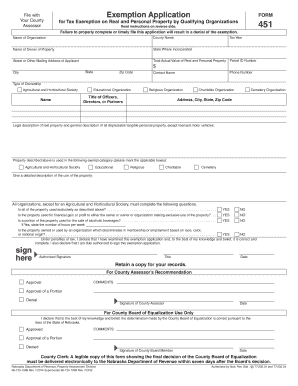
Form 451


What is the AF Form 451
The AF Form 451, also known as the "Air Force Application for the Air Force Academy," is a crucial document for individuals seeking admission to the United States Air Force Academy. This form collects essential information regarding the applicant's personal details, academic history, and extracurricular activities. It serves as a foundational component of the admission process, enabling the Academy to assess the qualifications and potential of each candidate. Understanding the purpose and requirements of the AF Form 451 is vital for prospective applicants.
How to Use the AF Form 451
Using the AF Form 451 involves a systematic approach to ensure all required information is accurately provided. Applicants should begin by carefully reading the instructions accompanying the form. The form typically requires personal identification details, educational background, and information regarding leadership experiences. It is essential to fill out each section completely and truthfully, as inaccuracies can lead to disqualification. After completing the form, applicants should review it for any errors before submission.
Steps to Complete the AF Form 451
Completing the AF Form 451 can be broken down into several key steps:
- Gather Required Information: Collect personal identification, academic records, and details of extracurricular activities.
- Fill Out the Form: Enter information in each section, ensuring accuracy and completeness.
- Review the Form: Check for any errors or omissions before finalizing.
- Submit the Form: Follow the specified submission guidelines, whether online or by mail.
By following these steps, applicants can enhance their chances of a successful submission.
Legal Use of the AF Form 451
The legal use of the AF Form 451 is governed by the regulations set forth by the United States Air Force Academy. It is crucial for applicants to understand that submitting this form constitutes a formal application for admission, and any false information can result in legal repercussions. The form must be completed in accordance with the guidelines provided, ensuring compliance with all applicable laws and regulations. This adherence not only validates the application but also upholds the integrity of the admission process.
Key Elements of the AF Form 451
The AF Form 451 contains several key elements that applicants must pay attention to:
- Personal Information: Name, contact details, and social security number.
- Educational Background: Schools attended, grades, and GPA.
- Extracurricular Activities: Leadership roles, sports, and community service.
- Personal Statement: An opportunity for applicants to express their motivations and goals.
Each of these elements plays a significant role in the evaluation process and should be completed thoughtfully.
Form Submission Methods
The AF Form 451 can be submitted through various methods, depending on the specific guidelines provided by the Air Force Academy. Common submission methods include:
- Online Submission: Many applicants may choose to submit the form electronically through the Academy's official website.
- Mail Submission: Applicants can also print the completed form and send it via postal mail to the designated admissions office.
- In-Person Submission: Some candidates may opt to deliver the form in person, especially if they are attending an event at the Academy.
Understanding these methods ensures that applicants can choose the most convenient and appropriate way to submit their application.
Quick guide on how to complete form 451
Effortlessly Prepare Form 451 on Any Device
The digital management of documents has gained traction among businesses and individuals alike. It offers an ideal eco-conscious alternative to traditional printed and signed paperwork, allowing you to access the appropriate form and securely store it online. airSlate SignNow provides all the resources you require to create, modify, and electronically sign your documents swiftly without any delays. Manage Form 451 on any platform through the airSlate SignNow applications available for Android or iOS and streamline any document-related tasks today.
The Easiest Way to Alter and Electronically Sign Form 451 with Ease
- Locate Form 451 and then click Get Form to begin.
- Utilize the tools we provide to complete your document.
- Emphasize important sections of your documents or conceal sensitive information with features specifically designed for that purpose by airSlate SignNow.
- Craft your signature using the Sign tool, which requires just seconds and holds the same legal validity as a conventional wet ink signature.
- Review all the details and click the Done button to finalize your changes.
- Select your preferred method of sharing your form, whether by email, SMS, an invitation link, or download it to your computer.
Eliminate concerns about lost or disorganized files, tedious document searches, or errors that necessitate printing new copies. airSlate SignNow fulfills your document management requirements in just a few clicks from any device you choose. Edit and electronically sign Form 451 while ensuring effective communication at every stage of your form preparation with airSlate SignNow.
Create this form in 5 minutes or less
Create this form in 5 minutes!
How to create an eSignature for the form 451
How to create an electronic signature for a PDF online
How to create an electronic signature for a PDF in Google Chrome
How to create an e-signature for signing PDFs in Gmail
How to create an e-signature right from your smartphone
How to create an e-signature for a PDF on iOS
How to create an e-signature for a PDF on Android
People also ask
-
What is AF Form 451 and how can airSlate SignNow help with it?
AF Form 451 is a form used in various administrative processes within the Air Force. airSlate SignNow allows users to effortlessly send and eSign AF Form 451, ensuring quick approvals and streamlined workflows. With our platform, you can manage your forms digitally, saving time and reducing paperwork.
-
What are the pricing options for using airSlate SignNow to manage AF Form 451?
airSlate SignNow offers flexible pricing plans that cater to different business needs, including options for managing AF Form 451. Whether you're a small team or a large organization, our competitive pricing allows you to choose a plan that fits your budget. Additionally, we provide a free trial to help you evaluate our services.
-
Can I integrate airSlate SignNow with other applications while handling AF Form 451?
Yes, airSlate SignNow seamlessly integrates with various applications such as Google Drive, Dropbox, and many others, which can enhance the management of AF Form 451. These integrations allow you to store and share your signed documents easily. This capability ensures that your workflow remains efficient and connected.
-
What features does airSlate SignNow offer for managing AF Form 451?
Our platform offers a range of features for managing AF Form 451, including customizable templates, electronic signatures, and real-time tracking. You can easily create, send, and sign documents securely. These features help improve compliance and streamline administrative processes.
-
How does airSlate SignNow ensure the security of my AF Form 451 documents?
Security is a top priority at airSlate SignNow. We employ industry-leading encryption and authentication protocols to protect your AF Form 451 documents. Your information is secured throughout the entire signing process, ensuring that sensitive data remains confidential.
-
Is it easy to use airSlate SignNow for someone unfamiliar with AF Form 451?
Absolutely! airSlate SignNow is designed to be user-friendly, even for those unfamiliar with AF Form 451. Our intuitive interface guides users through the process of sending and signing documents, making it accessible to everyone, regardless of technical expertise.
-
What benefits can businesses expect when using airSlate SignNow for AF Form 451?
Using airSlate SignNow for AF Form 451 offers several benefits, including time savings, increased efficiency, and improved tracking of document status. Businesses can reduce delays caused by physical paperwork, enabling quicker decision-making. Additionally, the ability to access documents anytime, anywhere enhances flexibility.
Get more for Form 451
- Vintage handwritten prescription pill box wb brown form
- Elevate youth ministry medical release form arcconline
- Colorado critical incident form
- Ct bhp prtf referral form
- Member change form wesleyedu
- Pdsa worksheet team name cycle start date cycle end date aim statement plan area to work on describe the change you are testing form
- Florida el2 form 2014
- Florida no benefits form
Find out other Form 451
- eSign Nevada Plumbing Business Letter Template Later
- eSign Nevada Plumbing Lease Agreement Form Myself
- eSign Plumbing PPT New Jersey Later
- eSign New York Plumbing Rental Lease Agreement Simple
- eSign North Dakota Plumbing Emergency Contact Form Mobile
- How To eSign North Dakota Plumbing Emergency Contact Form
- eSign Utah Orthodontists Credit Memo Easy
- How To eSign Oklahoma Plumbing Business Plan Template
- eSign Vermont Orthodontists Rental Application Now
- Help Me With eSign Oregon Plumbing Business Plan Template
- eSign Pennsylvania Plumbing RFP Easy
- Can I eSign Pennsylvania Plumbing RFP
- eSign Pennsylvania Plumbing Work Order Free
- Can I eSign Pennsylvania Plumbing Purchase Order Template
- Help Me With eSign South Carolina Plumbing Promissory Note Template
- How To eSign South Dakota Plumbing Quitclaim Deed
- How To eSign South Dakota Plumbing Affidavit Of Heirship
- eSign South Dakota Plumbing Emergency Contact Form Myself
- eSign Texas Plumbing Resignation Letter Free
- eSign West Virginia Orthodontists Living Will Secure