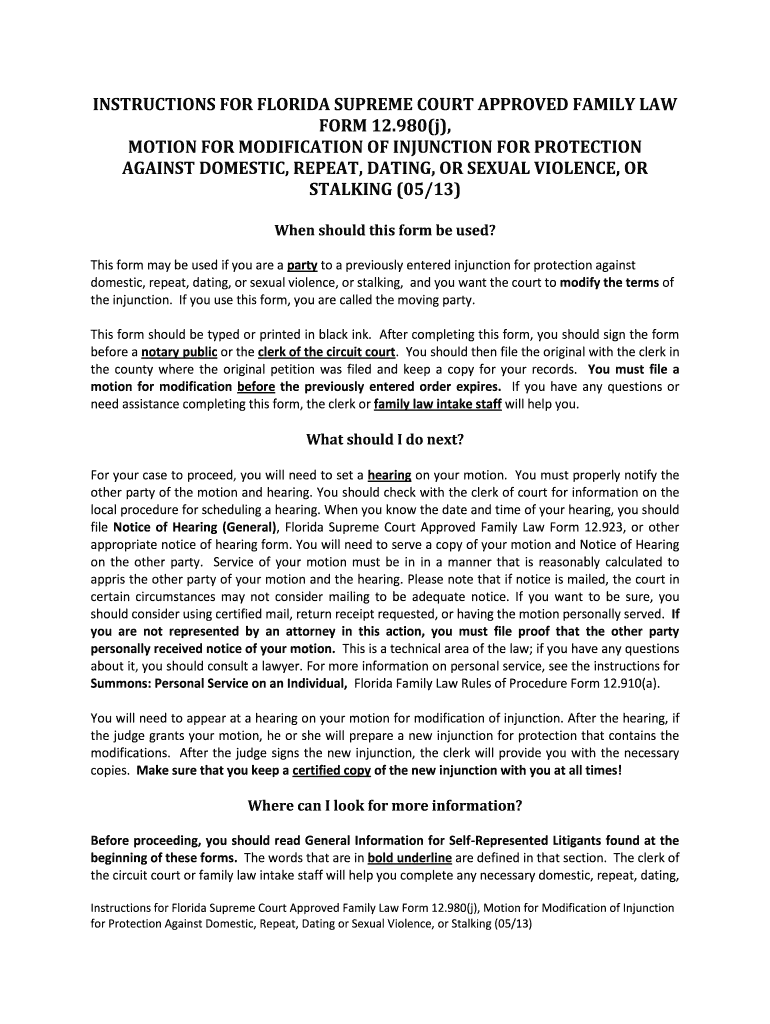
Florida Injunction Form 2015


What is the Florida Injunction Form
The Florida Injunction Form is a legal document used in the state of Florida to request a court order that prohibits a party from taking specific actions. This form is often utilized in cases involving domestic violence, harassment, or other situations where immediate protection is necessary. It serves to formally notify the court of the need for intervention and outlines the reasons for the request.
How to use the Florida Injunction Form
To effectively use the Florida Injunction Form, individuals must first ensure they meet the eligibility criteria for filing. Once eligibility is confirmed, the form should be completed with accurate information regarding the parties involved and the specific actions being contested. After filling out the form, it must be submitted to the appropriate court, where a judge will review the request and determine whether to grant the injunction.
Steps to complete the Florida Injunction Form
Completing the Florida Injunction Form involves several key steps:
- Gather necessary information about the parties involved, including names, addresses, and relationship details.
- Clearly articulate the reasons for the injunction, providing specific examples of the behavior that necessitates court intervention.
- Fill out the form accurately, ensuring all sections are completed to avoid delays.
- Review the form for any errors or omissions before submission.
- Submit the completed form to the appropriate court, either in person or via electronic filing if available.
Legal use of the Florida Injunction Form
The legal use of the Florida Injunction Form requires adherence to state laws governing injunctions. This includes understanding the specific grounds for which an injunction can be granted, such as threats of violence or stalking. The form must be filed in the correct jurisdiction, and the petitioner may need to attend a hearing where they can present their case to a judge.
Key elements of the Florida Injunction Form
Key elements of the Florida Injunction Form include:
- Identification of the petitioner and the respondent.
- A detailed description of the incidents prompting the request for an injunction.
- Specific relief sought, such as prohibiting contact or requiring the respondent to vacate a shared residence.
- Signature of the petitioner, affirming the truthfulness of the information provided.
Who Issues the Form
The Florida Injunction Form is typically issued by the local court system. Petitioner must obtain the form from the courthouse or download it from the court's official website. Courts may provide specific instructions regarding the completion and submission of the form, ensuring that petitioners understand the legal process involved.
Quick guide on how to complete florida injunction 2013 form
Prepare Florida Injunction Form easily on any gadget
Digital document management has gained traction among businesses and individuals. It offers an ideal eco-friendly alternative to conventional printed and signed paperwork, allowing you to access the necessary form and securely store it online. airSlate SignNow provides you with all the tools required to draft, modify, and eSign your documents rapidly and without interruptions. Handle Florida Injunction Form on any gadget with airSlate SignNow's Android or iOS applications and enhance any document-focused process today.
How to modify and eSign Florida Injunction Form effortlessly
- Locate Florida Injunction Form and click on Get Form to begin.
- Make use of the tools we provide to complete your form.
- Emphasize pertinent sections of your documents or obscure sensitive information with tools specifically provided by airSlate SignNow for that purpose.
- Generate your signature using the Sign tool, which takes mere seconds and carries the same legal validity as a conventional ink signature.
- Review the information carefully and click on the Done button to save your modifications.
- Choose how you wish to submit your form, via email, SMS, or invitation link, or download it to your computer.
Eliminate worries about lost or misplaced documents, tedious form searches, or mistakes that require printing new document copies. airSlate SignNow caters to all your document management needs in just a few clicks from any device you prefer. Adjust and eSign Florida Injunction Form and ensure effective communication at every stage of the form preparation process with airSlate SignNow.
Create this form in 5 minutes or less
Create this form in 5 minutes!
How to create an eSignature for the florida injunction 2013 form
The way to make an eSignature for a PDF file in the online mode
The way to make an eSignature for a PDF file in Chrome
The way to create an electronic signature for putting it on PDFs in Gmail
The way to make an electronic signature right from your smartphone
The way to make an eSignature for a PDF file on iOS devices
The way to make an electronic signature for a PDF on Android
People also ask
-
What is a Florida Injunction Form?
A Florida Injunction Form is a legal document used to request a court order to prevent another party from taking specific actions. It is commonly utilized in various situations, including domestic violence cases and disputes involving harassment. Using airSlate SignNow, you can create and eSign your Florida Injunction Form easily, ensuring a quick and efficient process.
-
How can airSlate SignNow help me with my Florida Injunction Form?
airSlate SignNow streamlines the process of preparing and signing your Florida Injunction Form. With user-friendly templates and eSignature capabilities, you can complete your documentation securely and efficiently. Additionally, our platform provides guidance to ensure that your forms meet all legal requirements.
-
Is there a cost associated with using airSlate SignNow for a Florida Injunction Form?
Yes, there are different pricing plans available when using airSlate SignNow for your Florida Injunction Form. We offer flexible options that cater to both individuals and businesses, ensuring you can choose a plan that fits your needs and budget. Visit our pricing page for detailed information on features included in each plan.
-
What features does airSlate SignNow offer for the Florida Injunction Form?
airSlate SignNow provides essential features for managing your Florida Injunction Form, including customizable templates, secure eSignatures, and document sharing capabilities. You can also track the status of your document in real-time, ensuring you stay updated throughout the process. These features enhance both convenience and security.
-
Are there any integrations available for airSlate SignNow to assist with the Florida Injunction Form?
Yes, airSlate SignNow offers a range of integrations with popular applications to facilitate managing your Florida Injunction Form. You can seamlessly connect with tools for document storage, project management, and customer relationship management (CRM). These integrations allow you to enhance your workflow and improve efficiency.
-
Can I use airSlate SignNow on mobile devices for my Florida Injunction Form?
Absolutely! airSlate SignNow is fully optimized for mobile devices, allowing you to draft, sign, and share your Florida Injunction Form on the go. Our mobile application provides the same features as the desktop version, enabling you to manage your documents anytime, anywhere.
-
What are the benefits of using airSlate SignNow for a Florida Injunction Form?
Using airSlate SignNow for your Florida Injunction Form provides several benefits, including increased efficiency, enhanced security, and compliance with legal standards. The ability to quickly eSign documents eliminates the delays associated with traditional methods. Moreover, our platform's user-friendly interface ensures that you have support every step of the way.
Get more for Florida Injunction Form
Find out other Florida Injunction Form
- eSign California Real Estate Business Plan Template Free
- How Can I eSign Arkansas Real Estate Promissory Note Template
- eSign Connecticut Real Estate LLC Operating Agreement Later
- eSign Connecticut Real Estate LLC Operating Agreement Free
- eSign Real Estate Document Florida Online
- eSign Delaware Real Estate Quitclaim Deed Easy
- eSign Hawaii Real Estate Agreement Online
- Help Me With eSign Hawaii Real Estate Letter Of Intent
- eSign Florida Real Estate Residential Lease Agreement Simple
- eSign Florida Real Estate Limited Power Of Attorney Online
- eSign Hawaii Sports RFP Safe
- eSign Hawaii Sports Warranty Deed Myself
- eSign Louisiana Real Estate Last Will And Testament Easy
- eSign Louisiana Real Estate Work Order Now
- eSign Maine Real Estate LLC Operating Agreement Simple
- eSign Maine Real Estate Memorandum Of Understanding Mobile
- How To eSign Michigan Real Estate Business Plan Template
- eSign Minnesota Real Estate Living Will Free
- eSign Massachusetts Real Estate Quitclaim Deed Myself
- eSign Missouri Real Estate Affidavit Of Heirship Simple