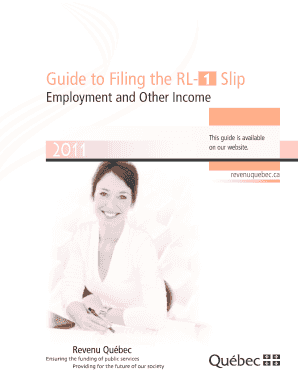
Rl 1 Fillable Form


What is the Rl 1 Fillable Form
The Rl 1 fillable form, also known as the Relevé 1, is a crucial document used in Canada, particularly in Quebec, for reporting income earned by employees and others. This form is essential for tax purposes, as it provides detailed information about income and deductions, which individuals need to complete their income tax returns. The Rl 1 slip fillable allows users to enter their information digitally, making it easier to manage and submit.
How to use the Rl 1 Fillable Form
Using the Rl 1 fillable form is straightforward. Users can download the form in PDF format and fill it out electronically. This digital format allows for easy editing and ensures that all necessary information is included before submission. Once completed, the form can be printed for personal records or submitted electronically to the relevant tax authorities. It is important to ensure that all fields are accurately filled to avoid issues during tax filing.
Steps to complete the Rl 1 Fillable Form
Completing the Rl 1 fillable form involves several key steps:
- Download the Rl 1 fillable PDF from a reliable source.
- Open the form using a compatible PDF reader that supports fillable fields.
- Enter all required information, including your name, address, and income details.
- Review the form for any errors or omissions.
- Save the completed form for your records.
- Submit the form as required, either electronically or by mail.
Legal use of the Rl 1 Fillable Form
The Rl 1 fillable form is legally recognized as a valid document for reporting income in Canada. To ensure its legal standing, it must be completed accurately and submitted to the appropriate tax authority. Compliance with relevant tax laws and regulations is essential to avoid penalties. The digital version of the form is equally valid as its paper counterpart, provided that it meets all legal requirements.
Who Issues the Form
The Rl 1 fillable form is issued by Revenu Québec, the provincial tax authority responsible for collecting taxes in Quebec. This organization provides guidelines and resources for individuals and businesses to ensure proper completion and submission of the form. Understanding the issuing authority helps users navigate any questions or concerns regarding their tax obligations.
Form Submission Methods (Online / Mail / In-Person)
Submitting the Rl 1 fillable form can be done through various methods, depending on individual preferences and requirements:
- Online Submission: Users can submit the form electronically through Revenu Québec's online portal, ensuring a faster processing time.
- Mail: The completed form can be printed and mailed to the appropriate tax office, allowing for physical documentation.
- In-Person: Individuals may also choose to submit the form in person at designated tax offices, where assistance may be available.
Quick guide on how to complete rl 1 fillable form
Effortlessly prepare Rl 1 Fillable Form on any device
Digital document management has gained popularity among businesses and individuals alike. It offers an ideal eco-friendly alternative to traditional printed and signed papers, allowing you to obtain the correct form and securely store it online. airSlate SignNow equips you with all the tools necessary to create, modify, and electronically sign your documents quickly without any hold-ups. Manage Rl 1 Fillable Form from any device with the airSlate SignNow Android or iOS applications and streamline your document-related processes today.
The simplest way to modify and eSign Rl 1 Fillable Form with ease
- Locate Rl 1 Fillable Form and click Get Form to begin.
- Utilize the tools we offer to complete your form.
- Emphasize signNow portions of the documents or redact sensitive information with the tools provided by airSlate SignNow specifically for this purpose.
- Create your eSignature using the Sign feature, which takes mere seconds and carries the same legal validity as a conventional wet ink signature.
- Review the information and click the Done button to save your changes.
- Choose your preferred method to send your form, whether by email, text message (SMS), invitation link, or download it to your computer.
Say goodbye to lost or misplaced files, exhausting form searches, or mistakes that require printing new document copies. airSlate SignNow meets all your document management needs with just a few clicks from your chosen device. Edit and eSign Rl 1 Fillable Form and ensure effective communication throughout every stage of the form preparation process with airSlate SignNow.
Create this form in 5 minutes or less
Create this form in 5 minutes!
How to create an eSignature for the rl 1 fillable form
How to create an electronic signature for a PDF online
How to create an electronic signature for a PDF in Google Chrome
How to create an e-signature for signing PDFs in Gmail
How to create an e-signature right from your smartphone
How to create an e-signature for a PDF on iOS
How to create an e-signature for a PDF on Android
People also ask
-
What is an rl 1 slip fillable?
An rl 1 slip fillable is a digital form that allows users to input information directly into a standardized template. With airSlate SignNow, you can easily create and manage these fillable slips to ensure accurate data collection and streamlined processes.
-
How much does it cost to use airSlate SignNow for rl 1 slip fillable forms?
The pricing for airSlate SignNow varies based on your needs and the number of users. We provide affordable plans that include features for handling rl 1 slip fillable forms efficiently, ensuring you get the best value for your investment.
-
What features does airSlate SignNow offer for rl 1 slip fillable forms?
airSlate SignNow offers a range of features for rl 1 slip fillable forms, including customizable templates, electronic signatures, and secure cloud storage. These features enhance your workflow and make it easy to manage documents seamlessly.
-
Can I integrate airSlate SignNow with other tools for rl 1 slip fillable document management?
Yes, airSlate SignNow can integrate with various tools and platforms to enhance the management of your rl 1 slip fillable documents. This ensures that you can streamline your processes and keep everything connected within your existing workflows.
-
What are the benefits of using airSlate SignNow for rl 1 slip fillable forms?
Using airSlate SignNow for rl 1 slip fillable forms enhances efficiency, reduces paperwork, and ensures compliance with digital signing regulations. It allows businesses to process documents quicker while also promoting a paperless environment.
-
Is it easy to create an rl 1 slip fillable form in airSlate SignNow?
Absolutely! airSlate SignNow provides an intuitive interface that makes it easy to create rl 1 slip fillable forms. You can customize them within minutes, allowing you to focus more on your business and less on manual paperwork.
-
How secure is my data when using airSlate SignNow for rl 1 slip fillable forms?
Your data is highly secure with airSlate SignNow. We use advanced encryption and compliance protocols to ensure that all rl 1 slip fillable forms are protected, giving you peace of mind when handling sensitive information.
Get more for Rl 1 Fillable Form
- Edpy 699 plan of study educational psychology university edpsychology ualberta form
- Grey ncb form
- Framing inspections form
- Ccpa chiropractic consent form
- Application for regular premium assistance application for regular premium assistance bcit form
- Mediation intake form
- Cremation certificate sample form
- Form 1 anglais scanned short formdoc petes lbpsb qc
Find out other Rl 1 Fillable Form
- eSignature Illinois House rental agreement Free
- How To eSignature Indiana House rental agreement
- Can I eSignature Minnesota House rental lease agreement
- eSignature Missouri Landlord lease agreement Fast
- eSignature Utah Landlord lease agreement Simple
- eSignature West Virginia Landlord lease agreement Easy
- How Do I eSignature Idaho Landlord tenant lease agreement
- eSignature Washington Landlord tenant lease agreement Free
- eSignature Wisconsin Landlord tenant lease agreement Online
- eSignature Wyoming Landlord tenant lease agreement Online
- How Can I eSignature Oregon lease agreement
- eSignature Washington Lease agreement form Easy
- eSignature Alaska Lease agreement template Online
- eSignature Alaska Lease agreement template Later
- eSignature Massachusetts Lease agreement template Myself
- Can I eSignature Arizona Loan agreement
- eSignature Florida Loan agreement Online
- eSignature Florida Month to month lease agreement Later
- Can I eSignature Nevada Non-disclosure agreement PDF
- eSignature New Mexico Non-disclosure agreement PDF Online