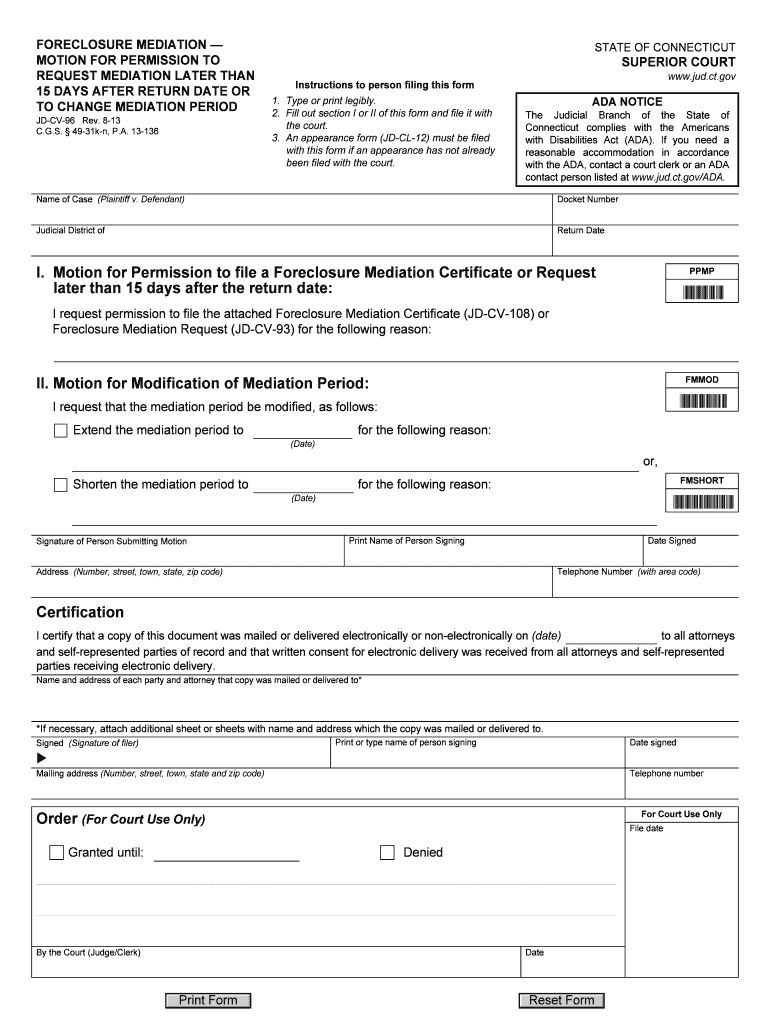
Connecticut 96 Form 2013


What is the Connecticut 96 Form
The Connecticut 96 Form, commonly referred to as the CV96, is a legal document used in the state of Connecticut. This form is primarily utilized for specific legal motions, particularly in family law cases. It serves as a formal request to the court for various actions, such as modifications of custody or support orders. Understanding the purpose and implications of the CV96 is essential for individuals involved in legal proceedings within Connecticut.
How to use the Connecticut 96 Form
Using the Connecticut 96 Form involves several steps to ensure that it is filled out correctly and submitted properly. First, individuals must obtain the form, which can typically be found on the Connecticut Judicial Branch website or through legal offices. Once the form is acquired, it should be completed with accurate information regarding the case and the parties involved. After filling out the form, it must be filed with the appropriate court, along with any necessary supporting documents. Following submission, individuals should be prepared to attend a hearing if required by the court.
Steps to complete the Connecticut 96 Form
Completing the Connecticut 96 Form requires careful attention to detail. Here are the key steps:
- Gather necessary information: Collect personal details, case numbers, and any relevant documentation.
- Fill out the form: Enter the required information accurately, ensuring clarity and completeness.
- Review for errors: Double-check all entries for accuracy to avoid delays or complications.
- Sign the form: Ensure that all necessary signatures are included, as this validates the document.
- Submit the form: File the completed form with the appropriate court, either online or in person.
Legal use of the Connecticut 96 Form
The Connecticut 96 Form is legally binding when completed and submitted according to state regulations. It is essential for individuals to understand the legal implications of their requests made through this form. The court requires that all motions filed, including those using the CV96, comply with established legal standards. This ensures that the requests are considered valid and can be acted upon by the court. Proper use of the form can significantly impact the outcome of family law cases.
Key elements of the Connecticut 96 Form
Several key elements must be included in the Connecticut 96 Form to ensure its validity:
- Case Information: This includes the names of the parties involved and the case number.
- Type of Motion: Clearly specify the nature of the request being made to the court.
- Supporting Details: Provide any necessary background information that supports the motion.
- Signatures: Ensure that all required parties have signed the form.
Form Submission Methods
The Connecticut 96 Form can be submitted through various methods, providing flexibility for users. Individuals may choose to file the form online through the Connecticut Judicial Branch's e-filing system, which offers a convenient way to submit documents. Alternatively, the form can be mailed directly to the appropriate court or delivered in person. Each method has its own guidelines and requirements, so it's important to follow the specific instructions provided by the court to ensure successful submission.
Quick guide on how to complete connecticut 96 form
Complete Connecticut 96 Form effortlessly on any device
Online document management has become increasingly popular among businesses and individuals. It offers an ideal eco-friendly alternative to conventional printed and signed documents, allowing you to locate the right form and securely store it online. airSlate SignNow equips you with all the necessary tools to create, edit, and eSign your documents swiftly with no delays. Manage Connecticut 96 Form on any platform using airSlate SignNow Android or iOS applications and simplify any document-related process today.
The most effective method to edit and eSign Connecticut 96 Form with ease
- Locate Connecticut 96 Form and click Get Form to begin.
- Use the tools we provide to complete your document.
- Emphasize relevant sections of the documents or obscure sensitive information with tools that airSlate SignNow specifically provides for that purpose.
- Generate your signature using the Sign tool, which takes mere seconds and carries the same legal validity as a traditional wet ink signature.
- Review all the details and then click on the Done button to save your changes.
- Select how you wish to share your form, whether by email, SMS, or invite link, or download it to your computer.
Put aside concerns about lost or misplaced documents, tedious form searches, or mistakes that necessitate printing new document copies. airSlate SignNow caters to your document management needs in just a few clicks from any device you prefer. Edit and eSign Connecticut 96 Form and ensure excellent communication at every step of your form preparation process with airSlate SignNow.
Create this form in 5 minutes or less
Find and fill out the correct connecticut 96 form
Create this form in 5 minutes!
How to create an eSignature for the connecticut 96 form
The way to generate an eSignature for a PDF online
The way to generate an eSignature for a PDF in Google Chrome
How to create an eSignature for signing PDFs in Gmail
How to generate an eSignature right from your smartphone
The way to create an eSignature for a PDF on iOS
How to generate an eSignature for a PDF on Android
People also ask
-
What is cv96 and how does it relate to airSlate SignNow?
cv96 is a key feature within the airSlate SignNow platform that simplifies document management and eSigning. It ensures that users can easily create, send, and sign documents without hassle, streamlining the workflow process.
-
How much does it cost to use airSlate SignNow's cv96 feature?
airSlate SignNow offers competitive pricing for its services, including the cv96 feature. Pricing details can vary based on subscription plans, but you can expect a cost-effective solution for businesses of all sizes.
-
What are the primary benefits of using cv96 in airSlate SignNow?
Using cv96 in airSlate SignNow offers numerous benefits such as enhanced efficiency, improved accuracy in document handling, and the ability to track signatures in real-time. This feature helps businesses save time and reduce errors in their document workflows.
-
Can I integrate cv96 with other software solutions?
Yes, airSlate SignNow's cv96 feature can seamlessly integrate with a variety of software applications. This means you can connect it with your existing tools to create a more cohesive workflow, enhancing productivity across your organization.
-
Is cv96 easy to use for individuals unfamiliar with eSigning?
Absolutely! The cv96 feature in airSlate SignNow is designed to be user-friendly, even for those who may not be tech-savvy. Its intuitive interface allows users to easily navigate through the eSigning process without any prior experience.
-
What document formats are compatible with cv96 in airSlate SignNow?
cv96 supports a wide range of document formats, including PDFs, Word documents, and more. This versatility allows users to work with their preferred formats easily, making it a flexible solution for various business needs.
-
How does cv96 improve team collaboration in document signing?
The cv96 feature enhances team collaboration by enabling multiple users to access, review, and sign documents simultaneously within airSlate SignNow. This real-time collaboration ensures that teams can work together efficiently, regardless of their location.
Get more for Connecticut 96 Form
- Dss mo form
- Job fair interview sheet to be completed by applicant fremont form
- Solemn declaration social worker sacssp form
- Formulier nieuwe werknemer hoogwoud amp van haga hoogwoudenvanhaga
- Non disclosure non circumvention agreement template form
- Non disclosure non circumvention and non competition agreement template form
- Non disclosure non compete agreement template form
- Prospective county grand jury nominee application form
Find out other Connecticut 96 Form
- eSignature Maine Sports Contract Safe
- eSignature New York Police NDA Now
- eSignature North Carolina Police Claim Secure
- eSignature New York Police Notice To Quit Free
- eSignature North Dakota Real Estate Quitclaim Deed Later
- eSignature Minnesota Sports Rental Lease Agreement Free
- eSignature Minnesota Sports Promissory Note Template Fast
- eSignature Minnesota Sports Forbearance Agreement Online
- eSignature Oklahoma Real Estate Business Plan Template Free
- eSignature South Dakota Police Limited Power Of Attorney Online
- How To eSignature West Virginia Police POA
- eSignature Rhode Island Real Estate Letter Of Intent Free
- eSignature Rhode Island Real Estate Business Letter Template Later
- eSignature South Dakota Real Estate Lease Termination Letter Simple
- eSignature Tennessee Real Estate Cease And Desist Letter Myself
- How To eSignature New Mexico Sports Executive Summary Template
- Can I eSignature Utah Real Estate Operating Agreement
- eSignature Vermont Real Estate Warranty Deed Online
- eSignature Vermont Real Estate Operating Agreement Online
- eSignature Utah Real Estate Emergency Contact Form Safe