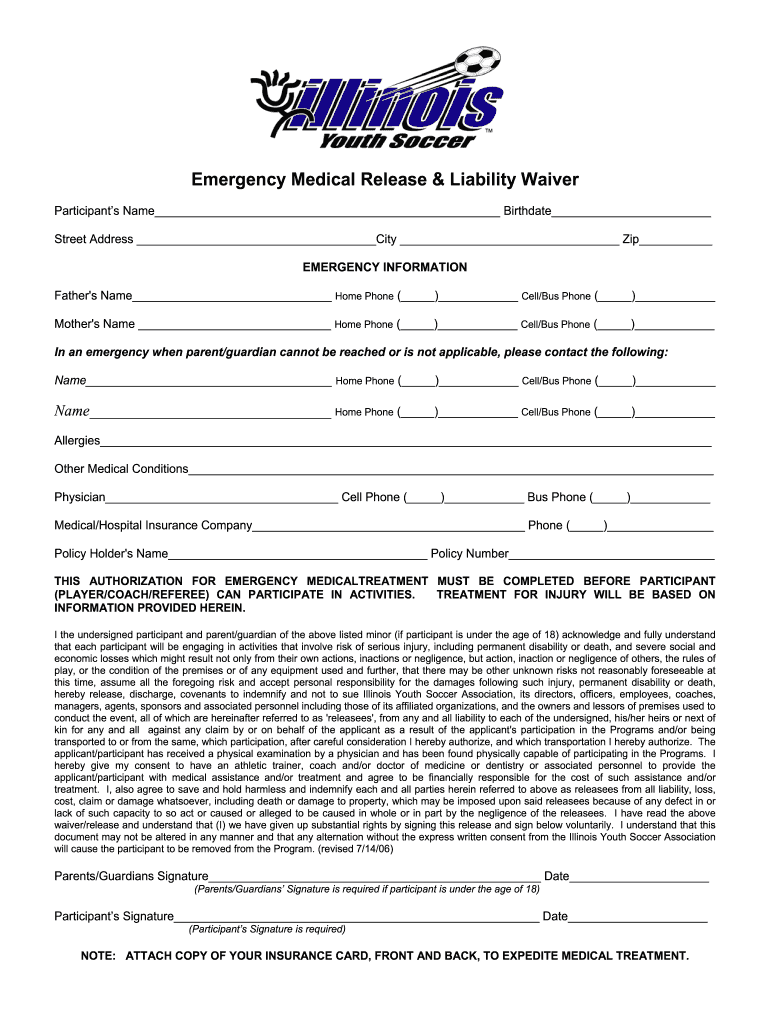
Iysa Medical Release 2006


What is the Iysa Medical Release
The Iysa Medical Release is a document designed to grant permission for medical treatment or access to medical information for individuals, particularly minors, during specific activities or events. This form is essential for ensuring that medical professionals can act quickly in emergencies, especially when a parent or guardian is not present. By signing this release, the individual or their legal guardian acknowledges the potential risks associated with medical treatment and consents to the procedures outlined in the document.
Key elements of the Iysa Medical Release
Several critical components make up the Iysa Medical Release. These include:
- Identification of the Patient: Clear details about the individual receiving medical care, including name, date of birth, and contact information.
- Emergency Contact Information: Names and phone numbers of individuals who can be reached in case of an emergency.
- Consent for Treatment: A statement granting permission for medical professionals to provide necessary care.
- Medical History: Relevant medical information that may affect treatment, such as allergies or pre-existing conditions.
- Signature of Guardian: The signature of a parent or legal guardian, confirming their consent and understanding of the document.
Steps to complete the Iysa Medical Release
Completing the Iysa Medical Release involves several straightforward steps:
- Download the Form: Obtain a printable medical waiver form from a reliable source.
- Fill in Patient Information: Provide accurate details about the individual requiring medical attention.
- Provide Emergency Contacts: List individuals who can be contacted in case of an emergency.
- Detail Medical History: Include any relevant medical history that may impact treatment decisions.
- Sign the Document: Ensure that a parent or legal guardian signs the form to validate consent.
- Submit the Form: Deliver the completed form to the relevant authority or keep it accessible during the event.
Legal use of the Iysa Medical Release
The Iysa Medical Release serves a crucial legal function by providing documented consent for medical treatment. This form protects both the medical provider and the individual by ensuring that consent is obtained before any medical intervention. In the event of an emergency, having this form readily available can expedite the treatment process, reducing potential liability for medical professionals. It is essential to ensure that the form complies with state laws and regulations regarding medical consent.
Examples of using the Iysa Medical Release
The Iysa Medical Release is commonly used in various scenarios, such as:
- School Activities: Schools often require this form for students participating in sports or field trips.
- Summer Camps: Camps may request this release to ensure they can provide necessary medical care to campers.
- Sports Teams: Coaches may ask for this form to ensure they can act quickly in case of injuries during practices or games.
How to obtain the Iysa Medical Release
Obtaining the Iysa Medical Release is a simple process. Parents or guardians can typically find the form through:
- School Websites: Many educational institutions provide downloadable forms on their official websites.
- Camp Registration Materials: Summer camps often include the medical release form as part of their registration packet.
- Medical Associations: Some healthcare organizations offer templates for medical release forms that can be customized.
Quick guide on how to complete iysa medical release and liability waiver chicago fire
Manage Iysa Medical Release effortlessly on any device
Digital document management has gained traction among businesses and individuals. It offers an ideal eco-conscious alternative to conventional printed and signed paperwork, as you can locate the appropriate form and securely store it online. airSlate SignNow provides you with all the tools necessary to create, modify, and electronically sign your documents quickly without delays. Handle Iysa Medical Release on any platform with airSlate SignNow’s Android or iOS applications and simplify any document-related process today.
How to alter and eSign Iysa Medical Release with ease
- Obtain Iysa Medical Release and then click Get Form to begin.
- Utilize the tools we offer to fill out your document.
- Emphasize important sections of your documents or conceal private information with tools that airSlate SignNow specifically provides for that purpose.
- Create your signature using the Sign feature, which takes seconds and has the same legal validity as a conventional wet ink signature.
- Review the information and then click the Done button to save your modifications.
- Select how you wish to send your form—via email, SMS, or invitation link, or download it to your computer.
Eliminate the hassle of lost or misfiled documents, tedious searches for forms, or mistakes that necessitate printing new copies. airSlate SignNow meets your document management needs in a few clicks from any device you prefer. Modify and eSign Iysa Medical Release to ensure seamless communication at every stage of the form preparation process with airSlate SignNow.
Create this form in 5 minutes or less
Find and fill out the correct iysa medical release and liability waiver chicago fire
FAQs
-
Are health clubs, gyms and other public businesses that require customers and clients to fill out health and/or medical forms or releases required to protect that information under HIPAA?
This does not fall under HIPAA. Under the HIPAA regulations, the entities that must comply with the rules are defined as "covered entities" which are: health care plans, health care providers, and health care clearinghouses. So health clubs or gyms do not meet this definition and are therefore not subject to HIPAA. However, depending on your state, there may be laws which protect the sharing of this type of information.
-
How do I get admission to TU if I have qualified for the JEE Mains? I am from Assam, and I want to do so under the state quota. Will there be any state rank list to be released, or do I have fill out any form?
If you haven't filled up any form then I am not sure if you are gonna get any chance now….This is the procedure they follow--- after you have qualified in JEE-MAINS. You have to fill up a form through which they come to know that you have qualified. Then they give a list of student according to their ranks (both AIR & state ranks). Then according to that there's three list A,B & C in which there's all the quota and all. And they relaese one list in general. According to that list theu release a date of your counselling .Note- The form fillup is must.
Create this form in 5 minutes!
How to create an eSignature for the iysa medical release and liability waiver chicago fire
How to generate an eSignature for the Iysa Medical Release And Liability Waiver Chicago Fire online
How to create an electronic signature for the Iysa Medical Release And Liability Waiver Chicago Fire in Google Chrome
How to make an electronic signature for signing the Iysa Medical Release And Liability Waiver Chicago Fire in Gmail
How to generate an eSignature for the Iysa Medical Release And Liability Waiver Chicago Fire straight from your smartphone
How to generate an eSignature for the Iysa Medical Release And Liability Waiver Chicago Fire on iOS
How to generate an electronic signature for the Iysa Medical Release And Liability Waiver Chicago Fire on Android
People also ask
-
What is a printable medical waiver form?
A printable medical waiver form is a document that allows individuals to acknowledge and accept potential risks associated with medical activities. It is essential for protecting providers from liability and is often required in various healthcare settings. Using airSlate SignNow, you can easily create and customize this form to fit your needs.
-
How can I create a printable medical waiver form using airSlate SignNow?
Creating a printable medical waiver form with airSlate SignNow is straightforward. Simply use our user-friendly template library to find a suitable waiver, customize it as needed, and then save or print the form. This way, you can ensure all necessary information is captured efficiently.
-
Is there a cost associated with using the printable medical waiver form?
Yes, airSlate SignNow offers a variety of pricing plans to suit different business needs. Depending on your subscription, you can access features that allow unlimited creation of documents, including your printable medical waiver form. Explore our pricing page to find the plan that fits your requirements.
-
What are the benefits of using the printable medical waiver form?
Using a printable medical waiver form provides numerous benefits, including liability protection for practitioners and a clear record of patient consent. It streamlines the process of collecting signatures and ensures that all parties are fully aware of the risks involved in medical activities. Incorporating this form into your practices can enhance both legal compliance and patient communication.
-
Can the printable medical waiver form be integrated with other software?
Yes, one of the key features of airSlate SignNow is its ability to seamlessly integrate with various software and platforms. This means your printable medical waiver form can work in conjunction with other tools you may be using, enhancing productivity and allowing for better workflow management. Check our integrations section for specific options.
-
How secure is the information on the printable medical waiver form?
Security is a top priority at airSlate SignNow. We utilize advanced encryption protocols and secure servers to protect all information contained in your printable medical waiver form. This ensures that patient data is kept confidential and complies with relevant regulations.
-
Can I customize the printable medical waiver form to fit my clinic's needs?
Absolutely! airSlate SignNow allows you to fully customize your printable medical waiver form to include specific terms, conditions, and any unique content that your clinic may require. Our intuitive editor makes it easy to modify templates to create a form that fits your precise needs.
Get more for Iysa Medical Release
Find out other Iysa Medical Release
- How Can I eSign North Carolina Non-Profit Document
- How To eSign Vermont Non-Profit Presentation
- How Do I eSign Hawaii Orthodontists PDF
- How Can I eSign Colorado Plumbing PDF
- Can I eSign Hawaii Plumbing PDF
- How Do I eSign Hawaii Plumbing Form
- Can I eSign Hawaii Plumbing Form
- How To eSign Hawaii Plumbing Word
- Help Me With eSign Hawaii Plumbing Document
- How To eSign Hawaii Plumbing Presentation
- How To eSign Maryland Plumbing Document
- How Do I eSign Mississippi Plumbing Word
- Can I eSign New Jersey Plumbing Form
- How Can I eSign Wisconsin Plumbing PPT
- Can I eSign Colorado Real Estate Form
- How To eSign Florida Real Estate Form
- Can I eSign Hawaii Real Estate Word
- How Do I eSign Hawaii Real Estate Word
- How To eSign Hawaii Real Estate Document
- How Do I eSign Hawaii Real Estate Presentation