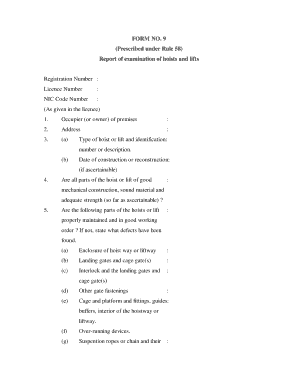
Form 9 Report of Examination of Hoists & Lifts


What is the Form 9 Report Of Examination Of Hoists & Lifts
The Form 9 Report Of Examination Of Hoists & Lifts is a critical document used to certify the safety and operational efficiency of hoisting and lifting equipment. This form is typically required by regulatory authorities to ensure compliance with safety standards. It includes detailed information about the equipment being examined, such as its specifications, operational history, and any maintenance performed. The report serves as an official record that can be referenced in case of inspections or audits, making it essential for businesses that utilize such equipment.
Steps to complete the Form 9 Report Of Examination Of Hoists & Lifts
Completing the Form 9 Report Of Examination Of Hoists & Lifts involves several important steps:
- Gather necessary equipment details, including make, model, and serial number.
- Document the inspection findings, noting any issues or repairs needed.
- Include the date of inspection and the name of the qualified inspector.
- Sign and date the report to validate the examination.
- Submit the completed form to the relevant authorities or maintain it for your records.
Legal use of the Form 9 Report Of Examination Of Hoists & Lifts
The Form 9 Report Of Examination Of Hoists & Lifts holds legal significance as it demonstrates compliance with safety regulations. It is vital for businesses to ensure that their lifting equipment is regularly inspected and that the findings are documented accurately. This form can be used in legal proceedings to prove that a company has adhered to safety standards and has taken necessary precautions to prevent accidents. Failure to maintain this documentation may lead to legal liabilities and penalties.
Key elements of the Form 9 Report Of Examination Of Hoists & Lifts
Several key elements must be included in the Form 9 Report Of Examination Of Hoists & Lifts to ensure its effectiveness:
- Equipment Identification: Clear identification of the hoist or lift, including model and serial numbers.
- Inspection Findings: Detailed notes on the condition of the equipment, including any defects or maintenance performed.
- Inspector Information: Name and qualifications of the person conducting the examination.
- Date of Inspection: The date when the examination took place.
- Signature: A signature from the inspector to validate the report.
How to obtain the Form 9 Report Of Examination Of Hoists & Lifts
The Form 9 Report Of Examination Of Hoists & Lifts can typically be obtained from regulatory agencies or safety organizations that oversee equipment inspections. Many organizations provide downloadable versions of the form on their websites, ensuring easy access for businesses. Additionally, some companies may have their own templates that comply with local regulations. It is important to ensure that the version used is the most current and meets all legal requirements.
Form Submission Methods (Online / Mail / In-Person)
Submitting the Form 9 Report Of Examination Of Hoists & Lifts can be done through various methods, depending on local regulations:
- Online Submission: Many regulatory agencies allow electronic submission through their websites.
- Mail: The form can be printed and mailed to the appropriate authority.
- In-Person: Some businesses may choose to deliver the form directly to the regulatory office.
Quick guide on how to complete form 9 report of examination of hoists amp lifts
Complete Form 9 Report Of Examination Of Hoists & Lifts effortlessly on any device
Online document management has become increasingly popular among businesses and individuals. It offers an ideal eco-friendly alternative to conventional printed and signed documents, allowing you to obtain the correct form and securely store it online. airSlate SignNow provides all the tools you require to create, modify, and eSign your documents quickly and without delays. Manage Form 9 Report Of Examination Of Hoists & Lifts across any platform with airSlate SignNow Android or iOS applications and simplify any document-based procedure today.
The easiest way to modify and eSign Form 9 Report Of Examination Of Hoists & Lifts effortlessly
- Locate Form 9 Report Of Examination Of Hoists & Lifts and click Get Form to begin.
- Utilize the tools we provide to complete your document.
- Emphasize relevant sections of the documents or conceal sensitive information with tools specifically designed for that purpose by airSlate SignNow.
- Create your eSignature using the Sign feature, which only takes a few seconds and holds the same legal validity as a traditional handwritten signature.
- Review the information and click on the Done button to save your modifications.
- Select how you wish to send your form, via email, SMS, invitation link, or download it to your computer.
Eliminate worries about lost or mislaid documents, monotonous form navigation, or errors that necessitate printing new document copies. airSlate SignNow fulfills all your document management requirements in just a few clicks from your preferred device. Modify and eSign Form 9 Report Of Examination Of Hoists & Lifts and ensure excellent communication throughout your form preparation process with airSlate SignNow.
Create this form in 5 minutes or less
Create this form in 5 minutes!
How to create an eSignature for the form 9 report of examination of hoists amp lifts
How to create an electronic signature for a PDF online
How to create an electronic signature for a PDF in Google Chrome
How to create an e-signature for signing PDFs in Gmail
How to create an e-signature right from your smartphone
How to create an e-signature for a PDF on iOS
How to create an e-signature for a PDF on Android
People also ask
-
What is the Form 9 Report Of Examination Of Hoists & Lifts?
The Form 9 Report Of Examination Of Hoists & Lifts is a crucial document that confirms the safety and compliance of hoisting equipment. This report is typically required by regulatory bodies to ensure the proper functioning and maintenance of such equipment. Using airSlate SignNow, businesses can easily create and send this report for eSigning, streamlining compliance processes.
-
How can airSlate SignNow help with the Form 9 Report Of Examination Of Hoists & Lifts?
airSlate SignNow simplifies the process of preparing and signing the Form 9 Report Of Examination Of Hoists & Lifts. Our user-friendly platform allows users to fill, send, and eSign this important document quickly and securely. This efficiency helps businesses stay compliant and minimize downtime.
-
Is there a cost associated with the Form 9 Report Of Examination Of Hoists & Lifts service on airSlate SignNow?
Yes, using airSlate SignNow for the Form 9 Report Of Examination Of Hoists & Lifts comes with a subscription cost. However, it is a cost-effective solution considering the time and resources saved through our streamlined eSignature process. Pricing plans are flexible to fit the varying needs of businesses.
-
What features does airSlate SignNow offer for creating the Form 9 Report Of Examination Of Hoists & Lifts?
airSlate SignNow offers a range of features for creating the Form 9 Report Of Examination Of Hoists & Lifts, including customizable templates, drag-and-drop document editing, and secure eSigning options. These features help ensure that your reports are accurate, compliant, and professionally presented.
-
Can I integrate airSlate SignNow with other software for the Form 9 Report Of Examination Of Hoists & Lifts?
Yes, airSlate SignNow can be easily integrated with various software tools and applications, enhancing your workflow for the Form 9 Report Of Examination Of Hoists & Lifts. This integration capability helps to centralize document management and eSignature processes, improving efficiency across your operations.
-
How secure is airSlate SignNow when handling the Form 9 Report Of Examination Of Hoists & Lifts?
Security is a top priority for airSlate SignNow. Our platform employs robust encryption and compliance with industry standards to ensure the safety of your Form 9 Report Of Examination Of Hoists & Lifts. You can rest assured that your documents are handled securely throughout the signing process.
-
What are the benefits of using airSlate SignNow for the Form 9 Report Of Examination Of Hoists & Lifts?
Using airSlate SignNow for the Form 9 Report Of Examination Of Hoists & Lifts offers numerous benefits, including faster turnaround times and reduced administrative burden. Our solution streamlines the eSignature process, allowing you to focus more on your core business activities and less on paperwork.
Get more for Form 9 Report Of Examination Of Hoists & Lifts
Find out other Form 9 Report Of Examination Of Hoists & Lifts
- Sign Texas Insurance Business Plan Template Later
- Sign Ohio Legal Last Will And Testament Mobile
- Sign Ohio Legal LLC Operating Agreement Mobile
- Sign Oklahoma Legal Cease And Desist Letter Fast
- Sign Oregon Legal LLC Operating Agreement Computer
- Sign Pennsylvania Legal Moving Checklist Easy
- Sign Pennsylvania Legal Affidavit Of Heirship Computer
- Sign Connecticut Life Sciences Rental Lease Agreement Online
- Sign Connecticut Life Sciences Affidavit Of Heirship Easy
- Sign Tennessee Legal LLC Operating Agreement Online
- How To Sign Tennessee Legal Cease And Desist Letter
- How Do I Sign Tennessee Legal Separation Agreement
- Sign Virginia Insurance Memorandum Of Understanding Easy
- Sign Utah Legal Living Will Easy
- Sign Virginia Legal Last Will And Testament Mobile
- How To Sign Vermont Legal Executive Summary Template
- How To Sign Vermont Legal POA
- How Do I Sign Hawaii Life Sciences Business Plan Template
- Sign Life Sciences PPT Idaho Online
- Sign Life Sciences PPT Idaho Later