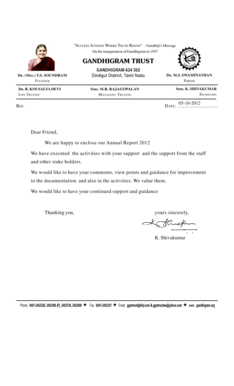
Letter Pad Application Form


What is the Letter Pad Application
The letter pad application, known as लेटर पैड का नमूना, serves as a formal template used for various communication purposes, such as requests or applications to trusts. It typically includes the sender's details, the recipient's information, and the body of the letter, which outlines the purpose of the communication. This format ensures clarity and professionalism, making it suitable for educational or financial requests.
How to use the Letter Pad Application
Using the letter pad application involves several key steps. First, select a suitable template that matches your needs. Next, fill in your personal information, including your name, address, and contact details. Then, clearly state the purpose of your letter in the body, ensuring that all necessary information is included. Finally, review the letter for accuracy and professionalism before sending it to the intended recipient.
Steps to complete the Letter Pad Application
Completing the letter pad application involves a systematic approach. Begin by gathering all necessary information, such as personal details and the purpose of your letter. Follow these steps:
- Choose a clear and professional letter pad template.
- Input your name and contact information at the top.
- Include the date and the recipient's details.
- Write a concise introduction stating the purpose of your letter.
- Provide supporting details in the body of the letter.
- Conclude with a polite closing and your signature.
Legal use of the Letter Pad Application
The letter pad application can be legally binding when it meets specific criteria. To ensure its legality, it should include all pertinent information and be signed by the sender. Additionally, using a trusted electronic signature platform can enhance the document's validity, ensuring compliance with regulations such as ESIGN and UETA. This is crucial, especially when the letter is used for formal requests or applications.
Key elements of the Letter Pad Application
Key elements of the letter pad application include:
- Sender Information: Name, address, and contact details.
- Date: The date the letter is written.
- Recipient Information: Name and address of the person or organization receiving the letter.
- Subject Line: A brief statement of the letter's purpose.
- Body: Detailed information regarding the request or application.
- Closing: A polite ending with the sender's signature.
Examples of using the Letter Pad Application
Examples of using the letter pad application include:
- Requesting financial assistance from educational trusts.
- Submitting applications for scholarships or grants.
- Communicating with organizations regarding support services.
- Formal requests for information or documentation.
Quick guide on how to complete letter pad application
Complete Letter Pad Application effortlessly on any device
Digital document management has gained traction among businesses and individuals alike. It offers an ideal environmentally friendly substitute to conventional printed and signed documents, as you can access the necessary form and securely preserve it online. airSlate SignNow provides you with all the tools required to create, edit, and eSign your documents quickly and without delays. Manage Letter Pad Application on any platform using airSlate SignNow's Android or iOS applications and streamline any document-related task today.
How to modify and eSign Letter Pad Application effortlessly
- Locate Letter Pad Application and then click Get Form to initiate.
- Utilize the tools we offer to complete your document.
- Select pertinent parts of your documents or obscure confidential information with tools that airSlate SignNow provides specifically for that purpose.
- Create your eSignature using the Sign tool, which takes mere moments and holds the same legal significance as a traditional handwritten signature.
- Review all the details and then click the Done button to preserve your modifications.
- Choose how you want to send your form, whether by email, SMS, invitation link, or download it to your computer.
Eliminate worries about lost or mislaid documents, laborious form searching, or errors that necessitate printing additional copies. airSlate SignNow satisfies all your document management needs in just a few clicks from any device of your preference. Alter and eSign Letter Pad Application and guarantee outstanding communication at every stage of your form preparation process with airSlate SignNow.
Create this form in 5 minutes or less
Create this form in 5 minutes!
How to create an eSignature for the letter pad application
How to create an electronic signature for a PDF online
How to create an electronic signature for a PDF in Google Chrome
How to create an e-signature for signing PDFs in Gmail
How to create an e-signature right from your smartphone
How to create an e-signature for a PDF on iOS
How to create an e-signature for a PDF on Android
People also ask
-
What is a लेटर पैड का नमूना?
A लेटर पैड का नमूना is a pre-designed template used for formal correspondence. It usually includes elements like the company logo, contact information, and a polished design that enhances professional communication. With airSlate SignNow, you can create and customize these templates effortlessly.
-
How can airSlate SignNow help with लेटर पैड का नमूना?
airSlate SignNow offers a user-friendly platform to create, customize, and manage your लेटर पैड का नमूना. You can easily incorporate your branding elements and quickly send them for eSignature, ensuring your communications are professional and efficient. Our solution streamlines the entire process for your team.
-
Is there a cost associated with using लेटर पैड का नमूना on airSlate SignNow?
Yes, there is a cost associated with using लेटर पैड का नमूना on airSlate SignNow, but it is designed to be budget-friendly. We offer a range of pricing plans that cater to different business needs, ensuring you get great value for your investment. You can choose a plan that suits your requirements and start creating today.
-
What features are included when creating a लेटर पैड का नमूना with airSlate SignNow?
When creating a लेटर पैड का नमूना with airSlate SignNow, you'll have access to a variety of features including customizable templates, drag-and-drop editing, and secure eSignature capabilities. This way, you can ensure that your letter pads not only look professional but also meet your specific needs. Additionally, our platform supports collaboration and easy sharing.
-
Can I integrate my लेटर पैड का नमूना with other tools?
Yes, airSlate SignNow allows you to integrate your लेटर पैड का नमूना with various third-party applications. This means you can connect with CRM systems, cloud storage, and document management tools, maximizing your workflow efficiency. Seamless integration helps keep all your business processes streamlined.
-
How does using a लेटर पैड का नमूना improve business communication?
Using a लेटर पैड का नमूना enhances business communication by providing a professional framework for your messages. It reflects your brand's identity and ensures consistency in your correspondence. With airSlate SignNow, you can send these letters for eSignature, signNowly speeding up the communication process.
-
Are there any templates available for a लेटर पैड का नमूना?
Yes, airSlate SignNow provides numerous templates for a लेटर पैड का नमूना that you can customize to match your brand's aesthetics. These templates save you time and effort while ensuring your communications are always professional. You can modify them easily to fit different contexts and requirements.
Get more for Letter Pad Application
Find out other Letter Pad Application
- eSignature Real Estate Form Louisiana Simple
- eSignature Louisiana Real Estate LLC Operating Agreement Myself
- Can I eSignature Louisiana Real Estate Quitclaim Deed
- eSignature Hawaii Sports Living Will Safe
- eSignature Hawaii Sports LLC Operating Agreement Myself
- eSignature Maryland Real Estate Quitclaim Deed Secure
- eSignature Idaho Sports Rental Application Secure
- Help Me With eSignature Massachusetts Real Estate Quitclaim Deed
- eSignature Police Document Florida Easy
- eSignature Police Document Florida Safe
- How Can I eSignature Delaware Police Living Will
- eSignature Michigan Real Estate LLC Operating Agreement Mobile
- eSignature Georgia Police Last Will And Testament Simple
- How To eSignature Hawaii Police RFP
- Can I eSignature Minnesota Real Estate Warranty Deed
- How Do I eSignature Indiana Police Lease Agreement Form
- eSignature Police PPT Kansas Free
- How Can I eSignature Mississippi Real Estate Rental Lease Agreement
- How Do I eSignature Kentucky Police LLC Operating Agreement
- eSignature Kentucky Police Lease Termination Letter Now