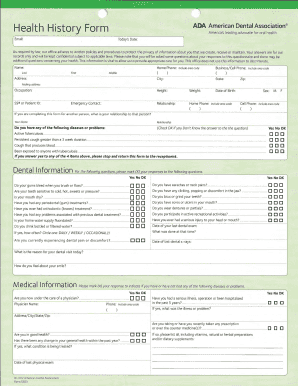
Ada Health History Form


What is the Ada Health History Form
The Ada Health History Form is a crucial document designed to gather comprehensive medical information about an individual. This form is often utilized by healthcare providers to understand a patient's medical background, which aids in delivering tailored care. It encompasses various sections, including personal information, medical history, allergies, medications, and family health history. By collecting this data, healthcare professionals can make informed decisions regarding diagnosis and treatment.
How to use the Ada Health History Form
Using the Ada Health History Form involves several straightforward steps. First, ensure that you have the correct version of the form, typically available in PDF format. Next, fill in your personal details accurately, including your name, date of birth, and contact information. Proceed to provide detailed responses to medical history questions, ensuring you include any relevant conditions, treatments, or medications. Once completed, review the form for accuracy before submitting it to your healthcare provider, either electronically or in paper form.
Steps to complete the Ada Health History Form
Completing the Ada Health History Form requires careful attention to detail. Follow these steps for a thorough submission:
- Download the form in PDF format from a reliable source.
- Begin by entering your personal information at the top of the form.
- Answer all medical history questions honestly and completely, including any past surgeries or chronic conditions.
- List any medications you are currently taking, including dosages and frequency.
- Indicate any known allergies, whether to medications, food, or environmental factors.
- Provide information about your family medical history, as this can be relevant for assessing risk factors.
- Review the completed form for accuracy and completeness.
- Submit the form as directed by your healthcare provider.
Legal use of the Ada Health History Form
The Ada Health History Form is legally recognized when filled out accurately and submitted to a healthcare provider. To ensure its legal standing, it must comply with relevant regulations regarding patient information and privacy, such as HIPAA. This form serves as a record of your medical history, which can be critical in legal contexts, such as medical malpractice cases or insurance claims. Therefore, it is essential to provide truthful and complete information.
Key elements of the Ada Health History Form
Several key elements are essential in the Ada Health History Form. These include:
- Personal Information: Basic details such as name, address, and contact information.
- Medical History: A comprehensive account of past illnesses, surgeries, and treatments.
- Current Medications: A list of medications you are currently taking, including over-the-counter drugs.
- Allergies: Information on any allergies to medications, foods, or environmental factors.
- Family Health History: Relevant medical conditions in immediate family members that may affect your health.
How to obtain the Ada Health History Form
Obtaining the Ada Health History Form is a straightforward process. It is typically available for download in PDF format from healthcare provider websites or medical institutions. Additionally, you may request a physical copy from your healthcare provider during your next visit. Ensure that you are using the most current version of the form to guarantee that all relevant questions are included.
Quick guide on how to complete ada health history form
Finish Ada Health History Form seamlessly on any gadget
Managing documents online has become increasingly popular among businesses and individuals. It serves as an excellent eco-friendly substitute for conventional printed and signed paperwork, allowing you to access the necessary form and securely store it online. airSlate SignNow provides all the tools you need to create, modify, and eSign your documents quickly without interruptions. Manage Ada Health History Form on any device with airSlate SignNow Android or iOS applications and simplify any document-related process today.
The easiest method to edit and eSign Ada Health History Form effortlessly
- Obtain Ada Health History Form and click on Get Form to begin.
- Make use of the tools we offer to complete your form.
- Emphasize essential sections of the documents or obscure sensitive information with tools specifically provided by airSlate SignNow for that purpose.
- Generate your eSignature using the Sign tool, which takes moments and carries the same legal validity as an official wet ink signature.
- Review the details and click on the Done button to save your changes.
- Select how you wish to send your form, via email, SMS, or invite link, or download it to your computer.
Eliminate the hassle of missing or lost documents, tedious form searches, or errors that require printing new copies. airSlate SignNow meets your document management needs in just a few clicks from any device you prefer. Edit and eSign Ada Health History Form to ensure smooth communication throughout the form preparation process with airSlate SignNow.
Create this form in 5 minutes or less
Create this form in 5 minutes!
How to create an eSignature for the ada health history form
How to create an electronic signature for a PDF online
How to create an electronic signature for a PDF in Google Chrome
How to create an e-signature for signing PDFs in Gmail
How to create an e-signature right from your smartphone
How to create an e-signature for a PDF on iOS
How to create an e-signature for a PDF on Android
People also ask
-
What is the ada health history form pdf?
The ada health history form pdf is a standardized document used to collect essential health information from patients. It helps healthcare providers assess a patient's medical background and history effectively. By utilizing the form, practitioners can enhance their workflow and ensure they have the necessary information for optimum patient care.
-
How can I obtain the ada health history form pdf?
You can easily obtain the ada health history form pdf from the airSlate SignNow platform. Just sign up for an account and access our library of customizable forms. With our easy-to-use interface, you can download and modify the form to suit your specific needs.
-
Is airSlate SignNow cost-effective for using the ada health history form pdf?
Yes, airSlate SignNow offers a cost-effective solution for using the ada health history form pdf. Our pricing plans cater to various business sizes, ensuring that you get an affordable option that meets your requirements. You’ll save both time and resources by streamlining your document management process.
-
What features does airSlate SignNow offer for the ada health history form pdf?
AirSlate SignNow provides multiple features for the ada health history form pdf, including electronic signatures, secure storage, and customizable templates. You can also collaborate with your team in real-time, making the completion process seamless and efficient. These features enhance productivity and improve overall patient experience.
-
Can the ada health history form pdf be integrated with other software?
Absolutely! The ada health history form pdf can easily be integrated with various applications through airSlate SignNow’s integrations. You can connect with popular CRMs, document management systems, and more, making it simple to manage patient data across platforms while ensuring compliance.
-
What are the benefits of using the ada health history form pdf in my practice?
Utilizing the ada health history form pdf in your practice can improve efficiency, accuracy, and patient engagement. It allows for faster data collection and minimizes paperwork, enabling you to focus more on patient care. Additionally, having a digital form enhances accessibility and ensures you stay organized.
-
Is the ada health history form pdf compliant with HIPAA regulations?
Yes, the ada health history form pdf available through airSlate SignNow is designed to be compliant with HIPAA regulations. We take data security seriously, so you can be assured that patient information is protected while using our platform. This compliance helps you maintain legal standards in your practice.
Get more for Ada Health History Form
- Electronic data interchange edi enrollment 8292 form office ally
- Electronic data interchange edi enrollment 8292 form
- Grievance and appeal bformb simply healthcare plans
- Recertification form snf
- If form is not completely filled out bills will be sent diret
- 2018 usrds annual form
- Fax cover sheet greenwood physical therapy form
- Fleet service request form
Find out other Ada Health History Form
- How Can I Electronic signature Utah Legal Separation Agreement
- Electronic signature Arizona Plumbing Rental Lease Agreement Myself
- Electronic signature Alabama Real Estate Quitclaim Deed Free
- Electronic signature Alabama Real Estate Quitclaim Deed Safe
- Electronic signature Colorado Plumbing Business Plan Template Secure
- Electronic signature Alaska Real Estate Lease Agreement Template Now
- Electronic signature Colorado Plumbing LLC Operating Agreement Simple
- Electronic signature Arizona Real Estate Business Plan Template Free
- Electronic signature Washington Legal Contract Safe
- How To Electronic signature Arkansas Real Estate Contract
- Electronic signature Idaho Plumbing Claim Myself
- Electronic signature Kansas Plumbing Business Plan Template Secure
- Electronic signature Louisiana Plumbing Purchase Order Template Simple
- Can I Electronic signature Wyoming Legal Limited Power Of Attorney
- How Do I Electronic signature Wyoming Legal POA
- How To Electronic signature Florida Real Estate Contract
- Electronic signature Florida Real Estate NDA Secure
- Can I Electronic signature Florida Real Estate Cease And Desist Letter
- How Can I Electronic signature Hawaii Real Estate LLC Operating Agreement
- Electronic signature Georgia Real Estate Letter Of Intent Myself