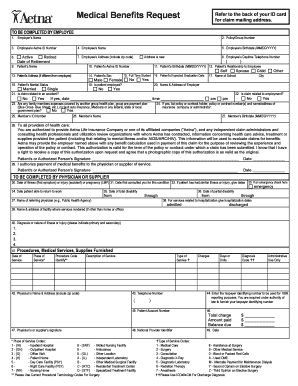
Medical Insurance Form


What is the Medical Insurance Form
The medical insurance form is a document used to collect essential information related to an individual's health insurance coverage. This form is often required by insurance providers to process claims, enroll in plans, or update personal information. It typically includes details such as the insured person's name, policy number, date of birth, and specific medical services received. Understanding the purpose and contents of this form is crucial for ensuring accurate processing and compliance with insurance requirements.
Steps to Complete the Medical Insurance Form
Completing the medical insurance form involves several important steps to ensure accuracy and compliance. Follow these guidelines:
- Gather necessary information, including personal details, insurance policy number, and medical history.
- Carefully read the instructions provided with the form to understand what is required.
- Fill in all required fields accurately, ensuring that names and dates are spelled correctly.
- Review the completed form for any errors or omissions before submission.
- Sign and date the form as required to validate your submission.
Legal Use of the Medical Insurance Form
The medical insurance form holds legal significance as it serves as a binding document between the insured and the insurance provider. To ensure its legal validity, the form must be completed accurately and submitted in accordance with the provider's guidelines. Compliance with relevant laws, such as the Health Insurance Portability and Accountability Act (HIPAA), is essential to protect personal health information. Additionally, electronic signatures are considered legally binding under the ESIGN Act, provided that specific requirements are met.
Key Elements of the Medical Insurance Form
Understanding the key elements of the medical insurance form is essential for effective completion. Important components typically include:
- Personal Information: Name, address, date of birth, and contact details.
- Insurance Policy Details: Policy number, coverage type, and provider information.
- Medical History: Previous conditions, treatments received, and current medications.
- Claim Information: Details about the medical services being claimed, including dates and types of services.
How to Obtain the Medical Insurance Form
The medical insurance form can typically be obtained through several avenues. Most insurance providers offer the form on their official websites, where it can be downloaded and printed. Additionally, forms may be available at healthcare facilities or through customer service representatives. It is important to ensure that you are using the most current version of the form to avoid processing delays.
Form Submission Methods
Submitting the medical insurance form can be done through various methods, depending on the insurance provider's policies. Common submission methods include:
- Online Submission: Many providers allow electronic submission through their secure portals, which can expedite processing.
- Mail: Completed forms can be mailed to the designated address provided by the insurance company.
- In-Person: Some individuals may prefer to deliver the form in person at a local office for immediate assistance.
Quick guide on how to complete medical insurance form
Complete Medical Insurance Form seamlessly on any device
Digital document management has become increasingly popular among businesses and individuals. It offers an ideal eco-friendly substitute for traditional printed and signed documents, as you can easily locate the necessary form and securely keep it online. airSlate SignNow equips you with all the tools needed to create, modify, and eSign your documents quickly without delays. Manage Medical Insurance Form on any platform with airSlate SignNow Android or iOS applications and streamline any document-related task today.
How to modify and eSign Medical Insurance Form effortlessly
- Locate Medical Insurance Form and click Get Form to begin.
- Utilize the tools we provide to fill out your document.
- Highlight important sections of your files or redact sensitive information with tools that airSlate SignNow offers specifically for that purpose.
- Create your eSignature using the Sign feature, which takes mere seconds and holds the same legal validity as a conventional wet ink signature.
- Review all the details and click the Done button to save your changes.
- Select how you wish to send your form, by email, text message (SMS), invitation link, or download it to your computer.
Forget about lost or misplaced documents, tedious form searching, or errors that necessitate printing new document copies. airSlate SignNow fulfills all your requirements in document management with just a few clicks from any device you choose. Modify and eSign Medical Insurance Form and ensure excellent communication at every step of your form preparation process with airSlate SignNow.
Create this form in 5 minutes or less
Create this form in 5 minutes!
How to create an eSignature for the medical insurance form
How to create an electronic signature for a PDF online
How to create an electronic signature for a PDF in Google Chrome
How to create an e-signature for signing PDFs in Gmail
How to create an e-signature right from your smartphone
How to create an e-signature for a PDF on iOS
How to create an e-signature for a PDF on Android
People also ask
-
What is a medical insurance form?
A medical insurance form is a document used by healthcare providers and insurers to collect necessary information for processing claims and enrollment. With airSlate SignNow, you can create and manage your medical insurance forms efficiently, ensuring that all required details are captured accurately.
-
How can airSlate SignNow help with medical insurance forms?
airSlate SignNow streamlines the process of sending and eSigning medical insurance forms, allowing users to complete their paperwork quickly and securely. The platform provides templates and customization options to suit your unique insurance needs, making it easy to handle various forms.
-
What are the pricing plans for airSlate SignNow?
airSlate SignNow offers competitive pricing plans that cater to different business sizes and needs. Each plan includes features designed to facilitate the management of medical insurance forms, ensuring you get the best value for your money.
-
Are the medical insurance forms secured on airSlate SignNow?
Yes, airSlate SignNow prioritizes security by employing advanced encryption protocols to protect your medical insurance forms. With features like two-factor authentication, you can trust that your sensitive data remains safe throughout the signing process.
-
Can I integrate airSlate SignNow with my existing systems?
Absolutely! airSlate SignNow offers seamless integrations with popular tools such as CRM systems and cloud storage services. This allows you to automate workflows involving medical insurance forms, enhancing efficiency in your operations.
-
How do I track the status of my medical insurance forms?
With airSlate SignNow, you can easily track the status of your medical insurance forms in real-time. The platform provides notifications and updates, ensuring you never miss an important step in the eSigning process.
-
What benefits does airSlate SignNow provide for healthcare professionals?
For healthcare professionals, airSlate SignNow simplifies the management of medical insurance forms, reducing turnaround times and minimizing administrative tasks. This allows you to focus more on patient care while ensuring compliance and accuracy in document handling.
Get more for Medical Insurance Form
- Csx medical department form
- Mental health relapse prevention plan pdf form
- Kaiser permanente authorization and neighbor island referral form providers kaiserpermanente
- Name dob age sex male female form
- Ob gyn lab tests form
- Dental patient medical form
- Employee medical waiver form
- Byram healthcare fax number form
Find out other Medical Insurance Form
- eSignature Arkansas Non-Compete Agreement Later
- Can I eSignature Arizona Non-Compete Agreement
- How Do I eSignature New Jersey Non-Compete Agreement
- eSignature Tennessee Non-Compete Agreement Myself
- How To eSignature Colorado LLC Operating Agreement
- Help Me With eSignature North Carolina LLC Operating Agreement
- eSignature Oregon LLC Operating Agreement Online
- eSignature Wyoming LLC Operating Agreement Online
- eSignature Wyoming LLC Operating Agreement Computer
- eSignature Wyoming LLC Operating Agreement Later
- eSignature Wyoming LLC Operating Agreement Free
- How To eSignature Wyoming LLC Operating Agreement
- eSignature California Commercial Lease Agreement Template Myself
- eSignature California Commercial Lease Agreement Template Easy
- eSignature Florida Commercial Lease Agreement Template Easy
- eSignature Texas Roommate Contract Easy
- eSignature Arizona Sublease Agreement Template Free
- eSignature Georgia Sublease Agreement Template Online
- eSignature Arkansas Roommate Rental Agreement Template Mobile
- eSignature Maryland Roommate Rental Agreement Template Free