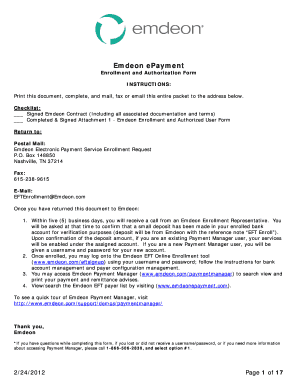
Emdeon Epayment Form


What is the Emdeon Epayment
The Emdeon Epayment is a digital payment solution designed for healthcare providers to streamline the billing and payment process. It allows for secure electronic transactions, enabling healthcare organizations to receive payments more efficiently. This system enhances the overall financial workflow by reducing the time and resources spent on traditional paper-based billing methods.
How to Use the Emdeon Epayment
Using the Emdeon Epayment involves a few straightforward steps. First, healthcare providers must register for the service through the Emdeon platform. Once registered, users can access their accounts to submit claims and receive payments electronically. The interface is designed to be user-friendly, allowing for easy navigation and management of transactions. Providers can track payment statuses and access detailed reports to monitor their financial performance.
Steps to Complete the Emdeon Epayment
Completing the Emdeon Epayment requires several key steps:
- Log into your Emdeon account.
- Navigate to the payment section of the dashboard.
- Enter the necessary payment details, including the amount and recipient information.
- Review the transaction for accuracy.
- Submit the payment for processing.
It is essential to ensure that all information is accurate to avoid delays in processing.
Legal Use of the Emdeon Epayment
The Emdeon Epayment is legally compliant with various regulations governing electronic transactions. It adheres to the Electronic Signatures in Global and National Commerce (ESIGN) Act, the Uniform Electronic Transactions Act (UETA), and other relevant laws. This compliance ensures that electronic signatures and documents submitted through the Emdeon system are recognized as legally binding in the United States.
Key Elements of the Emdeon Epayment
Several key elements define the Emdeon Epayment system:
- Security: The platform employs advanced encryption and security protocols to protect sensitive data.
- Efficiency: Electronic payments reduce processing times compared to traditional methods.
- Tracking: Users can monitor payment statuses in real-time, enhancing financial transparency.
- Compliance: The system meets all necessary legal standards for electronic transactions.
Examples of Using the Emdeon Epayment
Healthcare providers can utilize the Emdeon Epayment in various scenarios. For instance, a medical practice can use it to receive payments from insurance companies for services rendered. Similarly, it can facilitate patient payments for co-pays or outstanding balances. By integrating this system, providers can streamline their revenue cycle management, ensuring timely payments and improved cash flow.
Quick guide on how to complete emdeon epayment
Effortlessly Prepare Emdeon Epayment on Any Device
Digital document management has become increasingly popular among organizations and individuals. It offers an ideal eco-friendly substitute for traditional printed and signed documents, allowing you to obtain the necessary forms and securely store them online. airSlate SignNow equips you with all the tools required to create, modify, and electronically sign your documents swiftly and without hassle. Manage Emdeon Epayment on any device using airSlate SignNow’s Android or iOS applications and streamline any document-related process today.
The Easiest Way to Modify and eSign Emdeon Epayment Without Stress
- Find Emdeon Epayment and click on Get Form to begin.
- Take advantage of the tools we provide to complete your document.
- Emphasize important sections of your documents or cover sensitive information with tools specifically designed by airSlate SignNow for that purpose.
- Create your signature using the Sign feature, which takes just seconds and carries the same legal validity as a conventional wet ink signature.
- Review all the details and click on the Done button to finalize your changes.
- Choose your preferred method to send your form—via email, SMS, or a shareable link, or download it to your computer.
Eliminate concerns about lost or misplaced documents, tedious form searching, or mistakes that necessitate printing additional document copies. airSlate SignNow fulfills all your document management needs in just a few clicks from your chosen device. Modify and eSign Emdeon Epayment to ensure seamless communication throughout your form preparation process with airSlate SignNow.
Create this form in 5 minutes or less
Create this form in 5 minutes!
How to create an eSignature for the emdeon epayment
How to create an electronic signature for a PDF online
How to create an electronic signature for a PDF in Google Chrome
How to create an e-signature for signing PDFs in Gmail
How to create an e-signature right from your smartphone
How to create an e-signature for a PDF on iOS
How to create an e-signature for a PDF on Android
People also ask
-
What is emdeon epayment and how does it work?
Emdeon epayment is a secure electronic payment processing solution designed for healthcare providers. It allows providers to receive payments quickly and efficiently, minimizing the delay associated with traditional payment methods. By integrating with airSlate SignNow, businesses can streamline their billing processes and ensure timely reimbursements.
-
How can airSlate SignNow help with emdeon epayment integration?
airSlate SignNow seamlessly integrates with emdeon epayment, providing an all-in-one platform for document signing and payment processing. This integration enhances workflow efficiency, making it easy for businesses to manage invoices and receive payments electronically. Utilizing both services together simplifies administrative tasks and improves cash flow.
-
What are the pricing options for using emdeon epayment with airSlate SignNow?
Pricing for emdeon epayment may vary based on the volume of transactions and specific features selected. airSlate SignNow offers competitive pricing, allowing users to choose a plan that fits their needs without breaking the bank. It's recommended to review the pricing options directly on the airSlate SignNow website for tailored solutions.
-
What features does emdeon epayment offer through airSlate SignNow?
Emdeon epayment provides various features including secure electronic payment processing, integrations with major practice management systems, and real-time payment tracking. When combined with airSlate SignNow, users benefit from electronic signatures, audit trails, and document management capabilities. This collaborative approach enhances transaction accuracy and security.
-
What benefits does emdeon epayment provide to healthcare providers?
Emdeon epayment offers numerous benefits to healthcare providers, including faster payment processing, reduced administrative costs, and improved cash flow. The electronic nature of emdeon epayment minimizes paperwork and potential errors associated with manual invoicing. This leads to a more efficient revenue cycle overall.
-
How does emdeon epayment ensure security and compliance?
Emdeon epayment utilizes advanced encryption methods and secure protocols to protect sensitive payment information. Compliance with HIPAA regulations is a priority, ensuring that all transactions are conducted securely. Integrating emdeon epayment with airSlate SignNow enhances security further by providing a secure environment for document signing and storage.
-
Can small businesses benefit from using emdeon epayment?
Yes, small businesses can signNowly benefit from using emdeon epayment. It offers a cost-effective solution that improves their billing process and accelerates cash flow. By utilizing airSlate SignNow alongside emdeon epayment, small businesses can manage documents and payments seamlessly, reducing administrative burdens.
Get more for Emdeon Epayment
- Bright health prior form
- Him19000 authorization to disclose protected health information
- Strategies to reduce pregnancy related deaths cdc stacks form
- Additional affected sibling for trio requisition form
- Track daily activity with apple watch apple support form
- Kristofer j jones md orthopaedic surgery sports medicine form
- Cancer form
- Bcia 8016 form instructions
Find out other Emdeon Epayment
- How To eSign Wisconsin Education PDF
- Help Me With eSign Nebraska Finance & Tax Accounting PDF
- How To eSign North Carolina Finance & Tax Accounting Presentation
- How To eSign North Dakota Finance & Tax Accounting Presentation
- Help Me With eSign Alabama Healthcare / Medical PDF
- How To eSign Hawaii Government Word
- Can I eSign Hawaii Government Word
- How To eSign Hawaii Government Document
- How To eSign Hawaii Government Document
- How Can I eSign Hawaii Government Document
- Can I eSign Hawaii Government Document
- How Can I eSign Hawaii Government Document
- How To eSign Hawaii Government Document
- How To eSign Hawaii Government Form
- How Can I eSign Hawaii Government Form
- Help Me With eSign Hawaii Healthcare / Medical PDF
- How To eSign Arizona High Tech Document
- How Can I eSign Illinois Healthcare / Medical Presentation
- Can I eSign Hawaii High Tech Document
- How Can I eSign Hawaii High Tech Document