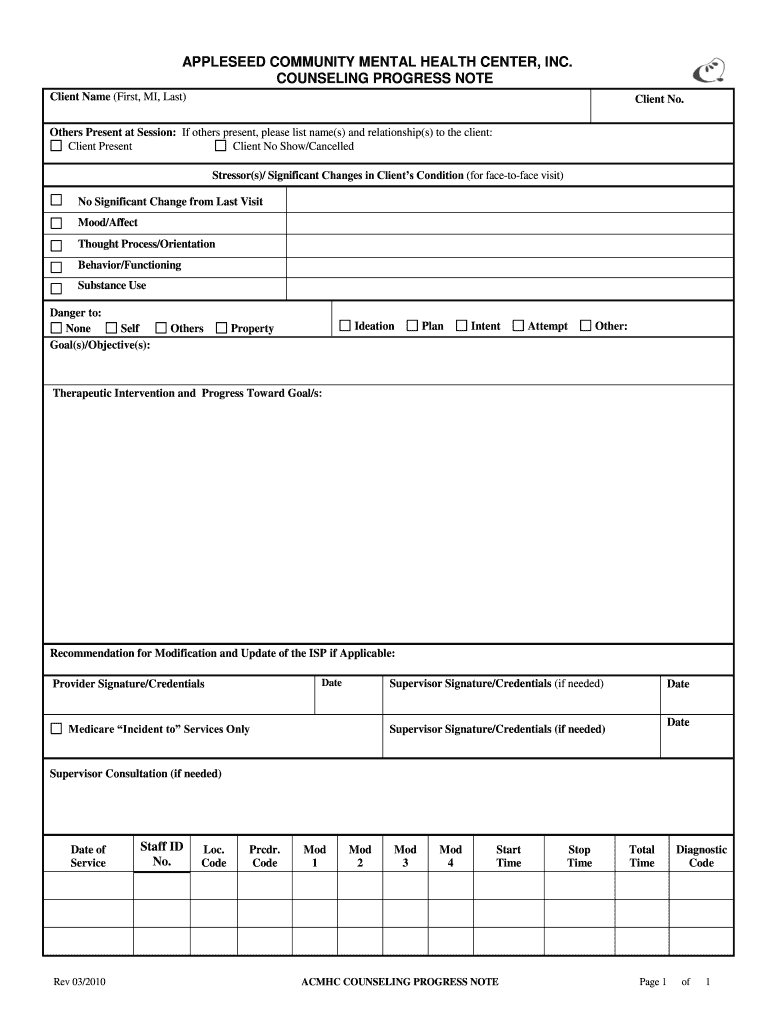
Counseling Progress Notes Template Form


What is the Counseling Progress Notes Template
The counseling progress notes template is a structured document used by mental health professionals to record client sessions. This template helps ensure that important details about a client's progress, challenges, and therapeutic interventions are documented clearly and consistently. It typically includes sections for client information, session date, session goals, interventions used, client responses, and future plans. By utilizing this template, practitioners can maintain accurate records that support continuity of care and compliance with legal and ethical standards.
How to use the Counseling Progress Notes Template
Using the counseling progress notes template involves several straightforward steps. First, gather all relevant information about the client and the session. This includes the client's name, date of birth, and the date of the session. Next, fill in the session goals, detailing what was intended to be achieved during the meeting. After the session, document the interventions used and the client's responses to those interventions. Finally, outline any follow-up plans or recommendations. This structured approach ensures that all necessary information is captured effectively.
Key elements of the Counseling Progress Notes Template
Key elements of the counseling progress notes template include several critical sections. These typically consist of:
- Client Information: Basic details such as name, date of birth, and contact information.
- Session Date: The date when the session occurred.
- Session Goals: Specific objectives set for the session.
- Interventions: Techniques and strategies used during the session.
- Client Responses: The client's feedback and reactions to the interventions.
- Future Plans: Recommendations for follow-up sessions or additional support.
Steps to complete the Counseling Progress Notes Template
Completing the counseling progress notes template involves a systematic approach. Start by entering the client's basic information at the top of the template. Next, write down the date of the session. Define the session goals clearly to provide context for the interventions. After the session, document the interventions used, ensuring to note any specific techniques or tools applied. Record the client's responses in detail, as this information is crucial for future sessions. Finally, summarize the future plans, including any recommendations for the next steps in the client's treatment.
Legal use of the Counseling Progress Notes Template
The legal use of the counseling progress notes template is essential for maintaining compliance with various regulations. In the United States, mental health professionals must adhere to standards set by laws such as HIPAA, which governs the privacy and security of health information. Accurate and thorough documentation is vital, as these notes may be requested during audits or legal proceedings. By using a standardized template, practitioners can ensure that their notes meet legal requirements and protect client confidentiality.
Examples of using the Counseling Progress Notes Template
Examples of using the counseling progress notes template can illustrate its practical application. For instance, during a session focused on anxiety management, a therapist might document the use of cognitive-behavioral techniques and the client's reported decrease in anxiety symptoms. Another example could involve a session addressing relationship issues, where the therapist notes specific communication strategies used and the client's reflections on their effectiveness. These examples highlight how the template can capture diverse therapeutic approaches and client experiences, facilitating better care and follow-up.
Quick guide on how to complete counseling progress notes template
Easily Prepare Counseling Progress Notes Template on Any Device
Digital document management has become increasingly favored by businesses and individuals alike. It offers an ideal environmentally friendly alternative to traditional printed and signed papers, allowing you to find the necessary form and securely save it online. airSlate SignNow provides you with all the tools required to create, modify, and electronically sign your documents swiftly without delays. Manage Counseling Progress Notes Template on any device using airSlate SignNow's Android or iOS applications and enhance any document-driven process today.
Effortlessly Modify and Electronically Sign Counseling Progress Notes Template
- Find Counseling Progress Notes Template and click Acquire Form to get started.
- Utilize the tools we offer to complete your document.
- Highlight pertinent sections of your documents or obscure sensitive details using tools specifically provided by airSlate SignNow for that purpose.
- Create your signature with the Sign feature, which takes just seconds and holds the same legal validity as a conventional wet ink signature.
- Review the information and click the Complete button to save your changes.
- Choose how you wish to send your form, whether by email, SMS, or invitation link, or download it to your computer.
Eliminate worries about lost or misplaced documents, tedious form searching, or errors that require reprinting new document copies. airSlate SignNow meets your document management needs in just a few clicks from any device you prefer. Modify and electronically sign Counseling Progress Notes Template and ensure excellent communication at every step of your form preparation journey with airSlate SignNow.
Create this form in 5 minutes or less
Create this form in 5 minutes!
How to create an eSignature for the counseling progress notes template
How to create an electronic signature for a PDF document in the online mode
How to create an electronic signature for a PDF document in Chrome
How to generate an eSignature for putting it on PDFs in Gmail
The way to create an eSignature from your mobile device
How to create an eSignature for a PDF document on iOS devices
The way to create an eSignature for a PDF file on Android devices
People also ask
-
What are progress notes mental and why are they important?
Progress notes mental are detailed documentation used by mental health professionals to track the treatment and progress of their clients. These notes are crucial for ensuring continuity of care, assessing treatment effectiveness, and providing accountability in mental health services.
-
How does airSlate SignNow improve the documentation of progress notes mental?
airSlate SignNow simplifies the creation and management of progress notes mental by providing customizable templates and an intuitive interface. This streamlines the documentation process, enabling mental health providers to focus more on their clients rather than paperwork.
-
What features does airSlate SignNow offer for managing progress notes mental?
airSlate SignNow offers features including eSignature capabilities, secure document storage, and easy sharing options for progress notes mental. These features help enhance collaboration among healthcare teams while maintaining the confidentiality and integrity of patient data.
-
Is airSlate SignNow cost-effective for mental health professionals?
Yes, airSlate SignNow is designed to be a cost-effective solution for mental health professionals. With flexible pricing plans, practitioners can efficiently manage their progress notes mental without incurring high expenses, allowing them to allocate resources effectively.
-
Can I integrate airSlate SignNow with other healthcare software for managing progress notes mental?
Absolutely! airSlate SignNow offers seamless integrations with various healthcare software, enhancing its utility in managing progress notes mental. Integrating with Electronic Health Records (EHR) systems ensures a more cohesive workflow, allowing for easier access to patient information.
-
What benefits does airSlate SignNow provide for team collaboration on progress notes mental?
airSlate SignNow enhances team collaboration by allowing multiple users to access and update progress notes mental in real-time. This fosters better communication among mental health professionals and ensures that everyone involved in a patient's care is on the same page.
-
How secure is airSlate SignNow for storing progress notes mental?
airSlate SignNow prioritizes the security of progress notes mental by employing encryption and strict access controls. This ensures that sensitive patient data is protected while complying with healthcare regulations such as HIPAA.
Get more for Counseling Progress Notes Template
- Cookie contest rules form
- Requesting driver safety course dsc city of houston form
- Small business enterprise recertification application metro ridemetro form
- Police report pdf form
- Oregon department of forestry39s best state of oregon oregon form
- Iii e teaching writing to adult english language learners cal form
- Cosigner loan agreement template form
- Cost agreement template form
Find out other Counseling Progress Notes Template
- eSign Michigan Escrow Agreement Now
- eSign Hawaii Sales Receipt Template Online
- eSign Utah Sales Receipt Template Free
- eSign Alabama Sales Invoice Template Online
- eSign Vermont Escrow Agreement Easy
- How Can I eSign Wisconsin Escrow Agreement
- How To eSign Nebraska Sales Invoice Template
- eSign Nebraska Sales Invoice Template Simple
- eSign New York Sales Invoice Template Now
- eSign Pennsylvania Sales Invoice Template Computer
- eSign Virginia Sales Invoice Template Computer
- eSign Oregon Assignment of Mortgage Online
- Can I eSign Hawaii Follow-Up Letter To Customer
- Help Me With eSign Ohio Product Defect Notice
- eSign Mississippi Sponsorship Agreement Free
- eSign North Dakota Copyright License Agreement Free
- How Do I eSign Idaho Medical Records Release
- Can I eSign Alaska Advance Healthcare Directive
- eSign Kansas Client and Developer Agreement Easy
- eSign Montana Domain Name Registration Agreement Now