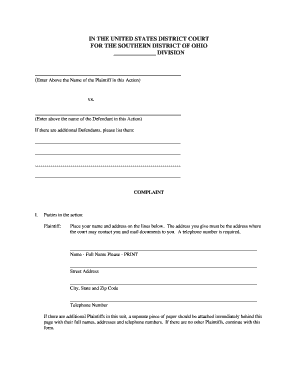
Ohio Pro Se Complaint Form


What is the Ohio Pro Se Complaint Form
The Ohio Pro Se Complaint Form is a legal document that allows individuals to file a complaint in court without the assistance of an attorney. This form is primarily used by self-represented litigants who wish to initiate a lawsuit in Ohio. It serves as a formal way to present grievances to the court, detailing the nature of the complaint, the parties involved, and the relief sought. Understanding the structure and requirements of this form is essential for anyone looking to navigate the legal system independently.
How to use the Ohio Pro Se Complaint Form
Using the Ohio Pro Se Complaint Form involves several steps to ensure that it is completed accurately and submitted correctly. First, gather all relevant information regarding your case, including the names and addresses of all parties involved. Next, clearly describe the basis of your complaint, including facts and any supporting evidence. After filling out the form, review it thoroughly for accuracy and completeness. Finally, submit the completed form to the appropriate court, following any specific local rules regarding filing procedures.
Steps to complete the Ohio Pro Se Complaint Form
Completing the Ohio Pro Se Complaint Form requires careful attention to detail. Begin by entering your personal information, including your name, address, and contact details. Next, provide the names and addresses of the defendants. In the body of the form, outline the facts of your case, ensuring that you include specific dates and events that support your complaint. Clearly state the legal basis for your claim and what remedy you are seeking from the court. Once completed, sign and date the form, and make copies for your records before submission.
Key elements of the Ohio Pro Se Complaint Form
The Ohio Pro Se Complaint Form includes several key elements that must be addressed for the document to be valid. Essential components include the caption, which identifies the court and parties involved, a statement of jurisdiction, and a clear statement of facts. Additionally, the form should contain a section outlining the legal claims being made and the specific relief requested. Ensuring that each of these elements is present and accurately filled out is crucial for the form's acceptance by the court.
Legal use of the Ohio Pro Se Complaint Form
The legal use of the Ohio Pro Se Complaint Form is governed by state laws and court rules. This form is intended for individuals who are representing themselves in civil cases. It is important to understand that while this form allows for self-representation, it does not exempt the filer from adhering to legal standards and procedures. Proper use of the form can lead to a fair hearing of the complaint, while incorrect use may result in dismissal or delays in the legal process.
Form Submission Methods
The Ohio Pro Se Complaint Form can be submitted through various methods, depending on the court's requirements. Common submission methods include filing in person at the courthouse, mailing the completed form to the court, or, in some jurisdictions, submitting the form electronically. Each method has its own set of guidelines and potential fees, so it is advisable to check with the specific court for detailed instructions on how to submit the form correctly.
Quick guide on how to complete ohio pro se complaint form
Effortlessly Prepare Ohio Pro Se Complaint Form on Any Device
Digital document management has become increasingly popular among businesses and individuals. It offers an ideal eco-friendly alternative to traditional printed and signed paperwork, enabling you to locate the appropriate form and securely store it online. airSlate SignNow provides all the tools necessary to create, edit, and electronically sign your documents quickly and efficiently. Manage Ohio Pro Se Complaint Form on any platform with airSlate SignNow's Android or iOS applications and enhance any document-driven process today.
The Easiest Way to Edit and Electronically Sign Ohio Pro Se Complaint Form
- Locate Ohio Pro Se Complaint Form and click Get Form to initiate the process.
- Utilize the tools we provide to complete your document.
- Highlight important sections of your documents or obscure sensitive information using the specialized tools offered by airSlate SignNow for this purpose.
- Create your signature with the Sign feature, which takes mere seconds and carries the same legal validity as a traditional ink signature.
- Review the information and click the Done button to save your modifications.
- Select your preferred method to send your form, whether by email, SMS, or invite link, or download it to your computer.
Eliminate the hassle of lost or misplaced files, tedious form searches, or mistakes that require printing new document copies. airSlate SignNow meets your document management needs with just a few clicks from any device you choose. Edit and electronically sign Ohio Pro Se Complaint Form and ensure exceptional communication at every stage of the document preparation process with airSlate SignNow.
Create this form in 5 minutes or less
Create this form in 5 minutes!
How to create an eSignature for the ohio pro se complaint form
How to create an electronic signature for a PDF online
How to create an electronic signature for a PDF in Google Chrome
How to create an e-signature for signing PDFs in Gmail
How to create an e-signature right from your smartphone
How to create an e-signature for a PDF on iOS
How to create an e-signature for a PDF on Android
People also ask
-
What is the Ohio Pro Se Complaint Form?
The Ohio Pro Se Complaint Form is a legal document used by individuals to represent themselves in court without an attorney. This form simplifies the process of initiating a lawsuit in Ohio, allowing users to address their legal issues directly.
-
How can airSlate SignNow help with the Ohio Pro Se Complaint Form?
airSlate SignNow provides an easy-to-use platform for filling out and eSigning the Ohio Pro Se Complaint Form. With our solution, you can complete necessary documentation quickly and securely, ensuring your legal filings are ready for court.
-
What features are included when using airSlate SignNow for the Ohio Pro Se Complaint Form?
Our platform includes features such as customizable templates, eSignature capabilities, and secure document storage. These tools make it easier for users to manage their Ohio Pro Se Complaint Form and streamline the filing process.
-
Is airSlate SignNow affordable for those filing an Ohio Pro Se Complaint Form?
Yes, airSlate SignNow offers cost-effective pricing plans designed to fit various budgets. Our competitive rates make it accessible for anyone needing to prepare an Ohio Pro Se Complaint Form without breaking the bank.
-
Can I integrate airSlate SignNow with other tools when completing the Ohio Pro Se Complaint Form?
Absolutely! airSlate SignNow seamlessly integrates with various tools like Google Drive, Dropbox, and more. This integration allows for easy access and management of your Ohio Pro Se Complaint Form alongside other documents.
-
What are the main benefits of using airSlate SignNow for my Ohio Pro Se Complaint Form?
Using airSlate SignNow for your Ohio Pro Se Complaint Form enhances efficiency and reduces stress. Our platform provides a straightforward user experience, ensuring you can focus on what matters most—your case.
-
How secure is the information I provide in the Ohio Pro Se Complaint Form through airSlate SignNow?
Security is a priority for airSlate SignNow. We employ advanced encryption and strict data protection measures to ensure your Ohio Pro Se Complaint Form and all other sensitive documents are kept safe and confidential.
Get more for Ohio Pro Se Complaint Form
Find out other Ohio Pro Se Complaint Form
- eSign South Carolina Insurance Job Description Template Now
- eSign Indiana Legal Rental Application Free
- How To eSign Indiana Legal Residential Lease Agreement
- eSign Iowa Legal Separation Agreement Easy
- How To eSign New Jersey Life Sciences LLC Operating Agreement
- eSign Tennessee Insurance Rental Lease Agreement Later
- eSign Texas Insurance Affidavit Of Heirship Myself
- Help Me With eSign Kentucky Legal Quitclaim Deed
- eSign Louisiana Legal Limited Power Of Attorney Online
- How Can I eSign Maine Legal NDA
- eSign Maryland Legal LLC Operating Agreement Safe
- Can I eSign Virginia Life Sciences Job Description Template
- eSign Massachusetts Legal Promissory Note Template Safe
- eSign West Virginia Life Sciences Agreement Later
- How To eSign Michigan Legal Living Will
- eSign Alabama Non-Profit Business Plan Template Easy
- eSign Mississippi Legal Last Will And Testament Secure
- eSign California Non-Profit Month To Month Lease Myself
- eSign Colorado Non-Profit POA Mobile
- How Can I eSign Missouri Legal RFP