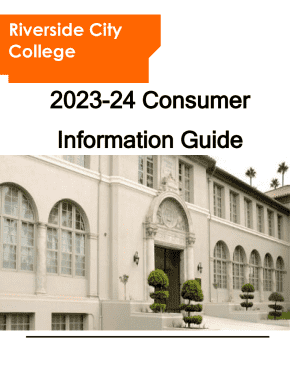
Rcc 1098 T Form


What is the RCC 1098-T?
The RCC 1098-T is a tax form used by Riverside City College to report qualified tuition and related expenses for eligible students. This form is essential for students and their families as it provides necessary information for claiming education tax credits, such as the American Opportunity Credit and the Lifetime Learning Credit. The form includes details about the amounts billed for qualified tuition and fees, as well as any scholarships or grants received, which can affect the tax benefits available to the taxpayer.
How to Obtain the RCC 1098-T
Students can obtain the RCC 1098-T form through the Riverside City College student portal. Typically, the form is made available by January 31st each year for the previous tax year. Students should log into their accounts and navigate to the financial section to access the form. If a student does not receive the form electronically, they can request a paper copy from the college’s financial aid office. It's important to ensure that all personal information is up to date in the college records to receive the form without issues.
Steps to Complete the RCC 1098-T
Completing the RCC 1098-T involves several straightforward steps:
- Gather all necessary documentation, including tuition payment receipts and any related financial aid information.
- Review the RCC 1098-T form for accuracy, ensuring that all amounts reflect your actual expenses and aid received.
- Use the information from the form to fill out your federal tax return, applying for any eligible education tax credits.
- Keep a copy of the completed form and any supporting documents for your records, as they may be needed for future reference or audits.
Key Elements of the RCC 1098-T
The RCC 1098-T form contains several key elements that are crucial for both students and the IRS:
- Box 1: Reports the total payments received for qualified tuition and related expenses during the calendar year.
- Box 2: Reports the amount billed for qualified tuition and related expenses, though this box may be left blank if Box 1 is completed.
- Box 5: Shows the total amount of scholarships and grants received, which can affect the taxpayer's eligibility for certain credits.
- Student Information: Includes the student’s name, address, and taxpayer identification number, which must be accurate for proper filing.
IRS Guidelines for the RCC 1098-T
The IRS provides specific guidelines regarding the use and reporting of the RCC 1098-T form. According to IRS regulations, educational institutions must provide this form to students and the IRS to facilitate the claiming of education tax credits. Students must ensure they understand how to interpret the information on the form and its implications for their tax returns. It is advisable to consult IRS publications or a tax professional for detailed guidance on how to utilize the information provided on the RCC 1098-T effectively.
Filing Deadlines for the RCC 1098-T
For the RCC 1098-T, the filing deadlines are critical for students to keep in mind:
- The form must be provided to students by January 31st of each year.
- Students should file their tax returns by April 15th to avoid penalties and interest on any taxes owed.
- If additional time is needed, students may file for an extension, but they should still pay any estimated taxes owed by the April deadline.
Quick guide on how to complete rcc 1098 t
Complete Rcc 1098 T effortlessly on any gadget
Digital document management has become favored among businesses and individuals. It offers an excellent eco-conscious alternative to traditional printed and signed paperwork, allowing you to obtain the necessary form and securely save it online. airSlate SignNow equips you with all the resources needed to create, modify, and electronically sign your documents swiftly without delays. Handle Rcc 1098 T on any gadget using airSlate SignNow Android or iOS applications and enhance any document-focused operation today.
The easiest way to modify and eSign Rcc 1098 T with ease
- Obtain Rcc 1098 T and then press Get Form to begin.
- Utilize the tools we offer to complete your form.
- Highlight important sections of your documents or obscure sensitive information with tools that airSlate SignNow specifically provides for that purpose.
- Create your eSignature using the Sign tool, which takes mere seconds and holds the same legal validity as a conventional wet ink signature.
- Review all the details and then click on the Done button to save your modifications.
- Select how you wish to send your form, via email, text message (SMS), or invitation link, or download it to your computer.
Forget about lost or misplaced documents, tedious form hunting, or mistakes that necessitate printing new document copies. airSlate SignNow addresses all your document management needs in just a few clicks from any device you prefer. Modify and eSign Rcc 1098 T and guarantee excellent communication at any stage of the form preparation process with airSlate SignNow.
Create this form in 5 minutes or less
Create this form in 5 minutes!
How to create an eSignature for the rcc 1098 t
How to create an electronic signature for a PDF online
How to create an electronic signature for a PDF in Google Chrome
How to create an e-signature for signing PDFs in Gmail
How to create an e-signature right from your smartphone
How to create an e-signature for a PDF on iOS
How to create an e-signature for a PDF on Android
People also ask
-
What is the Riverside City College 1098 T form?
The Riverside City College 1098 T form is a tax document that colleges issue to students to report qualified tuition and related expenses. This form is essential for students who wish to claim tax credits or deductions related to their educational expenses. Understanding this form can signNowly benefit students in managing their finances during tax season.
-
How can I access my Riverside City College 1098 T form online?
To access your Riverside City College 1098 T form online, you can log into your student account on the college’s website. Once logged in, navigate to the financial section where you can find and download your 1098 T form. This convenience ensures you have your tax documents readily at hand for filing.
-
Are there any fees associated with obtaining the Riverside City College 1098 T form?
There are typically no fees associated with obtaining your Riverside City College 1098 T form. The college usually provides this document as part of their services to support students with their tax obligations. It's important to check the official Riverside City College website for the most current information regarding fees or services.
-
What should I do if my Riverside City College 1098 T form contains errors?
If you notice any errors on your Riverside City College 1098 T form, it’s crucial to contact the college’s financial aid office immediately. They can provide guidance on how to correct the information and issue a corrected form if needed. Ensuring the accuracy of this form is vital for proper tax filing.
-
How does the Riverside City College 1098 T form benefit me?
The Riverside City College 1098 T form can benefit you by allowing you to claim tax credits such as the American Opportunity Credit or the Lifetime Learning Credit. These credits can signNowly reduce your tax burden, making higher education more affordable. It's essential to understand how to utilize this form for potential tax savings.
-
Is there a deadline for receiving the Riverside City College 1098 T form?
Yes, Riverside City College typically must send out the 1098 T form by January 31st each year. It’s important to be aware of this deadline to ensure you have the document in time for tax filing. Keeping an eye on your college email or student account for notifications can help you stay updated.
-
Can I use the Riverside City College 1098 T form for tax filing assistance?
Absolutely! The Riverside City College 1098 T form can be invaluable when seeking tax filing assistance. Tax professionals often require this form to help students determine eligibility for various education-related tax benefits and deductions, optimizing your potential financial return.
Get more for Rcc 1098 T
Find out other Rcc 1098 T
- Sign Colorado Courts LLC Operating Agreement Mobile
- Sign Connecticut Courts Living Will Computer
- How Do I Sign Connecticut Courts Quitclaim Deed
- eSign Colorado Banking Rental Application Online
- Can I eSign Colorado Banking Medical History
- eSign Connecticut Banking Quitclaim Deed Free
- eSign Connecticut Banking Business Associate Agreement Secure
- Sign Georgia Courts Moving Checklist Simple
- Sign Georgia Courts IOU Mobile
- How Can I Sign Georgia Courts Lease Termination Letter
- eSign Hawaii Banking Agreement Simple
- eSign Hawaii Banking Rental Application Computer
- eSign Hawaii Banking Agreement Easy
- eSign Hawaii Banking LLC Operating Agreement Fast
- eSign Hawaii Banking Permission Slip Online
- eSign Minnesota Banking LLC Operating Agreement Online
- How Do I eSign Mississippi Banking Living Will
- eSign New Jersey Banking Claim Mobile
- eSign New York Banking Promissory Note Template Now
- eSign Ohio Banking LLC Operating Agreement Now