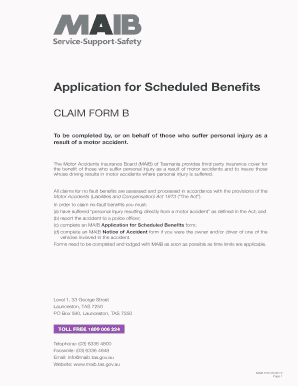
Maib B Claim Form 2016-2026


What is the Maib B Claim Form
The Maib B Claim Form is a specific document used to file a claim with the Motor Accident Insurance Board (MAIB) in Tasmania, Australia. This form is essential for individuals seeking compensation for injuries sustained in motor vehicle accidents. It outlines the details of the accident, the injuries incurred, and the compensation being sought. Understanding the purpose and requirements of the Maib B Claim Form is crucial for ensuring a successful claim process.
Steps to complete the Maib B Claim Form
Completing the Maib B Claim Form involves several key steps to ensure accuracy and compliance. Begin by gathering all necessary information, including personal details, accident specifics, and medical records. Next, carefully fill out each section of the form, providing clear and concise information. It is important to review the completed form for any errors or omissions before submission. Finally, ensure that all required signatures are included to validate the claim.
How to obtain the Maib B Claim Form
The Maib B Claim Form can be obtained through various channels. Individuals can visit the official MAIB website to download the form directly. Alternatively, the form may be available at local MAIB offices or through authorized agents. It is advisable to ensure that you are using the most current version of the form to avoid any complications during the claim process.
Legal use of the Maib B Claim Form
The legal use of the Maib B Claim Form is governed by specific regulations and guidelines set forth by the MAIB. This form must be completed accurately and submitted within the designated time frame to be considered valid. Adhering to these legal requirements ensures that the claim is processed correctly and that claimants are eligible for compensation based on their circumstances.
Required Documents
When submitting the Maib B Claim Form, certain documents are typically required to support the claim. These may include:
- Proof of identity, such as a driver's license or passport
- Medical reports detailing the injuries sustained
- Accident reports from law enforcement
- Any relevant photographs or evidence related to the accident
Gathering these documents in advance can streamline the claim process and enhance the likelihood of a favorable outcome.
Form Submission Methods
The Maib B Claim Form can be submitted through various methods to accommodate different preferences. Claimants may choose to submit the form online through the MAIB website, ensuring a quick and efficient process. Alternatively, the completed form can be mailed to the MAIB office or delivered in person. Each submission method has its own processing times, so it is beneficial to consider the most suitable option based on individual circumstances.
Quick guide on how to complete maib b claim form
Easily Set Up Maib B Claim Form on Any Device
Managing documents online has become increasingly popular among enterprises and individuals. It serves as an ideal eco-friendly alternative to conventional printed and signed papers, as you can access the correct format and securely keep it online. airSlate SignNow equips you with all the necessary tools to create, alter, and electronically sign your documents swiftly without any delays. Manage Maib B Claim Form across any platform using airSlate SignNow's Android or iOS applications and simplify your document-related processes today.
Effortlessly Modify and Electronically Sign Maib B Claim Form
- Locate Maib B Claim Form and click Get Form to begin.
- Utilize the tools we provide to complete your form.
- Emphasize relevant sections of your documents or obscure sensitive details with features that airSlate SignNow specifically offers for that purpose.
- Craft your signature using the Sign tool, which takes seconds and holds the same legal validity as a traditional ink signature.
- Verify all the details and click on the Done button to save your changes.
- Select your preferred method for sending your form, whether through email, SMS, invitation link, or download it to your computer.
Eliminate concerns about misplaced or lost files, frustrating document searches, or mistakes that necessitate printing new document copies. airSlate SignNow fulfills all your document management needs in just a few clicks from any device of your choice. Modify and electronically sign Maib B Claim Form to ensure excellent communication at any point in the form preparation process with airSlate SignNow.
Create this form in 5 minutes or less
Find and fill out the correct maib b claim form
Create this form in 5 minutes!
How to create an eSignature for the maib b claim form
The best way to generate an electronic signature for a PDF file in the online mode
The best way to generate an electronic signature for a PDF file in Chrome
The way to create an electronic signature for putting it on PDFs in Gmail
The best way to make an electronic signature right from your smartphone
The way to make an eSignature for a PDF file on iOS devices
The best way to make an electronic signature for a PDF on Android
People also ask
-
What is the maib claim form and how can airSlate SignNow help?
The maib claim form is a document used to report accidents or damages to the Motor Accidents Insurance Board. With airSlate SignNow, you can easily fill out and eSign the maib claim form online, streamlining the process and ensuring that your claims are submitted quickly and efficiently.
-
Is there a cost associated with using airSlate SignNow for the maib claim form?
Yes, airSlate SignNow offers various pricing plans designed to fit different needs, including basic and premium functionalities. This cost-effective solution allows you to manage all your document signing needs, including the maib claim form, without breaking the bank.
-
What features does airSlate SignNow provide for the maib claim form?
airSlate SignNow includes features such as customizable templates, secure document storage, and the ability to track the status of your maib claim form. Additionally, it enables easy collaboration, allowing multiple parties to review and sign the form seamlessly.
-
How can I integrate airSlate SignNow with other applications for the maib claim form?
airSlate SignNow integrates smoothly with various applications and platforms, such as Google Drive, Dropbox, and CRM systems. This allows you to manage your maib claim form alongside your other documents, enhancing your workflow and productivity.
-
What benefits can I expect from using airSlate SignNow for my maib claim form?
Using airSlate SignNow for your maib claim form provides numerous benefits, including reduced processing time, improved accuracy, and enhanced security. Additionally, it helps to eliminate paper waste, allowing for a more environmentally friendly approach to handling insurance claims.
-
Can I sign the maib claim form on mobile devices with airSlate SignNow?
Absolutely! airSlate SignNow offers a mobile-friendly platform that allows you to complete and sign the maib claim form from any device. Whether you're on a smartphone or tablet, you can easily manage your documents on the go.
-
How does airSlate SignNow ensure the security of the maib claim form?
airSlate SignNow prioritizes security by implementing industry-standard encryption and compliance protocols to protect your data. When you eSign the maib claim form, you can trust that your information is safe and that your documents are securely stored.
Get more for Maib B Claim Form
Find out other Maib B Claim Form
- How Can I Sign Louisiana High Tech LLC Operating Agreement
- Sign Louisiana High Tech Month To Month Lease Myself
- How To Sign Alaska Insurance Promissory Note Template
- Sign Arizona Insurance Moving Checklist Secure
- Sign New Mexico High Tech Limited Power Of Attorney Simple
- Sign Oregon High Tech POA Free
- Sign South Carolina High Tech Moving Checklist Now
- Sign South Carolina High Tech Limited Power Of Attorney Free
- Sign West Virginia High Tech Quitclaim Deed Myself
- Sign Delaware Insurance Claim Online
- Sign Delaware Insurance Contract Later
- Sign Hawaii Insurance NDA Safe
- Sign Georgia Insurance POA Later
- How Can I Sign Alabama Lawers Lease Agreement
- How Can I Sign California Lawers Lease Agreement
- Sign Colorado Lawers Operating Agreement Later
- Sign Connecticut Lawers Limited Power Of Attorney Online
- Sign Hawaii Lawers Cease And Desist Letter Easy
- Sign Kansas Insurance Rental Lease Agreement Mobile
- Sign Kansas Insurance Rental Lease Agreement Free