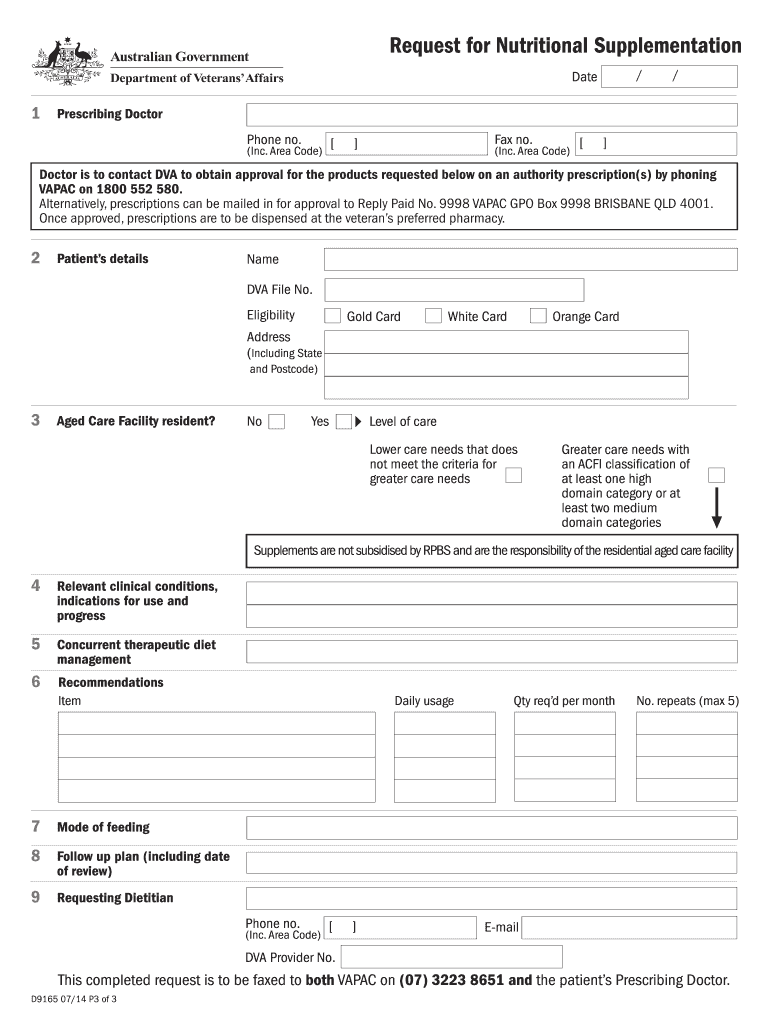
Request for Nutritional Supplementation Form 2014


What is the Request For Nutritional Supplementation Form
The Request For Nutritional Supplementation Form is a crucial document used to formally request nutritional supplements for individuals who may require additional dietary support. This form serves as a means for healthcare providers, caregivers, or patients themselves to communicate specific nutritional needs to relevant organizations or health authorities. It is essential for ensuring that individuals receive appropriate nutritional interventions based on their health conditions or dietary restrictions.
How to use the Request For Nutritional Supplementation Form
Using the Request For Nutritional Supplementation Form involves several straightforward steps. First, gather all necessary personal and medical information, including the individual's health history and specific nutritional needs. Next, fill out the form accurately, ensuring that all sections are completed to avoid delays. Once the form is filled out, it can be submitted electronically or printed for physical submission, depending on the requirements of the receiving organization.
Steps to complete the Request For Nutritional Supplementation Form
Completing the Request For Nutritional Supplementation Form requires attention to detail. Follow these steps:
- Begin by entering the individual's personal information, such as name, date of birth, and contact details.
- Provide relevant medical history, including any existing conditions that may affect nutritional needs.
- Clearly specify the types of nutritional supplements being requested and the reasons for the request.
- Include any supporting documentation, such as physician recommendations or dietary assessments.
- Review the form for accuracy before submitting it to ensure all information is correct.
Legal use of the Request For Nutritional Supplementation Form
The legal use of the Request For Nutritional Supplementation Form is governed by various regulations and guidelines. It is important to ensure that the form is filled out in compliance with applicable health and privacy laws, such as HIPAA. Proper completion of the form can protect the rights of the individual requesting supplementation and ensure that their needs are met legally and ethically.
Key elements of the Request For Nutritional Supplementation Form
Several key elements must be included in the Request For Nutritional Supplementation Form to ensure its effectiveness. These elements typically include:
- Personal identification information of the individual requesting supplementation.
- Detailed medical history relevant to nutritional needs.
- Specific nutritional supplements being requested.
- Justification for the request, including any medical recommendations.
- Signature of the individual or their authorized representative.
Form Submission Methods
The Request For Nutritional Supplementation Form can be submitted through various methods, depending on the requirements of the organization receiving it. Common submission methods include:
- Online submission through a secure portal.
- Mailing a printed version of the completed form.
- In-person delivery to the relevant health authority or organization.
Quick guide on how to complete request for nutritional supplementation 2014 form
Effortlessly Prepare Request For Nutritional Supplementation Form on Any Device
Digital document management has gained traction among businesses and individuals. It offers an ideal eco-friendly substitute for traditional printed and signed documents, allowing you to access the correct form and securely store it online. airSlate SignNow equips you with all the tools necessary to create, modify, and electronically sign your documents swiftly and without delays. Manage Request For Nutritional Supplementation Form on any device utilizing airSlate SignNow's Android or iOS applications and enhance any document-driven process today.
How to Modify and Electronically Sign Request For Nutritional Supplementation Form with Ease
- Find Request For Nutritional Supplementation Form and click Get Form to initiate.
- Use the tools we offer to fill out your form.
- Emphasize relevant parts of your documents or redact sensitive information using tools provided by airSlate SignNow specifically for that purpose.
- Create your signature with the Sign tool, which takes just seconds and carries the same legal weight as a traditional wet ink signature.
- Review all the details and click on the Done button to save your changes.
- Select how you want to share your form, via email, text message (SMS), or an invitation link, or download it to your computer.
Say goodbye to lost or misplaced documents, frustrating form navigation, or mistakes that necessitate printing new copies. airSlate SignNow meets your document management requirements in just a few clicks from a device of your preference. Modify and eSign Request For Nutritional Supplementation Form and ensure outstanding communication at any stage of the form preparation process with airSlate SignNow.
Create this form in 5 minutes or less
Find and fill out the correct request for nutritional supplementation 2014 form
Create this form in 5 minutes!
How to create an eSignature for the request for nutritional supplementation 2014 form
The best way to generate an electronic signature for a PDF file online
The best way to generate an electronic signature for a PDF file in Google Chrome
The way to create an electronic signature for signing PDFs in Gmail
The best way to make an eSignature straight from your mobile device
The way to make an eSignature for a PDF file on iOS
The best way to make an eSignature for a PDF document on Android devices
People also ask
-
What is the Request For Nutritional Supplementation Form?
The Request For Nutritional Supplementation Form is a document used to formally request nutritional supplements for individuals who may need them based on their health or dietary requirements. This form facilitates the necessary approvals and helps streamline the process of obtaining the necessary supplements.
-
How can I access the Request For Nutritional Supplementation Form?
You can easily access the Request For Nutritional Supplementation Form through our airSlate SignNow platform. Simply log in to your account, navigate to the forms section, and you will find the option to create or request the form directly from the dashboard.
-
What are the benefits of using airSlate SignNow for the Request For Nutritional Supplementation Form?
Using airSlate SignNow for the Request For Nutritional Supplementation Form enhances the efficiency of document handling. You can eSign, store, and track the form seamlessly, ensuring a quicker response time for your requests while maintaining compliance and security.
-
Is there a fee to use the Request For Nutritional Supplementation Form on airSlate SignNow?
airSlate SignNow offers a variety of pricing plans to suit different needs, including options for effectively managing the Request For Nutritional Supplementation Form. Each plan—whether free or paid—includes features designed to enhance the user experience and workflow efficiency.
-
Can I integrate other applications with the Request For Nutritional Supplementation Form?
Yes, you can integrate various applications with the Request For Nutritional Supplementation Form on airSlate SignNow. Our platform supports numerous integrations, allowing you to connect with popular tools and streamline your workflow further.
-
How secure is the Request For Nutritional Supplementation Form on airSlate SignNow?
The Request For Nutritional Supplementation Form is protected with high-level security measures on airSlate SignNow. We implement robust encryption and compliance protocols to ensure that your sensitive data remains safe throughout the entire process.
-
Can I customize the Request For Nutritional Supplementation Form?
Absolutely! airSlate SignNow allows you to customize the Request For Nutritional Supplementation Form to meet your specific needs. You can add fields, adjust formatting, and incorporate branding elements to create a form that reflects your organization’s style.
Get more for Request For Nutritional Supplementation Form
Find out other Request For Nutritional Supplementation Form
- How To eSignature Michigan Banking Job Description Template
- eSignature Missouri Banking IOU Simple
- eSignature Banking PDF New Hampshire Secure
- How Do I eSignature Alabama Car Dealer Quitclaim Deed
- eSignature Delaware Business Operations Forbearance Agreement Fast
- How To eSignature Ohio Banking Business Plan Template
- eSignature Georgia Business Operations Limited Power Of Attorney Online
- Help Me With eSignature South Carolina Banking Job Offer
- eSignature Tennessee Banking Affidavit Of Heirship Online
- eSignature Florida Car Dealer Business Plan Template Myself
- Can I eSignature Vermont Banking Rental Application
- eSignature West Virginia Banking Limited Power Of Attorney Fast
- eSignature West Virginia Banking Limited Power Of Attorney Easy
- Can I eSignature Wisconsin Banking Limited Power Of Attorney
- eSignature Kansas Business Operations Promissory Note Template Now
- eSignature Kansas Car Dealer Contract Now
- eSignature Iowa Car Dealer Limited Power Of Attorney Easy
- How Do I eSignature Iowa Car Dealer Limited Power Of Attorney
- eSignature Maine Business Operations Living Will Online
- eSignature Louisiana Car Dealer Profit And Loss Statement Easy