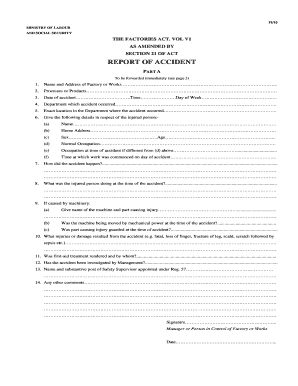
Accident Report Form Ministry of Labour and Social Security


Understanding the Accident Report Form Ministry Of Labour And Social Security
The Accident Report Form Ministry Of Labour And Social Security is a crucial document used to report workplace accidents. This form serves as an official record that outlines the details of an incident, including the nature of the accident, the individuals involved, and any injuries sustained. It is essential for employers to complete this form accurately to comply with legal requirements and facilitate any necessary investigations or claims. The information gathered through this form can also help improve workplace safety by identifying potential hazards.
Steps to Complete the Accident Report Form Ministry Of Labour And Social Security
Completing the Accident Report Form Ministry Of Labour And Social Security involves several key steps:
- Gather necessary information, including the date, time, and location of the accident.
- Document the names and contact information of all individuals involved, including witnesses.
- Provide a detailed description of the accident, including the events leading up to it.
- Include any immediate actions taken following the accident, such as medical assistance.
- Review the completed form for accuracy before submission.
Legal Use of the Accident Report Form Ministry Of Labour And Social Security
This form is legally binding when completed and submitted according to the regulations set forth by the Ministry of Labour and Social Security. To ensure its legality, it must be signed by the appropriate parties, confirming that the information provided is accurate and truthful. Utilizing a reliable eSignature solution can help maintain compliance with legal standards, ensuring that the document is recognized in legal contexts.
How to Obtain the Accident Report Form Ministry Of Labour And Social Security
The Accident Report Form can typically be obtained through the official website of the Ministry of Labour and Social Security. Many states also provide downloadable versions of the form that can be filled out electronically. Additionally, employers may have access to printed copies of the form through their workplace safety departments or human resources offices.
Key Elements of the Accident Report Form Ministry Of Labour And Social Security
Several key elements must be included in the Accident Report Form to ensure completeness and accuracy:
- Date and time: When the accident occurred.
- Location: Where the incident took place.
- Details of the accident: A thorough description of what happened.
- Injuries: Any injuries sustained by employees or others involved.
- Witnesses: Information about individuals who witnessed the accident.
Form Submission Methods for the Accident Report Form Ministry Of Labour And Social Security
The Accident Report Form can be submitted through various methods, depending on the specific requirements of the Ministry of Labour and Social Security. Common submission methods include:
- Online: Many jurisdictions allow for electronic submission through official government websites.
- Mail: Completed forms can often be sent via postal service to the relevant department.
- In-Person: Some employers may choose to submit the form directly at a local office.
Quick guide on how to complete accident report form ministry of labour and social security
Complete Accident Report Form Ministry Of Labour And Social Security effortlessly on any device
Digital document management has become increasingly favored by businesses and individuals alike. It serves as an ideal eco-friendly alternative to traditional printed and signed documents, allowing you to access the necessary form and securely store it online. airSlate SignNow provides all the resources you require to create, edit, and electronically sign your documents swiftly without delays. Manage Accident Report Form Ministry Of Labour And Social Security on any platform using airSlate SignNow's Android or iOS applications and simplify any document-related task today.
Effortlessly edit and electronically sign Accident Report Form Ministry Of Labour And Social Security
- Locate Accident Report Form Ministry Of Labour And Social Security and click on Get Form to begin.
- Utilize the tools we offer to complete your form.
- Emphasize relevant sections of your documents or conceal sensitive information with tools that airSlate SignNow provides specifically for these tasks.
- Create your electronic signature with the Sign feature, which takes just seconds and carries the same legal validity as a traditional handwritten signature.
- Verify the details and click on the Done button to save your modifications.
- Choose how you wish to share your form, whether by email, SMS, invite link, or by downloading it to your computer.
Say goodbye to lost or misfiled documents, tedious form navigation, or inaccuracies requiring the printing of new copies. airSlate SignNow fulfills your document management needs in just a few clicks from any device of your choosing. Edit and electronically sign Accident Report Form Ministry Of Labour And Social Security and ensure excellent communication at every stage of the form preparation process with airSlate SignNow.
Create this form in 5 minutes or less
Create this form in 5 minutes!
How to create an eSignature for the accident report form ministry of labour and social security
How to create an electronic signature for a PDF online
How to create an electronic signature for a PDF in Google Chrome
How to create an e-signature for signing PDFs in Gmail
How to create an e-signature right from your smartphone
How to create an e-signature for a PDF on iOS
How to create an e-signature for a PDF on Android
People also ask
-
What is the Accident Report Form Ministry Of Labour And Social Security?
The Accident Report Form Ministry Of Labour And Social Security is a standardized document that needs to be filled out to report workplace accidents. This form is essential for legal compliance and to ensure that proper measures are taken to prevent future incidents. Using airSlate SignNow, you can easily create and submit this form electronically.
-
How can I access the Accident Report Form Ministry Of Labour And Social Security using airSlate SignNow?
You can access the Accident Report Form Ministry Of Labour And Social Security directly from the airSlate SignNow template library. Simply log into your account, search for the specific form, and customize it to suit your needs. Our platform offers a user-friendly interface for easy navigation.
-
Is airSlate SignNow a cost-effective solution for electronic signatures?
Yes, airSlate SignNow offers flexible pricing plans that cater to businesses of all sizes, making it a cost-effective solution for electronic signatures. With affordable subscriptions, you can efficiently manage documents like the Accident Report Form Ministry Of Labour And Social Security without breaking the bank.
-
What are the key features of airSlate SignNow for handling forms?
airSlate SignNow provides features such as customizable templates, secure electronic signatures, form automation, and real-time tracking. These features are particularly beneficial when managing documents like the Accident Report Form Ministry Of Labour And Social Security, ensuring a smooth and organized workflow.
-
Can I integrate airSlate SignNow with other software applications?
Absolutely! airSlate SignNow seamlessly integrates with various third-party applications including CRM systems, cloud storage services, and project management tools. This allows you to manage the Accident Report Form Ministry Of Labour And Social Security and other documents efficiently within your current workflows.
-
How does using airSlate SignNow benefit my business regarding compliance?
Using airSlate SignNow to fill out the Accident Report Form Ministry Of Labour And Social Security ensures that your business remains compliant with legal and regulatory requirements. The platform keeps detailed records and timestamps of all transactions, which can be essential during audits or inspections.
-
What support does airSlate SignNow provide for users?
airSlate SignNow offers extensive support through various channels including live chat, email assistance, and a comprehensive knowledge base. Whether you need help with the Accident Report Form Ministry Of Labour And Social Security or any other functionality, our support team is ready to assist you.
Get more for Accident Report Form Ministry Of Labour And Social Security
Find out other Accident Report Form Ministry Of Labour And Social Security
- Electronic signature Doctors Word South Dakota Safe
- Electronic signature South Dakota Doctors Confidentiality Agreement Myself
- How Do I Electronic signature Vermont Doctors NDA
- Electronic signature Utah Doctors Promissory Note Template Secure
- Electronic signature West Virginia Doctors Bill Of Lading Online
- Electronic signature West Virginia Construction Quitclaim Deed Computer
- Electronic signature Construction PDF Wisconsin Myself
- How Do I Electronic signature Wyoming Doctors Rental Lease Agreement
- Help Me With Electronic signature Wyoming Doctors Rental Lease Agreement
- How Do I Electronic signature Colorado Education RFP
- Electronic signature Colorado Education Lease Agreement Form Online
- How To Electronic signature Colorado Education Business Associate Agreement
- Can I Electronic signature California Education Cease And Desist Letter
- Electronic signature Arizona Finance & Tax Accounting Promissory Note Template Computer
- Electronic signature California Finance & Tax Accounting Warranty Deed Fast
- Can I Electronic signature Georgia Education Quitclaim Deed
- Electronic signature California Finance & Tax Accounting LLC Operating Agreement Now
- Electronic signature Connecticut Finance & Tax Accounting Executive Summary Template Myself
- Can I Electronic signature California Government Stock Certificate
- Electronic signature California Government POA Simple