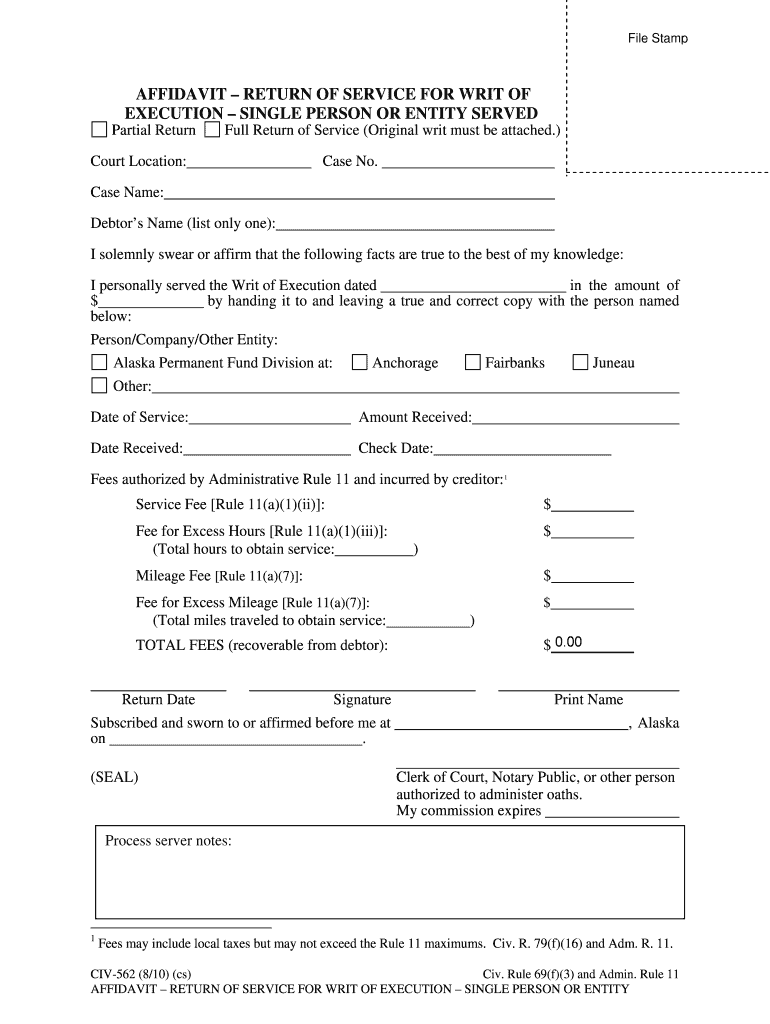
CIV 562 Affidavit Return of Service for Writ of Execution Single Person or Entitiy Served Civil Forms


What is the Alaska CIV 562 Affidavit Return of Service?
The Alaska CIV 562 Affidavit Return of Service is a legal document used to confirm that a writ of execution has been served to a single person or entity. This form is essential in civil proceedings, ensuring that all parties are properly notified of legal actions against them. The affidavit serves as proof of service, which is a critical component in the legal process, as it verifies that the individual or entity received the necessary documentation to respond or comply with court orders.
Steps to Complete the Alaska CIV 562 Affidavit Return of Service
Completing the Alaska CIV 562 Affidavit requires careful attention to detail. Here are the key steps involved:
- Begin by filling in the case information at the top of the form, including the court name and case number.
- Clearly identify the individual or entity being served, providing their full name and address.
- Document the date and time of service, ensuring accuracy for legal records.
- Include the method of service, whether it was personal delivery, mail, or another method recognized by law.
- Sign the affidavit in the presence of a notary public to validate the document.
Legal Use of the Alaska CIV 562 Affidavit Return of Service
The Alaska CIV 562 Affidavit is legally binding and must be used in accordance with state laws governing civil procedures. It is crucial for establishing that due process has been followed, allowing the court to proceed with hearings or judgments. Failure to properly serve the writ can result in delays or dismissals of cases, making the accurate completion and submission of this form vital for all parties involved.
Key Elements of the Alaska CIV 562 Affidavit Return of Service
Understanding the key elements of the Alaska CIV 562 Affidavit is essential for effective use. The primary components include:
- Case Information: Details about the court and case number.
- Recipient Information: Full name and address of the person or entity served.
- Date and Time of Service: When the writ was served.
- Method of Service: How the writ was delivered.
- Signature and Notarization: Required to authenticate the affidavit.
Obtaining the Alaska CIV 562 Affidavit Return of Service
The Alaska CIV 562 Affidavit can typically be obtained through the local court's website or directly at the courthouse. It is important to ensure that you are using the most recent version of the form to comply with current legal standards. Some jurisdictions may also provide the form in digital format, allowing for easier access and completion.
Examples of Using the Alaska CIV 562 Affidavit Return of Service
Practical examples of using the Alaska CIV 562 Affidavit include scenarios where a creditor seeks to enforce a judgment against a debtor. In such cases, the affidavit serves as proof that the debtor was notified of the enforcement action. Another example is in family law, where the affidavit may confirm service of documents related to custody or support matters, ensuring that all parties are informed and can participate in the legal process.
Quick guide on how to complete alaska civ 562 person served sample
Prepare alaska civ 562 person served sample effortlessly on any gadget
Online document management has gained traction among businesses and individuals. It offers an ideal eco-friendly substitute for conventional printed and signed paperwork, as you can locate the appropriate form and securely store it online. airSlate SignNow equips you with all the tools necessary to create, modify, and electronically sign your documents rapidly without delays. Manage alaska civ 562 person served create on any gadget with airSlate SignNow Android or iOS applications and enhance any document-based workflow today.
The easiest way to modify and eSign execution single person served make without hassle
- Obtain ak civ562 writ person served template and then click Get Form to begin.
- Utilize the tools we provide to complete your form.
- Highlight pertinent sections of the documents or obscure sensitive information with tools that airSlate SignNow offers specifically for that purpose.
- Create your eSignature using the Sign feature, which takes mere moments and carries the same legal validity as a conventional wet ink signature.
- Review the information and then click on the Done button to save your modifications.
- Choose how you would like to send your form, via email, SMS, or invite link, or download it to your computer.
Forget about lost or misplaced documents, tedious form searches, or errors that necessitate printing new copies. airSlate SignNow fulfills your document management needs in just a few clicks from a device of your preference. Modify and eSign alaska civ 562 person served form and ensure exceptional communication at any stage of your form preparation with airSlate SignNow.
Create this form in 5 minutes or less
Related searches to civ 562 single person search
Create this form in 5 minutes!
How to create an eSignature for the return single person served form
How to create an eSignature for a PDF document online
How to create an eSignature for a PDF document in Google Chrome
The best way to generate an eSignature for signing PDFs in Gmail
The best way to create an electronic signature straight from your smart phone
How to generate an eSignature for a PDF document on iOS
The best way to create an electronic signature for a PDF document on Android OS
People also ask 2010 return single person served blank
-
What is the 'Alaska civ 562 person served create' process?
The 'Alaska civ 562 person served create' process allows users to effectively manage the service of process for legal documents in Alaska. By utilizing airSlate SignNow, you can easily create and send these documents, ensuring compliance with legal requirements while tracking their status.
-
How does airSlate SignNow simplify the Alaska civ 562 person served create process?
airSlate SignNow simplifies the 'Alaska civ 562 person served create' process through its intuitive interface that allows users to draft, send, and manage documents seamlessly. With features such as templates and e-signatures, you can expedite the service of process while reducing administrative burdens.
-
What are the pricing options for airSlate SignNow regarding the Alaska civ 562 person served create?
airSlate SignNow offers flexible pricing plans tailored to fit businesses of all sizes, enabling you to manage your Alaska civ 562 person served create needs effectively. Subscriptions typically include essential features for document management and signing, making it a cost-effective choice for legal professionals.
-
Can airSlate SignNow integrate with other tools for the Alaska civ 562 person served create?
Yes, airSlate SignNow provides integrations with various tools that can enhance the 'Alaska civ 562 person served create' experience. Whether you need to connect with CRM systems or document storage solutions, airSlate SignNow ensures a seamless workflow across your business applications.
-
What are the benefits of using airSlate SignNow for Alaska civ 562 person served create?
Using airSlate SignNow for your 'Alaska civ 562 person served create' efforts streamlines the legal document process, improving efficiency and accuracy. It helps reduce the turnaround time for serving legal documents, ensuring a smoother workflow while maintaining compliance with state regulations.
-
Is airSlate SignNow user-friendly for newcomers to Alaska civ 562 person served create?
Absolutely! airSlate SignNow is designed with user-friendliness in mind, making it accessible for both experienced users and newcomers managing the 'Alaska civ 562 person served create' process. The step-by-step guides and intuitive features help you quickly learn how to send and sign documents with ease.
-
How secure is airSlate SignNow for handling Alaska civ 562 person served create documents?
Security is a top priority for airSlate SignNow. When dealing with 'Alaska civ 562 person served create' documents, you can trust that all data is encrypted and protected, ensuring that sensitive legal information remains confidential and is managed in compliance with legal standards.
Get more for return single person served form printable
- Fraud or identity theft incident report form
- Affidavit form 6c township of union public schools twpunionschools
- Installation form 27406923
- All crpf bn control room number form
- 10 withholdingannualreconciliationaw 3 city of akron form
- Tennessee residential property condition exemption notification form
- Pdf 41914522 form
- Construction logbook sample philippines form
Find out other 2010 civ562 person served edit
- eSign Utah Courts Last Will And Testament Free
- eSign Ohio Police LLC Operating Agreement Mobile
- eSign Virginia Courts Business Plan Template Secure
- How To eSign West Virginia Courts Confidentiality Agreement
- eSign Wyoming Courts Quitclaim Deed Simple
- eSign Vermont Sports Stock Certificate Secure
- eSign Tennessee Police Cease And Desist Letter Now
- Help Me With eSign Texas Police Promissory Note Template
- eSign Utah Police LLC Operating Agreement Online
- eSign West Virginia Police Lease Agreement Online
- eSign Wyoming Sports Residential Lease Agreement Online
- How Do I eSign West Virginia Police Quitclaim Deed
- eSignature Arizona Banking Moving Checklist Secure
- eSignature California Banking Warranty Deed Later
- eSignature Alabama Business Operations Cease And Desist Letter Now
- How To eSignature Iowa Banking Quitclaim Deed
- How To eSignature Michigan Banking Job Description Template
- eSignature Missouri Banking IOU Simple
- eSignature Banking PDF New Hampshire Secure
- How Do I eSignature Alabama Car Dealer Quitclaim Deed