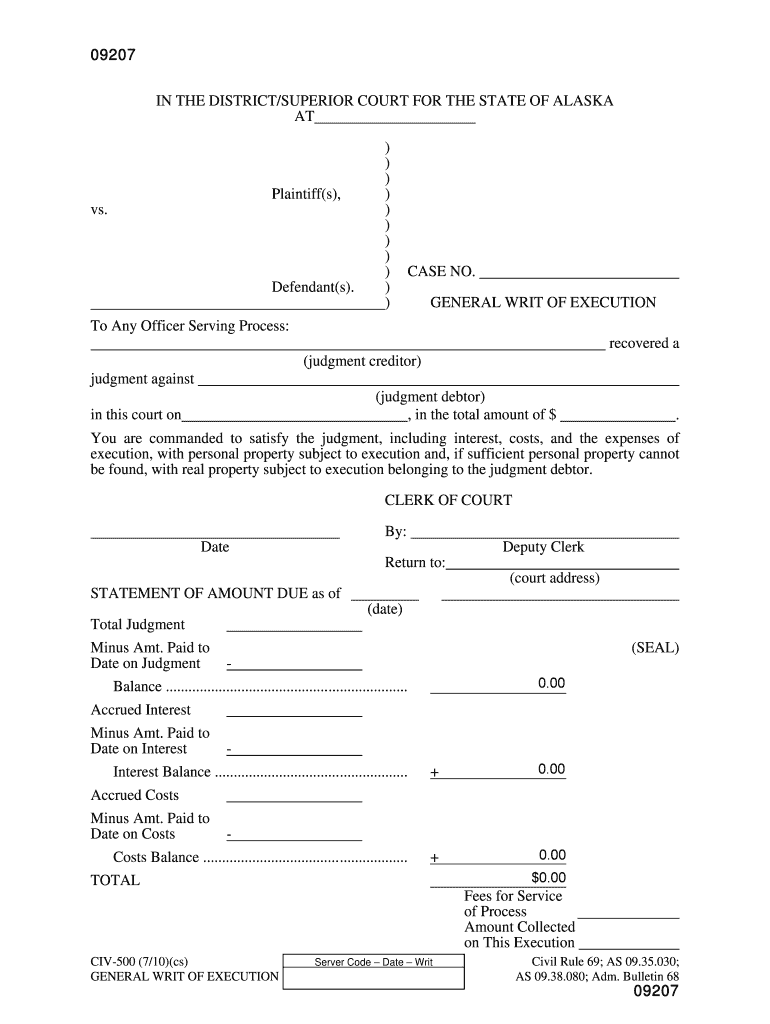
Full Return of Service on Writ of Execution Civ 500 Form


What is the Full Return Of Service On Writ Of Execution Civ 500
The Full Return of Service on Writ of Execution Civ 500 is a legal document that serves as proof that a writ of execution has been properly served. This document is crucial in legal proceedings, as it verifies that the court's order has been executed according to the law. It includes details such as the date of service, the manner of service, and the identity of the individual or entity served. Understanding this document is essential for parties involved in civil litigation, as it ensures compliance with court mandates and helps in the enforcement of judgments.
Steps to complete the Full Return Of Service On Writ Of Execution Civ 500
Completing the Full Return of Service on Writ of Execution Civ 500 involves several key steps:
- Identify the relevant details of the writ of execution, including the case number and parties involved.
- Document the date and time the writ was served.
- Specify the method of service, whether it was delivered in person, by mail, or through another legal means.
- Include the name and title of the person who served the writ, along with their signature.
- Ensure that all information is accurate and complete before submitting the return to the court.
Legal use of the Full Return Of Service On Writ Of Execution Civ 500
The Full Return of Service on Writ of Execution Civ 500 is legally binding and must be filed with the court to validate the execution of a writ. It serves as a formal record that the court's order has been executed, which is essential for the enforcement of judgments. This document must adhere to state-specific rules and regulations to ensure its validity. Failure to properly complete and file this return can result in delays in enforcement and potential legal consequences for the party responsible for the service.
Key elements of the Full Return Of Service On Writ Of Execution Civ 500
Key elements of the Full Return of Service on Writ of Execution Civ 500 include:
- Case Information: Includes the case number and names of the parties involved.
- Date and Time of Service: Specifies when the writ was served.
- Method of Service: Details how the writ was delivered, such as in person or by mail.
- Server Information: Name and signature of the individual who served the writ.
- Affidavit of Service: A statement affirming that the service was completed as required by law.
How to obtain the Full Return Of Service On Writ Of Execution Civ 500
To obtain the Full Return of Service on Writ of Execution Civ 500, you can follow these steps:
- Contact the court where the writ was issued to request the form.
- Visit the court's website to download a blank copy of the form.
- Consult with a legal professional if you need assistance in completing the form accurately.
- Ensure that you have all necessary information and documentation before filling out the return.
State-specific rules for the Full Return Of Service On Writ Of Execution Civ 500
Each state may have specific rules regarding the Full Return of Service on Writ of Execution Civ 500. These rules can dictate the format of the return, the required information, and the deadlines for filing. It is essential to familiarize yourself with your state's regulations to ensure compliance. This may involve checking local court rules or consulting with an attorney who specializes in civil procedure. Adhering to these state-specific guidelines is crucial for the validity of the return and the enforcement of the writ.
Quick guide on how to complete full return of service on writ of execution civ 500
Effortlessly prepare Full Return Of Service On Writ Of Execution Civ 500 on any device
Virtual document management has gained signNow traction among businesses and individuals alike. It serves as an ideal environmentally friendly substitute for conventional printed and signed documents, allowing you to locate the necessary form and securely store it online. airSlate SignNow provides you with all the tools needed to draft, adjust, and electronically sign your documents swiftly without delays. Handle Full Return Of Service On Writ Of Execution Civ 500 on any device using airSlate SignNow’s Android or iOS applications and elevate your document-related processes today.
The easiest way to modify and electronically sign Full Return Of Service On Writ Of Execution Civ 500 with ease
- Find Full Return Of Service On Writ Of Execution Civ 500 and click Get Form to begin.
- Utilize the tools we provide to fill out your form.
- Emphasize important sections of the documents or redact sensitive information using tools that airSlate SignNow offers specifically for that purpose.
- Create your electronic signature with the Sign tool, which takes just seconds and has the same legal validity as a traditional handwritten signature.
- Review all the details and click on the Done button to save your changes.
- Decide how you wish to send your form via email, text message (SMS), invite link, or download it to your computer.
Leave behind the issues of lost or misplaced documents, tedious form searches, or mistakes necessitating new copies. airSlate SignNow fulfills all your document management needs in just a few clicks from any device you choose. Modify and electronically sign Full Return Of Service On Writ Of Execution Civ 500 and ensure excellent communication at any stage of the form preparation process with airSlate SignNow.
Create this form in 5 minutes or less
Create this form in 5 minutes!
How to create an eSignature for the full return of service on writ of execution civ 500
How to create an eSignature for a PDF in the online mode
How to create an eSignature for a PDF in Chrome
The best way to create an eSignature for putting it on PDFs in Gmail
The best way to create an electronic signature from your smart phone
How to generate an eSignature for a PDF on iOS devices
The best way to create an electronic signature for a PDF file on Android OS
People also ask
-
What is the Alaska Civ 500 and how can it benefit my business?
The Alaska Civ 500 is a digital signature solution that enables businesses to securely send and eSign documents. This tool streamlines your workflow, reduces paperwork, and enhances efficiency, making it an essential asset for any organization looking to modernize its document management process.
-
How does AirSlate SignNow's Alaska Civ 500 pricing work?
AirSlate SignNow offers flexible pricing plans for the Alaska Civ 500 to accommodate various business sizes and needs. You can choose from monthly or annual subscription options, ensuring you only pay for the features that truly benefit your team.
-
What features does the Alaska Civ 500 include?
The Alaska Civ 500 includes advanced document eSigning features such as mobile signing, templates, and real-time tracking. These tools are designed to simplify the signing process and improve the overall user experience for both senders and signers.
-
Is the Alaska Civ 500 secure for sensitive documents?
Yes, the Alaska Civ 500 ensures high-level security for sensitive documents. With encryption and compliance with industry standards, this solution protects your data throughout the eSigning process and provides peace of mind for your business.
-
Can the Alaska Civ 500 integrate with other software?
The Alaska Civ 500 seamlessly integrates with various business software, enhancing its versatility. You can connect it with CRM systems, cloud storage services, and productivity tools to create a streamlined workflow tailored to your specific business needs.
-
What are the benefits of using the Alaska Civ 500 for remote teams?
The Alaska Civ 500 offers numerous benefits for remote teams, including the ability to sign documents from any location and device. This fosters collaboration and efficiency, allowing remote teams to stay productive without the bottlenecks of traditional signing methods.
-
How can I get started with the Alaska Civ 500?
Getting started with the Alaska Civ 500 is simple. You can sign up for a free trial on the AirSlate SignNow website, allowing you to explore its features and see how it can meet your document signing needs before committing to a subscription.
Get more for Full Return Of Service On Writ Of Execution Civ 500
- Motion ot quash bench warrant civil law self help center form
- Tabc form c 215
- Hostel of the holy name trust application for funding auckanglican org form
- Usa cd blos fill form
- Donor profile template vaservice form
- New patient registration 10082020 docx form
- 340b program policies and procedures form
- Bon secours hospice and palliative care form
Find out other Full Return Of Service On Writ Of Execution Civ 500
- Sign Iowa Doctors LLC Operating Agreement Online
- Sign Illinois Doctors Affidavit Of Heirship Secure
- Sign Maryland Doctors Quitclaim Deed Later
- How Can I Sign Maryland Doctors Quitclaim Deed
- Can I Sign Missouri Doctors Last Will And Testament
- Sign New Mexico Doctors Living Will Free
- Sign New York Doctors Executive Summary Template Mobile
- Sign New York Doctors Residential Lease Agreement Safe
- Sign New York Doctors Executive Summary Template Fast
- How Can I Sign New York Doctors Residential Lease Agreement
- Sign New York Doctors Purchase Order Template Online
- Can I Sign Oklahoma Doctors LLC Operating Agreement
- Sign South Dakota Doctors LLC Operating Agreement Safe
- Sign Texas Doctors Moving Checklist Now
- Sign Texas Doctors Residential Lease Agreement Fast
- Sign Texas Doctors Emergency Contact Form Free
- Sign Utah Doctors Lease Agreement Form Mobile
- Sign Virginia Doctors Contract Safe
- Sign West Virginia Doctors Rental Lease Agreement Free
- Sign Alabama Education Quitclaim Deed Online